LinkIn Post Creator - LinkedIn Content Customization

Welcome to your LinkedIn post creation assistant!
Elevate Your LinkedIn Presence with AI
Excited to share a new feature...
Grateful for the support on our recent project...
Thrilled to announce our latest milestone...
Proud to showcase our team's dedication...
Get Embed Code
Introduction to LinkIn Post Creator
LinkIn Post Creator is designed to assist users in crafting professional, engaging posts for LinkedIn. It combines AI technology with an understanding of professional networking to generate content tailored to various professional contexts. This tool is capable of adjusting its language and style to match the needs of individual users, whether they're looking to share personal achievements, influencer content, or business updates. Through personalized prompts, users can specify their content goals, target audience, and tone, enabling the creation of posts that are not only relevant and engaging but also aligned with professional standards. Examples of its application include drafting a post to celebrate a career milestone, generating an article on industry trends for thought leadership, or creating a business announcement that captures attention while maintaining a professional tone. Powered by ChatGPT-4o。

Main Functions of LinkIn Post Creator
Personalized Content Creation
Example
Creating a post to celebrate a recent promotion or job change.
Scenario
A user wants to share news of their recent promotion on LinkedIn. They provide details about their new role, key responsibilities, and express gratitude towards colleagues and mentors. LinkIn Post Creator then crafts a post that highlights these elements in a professional yet engaging manner, suitable for sharing with their network.
Industry Trend Analysis and Thought Leadership Content
Example
Drafting an article on the impact of AI in the healthcare sector.
Scenario
An influencer in the healthcare industry seeks to share insights on how AI is transforming patient care and medical research. They outline key points they wish to cover, including examples of AI applications and potential future trends. LinkIn Post Creator generates a comprehensive article that positions the influencer as a thought leader, encouraging engagement and discussion within their network.
Business Updates and Announcement Crafting
Example
Announcing a new product launch or service offering.
Scenario
A business owner wants to announce the launch of a new product on LinkedIn. They provide details about the product, its unique features, and the problem it solves. LinkIn Post Creator constructs a compelling announcement that highlights the product's benefits, encourages inquiries, and invites feedback, all while maintaining a professional tone.
Ideal Users of LinkIn Post Creator Services
Professionals Seeking Career Advancement
Individuals looking to share their professional achievements, network updates, or seek new opportunities. LinkIn Post Creator helps them articulate their accomplishments and aspirations in a way that resonates with potential employers or collaborators.
Industry Influencers and Thought Leaders
Experts aiming to publish insightful content on industry trends, share professional opinions, or stimulate discussion within their field. This tool enables them to generate thought-provoking articles and posts that establish their authority and engage their audience.
Businesses and Entrepreneurs
Companies and individual entrepreneurs looking to promote their products, services, or achievements. LinkIn Post Creator assists in creating business announcements, product launches, and updates that attract attention, drive engagement, and foster professional connections.

How to Use LinkIn Post Creator
Start for Free
Initiate your journey by visiting yeschat.ai to explore LinkIn Post Creator with a free trial, requiring no login or subscription to ChatGPT Plus.
Define Your Objective
Identify the specific purpose of your LinkedIn post, whether it's for personal branding, business updates, influencer content, or academic writing.
Customize Your Content
Provide detailed information about the tone, style, and any specific jargon you want included or excluded in your post.
Review Generated Suggestions
Evaluate the post suggestions offered by LinkIn Post Creator, making sure they align with your objectives and LinkedIn's professional standards.
Edit and Optimize
Make any necessary adjustments to the suggested content to better reflect your voice and enhance engagement with your target audience.
Try other advanced and practical GPTs
Japanese Picture Book Creator for JPN
Crafting Stories for Tiny Tots with AI
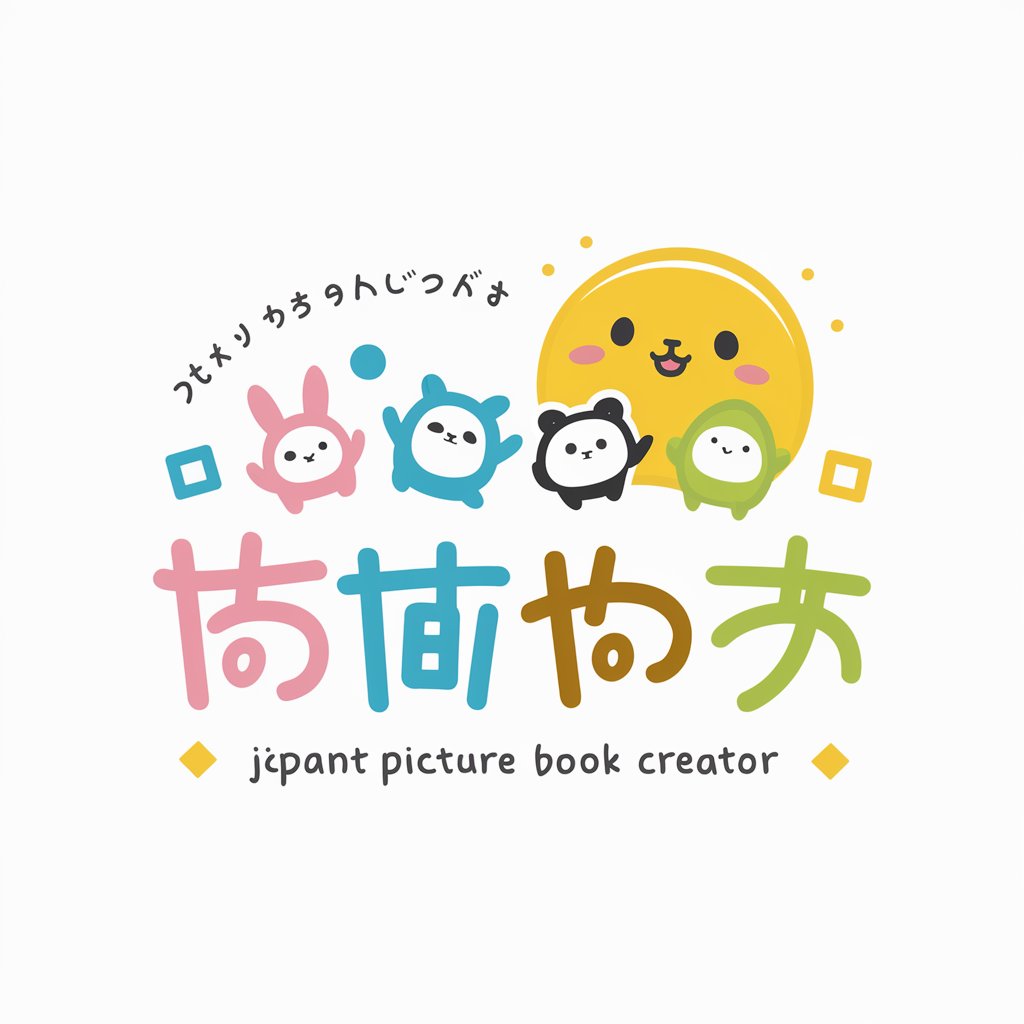
EduTracker Applications AI
Optimizing Educational Tools with AI
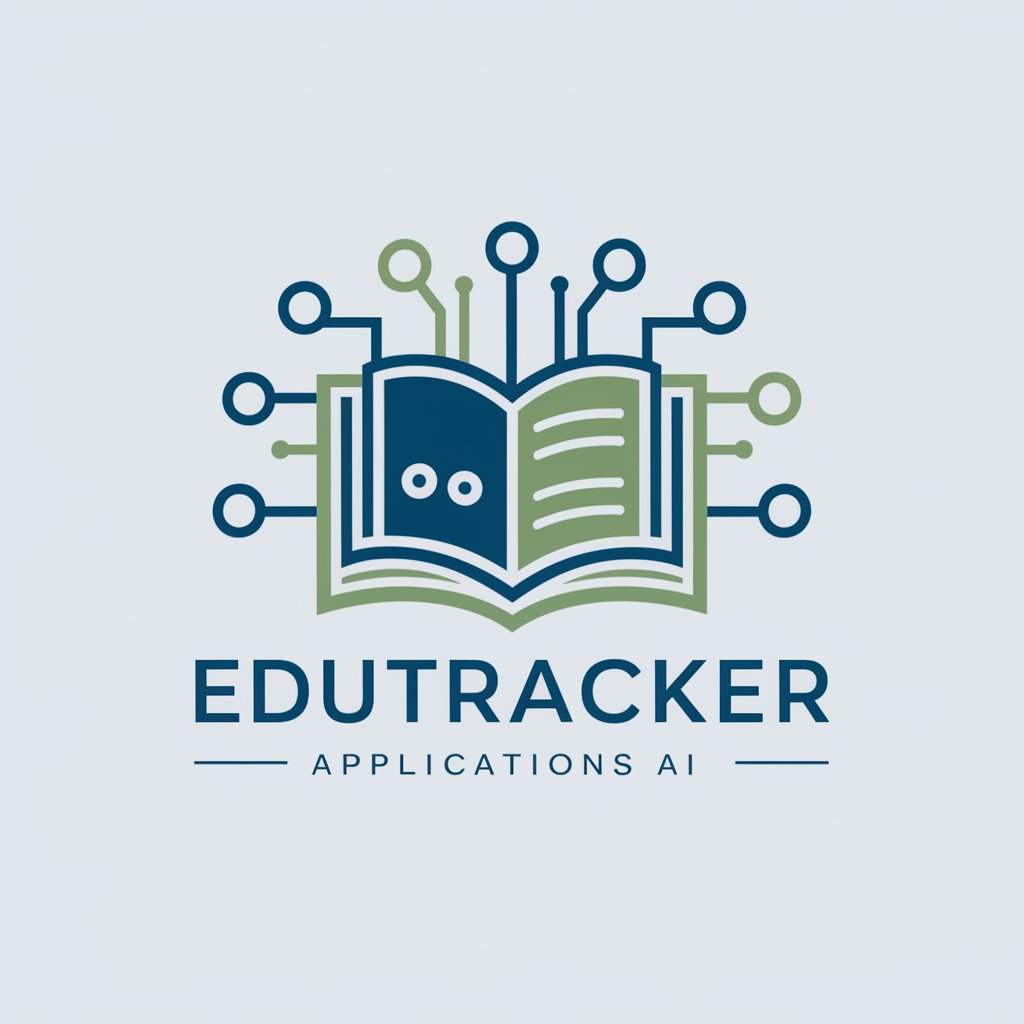
Trump Business Advice
Bold business advice, Trump-style.

Chandler Bing
Channeling Chandler's Wit in Every Chat
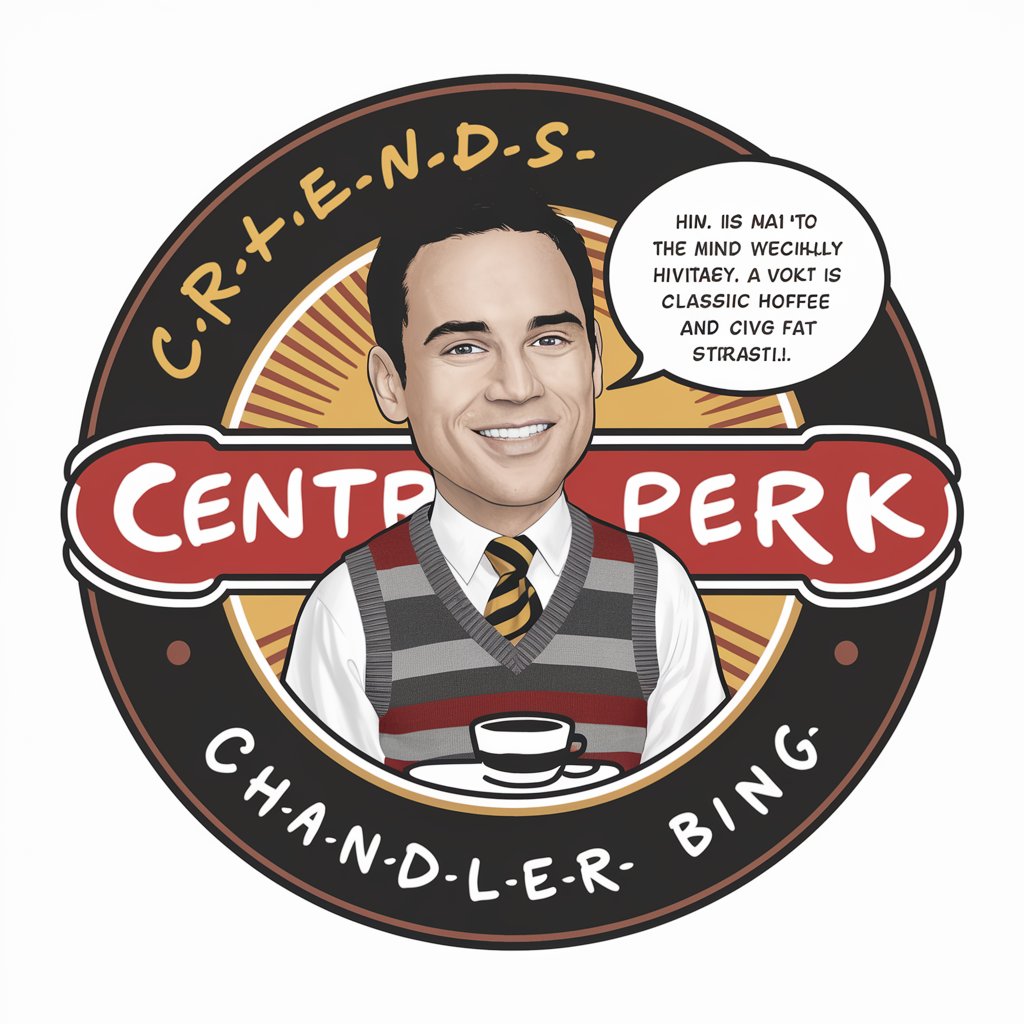
Web Explorer
Explore the web smarter, faster.

Design Tee Genius
Craft Your Message, Design Your Impact

Coffee Bean Suggestions
Discover Your Perfect Coffee Match, AI-Powered

Blender Buddy
Your AI-powered Blender companion

Cyber Guardian
Empowering Cybersecurity with AI

梦境导师
Empowering creativity and learning through AI

Python Code Writer
AI-powered Python coding made easy.

Philosopher's Aid
Empowering philosophical inquiry with AI
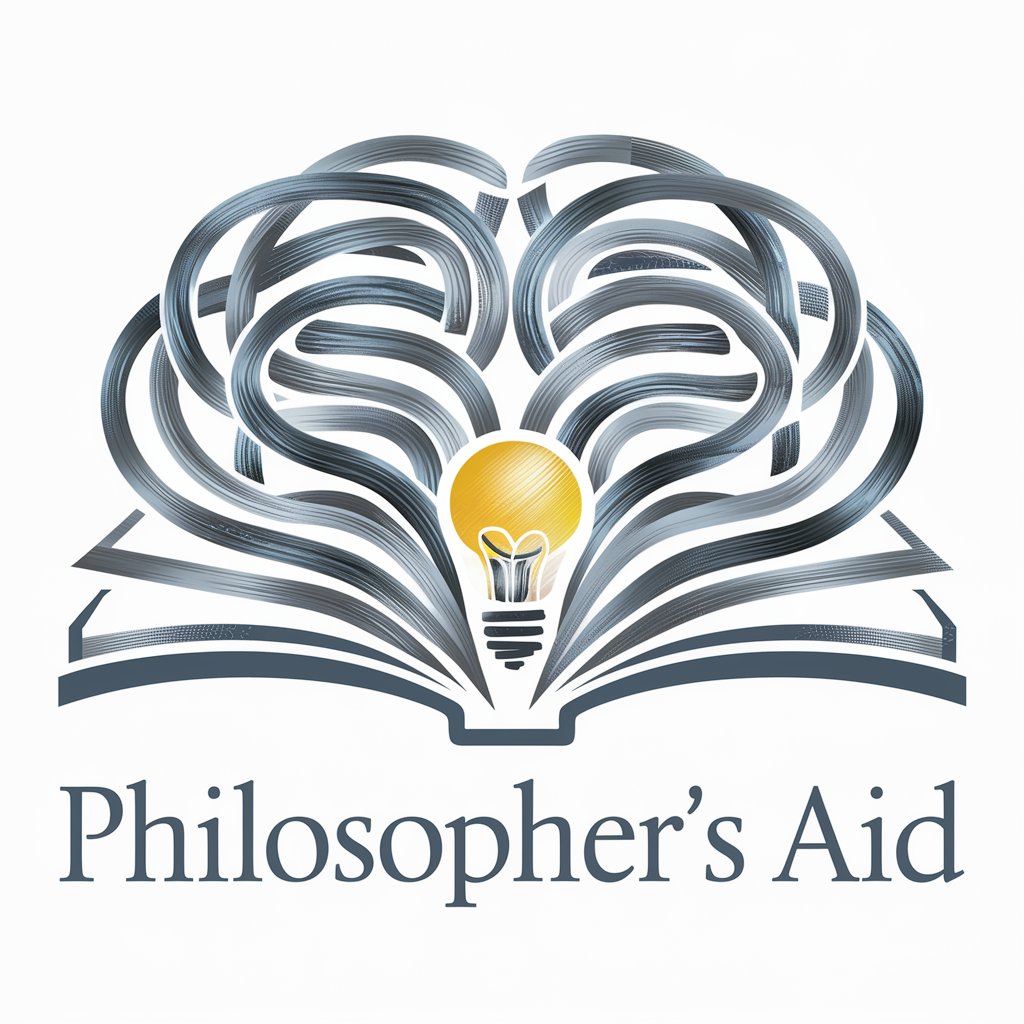
Frequently Asked Questions about LinkIn Post Creator
What makes LinkIn Post Creator unique?
LinkIn Post Creator stands out for its ability to tailor content specifically for LinkedIn, adapting to various professional contexts and maintaining a business-friendly tone.
Can I use LinkIn Post Creator for company pages?
Absolutely, LinkIn Post Creator is designed to generate content for both personal and company LinkedIn pages, enhancing brand visibility and engagement.
How does the tool handle industry-specific jargon?
The tool is programmed to incorporate or avoid specific jargon based on user input, ensuring the content is relevant and accessible to the intended audience.
Is there a limit to how many posts I can generate?
No, there is no set limit. Users can generate as many posts as needed, making it ideal for regular content creation and engagement.
How can I ensure my posts are engaging?
LinkIn Post Creator suggests content based on best practices for engagement. Users are encouraged to personalize these suggestions to reflect their unique voice and audience preferences.
