네이버 쇼핑에서 제품 검색하기 - Accurate Naver Product Searches

Welcome to Naver Shopping Assistant, your guide to finding the best products!
AI-powered Naver Shopping Insights
keyword: $input
search for: $input
find product: $input
lookup: $input
Get Embed Code
Introduction to 네이버 쇼핑에서 제품 검색하기
네이버 쇼핑에서 제품 검색하기, or Naver Shopping Product Search Assistant, is a specialized tool designed to streamline the search process for users looking to find products on Naver Shopping. This assistant utilizes the SerpApi to analyze the top 5 results from Naver's Search Engine Results Pages (SERPs) for specific keywords provided by the user. The primary purpose of this assistant is to offer quick, relevant, and detailed information about products, including names, prices, and the number of reviews. For example, if a user is interested in finding the latest sports shoes, they can simply input 'keyword: sports shoes', and the assistant will provide a list of top products along with essential details to aid in decision-making. Powered by ChatGPT-4o。

Main Functions of 네이버 쇼핑에서 제품 검색하기
Product Search and Analysis
Example
Searching for 'keyword: LED TV' provides the user with the top 5 LED TVs on Naver Shopping, including product names, prices, and review counts.
Scenario
A user planning to buy a new LED TV uses this function to quickly find and compare the top options available on Naver Shopping.
Price Comparison
Example
For a search query 'keyword: coffee maker', the assistant not only lists the products but also allows users to compare prices at a glance.
Scenario
A coffee enthusiast looking to purchase a new coffee maker uses this feature to find the best deal across multiple listings on Naver Shopping.
Review Analysis
Example
Entering 'keyword: smartphones' yields a list where each smartphone's number of reviews is clearly displayed, helping gauge popularity and user satisfaction.
Scenario
Someone interested in the latest smartphone technology can use this feature to identify which models are most favored or recommended by other users.
Ideal Users of 네이버 쇼핑에서 제품 검색하기 Services
Online Shoppers
Individuals looking for a convenient and efficient way to compare products, prices, and reviews on Naver Shopping. These users benefit from quick access to relevant product information, aiding in informed purchasing decisions.
Market Researchers
Professionals conducting market research or competitive analysis can utilize this assistant to gather data on product popularity, pricing trends, and consumer preferences within the Naver Shopping ecosystem.
E-commerce Entrepreneurs
Online store owners and e-commerce entrepreneurs seeking to understand the competitive landscape on Naver Shopping. They can use the service to monitor market trends, identify top-selling products, and optimize their product offerings accordingly.

How to Use Naver Shopping Product Search
1
Start by accessing yeschat.ai for a complimentary trial, no sign-up or ChatGPT Plus subscription necessary.
2
Type your query in the format 'keyword: $input', where '$input' is the product you're searching for on Naver Shopping.
3
Submit your search request. The system will process your query using the serpapi.com API to fetch relevant results from Naver Shopping.
4
Review the top 5 search results presented, including product names, prices, and the number of reviews for each.
5
Use the information provided to make an informed decision about your potential purchase or further refine your search based on the results.
Try other advanced and practical GPTs
Wallpaper Wizard 2
Craft Your Dream Wallpaper with AI

FITFO
Empowering Decisions with AI

Swift Relationship Advice
Empathetic AI-Powered Relationship Insights
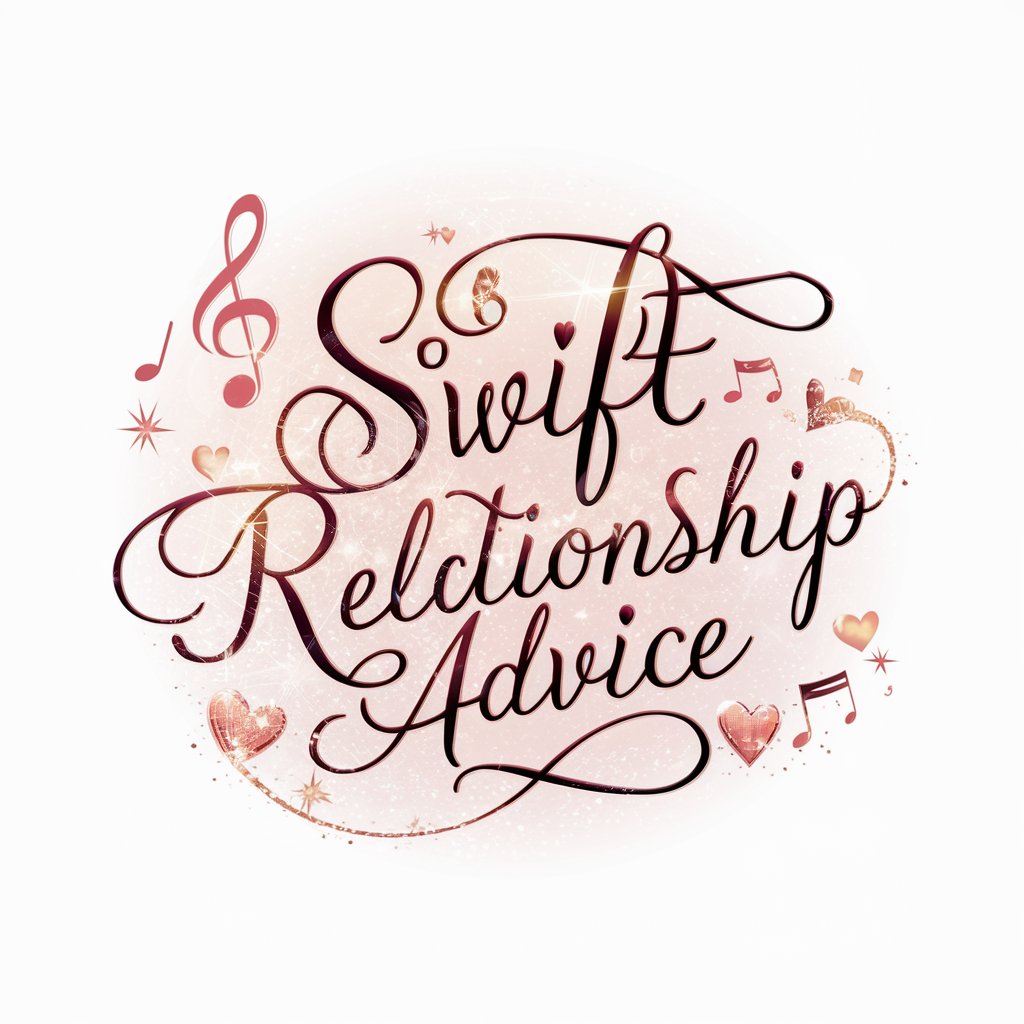
Logistics and Commercial Planning Specialist
Streamlining Logistics with AI Power

AI Doctor: Health Care
Your Personal AI Health Assistant

Study Assistant
Empowering education with AI
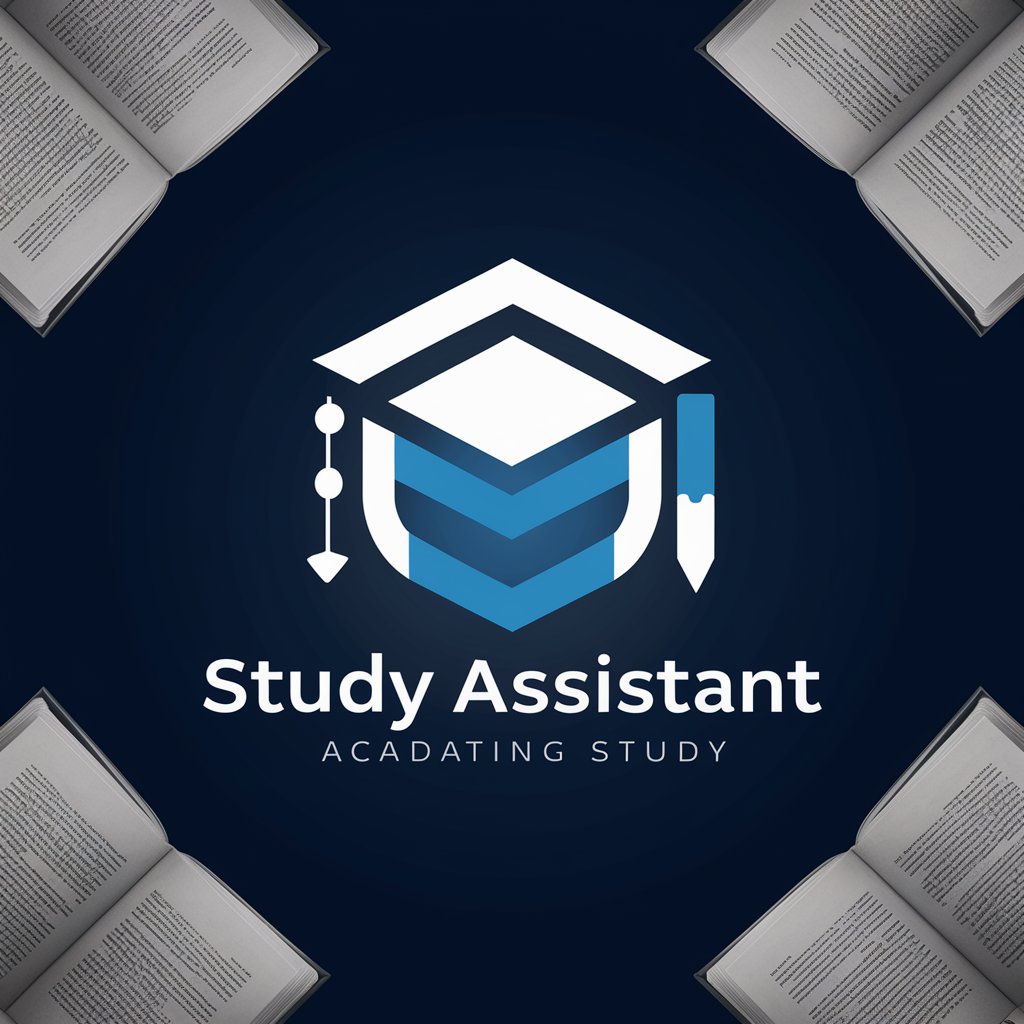
Pennies From Heaven meaning?
Unlock deeper insights with AI intelligence.

Générateur d'exemples de grammaire en français
Empowering French Learning with AI
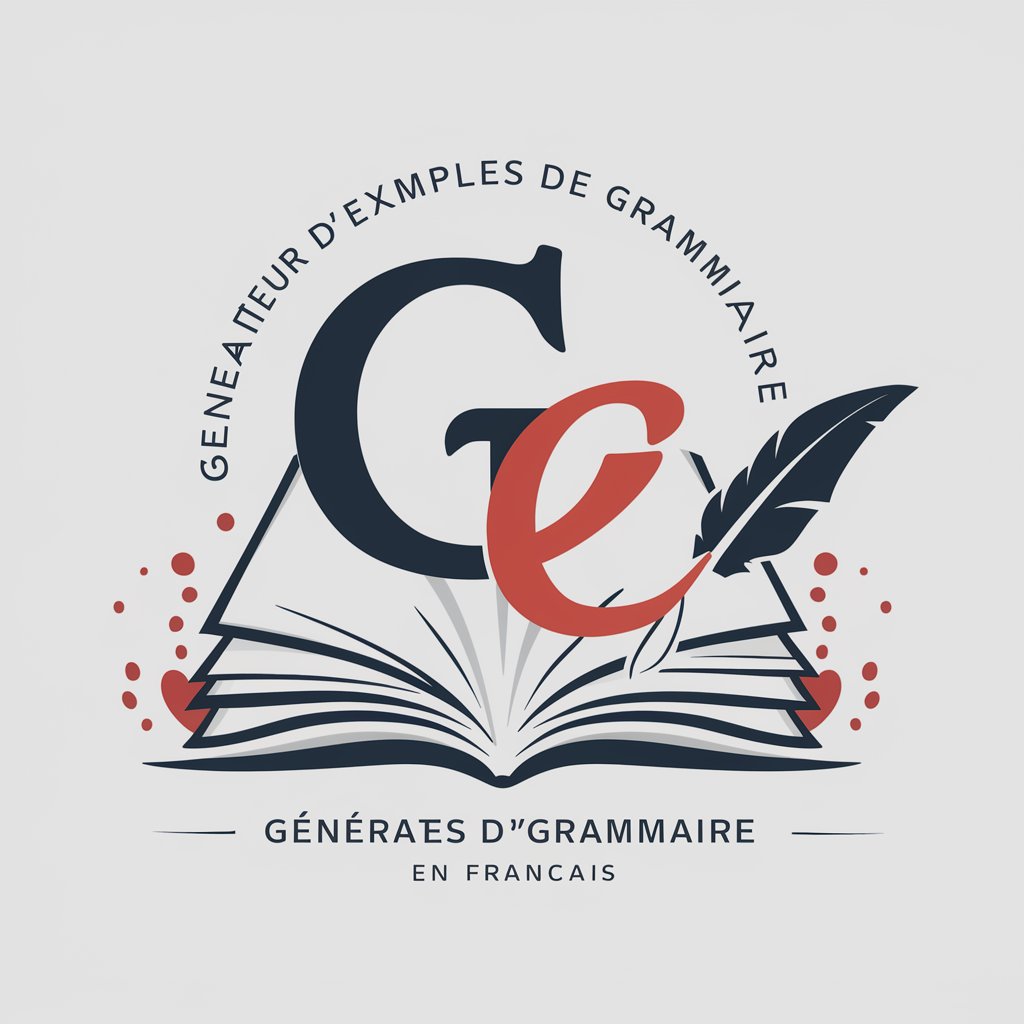
Drone Flight Assistant
Elevating Drone Flights with AI-Powered Insights

Better GPT
Elevating AI Interactions with Personalized Intelligence

Pablo: Tattoo Artist
Craft Your Dream Tattoo with AI

Laura Montague : Directrice Relations Publiques
AI-powered PR and Communications Strategist

FAQs on Naver Shopping Product Search
What is 'keyword: $input' format?
This format is used to specify your search query. Replace '$input' with your actual search term to find products on Naver Shopping.
How accurate are the search results?
The search results are highly relevant, leveraging Naver's advanced search algorithms through the serpapi.com API to provide accurate and up-to-date information.
Can I find any product on Naver Shopping?
Yes, as long as the product is listed on Naver Shopping, you can find it using this tool. However, availability might vary based on the product's market presence.
Is there a cost to use this search tool?
No, accessing this tool through yeschat.ai offers a free trial without the need for a ChatGPT Plus subscription.
How can I optimize my search results?
For best results, be specific with your keywords and use detailed product names or categories. Refining your search terms based on initial results can also help narrow down the options.
