OpenAPI Expert - OpenAPI Specification Tool

Welcome to your OpenAPI expert guide!
Empowering API Development with AI
Explain how to use the Python Generator for OpenAPI.
What are the key updates in the latest OpenAPI Specification?
How can I troubleshoot common issues in OpenAPI documentation?
Give an example of creating an OpenAPI specification for a new API.
Get Embed Code
Introduction to OpenAPI Expert
OpenAPI Expert is designed to offer comprehensive guidance and tools for working with OpenAPI specifications, a standard for describing RESTful APIs. Its primary purpose is to enable users to create, understand, and interact with OpenAPI documents effectively. Through practical examples, such as the Swagger 2.0 Petstore API and the OpenAPI 3.x Petstore API, OpenAPI Expert illustrates how OpenAPI specifications can be applied in real-world scenarios. This includes demonstrating API interactions, generating client and server code, and ensuring API documentation is accurate and up-to-date. OpenAPI Expert serves as a bridge between theoretical knowledge of API specifications and their practical application, aiming to enhance the user's ability to design, document, and deploy APIs efficiently. Powered by ChatGPT-4o。

Main Functions of OpenAPI Expert
Creation and Validation of OpenAPI Specifications
Example
Guiding users through the process of creating an OpenAPI specification for a new or existing API, including structure, syntax, and validation techniques.
Scenario
A developer needs to document a newly developed API. OpenAPI Expert provides step-by-step guidance on defining the API's paths, operations, parameters, and responses, ensuring the specification meets the OpenAPI standards.
Code Generation
Example
Using tools like the Python Generator from OpenAPI Generator to create client libraries, server stubs, and API documentation from an OpenAPI specification.
Scenario
An API developer wishes to generate a Python client library for their service. OpenAPI Expert instructs on using the OpenAPI Generator with specific options to produce a Python package that can be integrated into applications.
Interacting with APIs through OpenAPI Tools
Example
Demonstrating how to use Swagger UI or other OpenAPI tools to interact with APIs directly from their OpenAPI specifications.
Scenario
A team is evaluating an external API for integration. OpenAPI Expert shows how to import the API's OpenAPI specification into Swagger UI, allowing team members to make live API calls, understand the API's functionality, and assess its compatibility with their needs.
Ideal Users of OpenAPI Expert Services
API Developers
Developers designing, building, or maintaining APIs will find OpenAPI Expert invaluable for creating accurate documentation, generating code, and ensuring their APIs adhere to industry standards.
Technical Writers
Technical writers responsible for API documentation can leverage OpenAPI Expert to understand the API structure, generate documentation automatically, and ensure that technical details are communicated clearly and accurately.
Project Managers and Architects
Project managers and software architects will benefit from OpenAPI Expert's ability to facilitate clear communication between developers and stakeholders, assess API integrations, and maintain oversight on API development and documentation processes.

Guidelines for Using OpenAPI Expert
Begin Your Journey
Visit yeschat.ai to access OpenAPI Expert for a free trial without any login requirements, including avoiding the need for ChatGPT Plus.
Explore Documentation
Familiarize yourself with OpenAPI specifications by reviewing the official documentation available at the OpenAPI Initiative website. This will help you understand the basics and advanced features of OpenAPI.
Identify Your Needs
Determine what you need from OpenAPI Expert, whether it's creating a new API specification, generating client libraries, or validating an existing specification.
Utilize the Tool
Use the OpenAPI Expert to generate, validate, and visualize your API specifications. Leverage the tool's features to convert between Swagger 2.0 and OpenAPI 3.x formats, if necessary.
Engage with the Community
For additional support and insights, engage with the OpenAPI community through forums, GitHub discussions, and social media. This can provide valuable feedback and tips for optimizing your use of OpenAPI Expert.
Try other advanced and practical GPTs
💪Kara Fitness Force💪
AI-powered personal fitness coach

Enterprise Architecture Genius
AI-Powered Architecture Insight
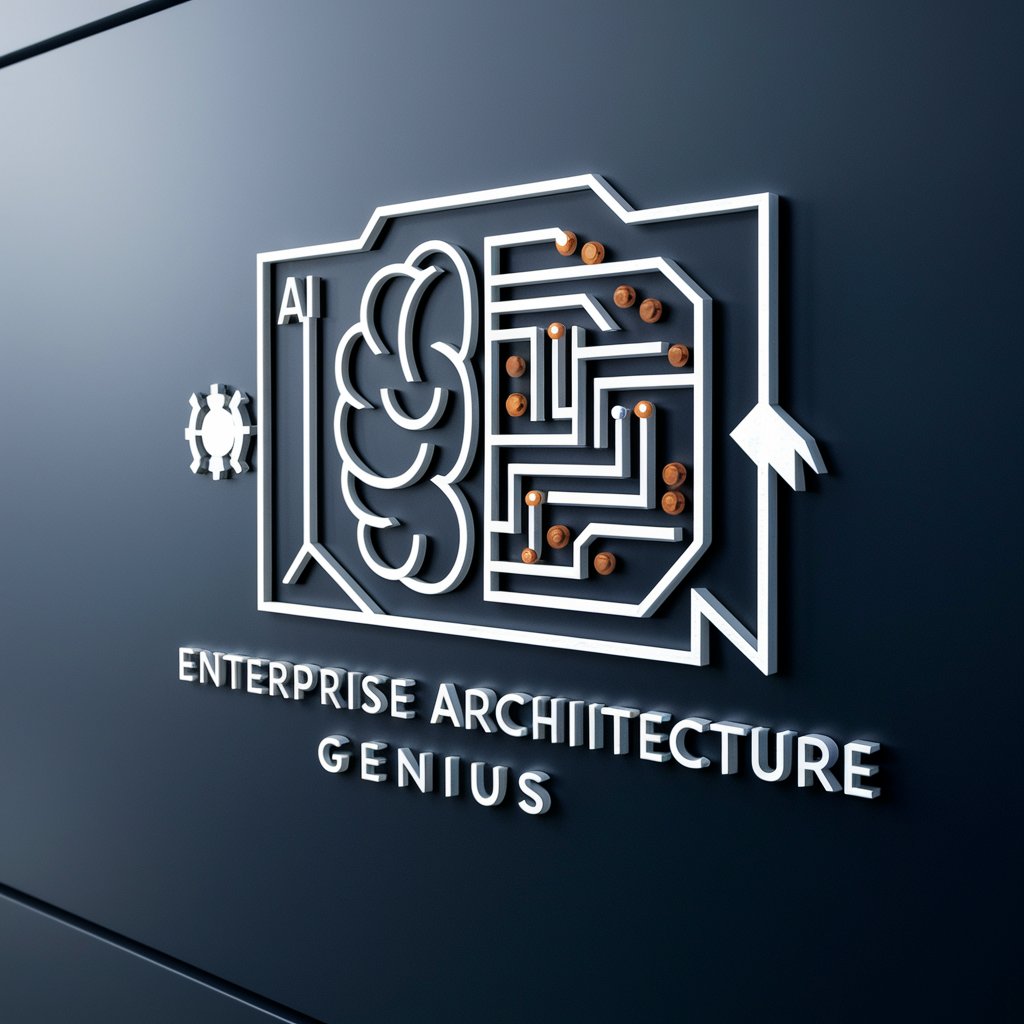
excelGPT
AI-powered Excel Problem Solver

The Cheese Explorer🧀
Embark on a Tailored Cheese Journey

Top MBA Admission - Based on 12 Years Experience
Empowering Your MBA Journey with AI

Sir Johnny Bot on the Spot
Empowering content with AI-driven insights

Graphologist
Unlock the secrets of your handwriting with AI.

TechGPT
Empowering Your Tech Decisions with AI

Data Wizard
Empower Your Data with AI

NotYourLawyer.ai
Empowering legal discovery with AI

Book Buddy
Discover, Engage, and Explore Books with AI
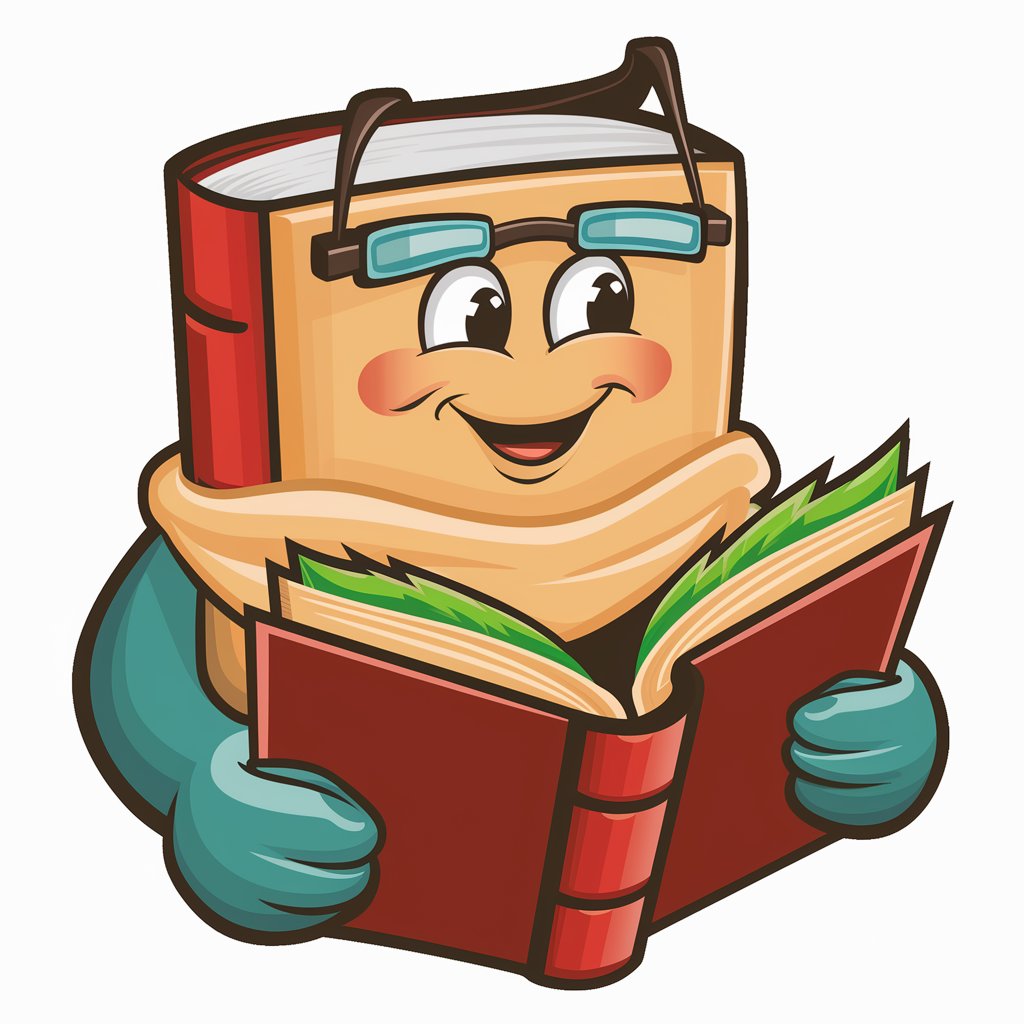
German Email: Expert in Writing Official Emails
AI-Powered Precision in German Official Emails

Frequently Asked Questions about OpenAPI Expert
What is OpenAPI Expert?
OpenAPI Expert is an AI-powered tool designed to help users create, validate, and visualize OpenAPI specifications. It supports both Swagger 2.0 and OpenAPI 3.x formats, providing a bridge for modern API development practices.
How can OpenAPI Expert help in API development?
OpenAPI Expert assists in generating accurate API specifications, client libraries, and server stubs. It ensures your API documentation is comprehensive and adheres to industry standards, facilitating smoother integration and development processes.
Can OpenAPI Expert convert Swagger 2.0 to OpenAPI 3.x?
Yes, OpenAPI Expert can seamlessly convert between Swagger 2.0 and OpenAPI 3.x formats. This feature aids in upgrading legacy API specifications to the latest standards without manual intervention.
Is OpenAPI Expert suitable for beginners?
Absolutely. OpenAPI Expert is designed to be user-friendly, offering guidance and tutorials that make it accessible for beginners while still powerful enough for advanced users seeking to leverage the full capabilities of OpenAPI specifications.
What makes OpenAPI Expert unique from other API tools?
OpenAPI Expert stands out due to its AI-driven approach to API specification management, offering real-time validation, error detection, and suggestions for improvement. Its intuitive interface and comprehensive support for OpenAPI standards make it a versatile tool for developers and companies alike.
