Logo Maker - AI-powered Logo Design

Welcome! Let's design your perfect logo.
Craft Your Identity with AI
Design a logo for a company that...
Create a modern logo that represents...
Generate a logo that embodies the spirit of...
Develop a corporate logo that showcases...
Get Embed Code
Logo Maker: A Detailed Overview
Logo Maker is a specialized tool designed to assist individuals and businesses in creating unique and professional logos. The core purpose of Logo Maker is to streamline the logo design process, making it accessible to those without a background in graphic design. It operates by gathering user preferences and specific business needs, then applying this information to generate a variety of logo designs. For instance, a user starting a coffee shop can provide details like their color preference, style (modern, vintage, etc.), and any symbols they want to include (e.g., coffee beans, cups). Logo Maker would then produce several logo options tailored to these requirements, illustrating how the tool adapts to different business identities and themes. Powered by ChatGPT-4o。

Key Functions of Logo Maker
Customization and Personalization
Example
A bakery owner wants a logo featuring a cupcake with pastel colors. They can specify these elements, and Logo Maker will provide designs centered around this concept.
Scenario
This function is particularly useful when businesses have a clear vision of their brand identity and want to ensure their logo accurately reflects this.
Variety of Design Templates
Example
An IT company seeks a modern and sleek logo. Logo Maker offers various templates that fit modern design trends, allowing the company to choose one that best represents their innovative nature.
Scenario
This is beneficial for companies in fast-evolving sectors that need to maintain a contemporary image.
Iterative Design Process
Example
A fitness trainer is not satisfied with the initial logo drafts. They can provide feedback, and Logo Maker will refine the designs accordingly.
Scenario
This function supports clients who may need multiple rounds of revisions to reach their ideal logo outcome.
Who Benefits from Logo Maker Services
Small Business Owners
Individuals starting or running small businesses may lack the resources for professional design services. Logo Maker provides an affordable and easy-to-use solution, enabling them to create a logo that aligns with their business identity.
Freelancers
Freelancers looking to establish a brand for their services can utilize Logo Maker to design a personal logo that communicates their unique value proposition and professional identity.
Non-Profits
Non-profit organizations often operate with limited budgets. Logo Maker allows them to create logos that effectively represent their cause and mission without extensive costs.
Event Organizers
For those organizing events, a distinct logo can help in branding and marketing. Logo Maker enables organizers to create logos specifically for events like conferences, workshops, or sports tournaments.

How to Use Logo Maker
Begin Your Journey
Start by visiting yeschat.ai for a complimentary trial, offering access without the necessity for login or ChatGPT Plus.
Define Your Vision
Identify and articulate your brand's core values, target audience, and unique selling proposition to ensure the logo aligns with your business identity.
Choose Your Style
Select from various styles, colors, and icons provided by Logo Maker to match your brand's aesthetics and values.
Refine Your Design
Iterate based on the initial designs, incorporating feedback and adjustments to perfect your logo.
Finalize and Download
Once satisfied, finalize your logo design and download the high-resolution files for your marketing and branding needs.
Try other advanced and practical GPTs
DevDay DeepDiver // DevDay 23 Transcript
Dive Deep into AI Innovation

MatLab Mentor
Empowering MATLAB Users with AI

March Madness GPT
Expert NCAA Insights, AI-Powered

Retelling Holy Trinity
Exploring the bounds of judicial interpretation.
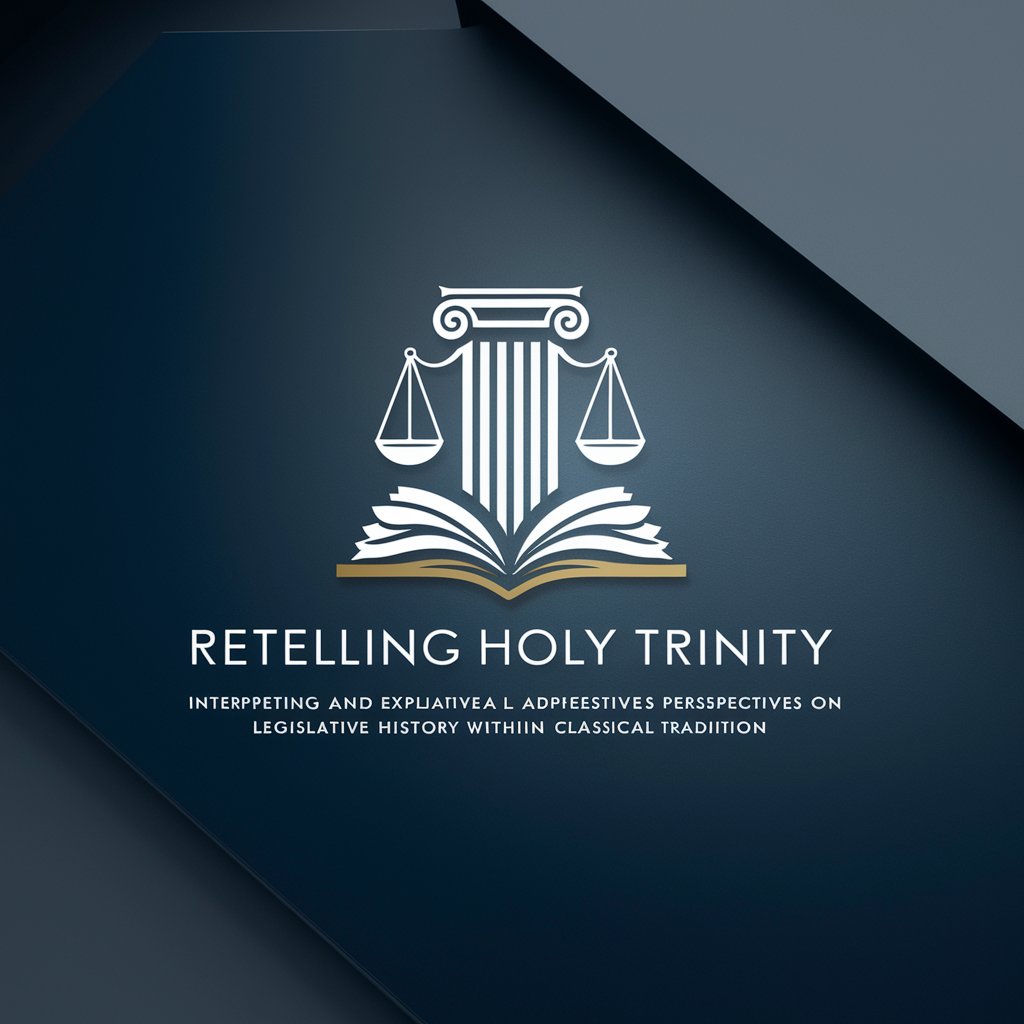
French Stylist© Jean-Philippe Fournier
AI-Powered Personal Fashion Stylist
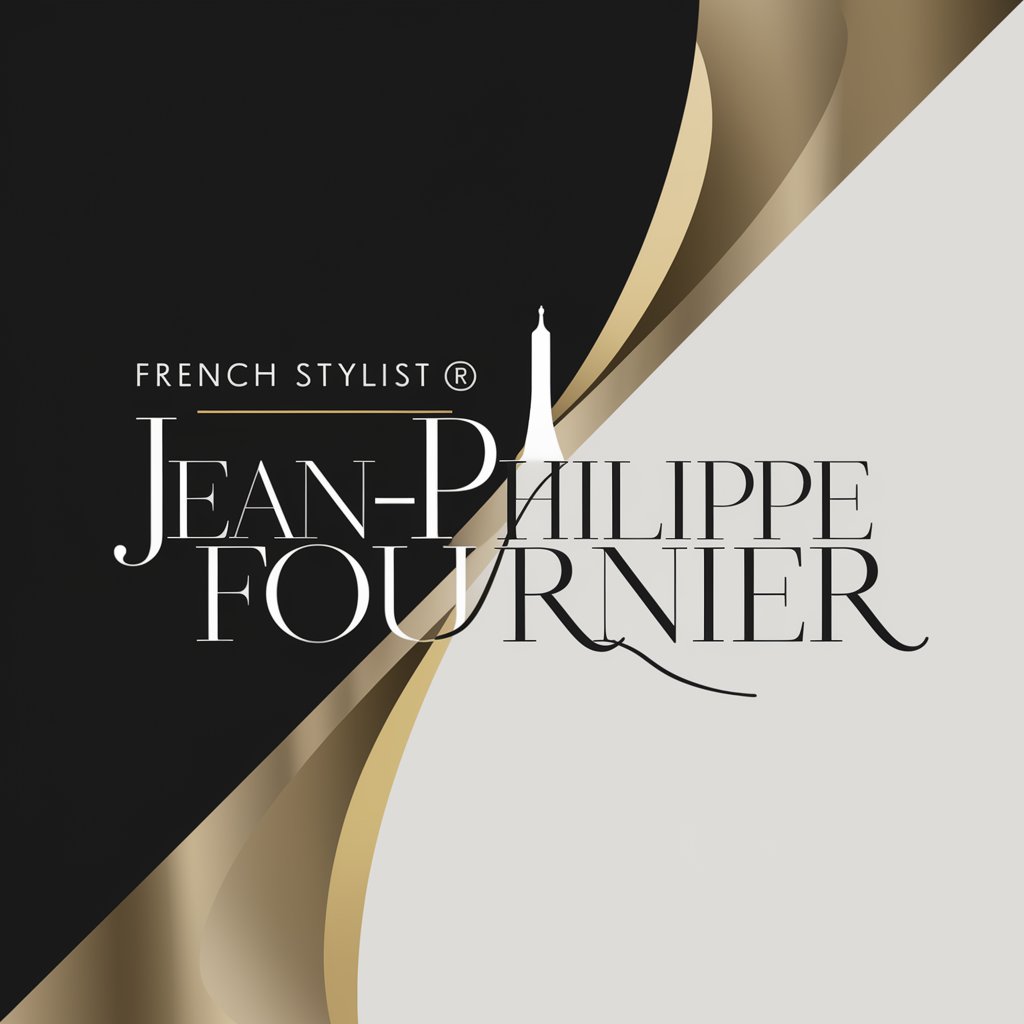
English Reading Generator
Tailored Reading for Every Learner
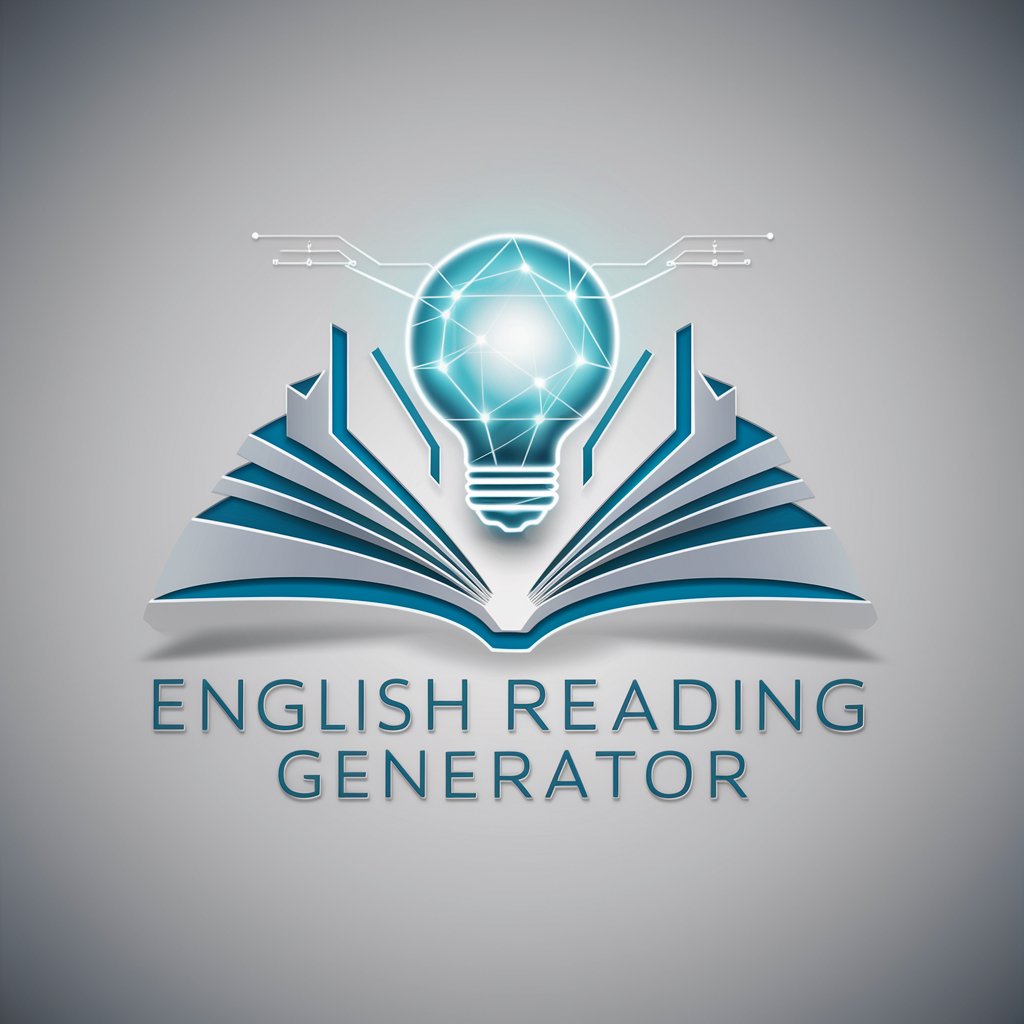
Leonardo/SDXL PhotoPrompter
Crafting Visuals with AI Precision

Stream Weaver
Discover Your Next Favorite Show or Movie with AI

OmniBot
Empowering insights with AI.

Leadership in the digital age
Empowering digital-age leadership with AI

Hephaestus ai
Powering Innovation with Quantum AI

Science Books Summarizer
Condense Science, Unlock Knowledge
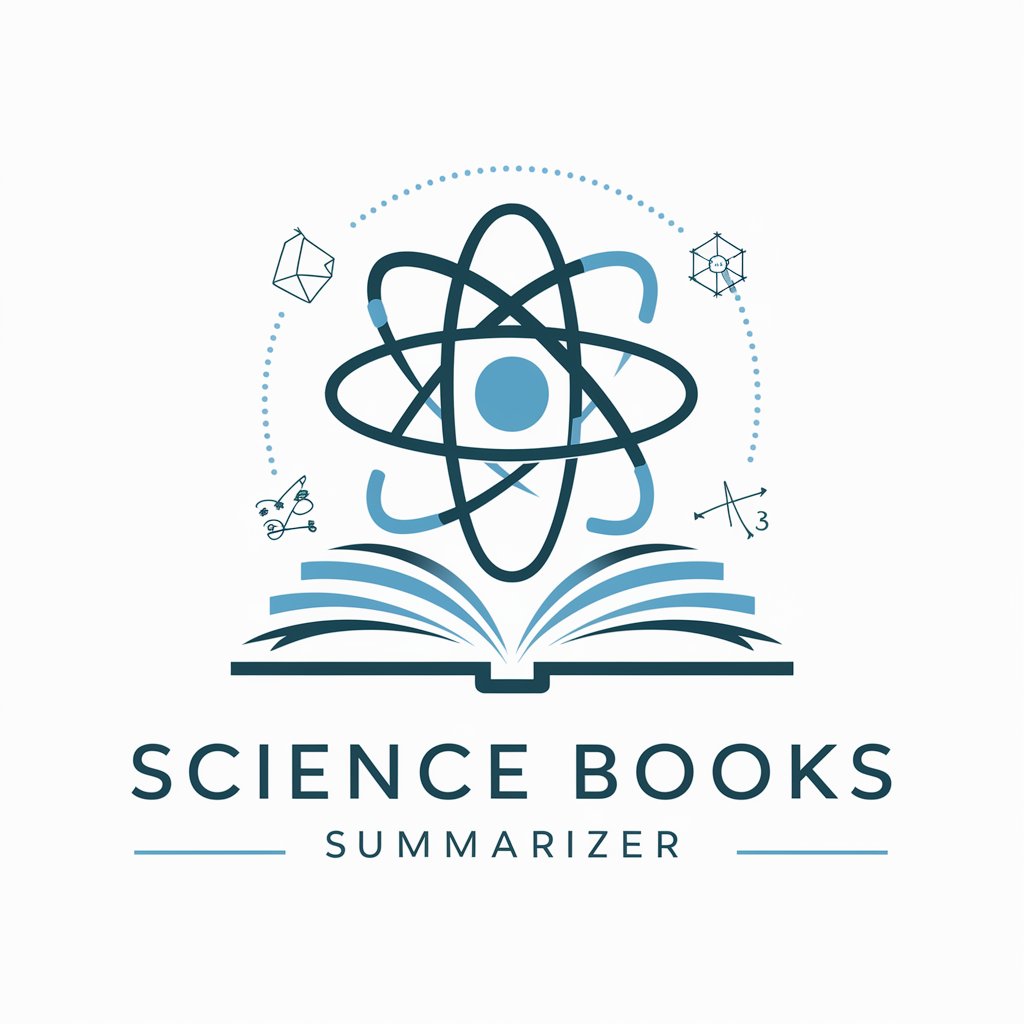
Frequently Asked Questions About Logo Maker
Can I customize my logo completely?
Yes, Logo Maker allows full customization, enabling you to adjust colors, fonts, and icons to match your brand's unique identity.
Is it possible to use Logo Maker without design experience?
Absolutely, Logo Maker is designed for users of all skill levels, providing easy-to-use tools and templates to guide you through the creation process.
How much does it cost to create a logo with Logo Maker?
Logo Maker offers a free trial for initial designs. For high-resolution downloads and full access to features, various subscription plans are available.
Can I trademark the logo I create with Logo Maker?
Yes, the logo you create is yours to use as you wish, including for trademark purposes. However, it's recommended to check for uniqueness to ensure trademark eligibility.
What file formats are available for download?
Logo Maker provides your logo in several formats, including PNG, JPG, SVG, and PDF, to cover a wide range of uses, from digital to print.
