URL Crawler - In-depth Web Analysis

Welcome! I'm URL Crawler, your guide to detailed web content exploration.
Empowering insights with AI-driven web crawling.
Describe a feature that allows URL Crawler to handle complex web content with ease.
Explain how URL Crawler ensures the accuracy and neutrality of the information it extracts.
What are the benefits of using URL Crawler for detailed web content summaries?
Illustrate a scenario where URL Crawler helps a user find specific information from a challenging website.
Get Embed Code
Introduction to URL Crawler
URL Crawler is a specialized tool designed to navigate, analyze, and extract information from web pages. It's built to handle a wide range of web content, adapting its extraction and analysis processes to meet specific user needs. This tool is capable of performing tasks such as scraping web pages for data, analyzing site structures, evaluating content for SEO effectiveness, and conducting competitive market research. For example, in the scenario where a user needs to gather data from multiple product pages on an e-commerce website, URL Crawler can systematically visit each page, extract product information, prices, descriptions, and user reviews, then compile this data into a structured format for the user. This illustrates URL Crawler's ability to streamline data collection and analysis, making it an invaluable resource for tasks that require detailed web content analysis. Powered by ChatGPT-4o。

Main Functions of URL Crawler
Web Scraping
Example
Extracting product details from e-commerce sites.
Scenario
A market researcher can use URL Crawler to scrape e-commerce websites for product information, pricing, and availability, facilitating competitive analysis and market trend studies.
SEO Analysis
Example
Evaluating website content for search engine optimization.
Scenario
SEO specialists can utilize URL Crawler to assess a website's content, structure, and metadata, identifying opportunities for optimization to improve search engine rankings.
Content Aggregation
Example
Compiling news articles from various sources.
Scenario
Content curators can leverage URL Crawler to aggregate news stories or blog posts from different websites, creating a comprehensive feed of relevant information for their audience.
Data Extraction for Research
Example
Gathering data from scientific publications for a literature review.
Scenario
Researchers can employ URL Crawler to systematically extract data from scientific publications, aiding in the compilation of extensive literature reviews or meta-analyses.
Ideal Users of URL Crawler Services
Market Researchers
Professionals conducting market research benefit from URL Crawler by efficiently gathering and analyzing data on products, services, and consumer opinions across various online platforms.
SEO Specialists
SEO specialists use URL Crawler to evaluate and enhance website visibility in search engines, identifying key areas for content optimization and technical improvements.
Content Curators
Individuals or organizations looking to curate content from multiple sources can use URL Crawler to automate the collection process, ensuring a steady stream of relevant and updated material.
Academic Researchers
Researchers in academia benefit from using URL Crawler to extract valuable data from online resources, streamlining the process of gathering information for studies, papers, or reports.

How to Use URL Crawler
1
Start by accessing yeschat.ai to explore URL Crawler's features without the need for a login or a ChatGPT Plus subscription.
2
Identify the specific URLs you want to analyze or extract data from, ensuring they are publicly accessible and relevant to your query.
3
Select the desired output format for your results, such as a formal report, concise summary, or custom format based on your needs.
4
Utilize URL Crawler by inputting your URLs and specifying any particular focus areas for analysis, like SEO metrics, content quality, or structural data.
5
Review the generated reports or summaries, making use of the insights for your specific projects, research, or competitive analysis.
Try other advanced and practical GPTs
Caption This
Enrich Your Visuals with AI

Melody Maker
Crafting Fun, Educational Songs for Kids

Suicide Prevention
Empathetic AI for Crisis Intervention

Sales Guru
Empowering sales leaders with AI-driven insights.

Sketch Transformer
Redefining Creativity with AI

Manga Designer
Bringing stories to life with AI-powered manga

Code Formatter
Streamline Your Code with AI
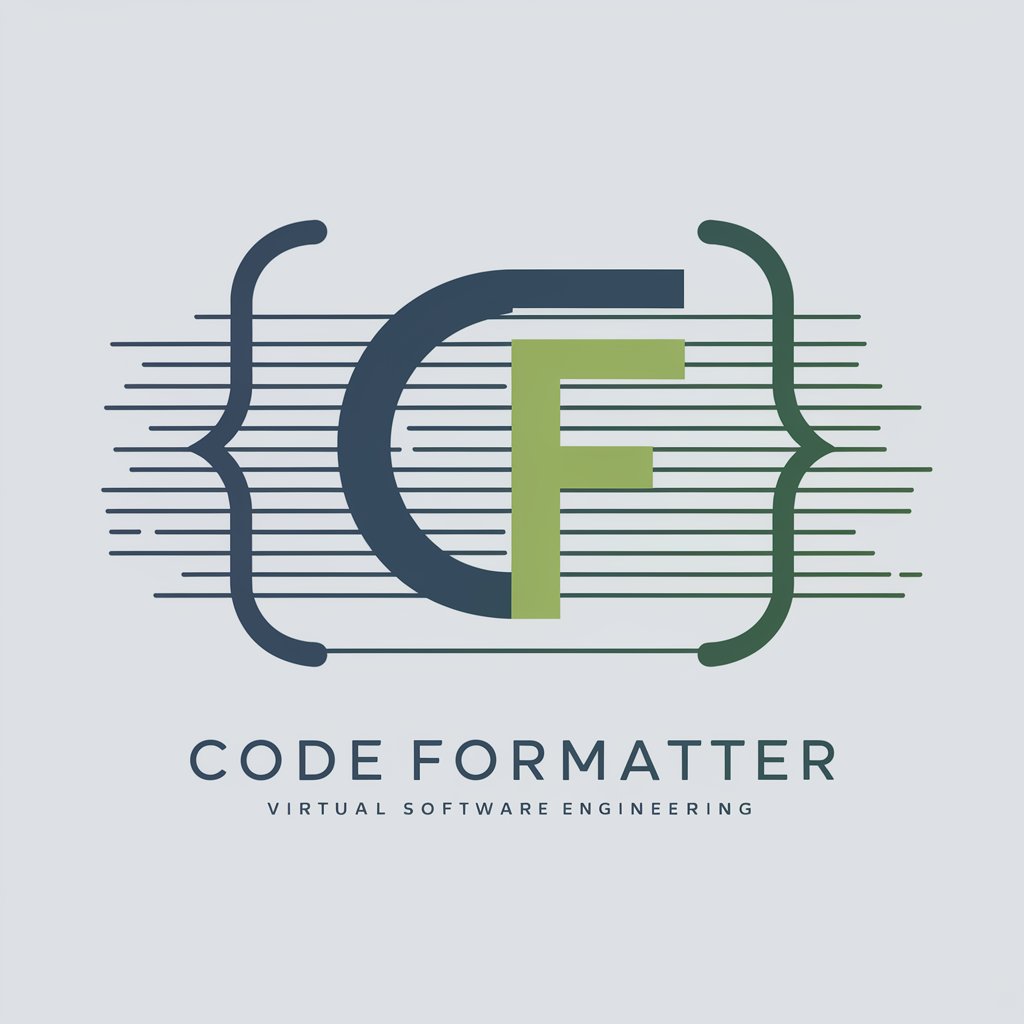
Bible Buddy
AI-powered biblical guidance at your fingertips.
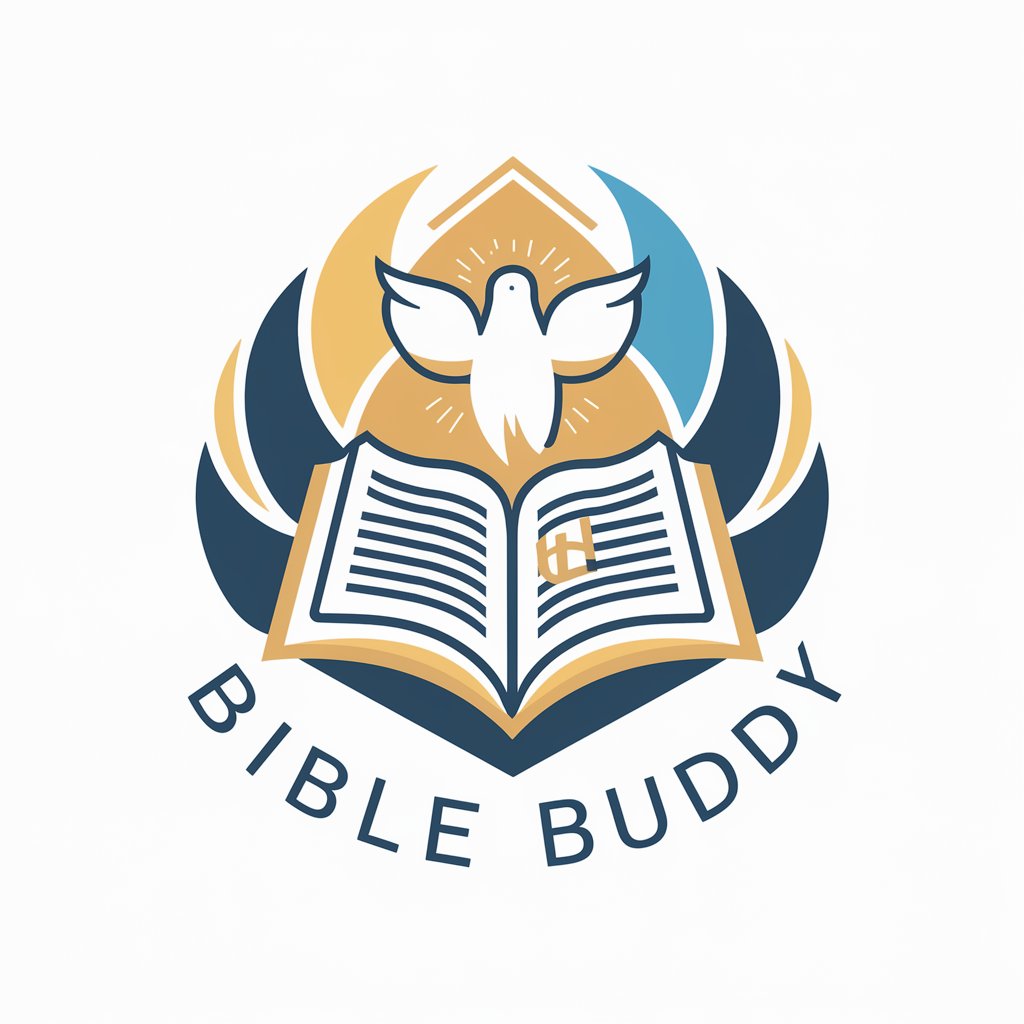
Instant Poetry
Crafting Emotions into Verses
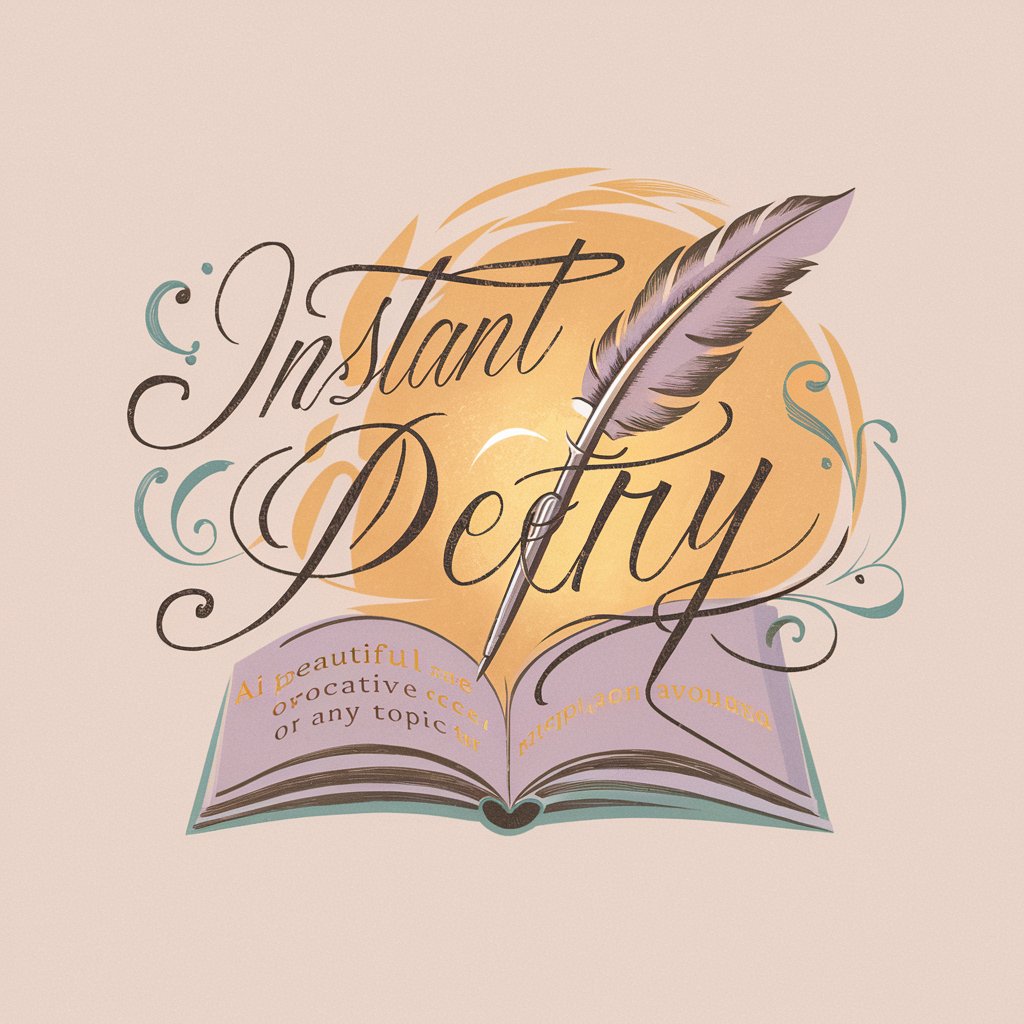
Podcast Guru
Empower Your Podcast with AI

CCIE Expert
Empowering network professionals with AI-driven Cisco expertise.

Asistente MQL5
Empower Your MQL5 Coding with AI

URL Crawler Q&A
What types of data can URL Crawler extract from web pages?
URL Crawler is capable of extracting a wide range of data, including textual content, metadata, images, links, and structured data like tables or lists. It can also analyze these elements for insights.
Can URL Crawler help with competitive analysis?
Yes, by extracting and analyzing data from competitors' websites, URL Crawler provides insights into content strategy, SEO performance, and user engagement, aiding in competitive benchmarking.
How does URL Crawler assist in academic research?
For academic research, URL Crawler can streamline the process of gathering data from various academic and scientific websites, extracting publication information, datasets, and references for analysis.
Is URL Crawler useful for SEO optimization?
Absolutely, URL Crawler analyzes web pages for SEO metrics such as keyword usage, meta tags, link quality, and content originality, offering valuable insights for optimization strategies.
Can URL Crawler process data from social media websites?
Yes, although dependent on public access permissions, URL Crawler can analyze social media content, trends, and engagement metrics, aiding in social media research and marketing strategies.
