GPT JSON⚡️Builder - Custom AI Tailoring

Welcome! I'm here to assist you with all your JSON needs.
Customize AI responses effortlessly.
How can I create an effective JSON structure for...
Can you help me optimize my prompt for...
What are the best practices for defining roles in...
Could you guide me in crafting a JSON prompt for...
Get Embed Code
Introduction to GPT JSON⚡️Builder
GPT JSON⚡️Builder is a specialized AI designed to assist users in crafting highly effective JSON structures for various applications and needs. Its primary function is to optimize user prompts, ensuring the best possible outcomes for specific tasks by generating tailored JSON configurations. This tool is particularly useful in scenarios where precise, structured data is required to communicate with other software components, APIs, or to configure systems. For example, a user seeking to automate a task through a custom script might need a JSON file that defines the script's parameters, conditions, and actions in a format that the script can interpret. GPT JSON⚡️Builder can guide the user in defining these elements clearly and efficiently, ensuring the script operates as intended. Powered by ChatGPT-4o。

Main Functions of GPT JSON⚡️Builder
Prompt Optimization
Example
Transforming vague or broad user requests into precise, actionable JSON structures.
Scenario
A developer needs to create a JSON configuration for a complex software deployment. GPT JSON⚡️Builder assists by refining their initial broad concept into a detailed JSON template that specifies the deployment environment, dependencies, and configuration settings.
Custom Configuration Generation
Example
Creating JSON files for specific applications, such as webhooks, APIs, or automation scripts.
Scenario
A business analyst requires a custom JSON for integrating two disparate business intelligence tools. GPT JSON⚡️Builder helps by generating a JSON script that maps data fields and specifies the data transformation logic between the tools.
Instructional Guidance
Example
Providing users with step-by-step instructions on how to structure their JSON for specific tasks.
Scenario
A hobbyist working on a home automation project is unsure how to structure the JSON needed to configure their devices. GPT JSON⚡️Builder offers detailed guidance on creating a JSON file that defines device names, control commands, and automation routines.
Ideal Users of GPT JSON⚡️Builder Services
Developers and Programmers
Individuals who regularly work with code and need to generate or optimize JSON structures for applications, APIs, or data interchange. They benefit from the tool's ability to quickly produce precise, functional JSON based on their project requirements.
Business Analysts and Non-technical Users
Users who may not have in-depth coding skills but require JSON configurations for business tools, reporting, or integration projects. GPT JSON⚡️Builder simplifies the process, making it accessible and understandable.
Hobbyists and DIY Enthusiasts
Individuals working on personal projects that involve software or hardware requiring JSON configurations, such as home automation systems. They benefit from the tool's guidance and the ability to translate ideas into structured JSON formats.

How to Use GPT JSON⚡️Builder
1
Visit yeschat.ai for a free trial without login, also no need for ChatGPT Plus.
2
Choose 'GPT JSON⚡️Builder' from the available tools to start creating your custom JSON structure for GPT tasks.
3
Define your task by entering specific instructions, desired outcomes, and any additional constraints into the tool.
4
Use the generated JSON output by copying it into your application or GPT integration to tailor the AI's responses to your needs.
5
Experiment with different parameters and settings to optimize the AI's performance for your specific use case.
Try other advanced and practical GPTs
✏ Narrative Craftsman ✏
Crafting Stories, Building Brands

Hockey Stats and Info Assistant
AI-powered NHL Stats Explorer

WP Wizard - OneClickContent
Elevate Your WordPress Development with AI

Quantum Mechanics I Physics Tutor
AI-powered insights into Quantum Mechanics.

A股智能实时分析顾问
Empowering investment decisions with AI

Hazel
Empower your creativity and research with AI

Apify Adviser
Power your web tasks with AI-driven guidance
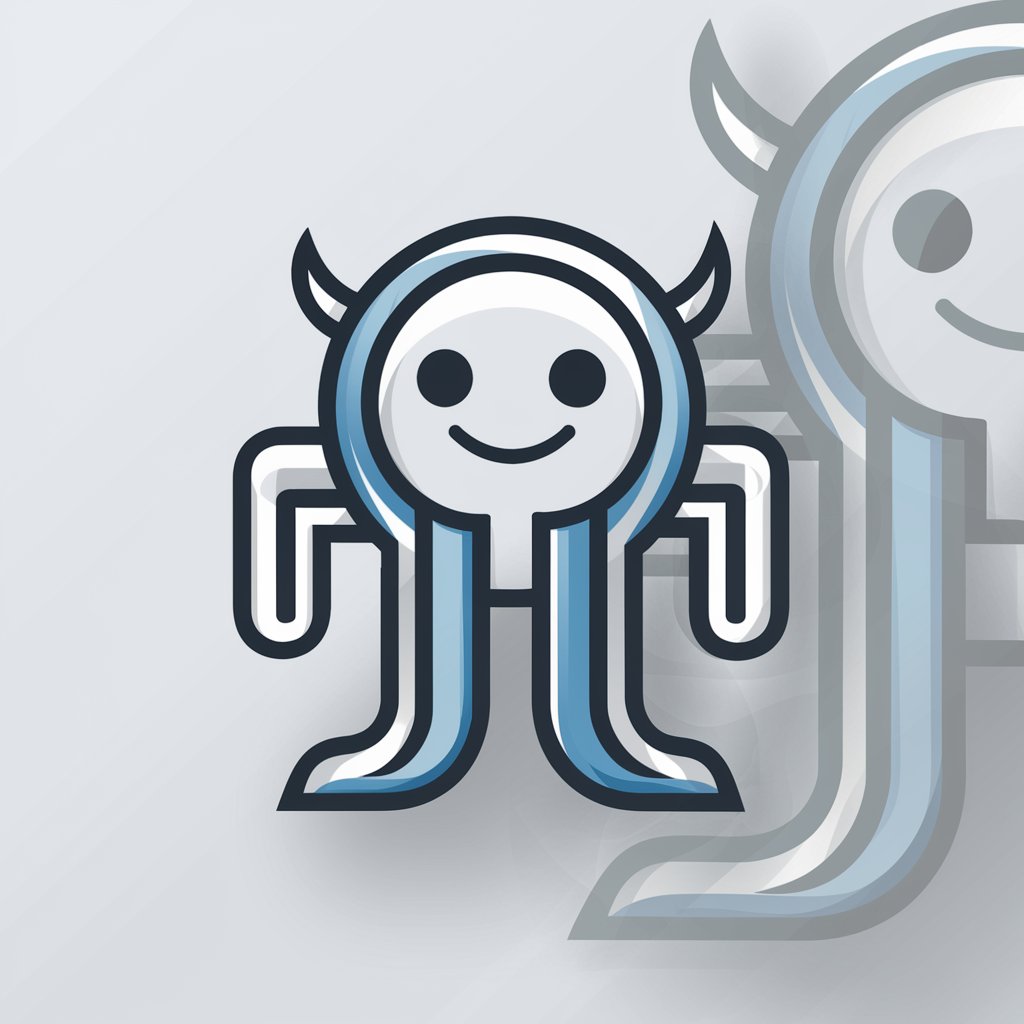
Ergocinema Logline Machine
Craft Compelling Film Loglines with AI

Profe Tolocka te explica
Empowering learning with AI in technology and programming
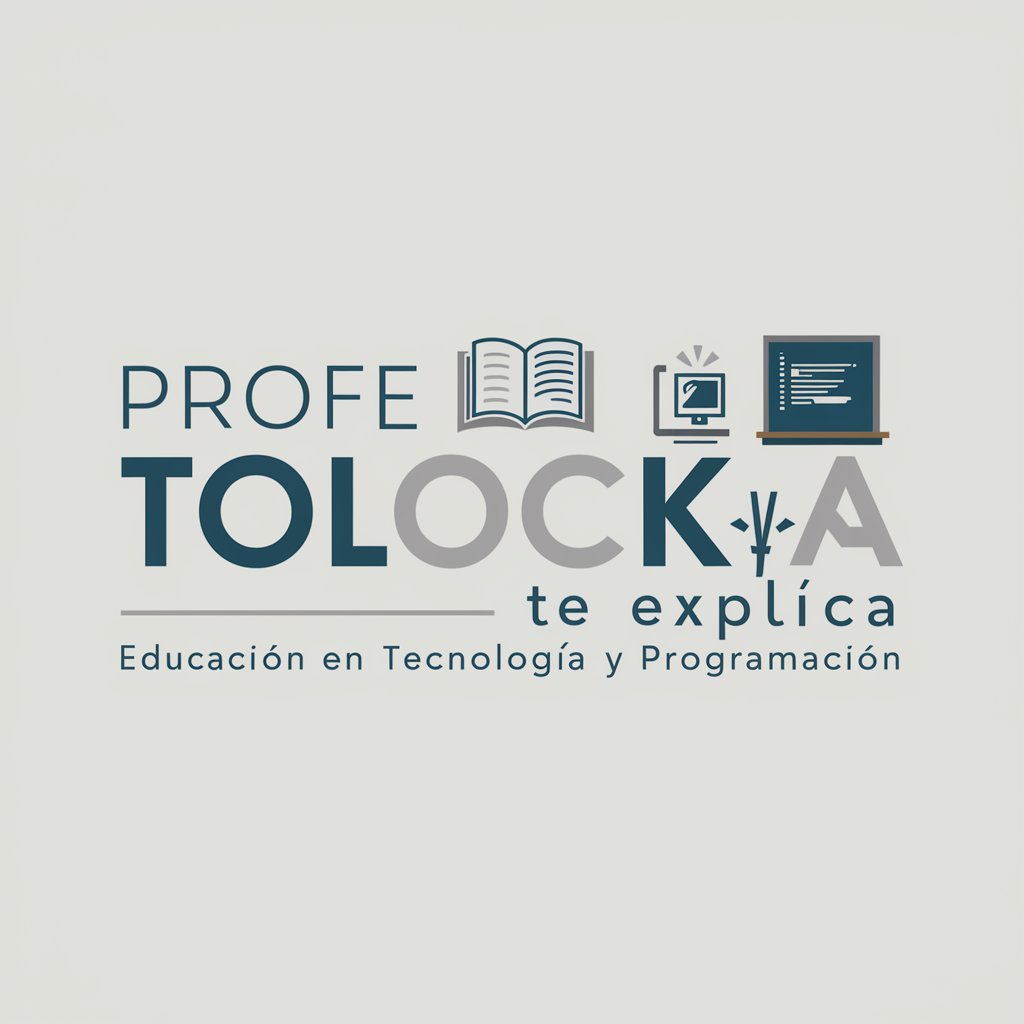
Mean GPT
Bringing AI-powered sass to your screen.

Quran & Islam by Almutadaber.com GPT
AI-powered Quranic Guidance
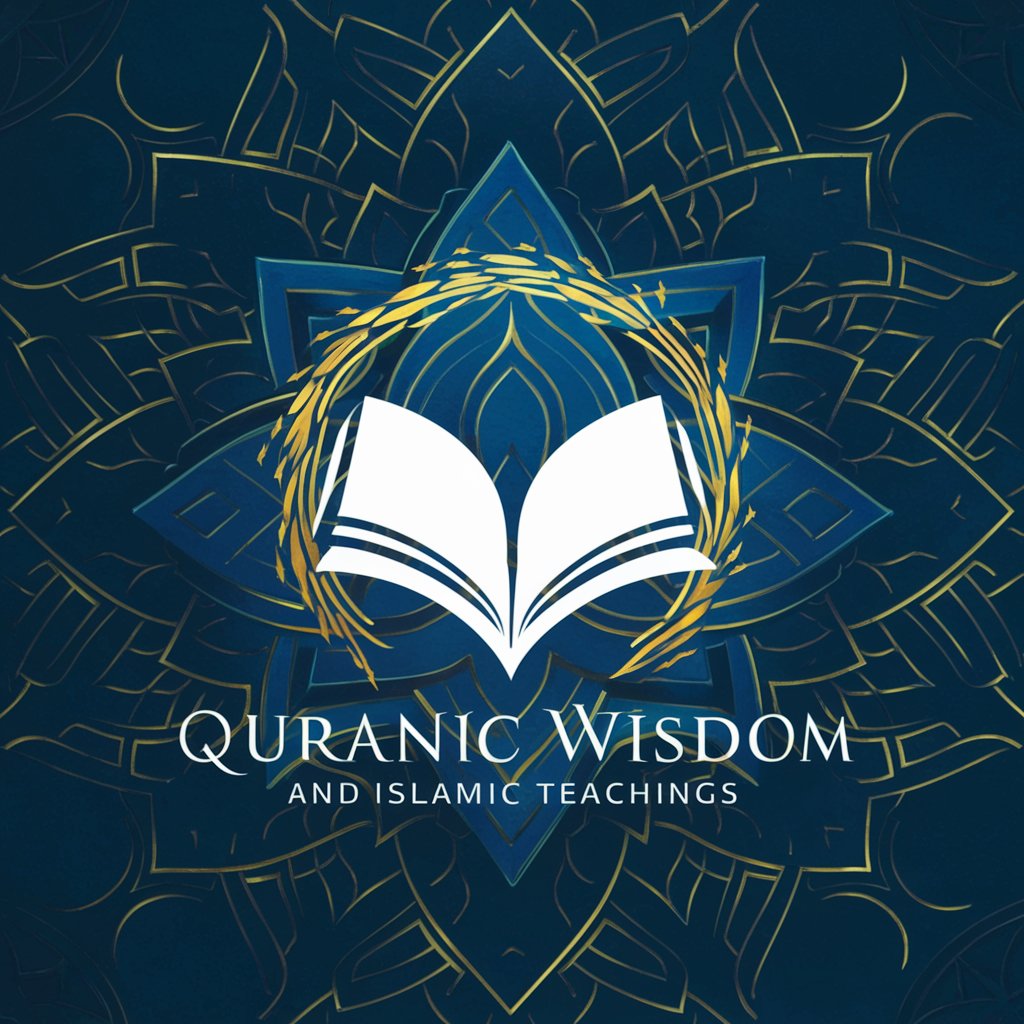
Klaara
Unlock the secrets of gaming history with AI

Frequently Asked Questions about GPT JSON⚡️Builder
What is GPT JSON⚡️Builder?
GPT JSON⚡️Builder is a tool designed to help users create custom JSON structures for tailoring GPT-based AI responses to specific tasks or projects.
Who can benefit from using GPT JSON⚡️Builder?
Developers, researchers, content creators, and anyone needing customized AI responses for their applications or projects can benefit from using GPT JSON⚡️Builder.
Can I use GPT JSON⚡️Builder for commercial purposes?
Yes, GPT JSON⚡️Builder can be used for commercial purposes, provided you adhere to the tool's usage policies and guidelines.
Do I need programming skills to use GPT JSON⚡️Builder?
Basic programming knowledge is helpful but not required. The tool is designed to be user-friendly and accessible to those with minimal coding experience.
How can I optimize my use of GPT JSON⚡️Builder?
To optimize your use, clearly define your task objectives, experiment with various settings, and iteratively refine your JSON structure based on the AI's performance.
