Ad Content in Tables - Ad Content Creation Tool

Welcome! Let's create engaging Facebook ads together.
Elevate your Facebook ads with AI-powered creativity.
Generate compelling Facebook ad content for a new product launch focusing on the main features.
Create an engaging Facebook ad for a seasonal sale, highlighting limited-time offers.
Design a Facebook ad that promotes a unique service, emphasizing its benefits and user testimonials.
Write a Facebook ad for a community event, focusing on activities and the local impact.
Get Embed Code
Overview of Ad Content in Tables
Ad Content in Tables is designed to assist users in creating engaging and effective advertisements specifically tailored for Facebook. This specialized tool focuses on structuring ad content within a table format, facilitating a clear and organized presentation of marketing messages. Its primary aim is to enhance the creativity and marketing effectiveness of ads by providing users with a framework for brainstorming catchy headlines, compelling descriptions, and suggesting appropriate visuals. The design purpose revolves around optimizing ad content for better performance on social media platforms, making the ads more appealing to the target audience through structured information. For example, a user promoting a new line of eco-friendly clothing might use Ad Content in Tables to draft an ad that highlights key product features, sustainability benefits, and customer testimonials, all organized in a visually appealing table format. This approach ensures that potential customers receive all relevant information in a digestible and engaging manner, increasing the likelihood of conversion. Powered by ChatGPT-4o。

Core Functions of Ad Content in Tables
Creativity Enhancement
Example
Generating a table with visually striking headers, such as 'Why Choose Us?' for a startup's service advertisement.
Scenario
A startup wanting to highlight its unique selling propositions in a crowded market. The table format allows for a direct comparison with competitors, emphasizing advantages.
Structured Information Presentation
Example
Creating a product feature table for an electronic gadget, listing specs like battery life, screen size, and special features.
Scenario
An electronics company launching a new smartphone. The table format helps potential buyers quickly understand the product's key features and benefits, facilitating easier decision-making.
Visual Appeal
Example
Suggesting high-quality images and color schemes that complement the ad's message, making the table more eye-catching.
Scenario
A fashion brand promoting its latest collection. By using appealing visuals within the table, the brand can attract more attention and engage potential customers more effectively.
Target User Groups for Ad Content in Tables
Small to Medium-sized Enterprises (SMEs)
SMEs often have limited marketing budgets and resources. Ad Content in Tables enables these businesses to create high-impact, cost-effective Facebook ads by streamlining the ad creation process and making their content more organized and attractive to potential customers.
Digital Marketers
Digital marketers seeking to optimize ad campaigns for higher engagement and conversion rates will find this tool invaluable. It aids in crafting clear, concise, and visually appealing ads that can outperform standard formats, especially on platforms where users scroll quickly through content.
E-commerce Platforms
E-commerce platforms can use Ad Content in Tables to showcase product ranges, special offers, and comparisons in a structured manner. This method is particularly effective for highlighting product benefits and deals during peak shopping seasons or promotional events.

How to Utilize Ad Content in Tables
1
Begin by accessing yeschat.ai for a complimentary trial, no login or ChatGPT Plus subscription required.
2
Choose 'Ad Content in Tables' from the available tools list to start creating your Facebook ads.
3
Input your product or service details, including name, features, and target audience to generate tailored ad content.
4
Review the generated ad content in tables, which includes headlines, descriptions, and visual suggestions, and customize as needed.
5
Utilize the final ad content to create engaging Facebook ads, ensuring to monitor and adjust based on performance metrics for optimal results.
Try other advanced and practical GPTs
Heartbreak & Relationship AI
Empowering Emotional Recovery with AI
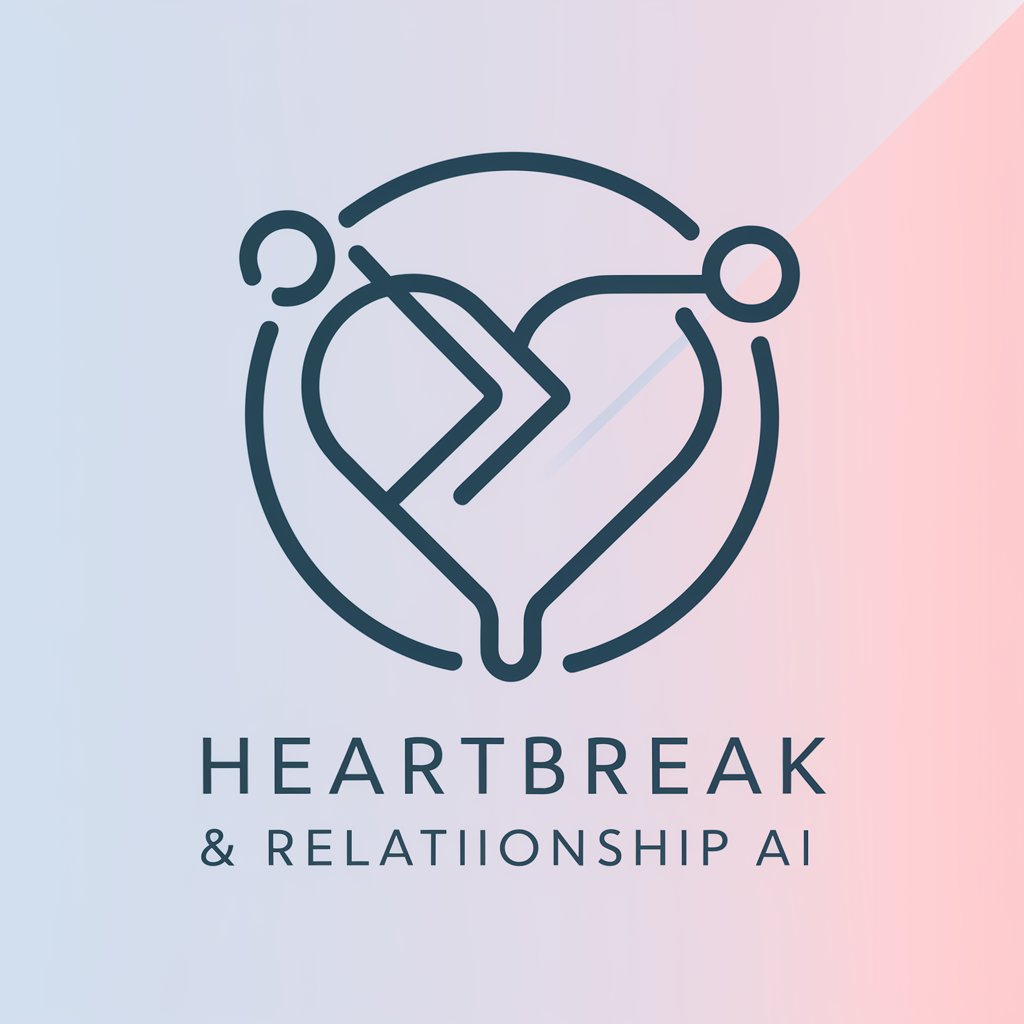
Cold Call Pitch
Empower Your Sales with AI-Driven Pitches

ASK BIG MOMMA
Wisdom-powered family and home advice.

I Hate Milk
Navigate Lactose-Free Living with AI

Ambro
Empowering Innovation with AI

Python Docstring Generator
Automate your code documentation with AI.
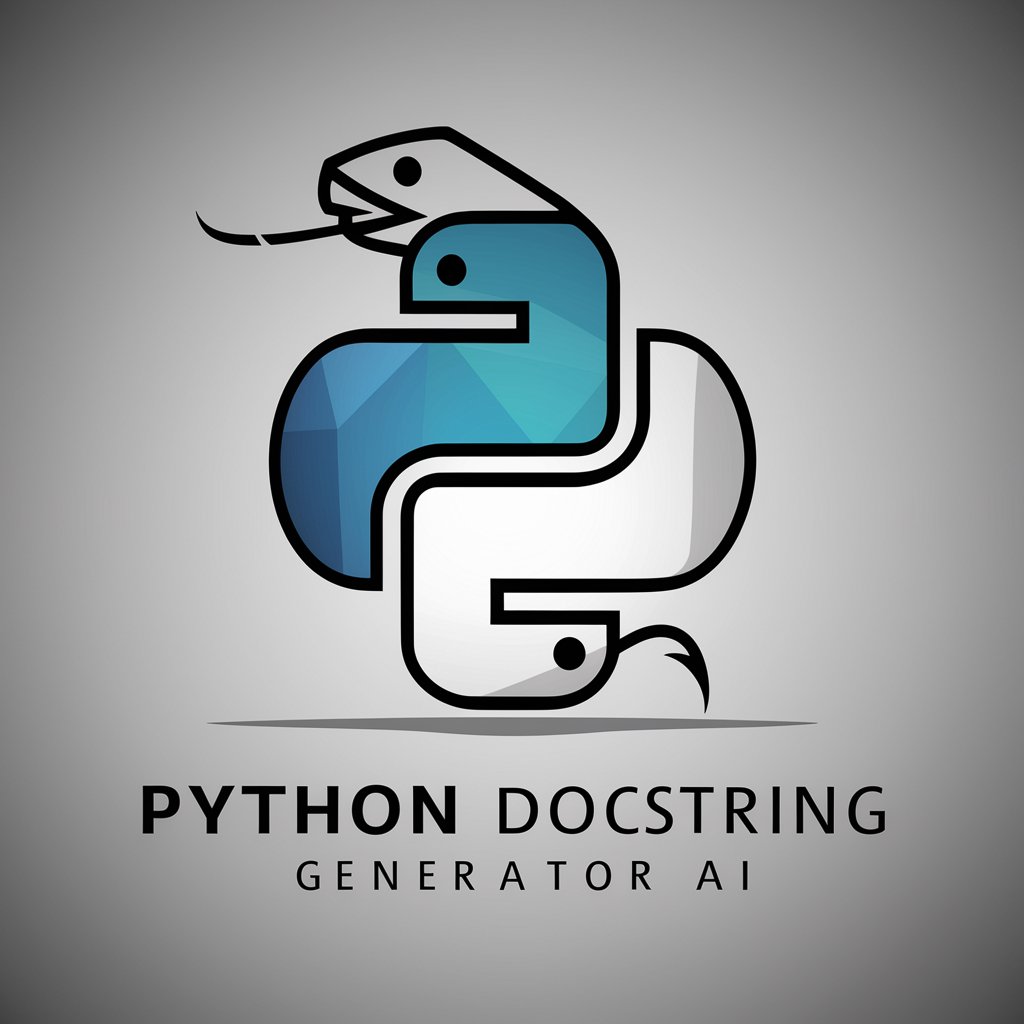
Assistente Musical (pt-BR)
Craft Your Lyrics with AI

Time Optimizer
AI-powered scheduling for optimal efficiency.

U Tube Mentor
Empowering Your YouTube Journey with AI
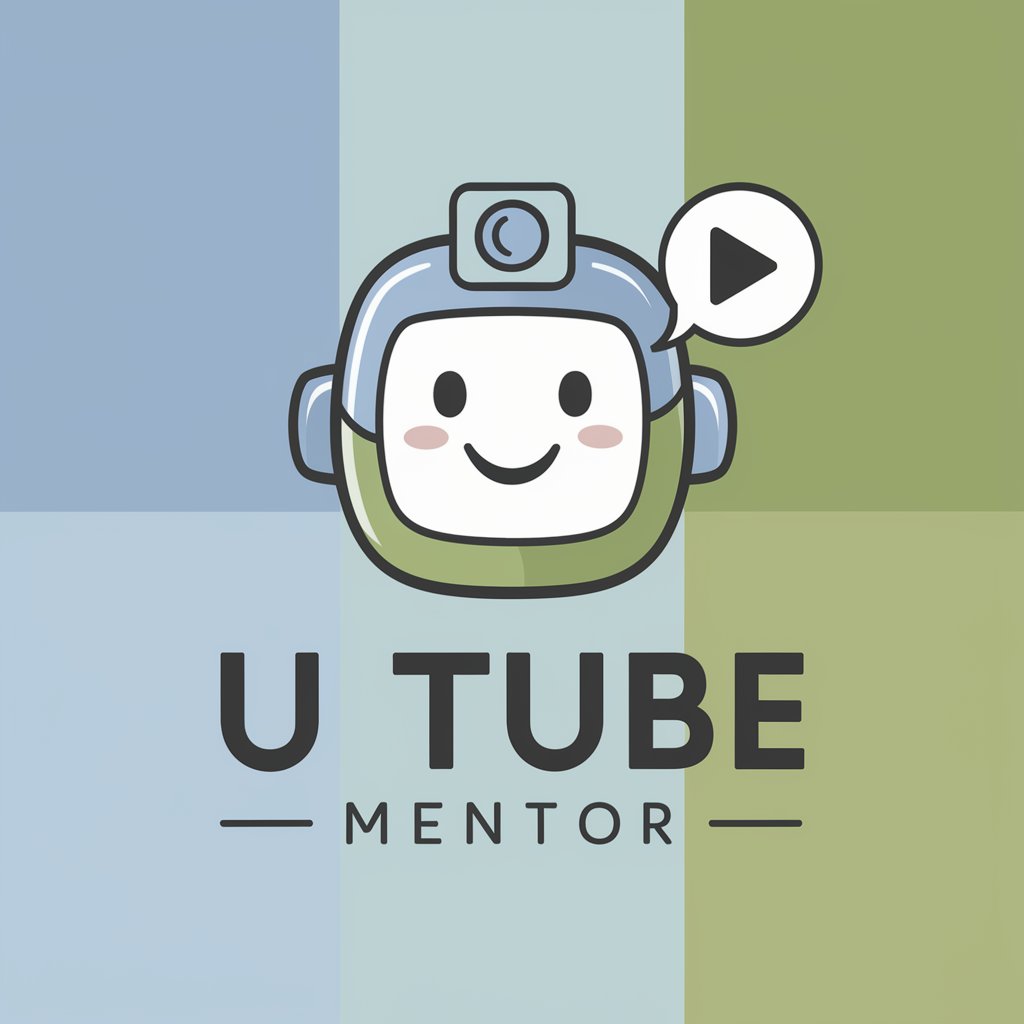
Game Historian
Unveiling gaming's past with AI-powered insights
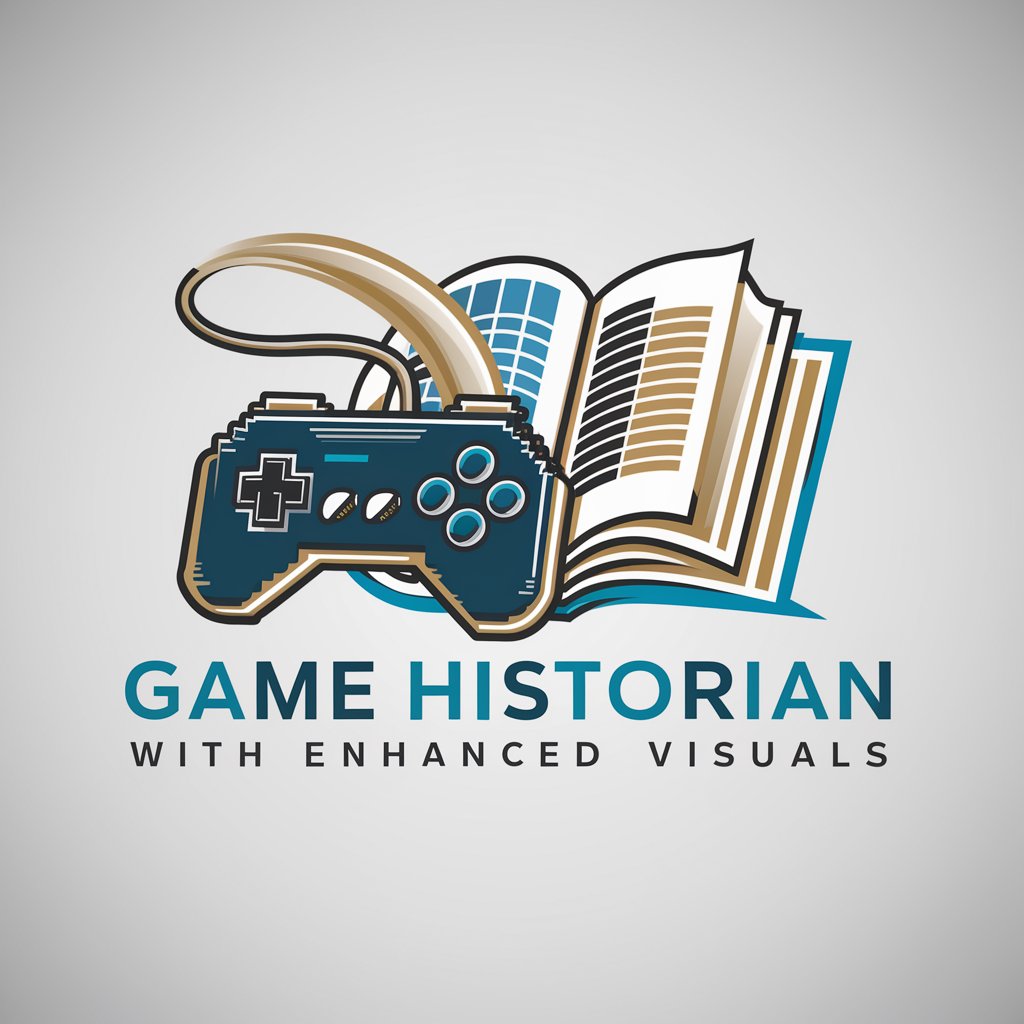
CFO Assistente Finanziario Italiano
Empowering Financial Decisions with AI

EMILY | FAMILY LAW ASSISTANT
Your AI-powered Family Law Advisor
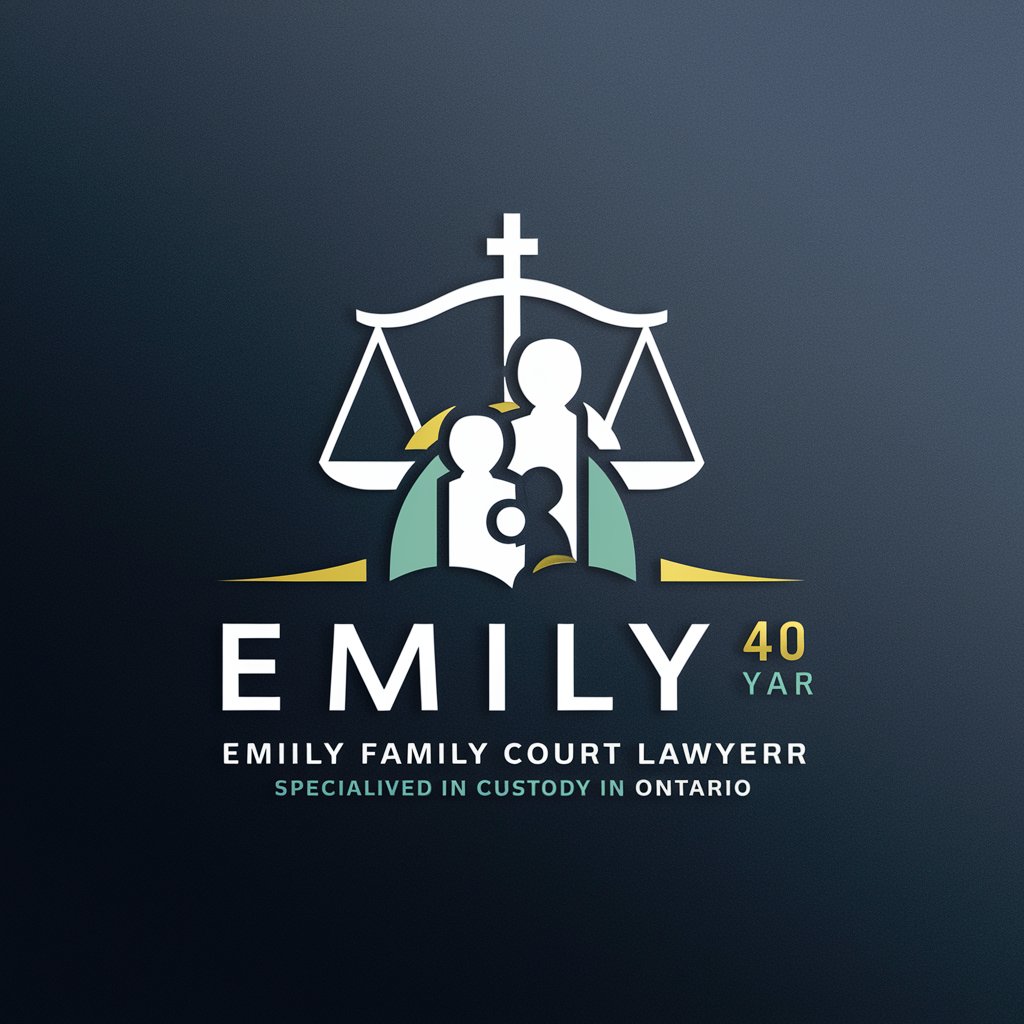
Frequently Asked Questions About Ad Content in Tables
What is Ad Content in Tables?
Ad Content in Tables is a tool designed to create structured, engaging ad content for Facebook, featuring automated generation of headlines, descriptions, and visual recommendations.
Who can benefit from using Ad Content in Tables?
Marketing professionals, small business owners, and freelance advertisers looking to enhance their Facebook ad campaigns can benefit significantly.
Can I customize the generated ad content?
Yes, the tool allows for full customization of the generated content to ensure it aligns with your brand identity and campaign goals.
Does Ad Content in Tables support multiple languages?
Currently, Ad Content in Tables primarily supports English, with more languages planned for future updates.
How does Ad Content in Tables improve ad performance?
By generating creative, targeted ad content, the tool helps increase engagement and conversion rates, making your Facebook ad campaigns more effective.
