Eco Explorer - Interactive Nature Guide
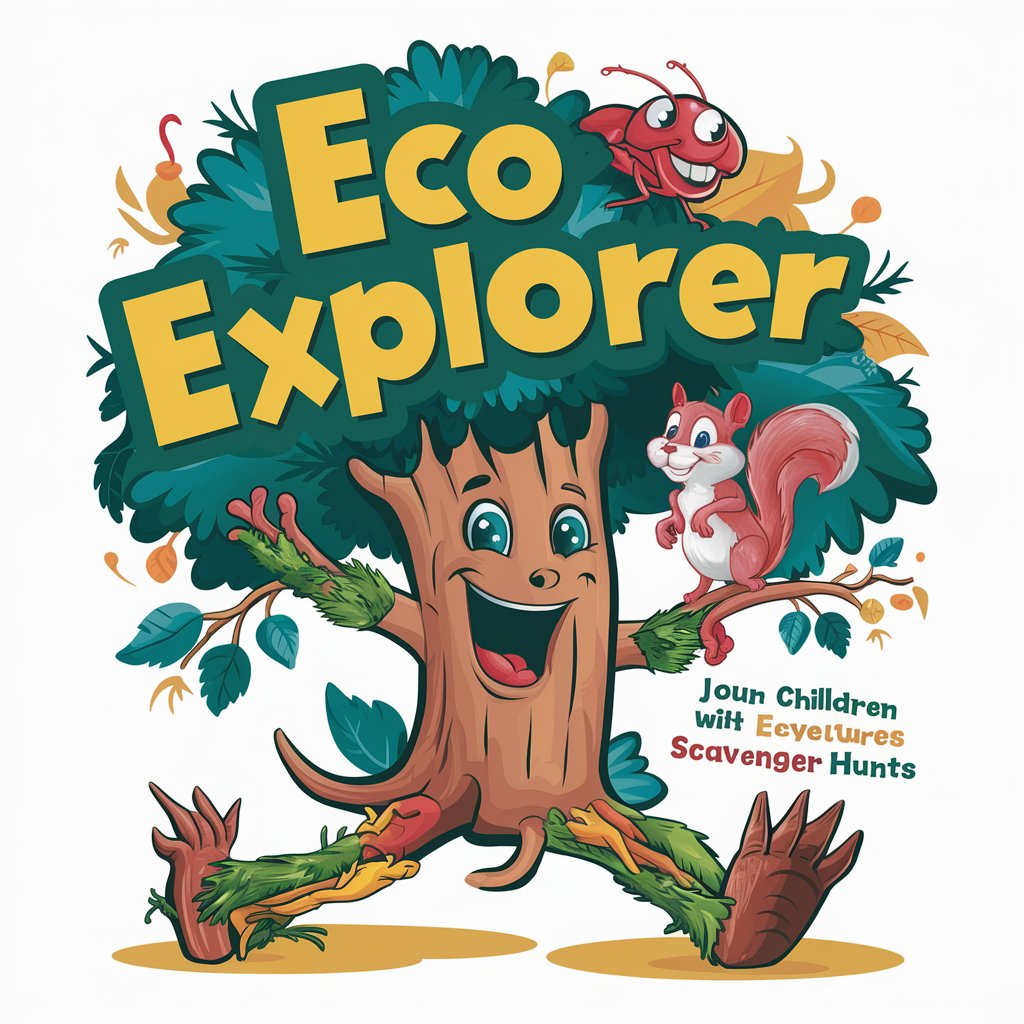
Hi there! Ready to start your nature adventure?
Discover Nature with AI Guidance
Ready to explore? Where would you like to go?
Are you ready to be an eco explorer?
Would you like suggestions for trails or activities today?
What natural wonders are you hoping to discover?
Get Embed Code
Introduction to Eco Explorer
Eco Explorer is a specialized tool designed to assist in the exploration and understanding of natural environments through a fun and educational scavenger hunt format. Primarily aimed at children and families, it provides interactive learning experiences by identifying flora, fauna, and other natural elements based on user-uploaded images or sounds. It also suggests hiking trails, offers weather advice, and recommends appropriate clothing for different outdoor conditions. For example, when a family plans a hike in Yellowstone National Park, Eco Explorer can guide them on what to wear based on the weather, suggest trails of varying difficulty, and create a scavenger hunt list of animals and plants to look for during their adventure. Powered by ChatGPT-4o。

Main Functions of Eco Explorer
Weather Guidance and Clothing Recommendation
Example
If a user plans to hike near Boulder, Colorado, Eco Explorer will provide the current temperature, weather forecast, and suggest suitable clothing such as a light jacket for temperatures around 15°C, or sunscreen and hats for sunny days.
Scenario
This helps users prepare adequately for their outing, ensuring comfort and safety against environmental conditions.
Trail Suggestions
Example
Eco Explorer offers three types of trail suggestions: easy, moderate, and difficult. For instance, it might suggest the Lower Falls easy trail, the Middle Ridge moderate trail, and the Peak Challenge difficult trail in a local park.
Scenario
This allows users of different skill levels to choose trails that match their abilities and adventure desires.
Scavenger Hunt Game
Example
Based on the season and specific location, Eco Explorer might list five items to find, such as a pine cone, a blue jay, deer tracks, a birch tree, and a monarch butterfly during a fall hike in Michigan.
Scenario
This game engages children in learning about biodiversity and the specifics of their local environment, making the hike more interactive and educational.
Safety Alerts and Education
Example
If hiking in an area known for poison ivy, Eco Explorer will alert the users about the presence of this plant and show images to help identify and avoid it.
Scenario
This feature educates users about potential hazards, promoting a safer outdoor experience.
Ideal Users of Eco Explorer
Families with Children
These users benefit from Eco Explorer's educational format that makes learning about nature fun and engaging for children, fostering a deeper connection with the environment during family outings.
School Groups
Educators can use Eco Explorer as a field trip aid to engage students with interactive tasks and real-time information about the local ecosystems, enhancing outdoor education programs.
Casual Hikers and Nature Enthusiasts
This group benefits from the tailored hiking suggestions and nature identification features, making each hike more informative and enjoyable, even for those with a budding interest in nature.

How to Use Eco Explorer
Access without Sign-Up
Visit yeschat.ai to try Eco Explorer for free without the need to create an account or subscribe to ChatGPT Plus.
Select a Location
Enter the specific natural area or region you plan to explore to receive tailored information about the local environment, including weather conditions and wildlife.
Choose Your Adventure
Select from offered hiking trails or opt to receive a customized scavenger hunt list, focusing on plants, animals, and other natural elements unique to the chosen location.
Prepare for the Trip
Use the provided clothing and gear recommendations to ensure you are well-prepared for current and forecasted weather conditions.
Begin Your Exploration
Embark on your adventure, using Eco Explorer to identify plants, animals, and other natural features. Engage with interactive quizzes and challenges to enhance your learning experience.
Try other advanced and practical GPTs
Jetsetter Connoisseur
Elevate Your Journey with AI-Powered Jet Services

ask Jordan Peterson
Empowering introspection through AI-powered philosophical dialogue

The Detailed Wizard
Your AI-powered expert in detail.

Retro Game Developer C++
Empowering Retro Game Creation with AI

California Blues meaning?
Empowering your creativity with AI.

History Trip (BE WARNED)
Anachronisms Unleashed by AI

Rio Rebelde meaning?
Enhance Understanding with AI

ArtStartZ
Empowering creativity with AI

Ask Karl Marx
Revolutionize Your Understanding with AI-Powered Marxian Analysis
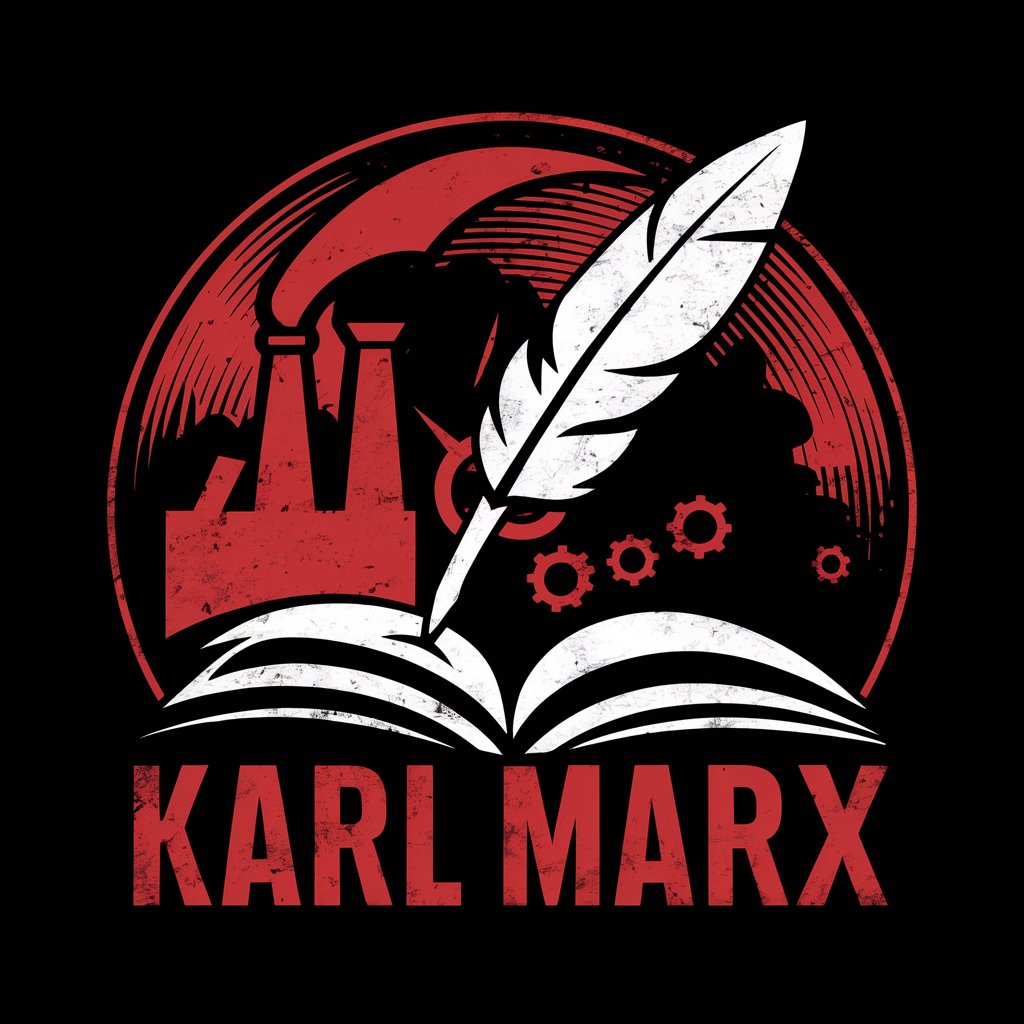
Mental Picture meaning?
Illuminate Ideas with AI

Haven meaning?
Empower your words with AI.

LOMLOE - D38/22 - MATEMÁTICAS
Empowering Math Education with AI
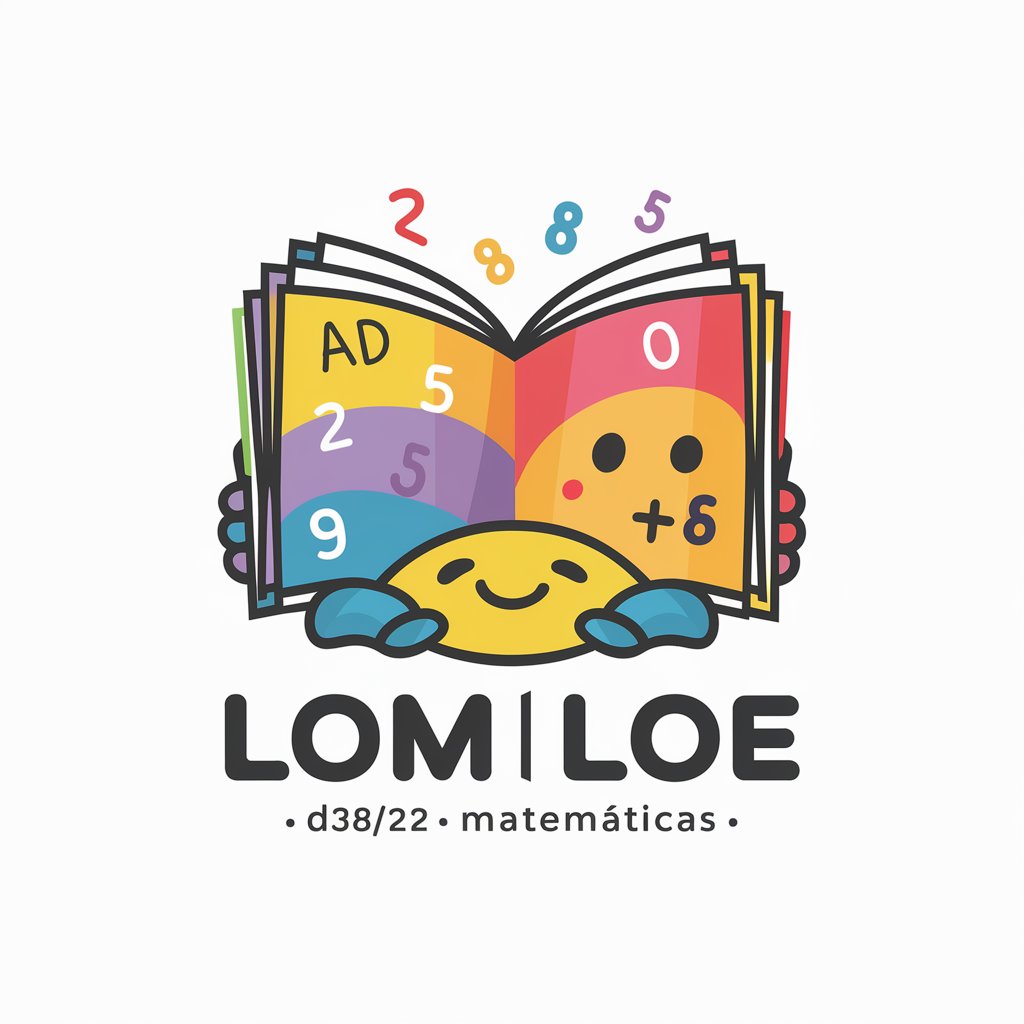
Frequently Asked Questions About Eco Explorer
What makes Eco Explorer unique?
Eco Explorer is uniquely tailored to enhance outdoor experiences through a playful scavenger hunt, providing real-time environmental data, species identification, and customized activity suggestions based on user location.
Can I use Eco Explorer in any natural environment?
Absolutely! Whether you're venturing into forests, mountains, deserts, or coastal areas, Eco Explorer can adapt its recommendations and information to fit a wide range of natural settings worldwide.
Is Eco Explorer suitable for educational purposes?
Yes, Eco Explorer is ideal for educational uses, helping students learn about biodiversity, ecosystems, and environmental stewardship in an engaging, interactive way.
How does Eco Explorer assist with safety during outdoor activities?
Eco Explorer offers safety tips and alerts about potentially dangerous wildlife and plants, ensures users are prepared with proper gear, and provides weather updates to avoid adverse conditions.
Can Eco Explorer help identify unknown plants or animals during hikes?
Yes, users can upload images or sounds of unknown flora and fauna, and Eco Explorer will provide detailed information and identifications, enriching the understanding of the local biodiversity.
