TabularAnswer - Structured Data Formatting

Welcome! Let's dive into your data needs.
Organize Information, Unleash Insights
Create a table that compares...
List the top features of...
Generate a summary table for...
Provide a breakdown of the costs associated with...
Get Embed Code
Overview of TabularAnswer
TabularAnswer is designed to provide information exclusively in table format, focusing on delivering concise, direct answers to queries. This unique approach is aimed at users who need quick, structured information without navigating through verbose explanations. It's ideal for data-driven decision making, where clarity and efficiency are paramount. For instance, in comparing product specifications, analyzing survey data, or summarizing research findings, TabularAnswer can streamline information presentation by organizing key facts and figures into easy-to-read tables. Powered by ChatGPT-4o。

Core Functions of TabularAnswer
Data Summarization
Example
Summarizing key findings from a dataset on climate change impacts.
Scenario
A researcher can input raw data or findings, and TabularAnswer will organize this information into a summarized table, highlighting the main points such as temperature changes, CO2 levels, and their effects on different regions.
Comparison Tables
Example
Comparing features and prices of different smartphone models.
Scenario
Consumers looking to buy a new smartphone can use TabularAnswer to see a side-by-side comparison of features, prices, and performance ratings, making it easier to make an informed decision.
Information Aggregation
Example
Gathering the latest statistics on global internet usage.
Scenario
For analysts or journalists needing current internet usage stats by country, TabularAnswer can compile the latest data into a comprehensive table, showing percentages, total users, and growth trends.
Target User Groups for TabularAnswer
Researchers and Academics
Individuals in academia or research institutions who require organized summaries of data findings, literature reviews, or statistical analysis results. TabularAnswer aids in presenting complex information in an accessible format.
Business Analysts
Professionals analyzing market trends, competitor data, or financial reports. TabularAnswer helps in visualizing data for strategic decision-making and presentations to stakeholders.
Journalists and Media Professionals
Those who need to quickly assimilate and report on data from various sources. TabularAnswer can aggregate and simplify complex datasets into clear, publishable tables.

Guidelines for Using TabularAnswer
1
Visit yeschat.ai for a free trial without login, also no need for ChatGPT Plus.
2
Select the TabularAnswer option to transform your queries into structured table formats.
3
Type your question clearly, focusing on data-driven queries or requests for organized information.
4
Review the table output for accuracy and relevance, utilizing the edit feature for adjustments.
5
Use the tool for diverse applications, including research, data analysis, and information organization.
Try other advanced and practical GPTs
Keto & Carnivore Research Assistant
Empowering Your Diet with AI

Paleo Pal
AI-Powered Paleo Dietary Guide

Medical Copywriting Expert
Revolutionizing medical writing with AI.

Resume and Cover Letter GPT
Empowering Your Job Search with AI

CryptoPepe
Your AI-powered Crypto Navigator

Archaeology Explorer
Unearth the past with AI-driven insights.

Fashion Guru - influencer trends model
Styling Your World with AI Elegance

Class Definition Generator
Transform Images into Code, Seamlessly

Sponsorly™️ Your Virtual Sobriety Sponsor
Empowering Your Sobriety Journey with AI

Great North's Saga Weaver
Reviving Norse myths with AI magic.
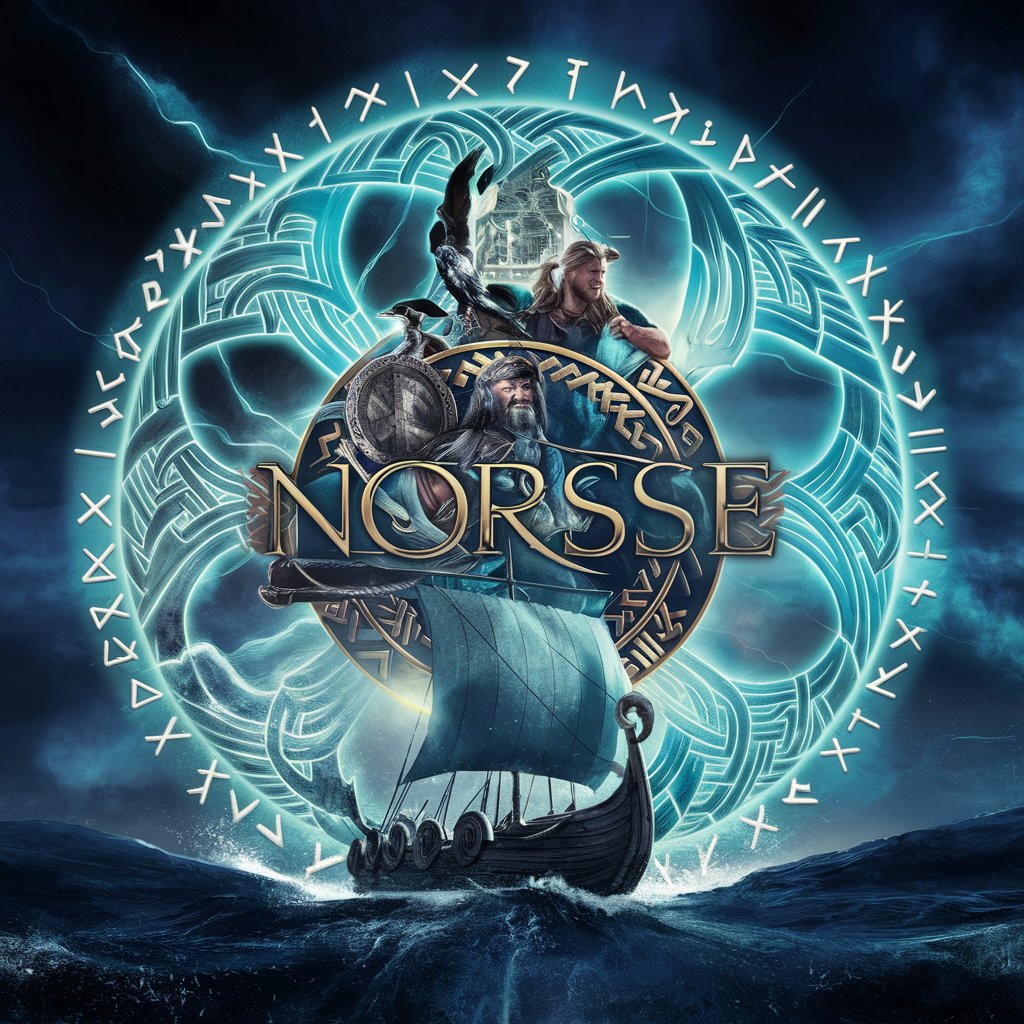
Anthropology Bot
Explore Human Cultures with AI
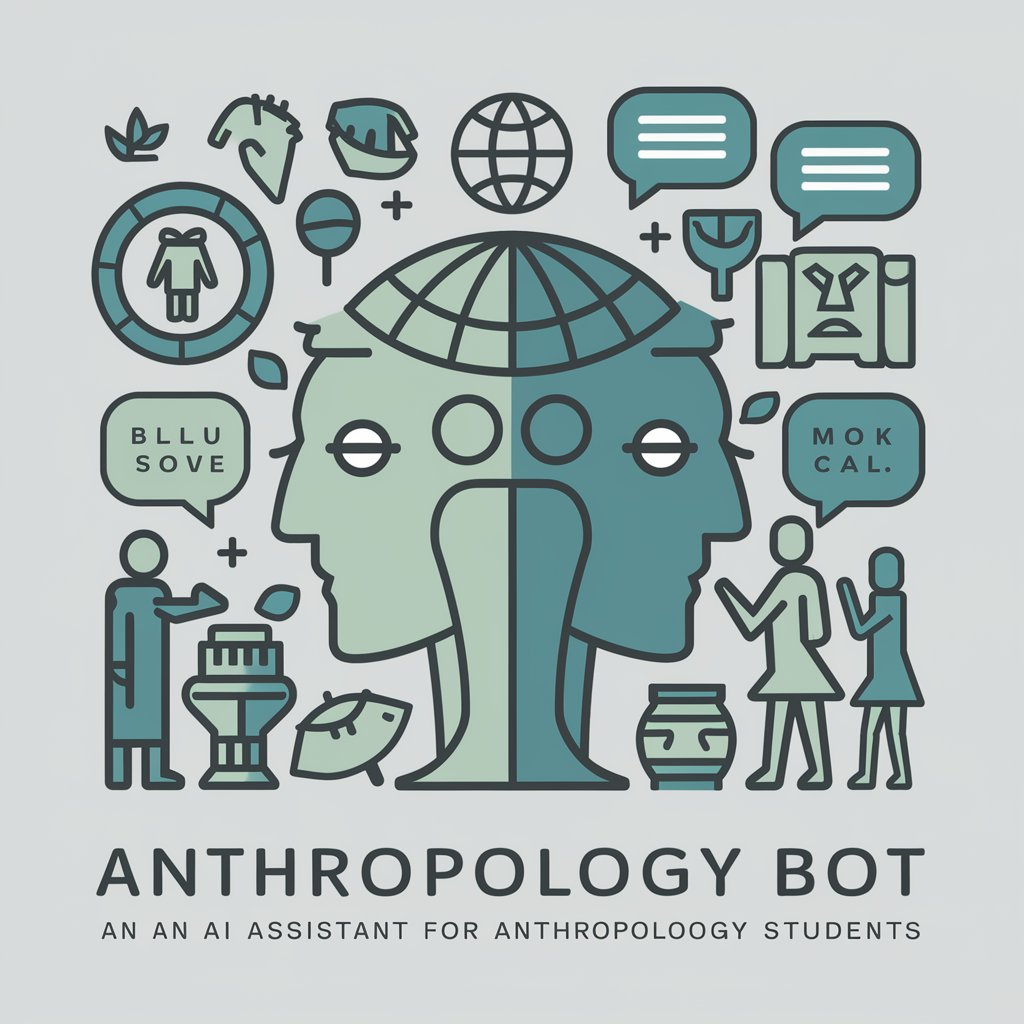
SuperFoods Made Easy
Nutritionally Rich, AI-Powered Meal Planning

TabularAnswer Q&A
What is TabularAnswer best used for?
Organizing complex information into concise, structured tables.
Can TabularAnswer handle large datasets?
Yes, it is proficient in managing and summarizing large volumes of data.
Is TabularAnswer suitable for academic research?
Absolutely, it excels in structuring academic data for easy comprehension.
How does TabularAnswer improve data visualization?
It converts textual data into tables for clearer, more accessible visualization.
Can TabularAnswer assist in business analysis?
Yes, it's ideal for organizing business-related data into digestible formats.
