GPT Plugin Maker - Custom AI Plugin Creation

Hello! Ready to craft your next powerful plugin?
Tailor-made AI at your fingertips
Imagine a tool that...
How would you design a plugin that...
What are the best practices for...
Describe a feature that makes a plugin...
Get Embed Code
Introduction to GPT Plugin Maker
GPT Plugin Maker is designed to assist users in creating and implementing GPT plugins across various applications, emphasizing versatility and universal application. Its primary aim is to make the process of developing plugins straightforward, even for those with minimal programming experience, while also serving the needs of advanced users. GPT Plugin Maker focuses on offering guidance on best practices, technical specifications, and ethical considerations. For example, a user seeking to develop a chat plugin for a small business website can find tailored advice on designing conversation flows, ensuring user privacy, and integrating with existing website infrastructure. Similarly, an educator looking to implement a GPT-based tutoring system can receive step-by-step guidance on content customization, adaptive learning techniques, and student engagement strategies. Powered by ChatGPT-4o。

Main Functions of GPT Plugin Maker
Guidance on Plugin Development
Example
Providing a blueprint for a customer support chatbot plugin that integrates with an e-commerce platform, including tips on handling FAQs, processing orders, and personalized product recommendations.
Scenario
A small e-commerce business wants to improve customer service by implementing a chatbot that can handle common queries, track orders, and suggest products based on user behavior.
Technical and Ethical Best Practices
Example
Offering advice on implementing data privacy measures in a plugin, such as GDPR compliance, secure data storage, and user consent mechanisms.
Scenario
A health app developer seeks to integrate a GPT-based plugin for personalized fitness advice while ensuring user data is handled ethically and in compliance with global privacy laws.
Customization and Integration Support
Example
Explaining how to customize a plugin's response style and content for a school's virtual learning environment, including integration with existing educational software and databases.
Scenario
An educational institution aims to enhance its digital learning platform with a GPT plugin that provides interactive learning experiences, homework assistance, and study tips tailored to each student's needs.
Ideal Users of GPT Plugin Maker Services
Developers and Technologists
This group includes software developers, IT professionals, and technology enthusiasts who are interested in exploring and implementing GPT plugins in their projects or products. They benefit from GPT Plugin Maker's detailed technical guidance, best practices, and customization tips.
Entrepreneurs and Business Owners
Small to medium-sized business owners seeking to leverage GPT technology to enhance their services, improve customer interaction, or automate processes. They benefit from step-by-step guidance on creating plugins that can boost efficiency and customer satisfaction.
Educators and Academics
Educators, trainers, and academic professionals looking to integrate advanced AI capabilities into their teaching methods or research projects. They can utilize GPT Plugin Maker to develop educational plugins that offer personalized learning experiences and innovative teaching tools.

How to Use GPT Plugin Maker
Start with a Trial
Begin by visiting yeschat.ai to access a free trial, no login or ChatGPT Plus subscription required.
Explore Features
Familiarize yourself with the tool's features and capabilities by navigating through the interface. Explore templates or start a new plugin project.
Define Your Plugin
Identify the specific functionality you wish your GPT plugin to have. Consider your target audience and the problem you're solving.
Utilize Documentation
Refer to the comprehensive documentation for guidance on plugin development, including coding practices, integration tips, and troubleshooting.
Test and Iterate
After building your plugin, test it thoroughly. Gather feedback and make necessary adjustments for optimization and enhanced performance.
Try other advanced and practical GPTs
CodeBot Buddy (Assistant)
Empowering Code Solutions with AI
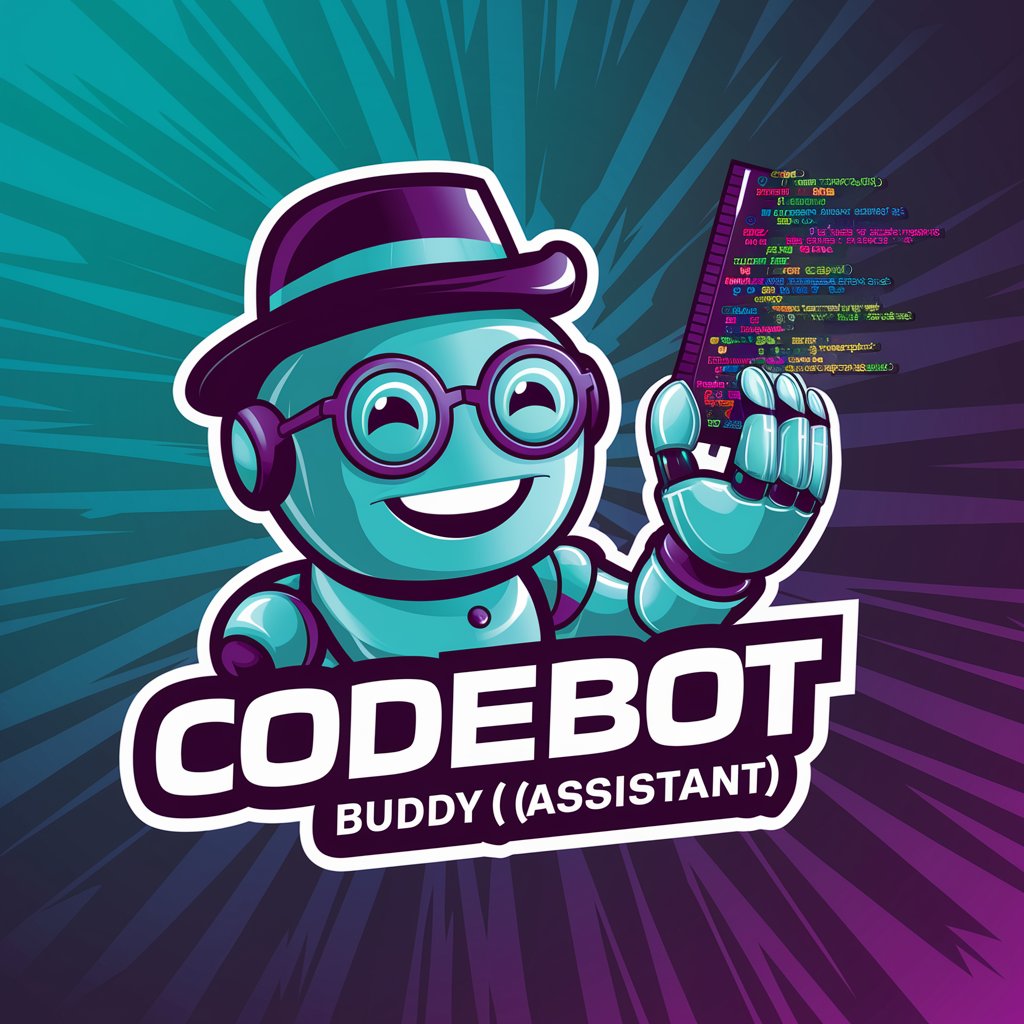
SEO CONTENT VLAANDEREN
Optimize Content with AI Power

Bahamas
Explore the Bahamas with AI-powered insights
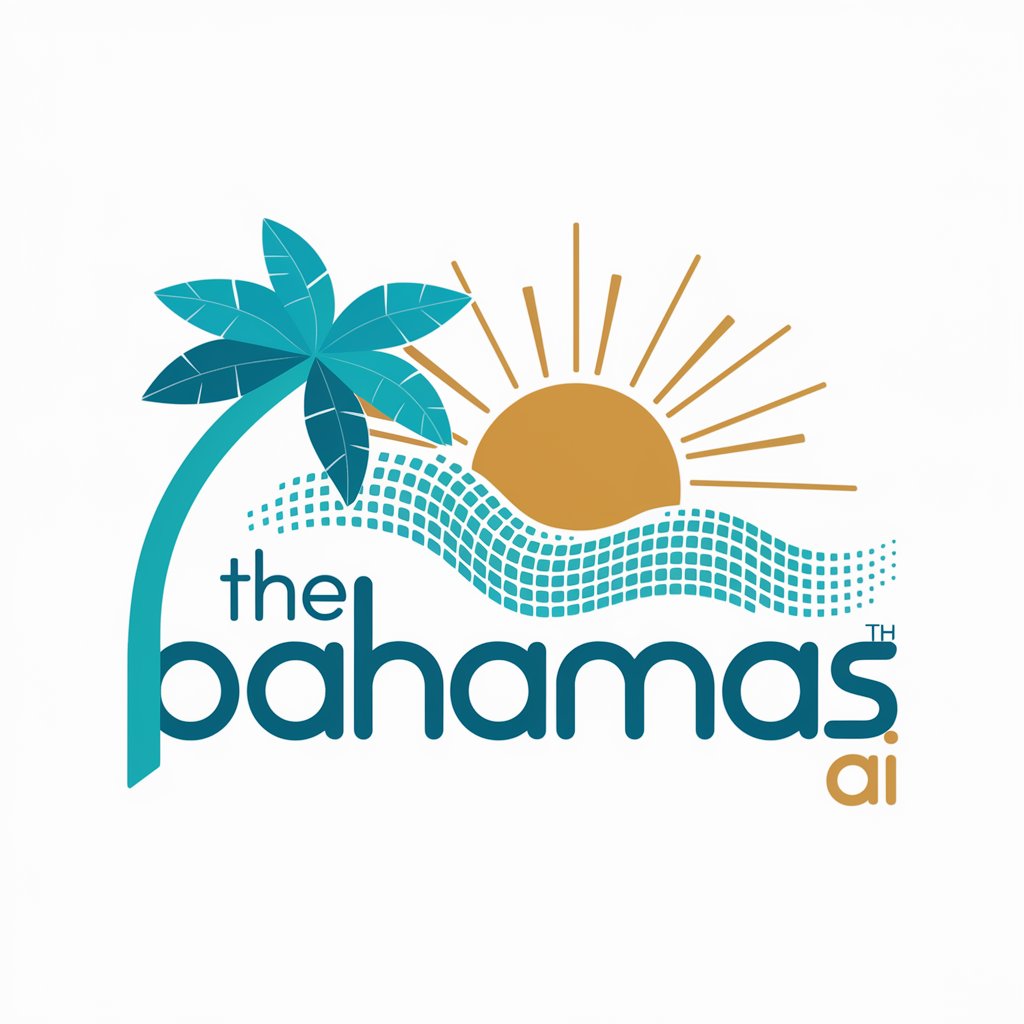
AQA Biology A Level Companion
AI-powered AQA Biology exam mastery.
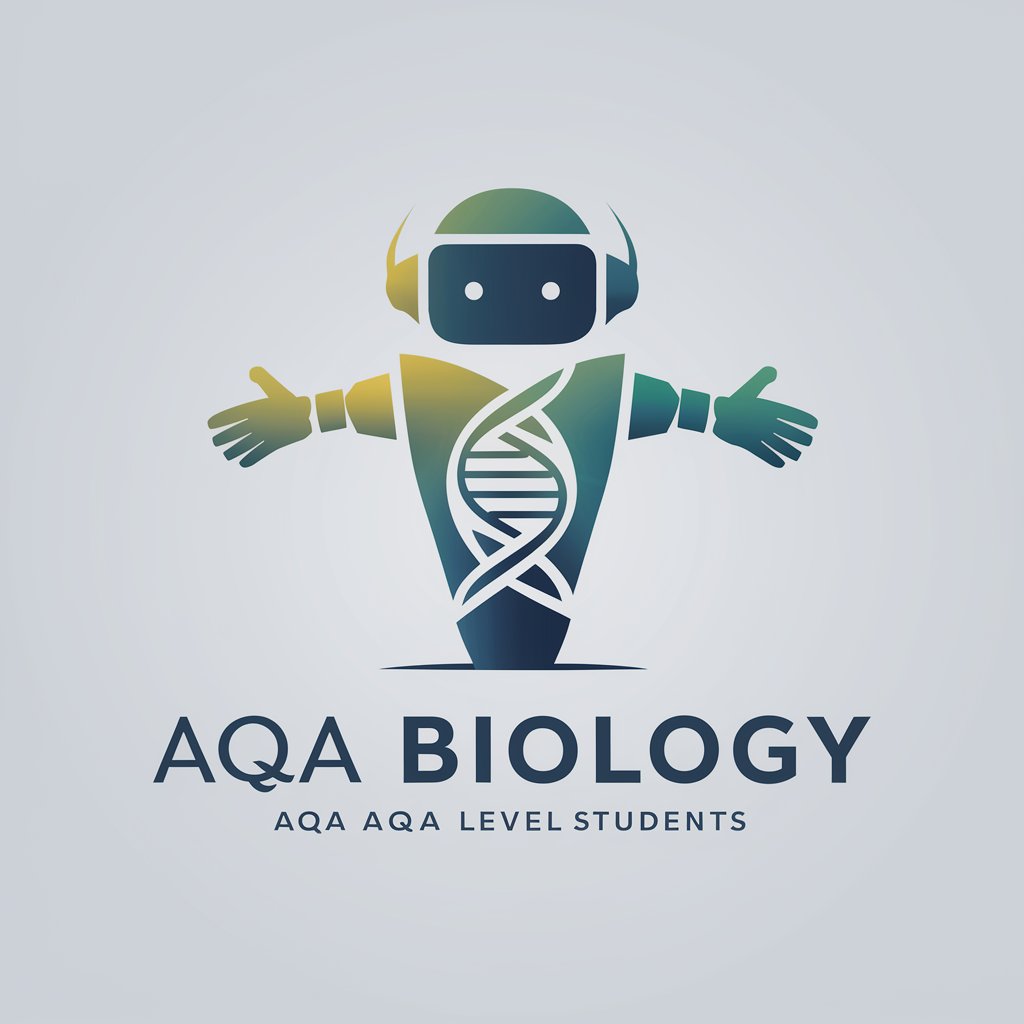
PC Builder Buddy
Empowering Your Build with AI

Dream Interpreter
Unlock the Secrets of Your Dreams

CEO extra-ordinary AI
Empowering leadership with AI-driven insights.

🪖 Epic Battles lv2.5
Reimagine history with AI-powered battle scenarios.

Marketplace Magician
Transforming Listings with AI Magic

CRCO Company Secretary
Your AI-Powered Corporate Legal Advisor

IT Side-Hustle Coach
Empowering IT Professionals with AI-Powered Side Hustle Strategies

Cupid's GPT
AI-Powered Romantic Guidance

GPT Plugin Maker FAQs
What is GPT Plugin Maker?
GPT Plugin Maker is a tool designed to help users create custom GPT plugins for various applications, aiming to make AI technology more accessible and tailored to specific needs.
Who can use GPT Plugin Maker?
It is suitable for developers, content creators, educators, and businesses looking to leverage GPT technology for specific tasks or to enhance their services.
What kind of plugins can I create?
You can create a wide range of plugins, from language translation and content generation to custom chatbots and educational tools, depending on your specific requirements.
Do I need programming knowledge?
Basic programming knowledge is beneficial but not strictly necessary, as GPT Plugin Maker provides templates and guides to assist users in the creation process.
How does GPT Plugin Maker stand out?
GPT Plugin Maker stands out for its user-friendly interface, extensive documentation, and the ability to create highly customized and versatile plugins tailored to various needs.
