UNRAID Navigator - Intuitive UNRAID Management

Welcome to UNRAID Navigator, your go-to guide for UNRAID solutions.
Streamline Your UNRAID Experience
Explain how to set up a new UNRAID server...
How do I troubleshoot common issues with UNRAID...
Can you provide a step-by-step guide on creating...
What are the best practices for maintaining...
Get Embed Code
Overview of UNRAID Navigator
UNRAID Navigator is designed to enhance user interaction with Unraid OS by offering concise, focused responses. It aims to streamline the troubleshooting and information retrieval process related to Unraid OS, avoiding lengthy explanations and unnecessary details. For instance, when a user seeks guidance on setting up a new storage array or managing disk shares, UNRAID Navigator provides succinct, relevant information tailored to the query. Powered by ChatGPT-4o。

Key Functions of UNRAID Navigator
Clarification and Information Retrieval
Example
Providing details on configuring network protocols for Unraid shares.
Scenario
A user is unsure how to configure SMB or NFS for their Unraid server. UNRAID Navigator delivers step-by-step guidance without overwhelming detail, tailored to the user's level of expertise.
Focused Guidance
Example
Assisting with disk share configuration and management.
Scenario
When a user needs to understand how to create, manage, or delete disk shares, UNRAID Navigator offers direct, relevant instructions, helping the user navigate the Unraid web interface efficiently.
Target User Groups for UNRAID Navigator
Unraid OS Users
Individuals utilizing Unraid OS for their storage solutions benefit from UNRAID Navigator's focused assistance, whether they are setting up a new system, expanding storage, or managing data securely and efficiently.
IT Professionals and Enthusiasts
IT professionals and tech enthusiasts looking for streamlined, concise support while managing Unraid servers can leverage UNRAID Navigator to quickly find solutions or understand best practices without wading through extensive documentation.

Using UNRAID Navigator
Start Free Trial
Initiate your experience by accessing yeschat.ai to begin a free trial without the necessity for a login or ChatGPT Plus subscription.
Configure Your Environment
Ensure your system meets the necessary prerequisites, such as a compatible operating system and a stable internet connection.
Familiarize with Interface
Explore the user interface to understand the available tools and features, enhancing your navigation and use of the UNRAID Navigator.
Identify Use Cases
Determine how UNRAID Navigator can best serve your needs, whether for academic research, data analysis, or another specific application.
Optimize Your Experience
Utilize available tutorials, tips, and community resources to enhance your efficiency and productivity with UNRAID Navigator.
Try other advanced and practical GPTs
Prof. Doctor X
Empowering Health Decisions with AI Expertise

Design By Zen, Zen by Design
Empowering design with AI and Zen philosophy.
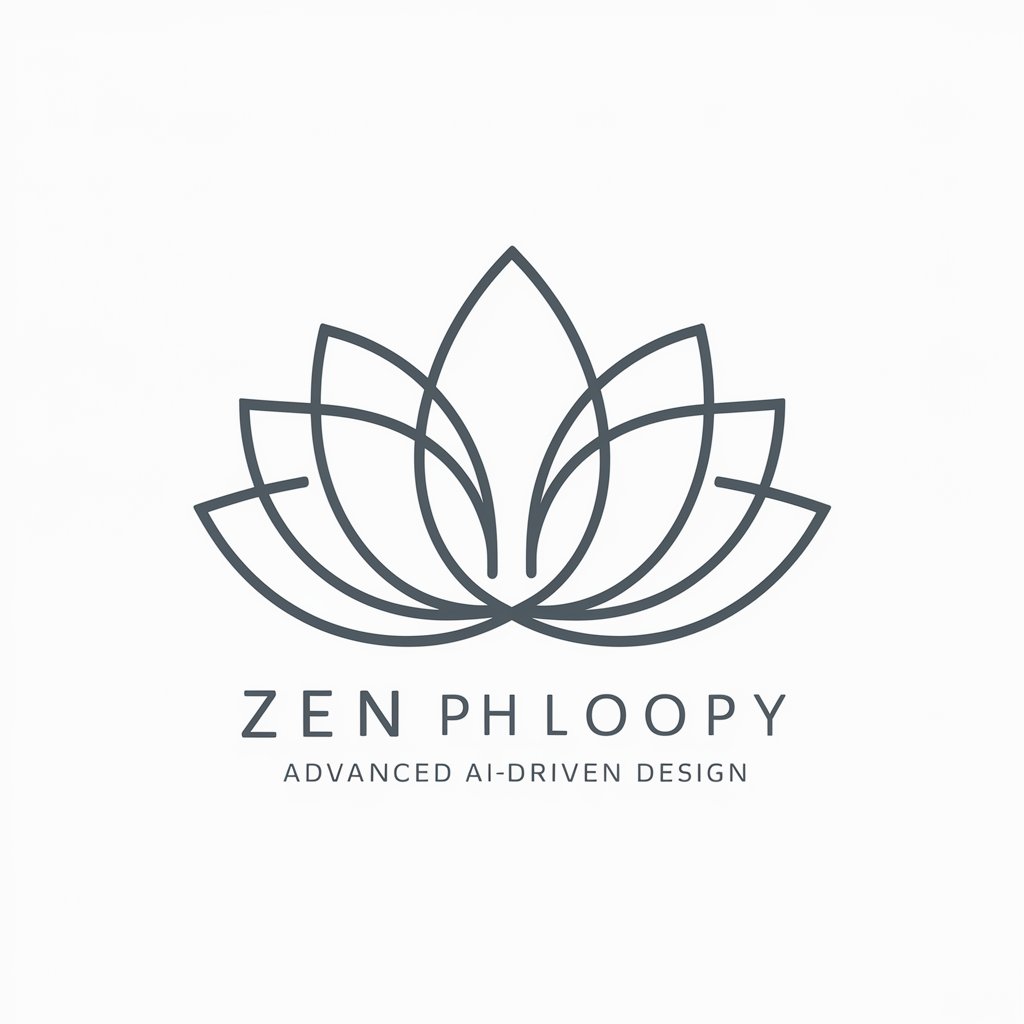
Crypto Moedas (Assistente Pessoal)
Empowering your crypto journey with AI
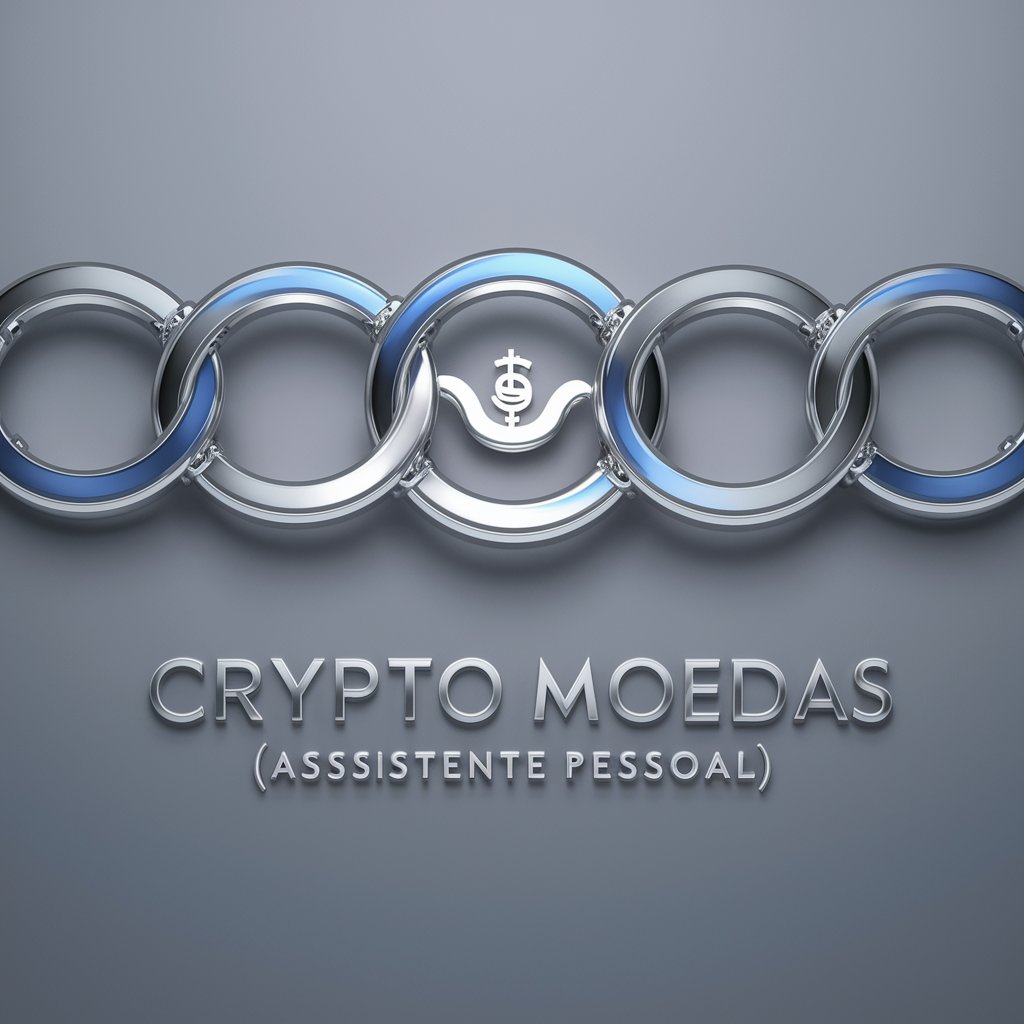
Fight Analyst
AI-Powered UFC Match Predictions
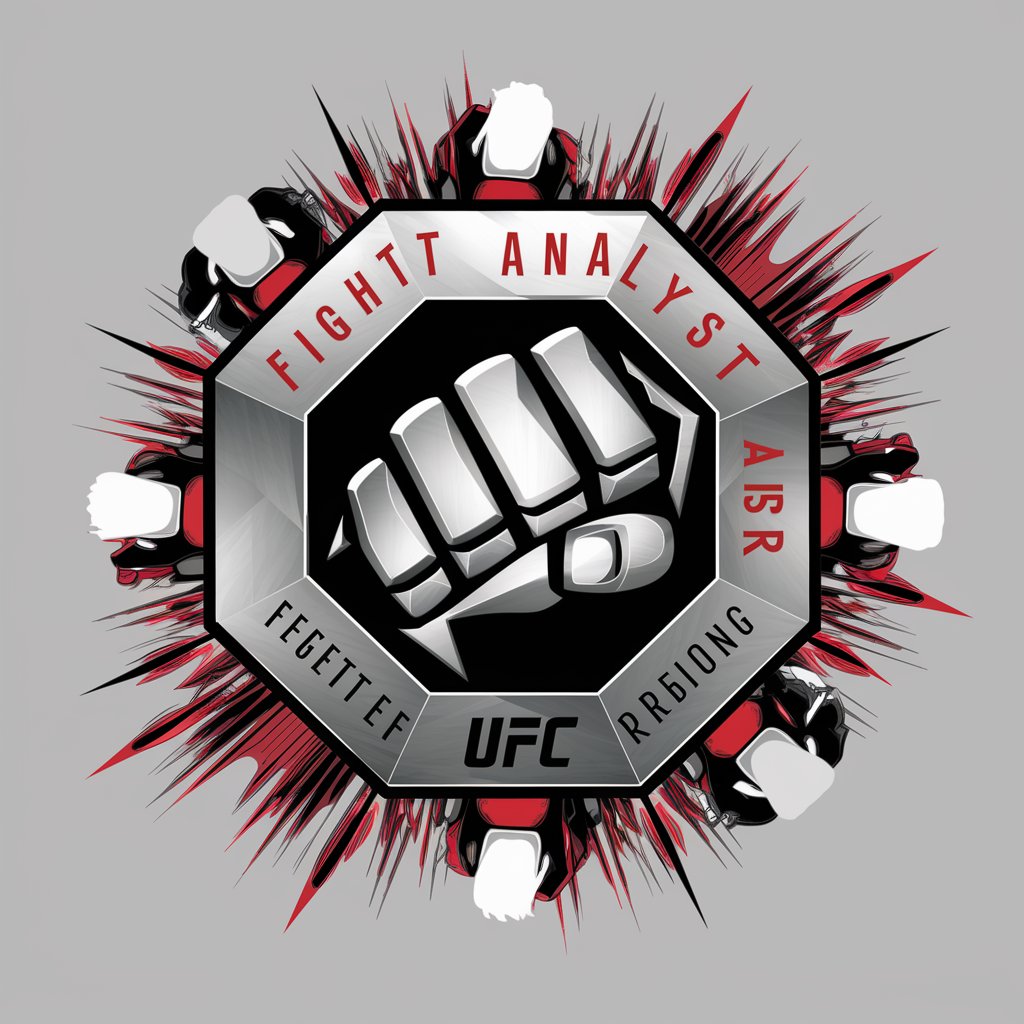
GPT Visualizer
Bringing Ideas to Life with AI-Powered Visuals
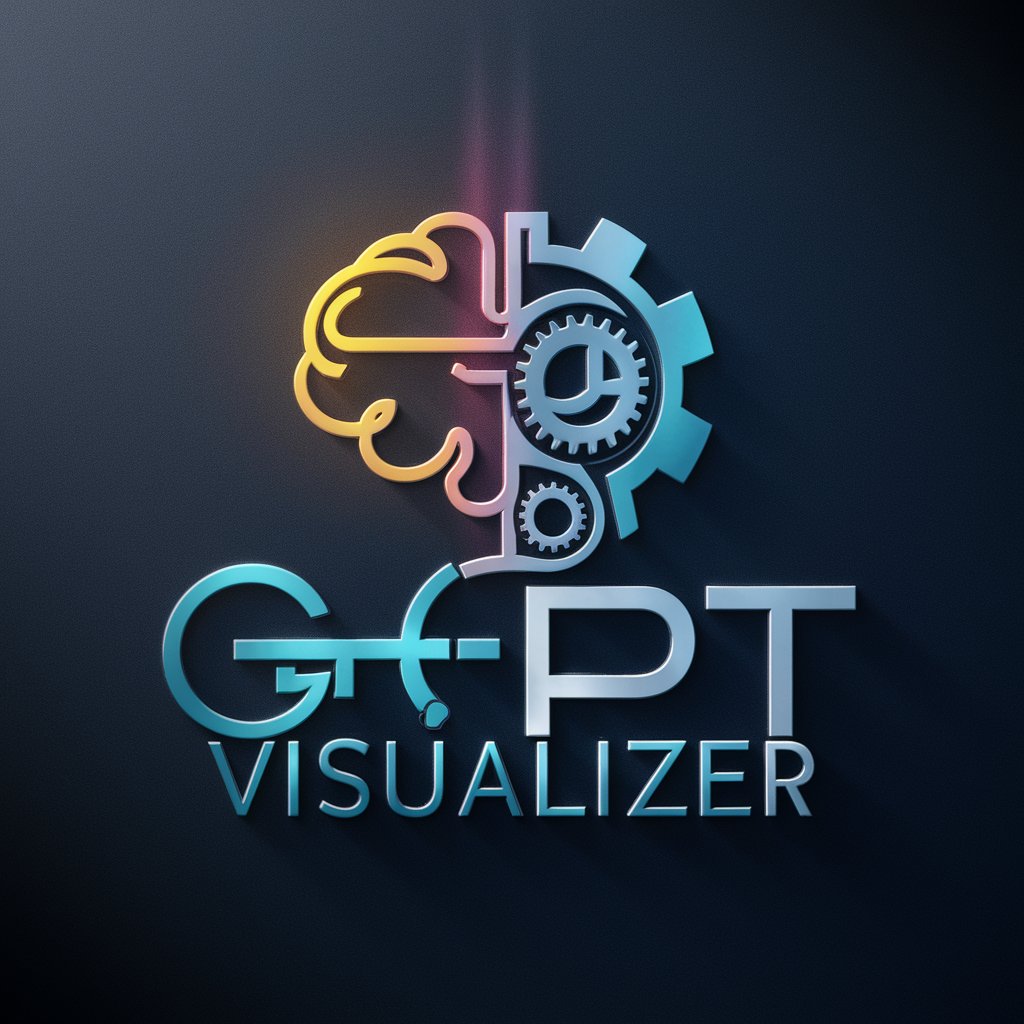
Bar Management Assistant
Empowering bars with AI-driven management solutions.

Korean Tutor
AI-Powered Korean Language Companion

CurrencyGPT | Exchange Rate Analyst
Unlock real-time currency insights with AI

Salary Negotiator GPT
Empowering Your Earning Potential

WP Wizard
Elevate Your WordPress Experience with AI

Looker Dashboard Pro assistant
Streamline Dashboards with AI-Powered Insights

Choso
Empowering creativity with AI-powered customization.

UNRAID Navigator FAQs
What is UNRAID Navigator?
UNRAID Navigator is a specialized tool designed to assist users in navigating and utilizing the functionalities of the UNRAID system, providing an intuitive interface for managing storage, applications, and virtual machines.
How do I access UNRAID Navigator?
Access UNRAID Navigator through yeschat.ai, where you can start a free trial without needing to log in or subscribe to ChatGPT Plus.
Can UNRAID Navigator help with data storage?
Yes, UNRAID Navigator assists in managing data storage through an intuitive interface, facilitating the organization and protection of your data.
Is UNRAID Navigator suitable for beginners?
Absolutely, UNRAID Navigator is designed with both novice and advanced users in mind, offering an accessible interface while providing advanced options for experienced users.
Can I use UNRAID Navigator for academic research?
Yes, UNRAID Navigator can be a valuable tool for academic research, providing efficient ways to manage data and resources necessary for research projects.
