MacOS Helper - Mac Efficiency Enhancer

Hey there! Need help mastering macOS?
Empowering Mac Users with AI Assistance
How can I optimize my workflow on macOS?
What's the best way to organize files on my Mac?
Can you help me set up a productivity system on macOS?
What are some macOS features I should know about for better efficiency?
Get Embed Code
Introduction to MacOS Helper
MacOS Helper is designed to be an efficient companion for macOS users, focusing on workflow optimization and simplifying the use of macOS features and applications. Its primary goal is to enhance productivity and organization for its users through practical advice and guidance. Whether you're looking to streamline your work process, organize your files more effectively, or make the most out of your Mac's built-in apps, MacOS Helper aims to provide tailored solutions. For example, if you're unfamiliar with how to use Spotlight for advanced file searches or need tips on customizing your Notification Center to reduce distractions, MacOS Helper can offer step-by-step guidance and alternative approaches tailored to your skill level. Powered by ChatGPT-4o。

Main Functions of MacOS Helper
Workflow Optimization
Example
Automating repetitive tasks with Shortcuts.
Scenario
A user regularly exports data from a spreadsheet to create weekly reports. MacOS Helper can guide the user in setting up an automation in Shortcuts, saving them several hours each month.
Productivity Advice
Example
Optimizing the Dock for faster app access.
Scenario
A user frequently uses a set of applications for their daily tasks but struggles with clutter in their Dock. MacOS Helper can suggest ways to organize the Dock by grouping applications into folders or recommending the use of Mission Control for managing workspace efficiently.
Troubleshooting Common Issues
Example
Resolving iCloud sync issues.
Scenario
A user finds that their documents are not syncing properly across devices. MacOS Helper can provide a checklist of settings to review and adjust, ensuring that iCloud functions correctly.
Ideal Users of MacOS Helper Services
Mac Beginners
Individuals new to macOS who seek guidance on basic features, settings, and apps. They would benefit from MacOS Helper by learning how to navigate the OS, customize settings, and use built-in applications effectively.
Productivity-Focused Professionals
Professionals looking to optimize their workflows, automate repetitive tasks, and make efficient use of their time. MacOS Helper can assist them in discovering and implementing macOS features and third-party apps that boost productivity.
Creative Professionals
Artists, designers, and writers using macOS for creative projects. They can utilize MacOS Helper to streamline their creative process, from managing large files efficiently to setting up a distraction-free workspace.

How to Use MacOS Helper
1
Visit yeschat.ai for a free trial without login, also no need for ChatGPT Plus.
2
Explore the MacOS Helper interface to familiarize yourself with its features and tools.
3
Ask specific questions related to macOS usage, such as troubleshooting, app recommendations, or workflow optimization.
4
Utilize the given advice in your macOS environment to improve productivity and resolve issues.
5
Regularly check for updates to stay informed about new features and capabilities of MacOS Helper.
Try other advanced and practical GPTs
Quote Master
Discover the stories behind every quote.

Suan_Ming
Unlock Your Future with AI-Powered Insights

Coffee Companion
Your AI-Powered Barista Companion

Grok English
Elevate Your English with AI

HealthFood Storyteller
Craft compelling health stories with AI

Color Sphere
Discover colors anew with AI-powered insights

Prototype Designer
Bringing Ideas to Life with AI
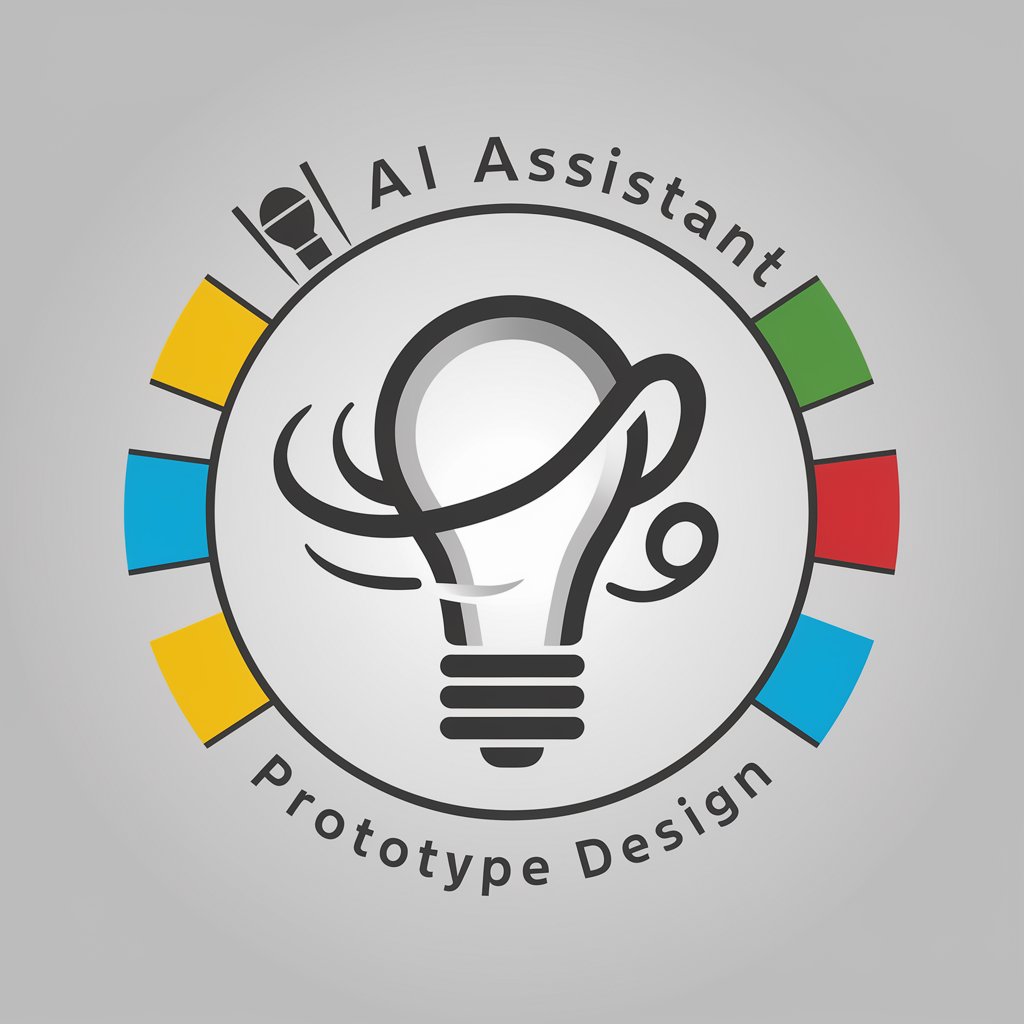
Trend Tracker
Powering Insights with AI Trend Analysis

Legal Lens
Empowering your legal document drafting with AI.
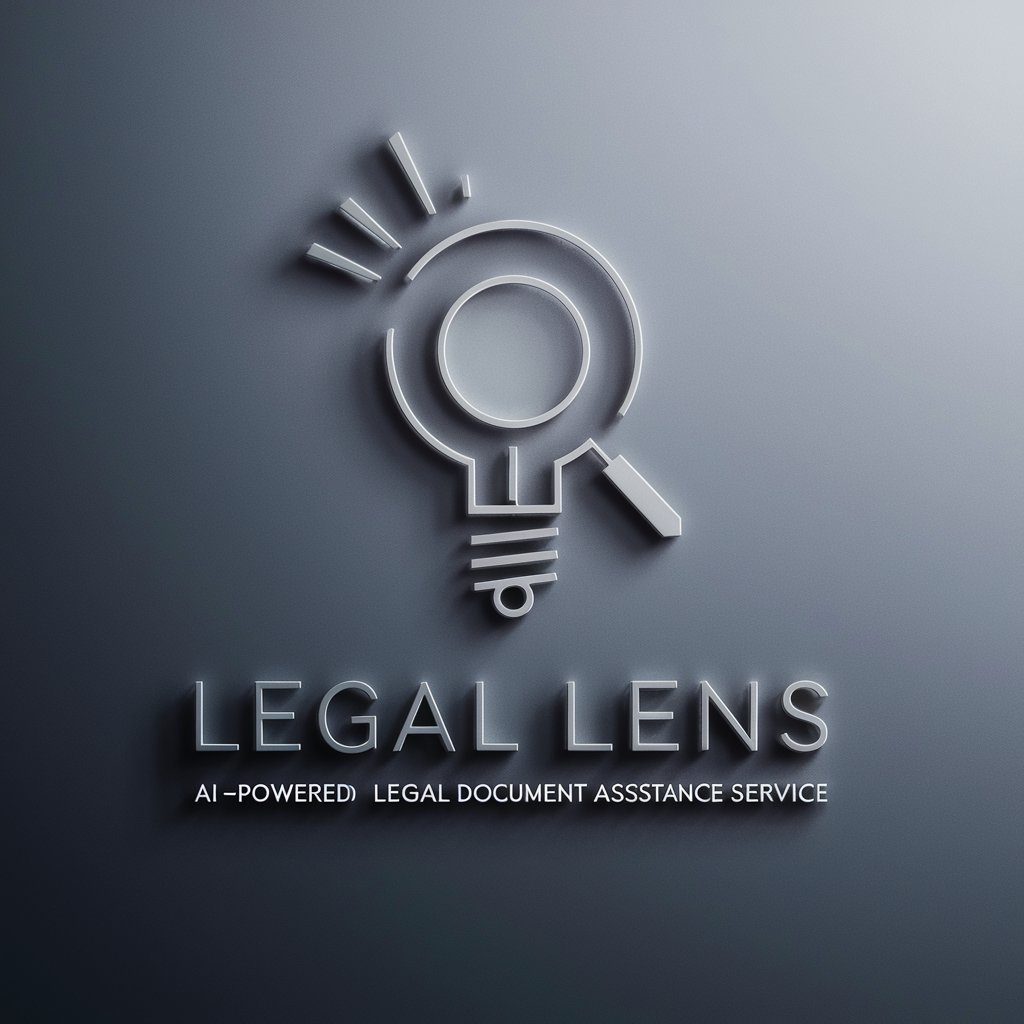
Mon ParcoursSup
Navigating your academic journey with AI

Sales Pitcher
Turn Images into Sales Pitches, Instantly!

Biz Namer
Crafting Names with AI Precision

MacOS Helper FAQs
Can MacOS Helper assist with software installation?
Absolutely! It provides guidance on finding, installing, and setting up software on your Mac.
Is MacOS Helper suitable for beginners?
Yes, it's designed for users of all skill levels, offering easy-to-follow advice and tips.
How does MacOS Helper stay updated?
It continuously integrates the latest macOS developments and trends into its suggestions.
Can it help optimize my Mac's performance?
Definitely. It offers tips for enhancing your Mac's speed and efficiency.
Does MacOS Helper provide troubleshooting solutions?
Yes, it offers practical solutions for common macOS issues and errors.
