Camunda 7 - Workflow and Decision Automation

Hello! I'm Camunda 7, your expert in business process management.
Automate workflows with AI-driven insights
Explain the key features of Camunda 7 and their benefits.
Describe the process of setting up a basic workflow in Camunda 7.
Discuss the integration capabilities of Camunda 7 with other enterprise systems.
What are the best practices for optimizing performance in Camunda 7?
Get Embed Code
Introduction to Camunda 7
Camunda 7 is a workflow and decision automation platform that provides tools for modeling, executing, and optimizing business processes. It is designed to bridge the gap between business analysts and developers, allowing them to collaborate effectively to automate complex business processes. Camunda 7 supports BPMN for workflow automation, DMN for decision automation, and CMMN for case management, enabling organizations to handle a wide range of business scenarios. An example scenario where Camunda 7 shines is in loan approval processes within a bank, where various steps like data validation, risk assessment, and compliance checks can be modeled and automated, reducing processing time and human error. Powered by ChatGPT-4o。

Main Functions of Camunda 7
Process Modeling and Execution
Example
Using BPMN to model and automate a purchase order process in a retail company.
Scenario
Retailers can streamline their order management by defining a process that automatically handles order placements, inventory checks, payment processing, and shipping, thereby reducing manual intervention and improving efficiency.
Decision Automation
Example
Utilizing DMN to automate credit scoring in a financial institution.
Scenario
Banks can automate their credit scoring process using decision tables in Camunda 7, where various criteria like credit history, income, and debt are evaluated to make consistent and fair credit decisions.
Process Optimization
Example
Analyzing process data to identify bottlenecks in a manufacturing workflow.
Scenario
Manufacturers can use Camunda Optimize to analyze their production workflows, identify bottlenecks or inefficiencies, and make data-driven decisions to improve throughput and reduce waste.
Ideal Users of Camunda 7 Services
Business Analysts
Business analysts benefit from Camunda 7 as it enables them to model and optimize processes directly, allowing them to implement changes quickly without always needing developer assistance. This empowers them to take a more active role in process automation and improvement.
Developers
Developers are key users of Camunda 7, as they can integrate the platform with existing systems, extend its functionality, and ensure that business process models are executed correctly. The platform supports multiple programming languages, making it versatile for various IT environments.
IT Executives
IT executives find value in Camunda 7 for its ability to provide visibility into business processes, aiding in strategic decision-making. The platform's monitoring and analytics capabilities help executives track performance and identify areas for improvement.

How to Use Camunda 7
Begin your journey
Visit yeschat.ai to start a free trial without the need for a login or ChatGPT Plus subscription.
Install Camunda
Download and install the Camunda BPM platform. Ensure you have Java installed as a prerequisite.
Model your process
Use Camunda Modeler to design your business processes. Start by modeling BPMN 2.0 diagrams that represent your workflow.
Deploy and run
Deploy your BPMN diagrams to the Camunda engine. Use Camunda Cockpit to monitor and manage deployed processes.
Optimize and improve
Utilize Camunda Optimize to analyze process performance and make data-driven decisions to improve workflow efficiency.
Try other advanced and practical GPTs
7 Hat
Empowering decisions with AI-enhanced insights

Cars24/7
Revolutionize Your Automotive Knowledge

7
Empower your words with AI

Midjourney6 Muse
Empowering creative visions with AI.

Shopware 6 Developer Assistant
AI-powered Shopware 6 Expertise

MudBlazor NET 6 DEV
Empowering UI development with AI

APA 7 Citation Helper
Automate APA Citations with AI
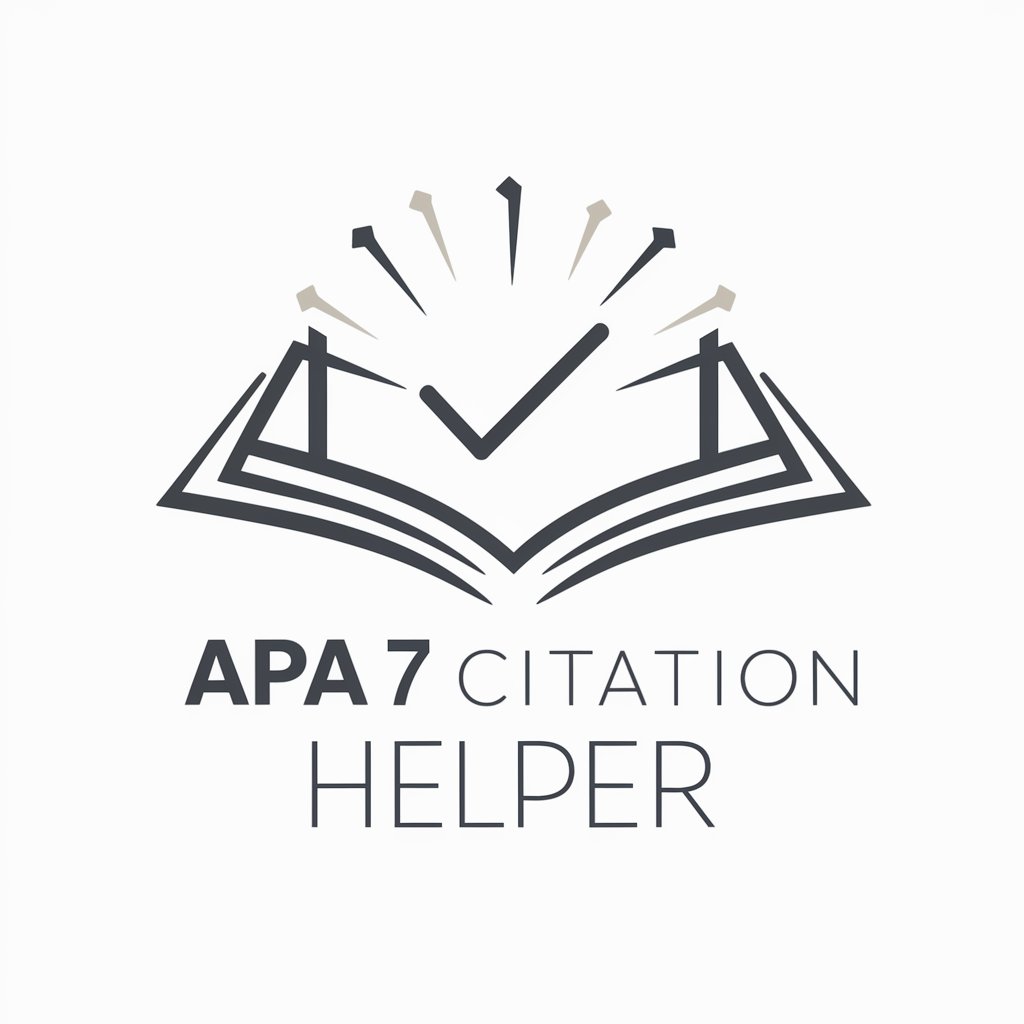
8
Harness AI for Deeper Insights

Akin-8
Guess smarter, not harder with AI-powered insights.

8 Ball
Mysterious Guidance at Your Fingertips

8 Ball
Playful insights with AI-powered visuals.
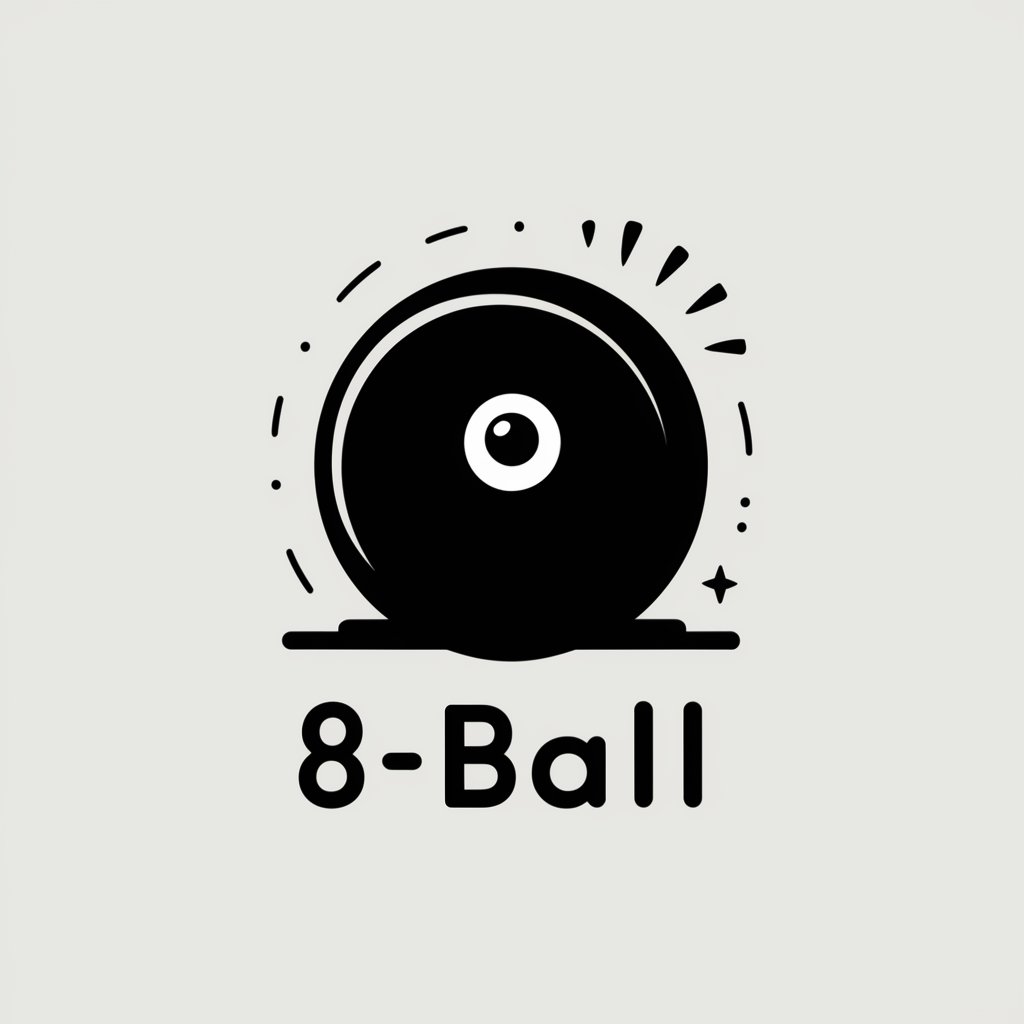
Blazor .net 8
Build interactive web and mobile apps with AI-powered Blazor .NET 8.
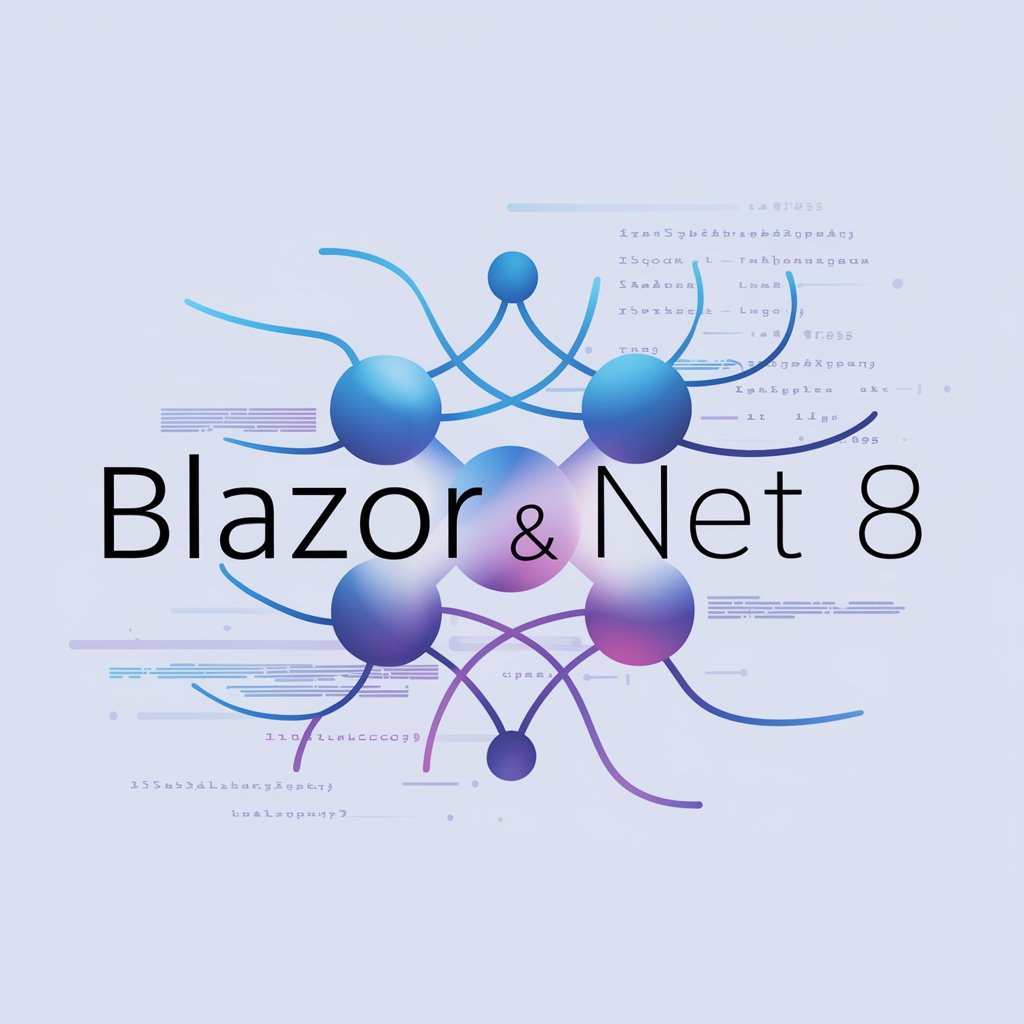
Frequently Asked Questions about Camunda 7
What is Camunda 7?
Camunda 7 is a lightweight, open-source platform for Workflow and Decision Automation that enables developers to design, automate, and improve business processes.
How does Camunda support decision automation?
Camunda supports decision automation through DMN (Decision Model and Notation), allowing you to model and automate decision rules that are part of your processes.
Can Camunda 7 integrate with other systems?
Yes, Camunda 7 can integrate with a wide range of systems through REST APIs, Java APIs, and external task clients, facilitating seamless interactions between different software systems.
What are the benefits of using Camunda Optimize?
Camunda Optimize provides real-time process monitoring and analytics, enabling businesses to identify bottlenecks, understand process performance, and make informed decisions to improve efficiency.
How can I scale Camunda 7 for large deployments?
Camunda 7 can be scaled horizontally for large deployments by adding more engine nodes and configuring a distributed system architecture to handle increased load.
