Similar Image Generator - AI-powered Image Creation

Hi! Ready to generate some amazing images?
Reimagine visuals with AI
Create an image based on the last generated seed that...
Modify the previous image by changing...
Using the seed from the previous image, generate...
Based on the last image, make a version that...
Get Embed Code
Introduction to Similar Image Generator
Similar Image Generator is a specialized AI tool designed to create new images based on the foundation of existing ones, adhering strictly to user specifications. Its primary function revolves around taking a seed image and generating variations or modifications as per user requests, ensuring these changes align with the specific aspects users want to alter. This capability is rooted in advanced AI image generation technology, enabling the creation of high-quality, customized visuals. For example, if a user has an image of a landscape during the daytime and wants to see it at dusk, Similar Image Generator can modify the lighting and color tones to fit the new time of day while keeping the landscape's core features intact. Powered by ChatGPT-4o。

Main Functions of Similar Image Generator
Modification of Existing Images
Example
Adjusting the time of day in a landscape image
Scenario
A user submits an image of a beach scene captured in the morning and requests it to be transformed into a sunset scene. The generator adjusts the lighting, adds appropriate shadows, and modifies the sky's color palette to reflect the desired time of day while maintaining the original scene's composition.
Adding or Removing Elements
Example
Inserting or taking out specific objects from an image
Scenario
In a cityscape photograph, a user wants to add a vintage car parked on the street or remove a modern streetlight. The tool precisely incorporates or eliminates these elements, seamlessly blending them with the existing environment without disrupting the overall aesthetic.
Ideal Users of Similar Image Generator Services
Creative Professionals
Graphic designers, artists, and photographers who need to quickly generate variations of their work for projects, presentations, or client approvals. This tool allows for rapid prototyping and experimentation with different visual themes or elements.
Marketing and Advertising Agencies
Teams that require bespoke imagery tailored to specific campaigns or branding initiatives. Similar Image Generator can adjust images to fit various themes, seasons, or promotional contexts, providing unique visual content that aligns with marketing strategies.

How to Use Similar Image Generator
1
Begin your journey at yeschat.ai for a no-cost trial, requiring no login or subscription to ChatGPT Plus.
2
Choose the 'Similar Image Generator' feature from the list of available tools.
3
Upload the image you want to base your new creation on or use a reference image provided by the platform.
4
Specify the changes or elements you'd like to incorporate into the new image.
5
Submit your request and wait for the AI to generate a similar image based on your specifications.
Try other advanced and practical GPTs
FIND SOMETHING SIMILAR
Discover Connections, Unleash Creativity

Similar Apps
Discover AI-powered App Alternatives

Event Finder
Discover Music Events with AI

Event Pulse
Discover, Plan, Experience - Powered by AI

Event Scout
Navigate Events with AI-Powered Precision

Event Bud
Discover Events Seamlessly with AI

Create Similar Image / Picture with AI
AI-powered Image Replication
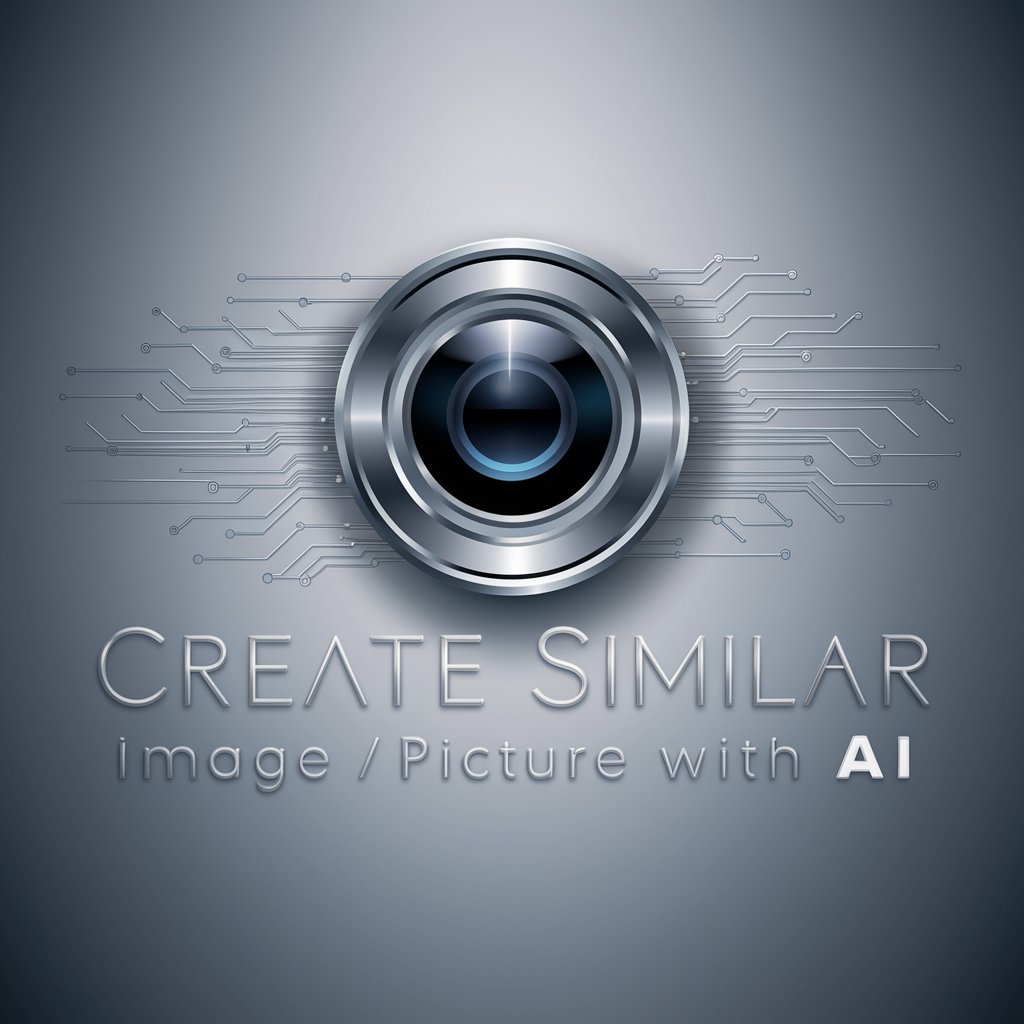
SaaS Resolver
Empowering AWS solutions with AI

GPT Qlik SaaS Expert
Empowering Data Analysis with AI

Diplomatic Resolver
AI-Powered Conflict Resolution Assistant

React Resolver
Optimize React apps with AI-driven data fetching

C++
Empowering Code with AI

Frequently Asked Questions About Similar Image Generator
What is Similar Image Generator?
Similar Image Generator is an AI-powered tool designed to create new images based on existing ones, allowing for specific changes as requested by the user.
Can I use any image as a base for generating a new one?
Yes, you can use any image as long as it complies with the tool's content guidelines and copyright policies.
How long does it take to generate a new image?
The generation time may vary depending on the complexity of the request but typically takes a few minutes.
Is there a limit to how many images I can generate?
Usage limits may apply depending on your account type or subscription level. Check the platform's terms for specific details.
Can I customize the newly generated images?
Yes, you can specify the changes or elements you want to include in the new image, tailoring the outcome to your needs.
