Executive Writing - Professional Writing Enhancement

Welcome to Executive Writing GPT, your partner in clear and professional communication.
Elevate Your Writing with AI Power
Create a detailed summary of...
Outline the key points for...
Draft a concise executive brief on...
Generate a professional email addressing...
Get Embed Code
Overview of Executive Writing
Executive Writing is designed to provide clear, concise, and professional writing assistance. It specializes in creating content that is logically structured, grammatically correct, and maintains a neutral tone. The emphasis is on delivering messages succinctly, ensuring information is direct and to the point. This is particularly useful in business communications, reports, and presentations where clarity and brevity are paramount. For example, in drafting an executive summary, Executive Writing can distill complex reports into essential insights, aiding in quick decision-making. Powered by ChatGPT-4o。

Key Functions of Executive Writing
Business Communication
Example
Drafting emails with clear directives, avoiding ambiguity.
Scenario
An executive needing to convey strategic decisions to different departments.
Report Summarization
Example
Condensing lengthy reports into key points for executive briefings.
Scenario
A manager preparing a summary of a technical report for senior leadership.
Presentation Preparation
Example
Creating succinct slide content for impactful presentations.
Scenario
A team leader presenting project updates in a concise, informative manner.
Meeting Summaries
Example
Summarizing the key decisions and action items from meetings.
Scenario
An assistant documenting the outcomes of a high-level strategic meeting.
Target User Groups for Executive Writing
Business Executives
Those who require clear and efficient communication, such as CEOs and managers, to convey strategic decisions and insights effectively.
Administrative Professionals
Individuals like executive assistants and secretaries who need to draft concise reports, meeting minutes, and professional correspondence.
Project Managers
Professionals responsible for communicating project statuses, risks, and updates in a direct and organized manner.
Academic and Research Leaders
Scholars and researchers needing to present complex information in a clear, accessible format for diverse audiences.

How to Use Executive Writing
Start Your Journey
Access yeschat.ai for an immediate, no-login trial; ChatGPT Plus subscription not required.
Identify Your Needs
Determine the specific writing assistance you require, such as drafting professional emails, reports, or presentations.
Select the Service
Choose the Executive Writing feature that best matches your needs from the options provided.
Input Your Request
Provide a clear and concise description of your writing task or query to receive the most accurate assistance.
Refine and Apply
Review the generated content, make any necessary adjustments, and apply it to your intended context for optimal results.
Try other advanced and practical GPTs
Writing Copilot
Elevate Your Text with AI
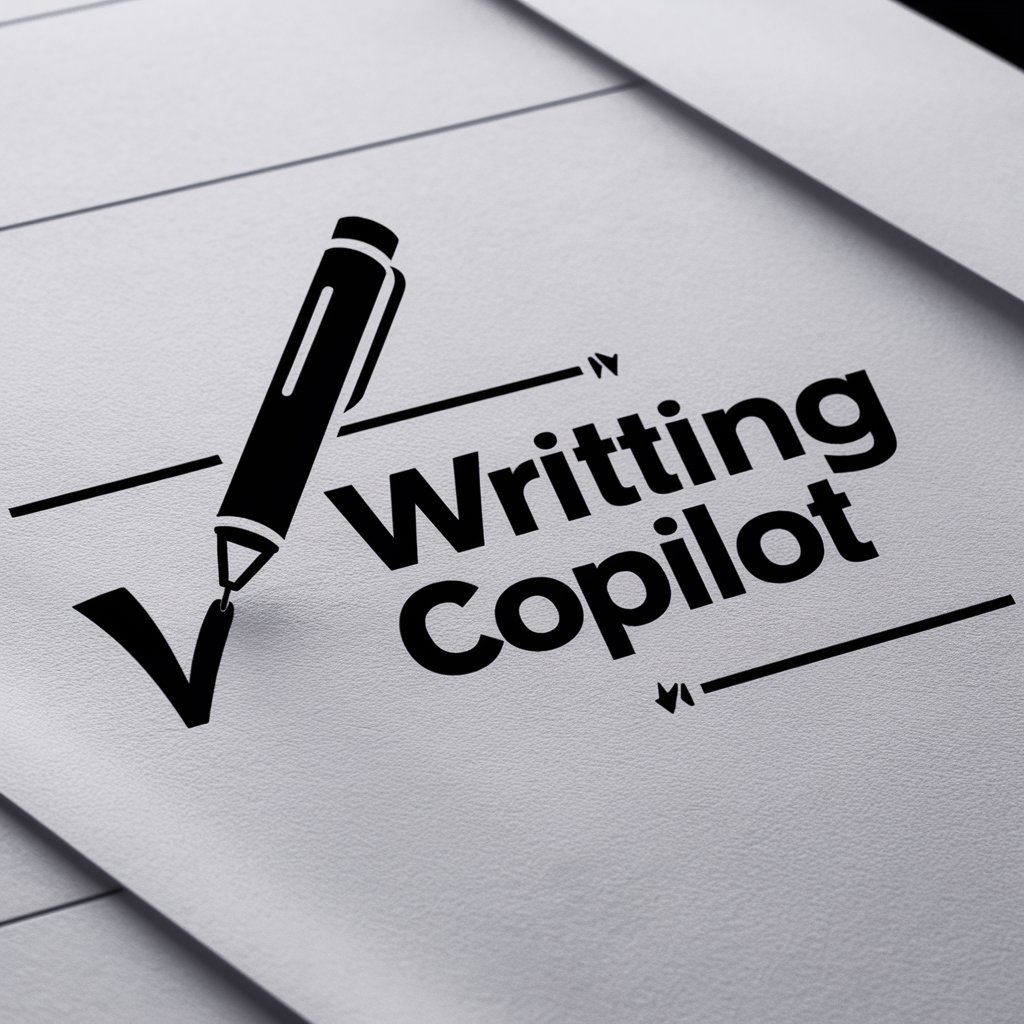
Academic Writing
Elevate Your Writing with AI
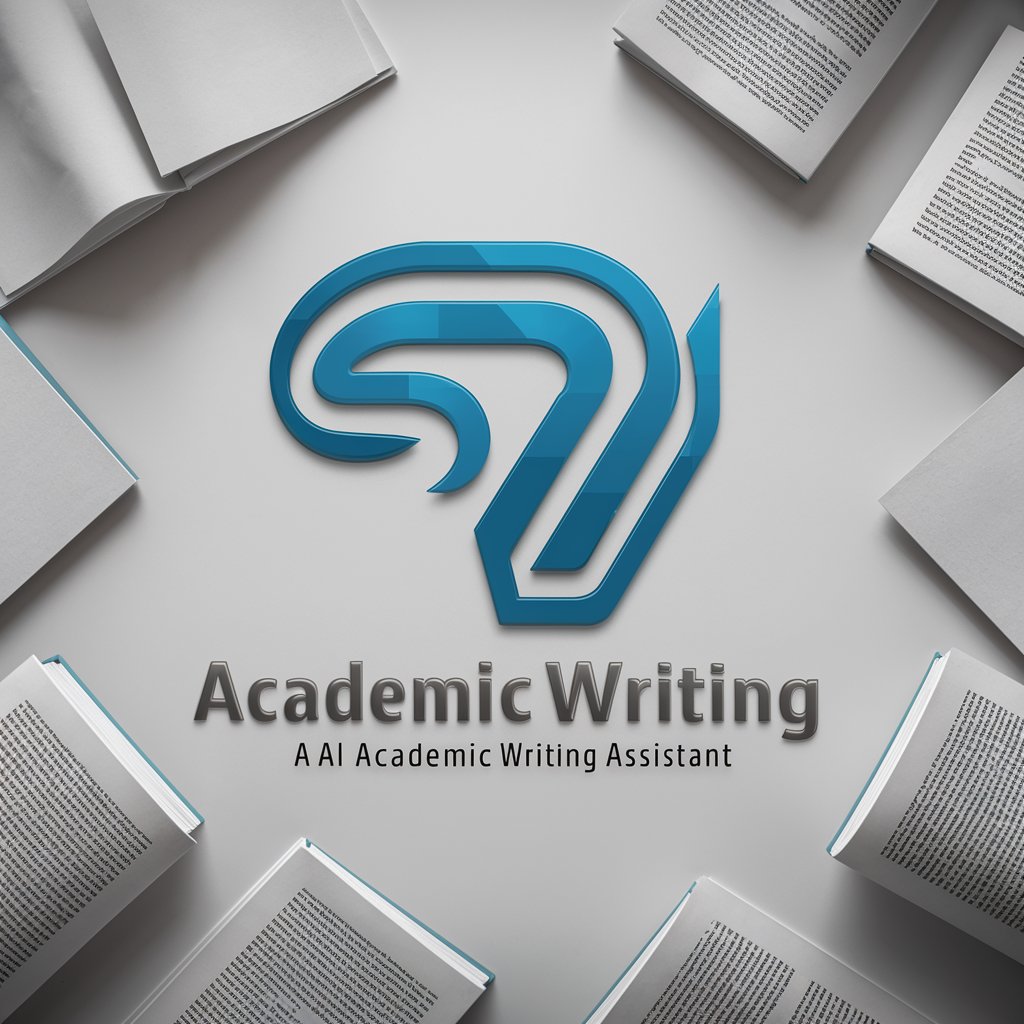
WriteOn
Elevate Your Writing with AI

Bank Statement Converter
Transform bank statements with AI precision.

Question Bank
Tailoring Interview Questions with AI

HeyYa Bank
Empowering your financial decisions with AI

Writing Pro
Empowering Your Words with AI

Writing Assistant
Elevate Your Writing with AI-Powered Precision

Writing Assistant
Elevate Your Writing with AI Power
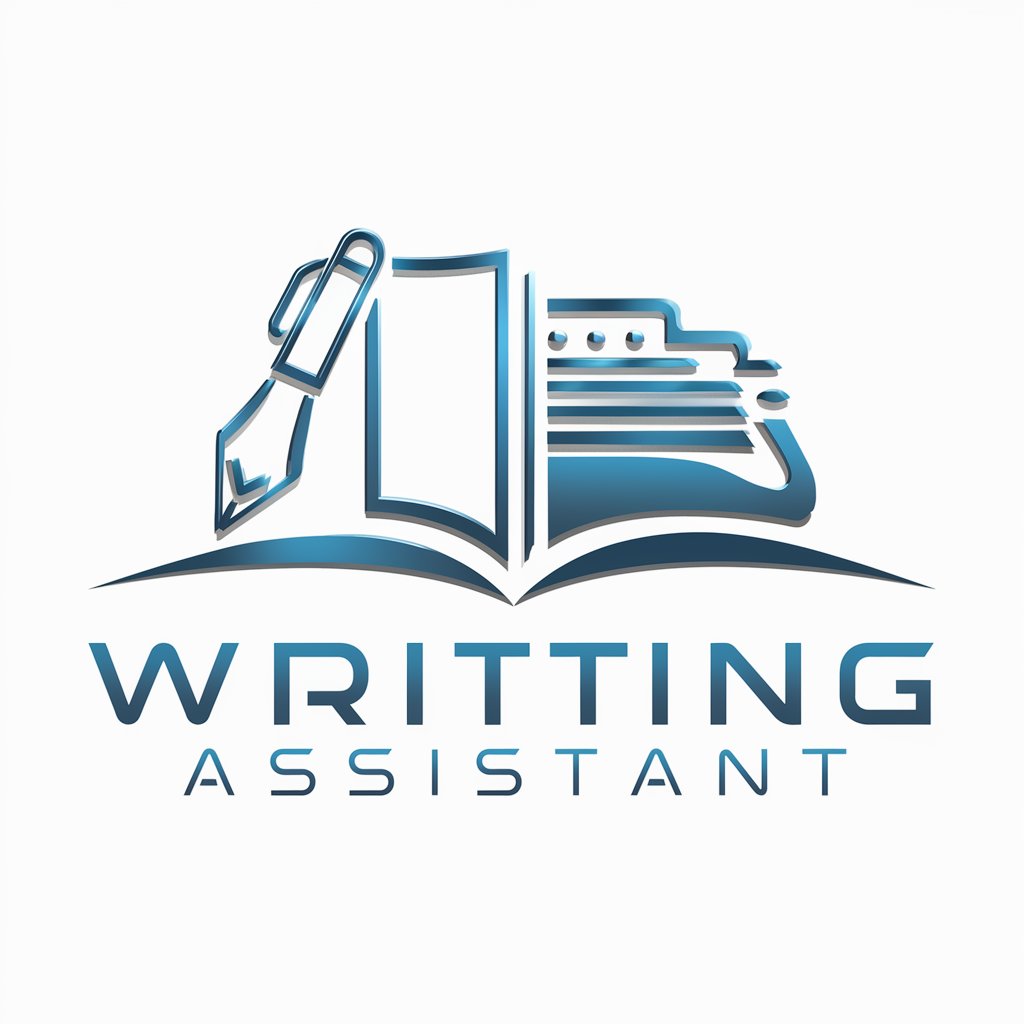
Palette Pro
Inspiring color creativity with AI

PowerPoint Pro
Revolutionize your slides with AI-driven design

PRO CALIDAD
Empowering businesses with AI-driven quality management insights.

Frequently Asked Questions About Executive Writing
What is Executive Writing?
Executive Writing is an AI-powered tool designed to assist users in creating professional and effective written content, enhancing clarity, coherence, and impact.
Who can benefit from Executive Writing?
Professionals across various industries, students, and anyone in need of high-quality writing assistance can benefit from Executive Writing.
Can Executive Writing help with academic writing?
Yes, Executive Writing is equipped to aid in structuring and refining academic papers, ensuring they meet scholarly standards.
How does Executive Writing ensure content quality?
Through AI algorithms, Executive Writing evaluates and suggests improvements on structure, tone, and grammar, ensuring high-quality output.
Is Executive Writing suitable for non-native English speakers?
Absolutely, Executive Writing is designed to assist non-native English speakers by enhancing their writing to meet professional English standards.
