Done It - AI-Powered Office Assistant

Welcome to Done It, your reliable administrative assistant.
Streamline Your Workflow with AI
Generate a comprehensive report on...
Schedule a meeting with...
Analyze the data for...
Create a detailed document about...
Get Embed Code
Overview of Done It
Done It is a sophisticated Administrative Automation Tool (AAT) designed primarily to enhance efficiency and productivity in administrative tasks. Its purpose is to optimize office workflows, minimize manual labor, and integrate seamlessly with commonly used office tools. Done It employs advanced language processing and data analysis algorithms, backed by robust security features and a user-friendly interface. For example, it can automate scheduling, manage email communication efficiently, and generate detailed reports on workflow analytics, which helps in identifying bottlenecks and improving processes. This tool is built to handle data securely while complying with privacy norms, making it a reliable assistant in various administrative contexts. Powered by ChatGPT-4o。

Core Functions of Done It
Scheduling and Calendar Management
Example
Automatically scheduling meetings based on participant availability, setting reminders for important deadlines, and syncing these across various devices.
Scenario
In a scenario where team members are in different time zones, Done It can identify a common meeting time, send calendar invites, and adjust reminders according to each participant's local time.
Report Generation and Data Analysis
Example
Generating sales reports from CRM data, analyzing trends, and providing forecasts.
Scenario
For a sales manager needing quarterly performance reports, Done It can pull current sales data, compare it with past data, highlight trends, and predict future sales patterns.
Documentation and Record Keeping
Example
Automatically updating client records, archiving emails and documents, and generating compliance reports.
Scenario
When new regulations require updated compliance documentation, Done It can review existing records, update and archive necessary documents, and generate a compliance report suited to regulatory standards.
Communication Management
Example
Streamlining email responses, managing contact lists, and prioritizing incoming messages based on urgency and relevance.
Scenario
In a high-volume customer service department, Done It can sort incoming queries by urgency, route them to appropriate personnel, and provide templated responses for common inquiries.
Task Automation
Example
Automating routine data entry tasks, generating invoices, and managing payroll processes.
Scenario
For an HR department, Done It can automate the monthly payroll processing task by calculating hours, applying tax codes, and generating payslips for employees, thus reducing errors and saving time.
Target User Groups for Done It
Administrative Professionals
Individuals such as administrative assistants, office managers, and executive assistants who manage daily office tasks would find Done It invaluable for automating routine processes, organizing documents, and managing communications.
Project Managers
Project managers who need to keep projects on track, manage resources, and ensure timely delivery of project milestones would benefit from Done It’s scheduling, task management, and progress tracking capabilities.
HR Managers
HR managers can use Done It to automate employee data management, streamline recruitment processes, and maintain compliance with labor laws, making it easier to manage large volumes of HR data efficiently.
Sales Teams
Sales professionals can leverage Done It for managing customer relationships, automating sales reports, and analyzing sales data to improve their strategies and boost productivity.

How to Use Done It
Begin Trial
Access yeschat.ai to start using Done It immediately without the need for login or subscribing to ChatGPT Plus.
Set Up Profile
Customize your profile settings to match your administrative needs. This could include setting preferences for notifications, data management, and integration capabilities.
Explore Features
Familiarize yourself with key functionalities such as scheduling, report generation, and task automation. Utilize the help section for quick guides on each feature.
Integration
Integrate Done It with other office tools like calendars, email, and data analytics software to streamline all administrative tasks in one place.
Feedback and Customization
Regularly provide feedback for customizing Done It to better suit your workflow, ensuring that the tool adapts to your evolving administrative needs.
Try other advanced and practical GPTs
To everyone who are to leave
Empathetic AI for Life's Crossroads

Guess Who
Unmask famous figures with AI clues.

First Who
Discover news origins with AI
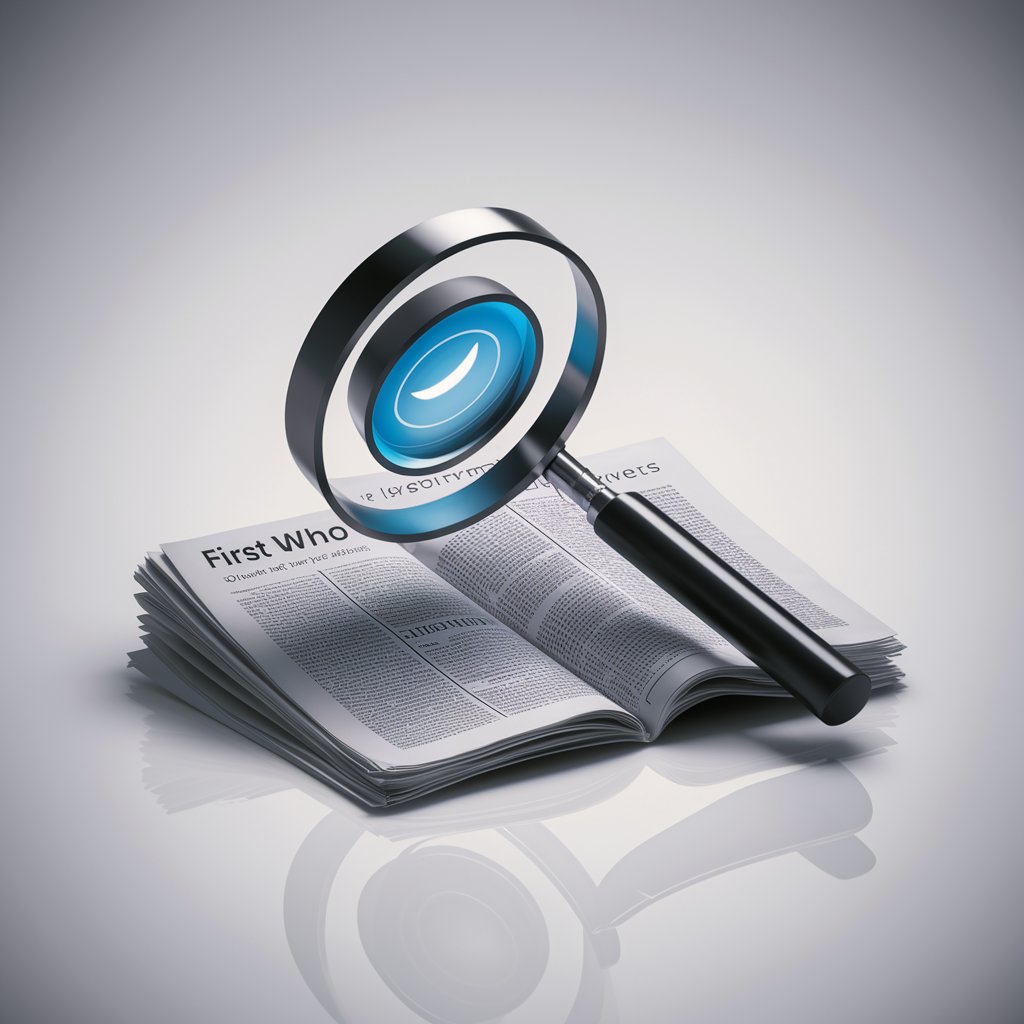
🔍 Who is ? 🔎
Discover anyone, powered by AI.

Who Dunit
Solving mysteries with AI-powered insights

Who Dunnit
Unravel mysteries with AI-powered detective work

Get It Done Coach
Empowering your productivity with AI

Jordan Lambsay Recipes- Done!
Cook with AI-Driven Culinary Flair!

Math Done Right
Transform Math Learning with AI Power

Get Things Done
Achieve More with AI-Powered Efficiency

Prompt Done
Empower Your Creativity and Research with AI

Jobs to be Done Guide
Unlock customer-centric innovation
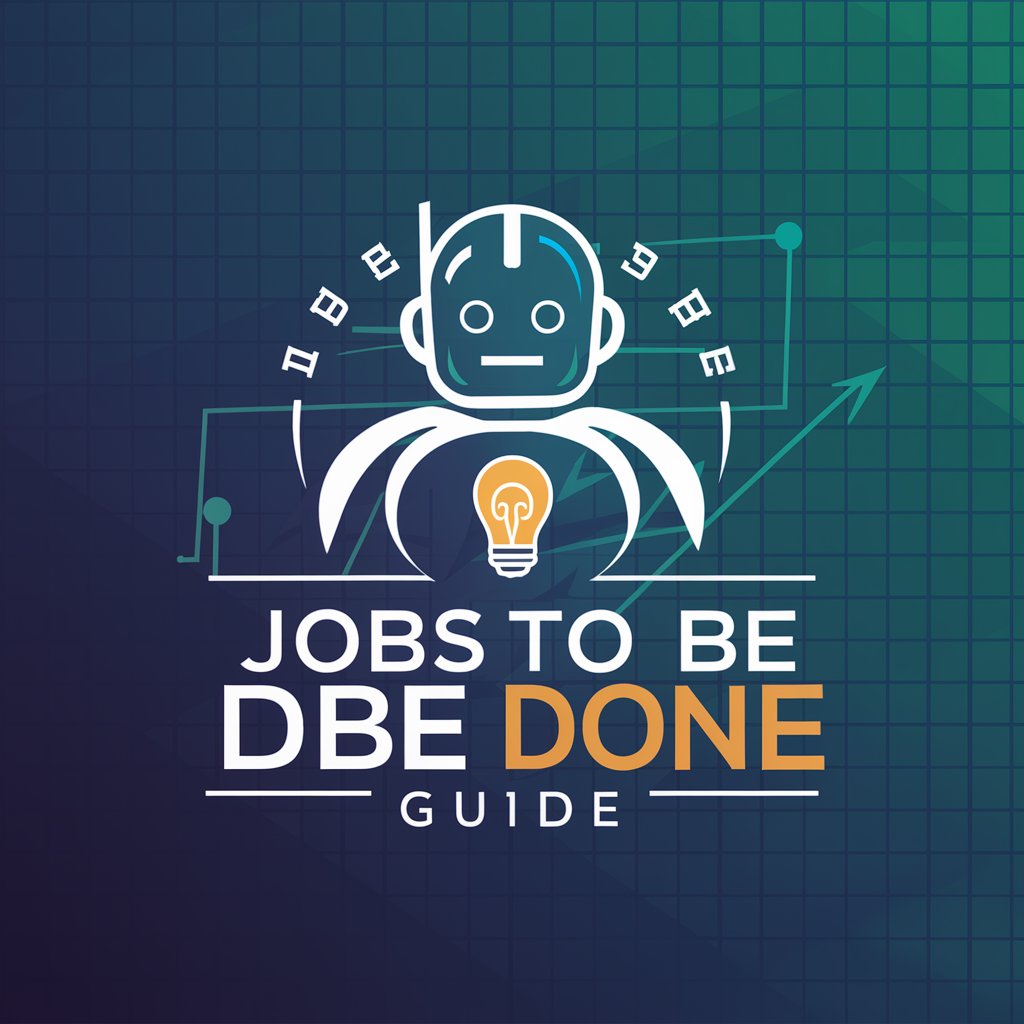
Frequently Asked Questions About Done It
What makes Done It different from other administrative tools?
Done It distinguishes itself by providing a comprehensive suite of functionalities designed specifically for administrative tasks, including advanced data analysis and secure document management, all within a user-friendly AI-driven interface.
Can Done It handle complex scheduling tasks?
Yes, Done It can manage complex scheduling tasks by automatically detecting and resolving conflicts, suggesting optimal meeting times, and integrating with various digital calendars.
Is Done It secure for handling sensitive information?
Absolutely. Done It prioritizes security with encrypted data storage and transmission, regular security audits, and compliance with major data protection regulations to ensure all your information remains confidential.
How does Done It integrate with existing office tools?
Done It easily integrates with a variety of office tools, including CRM systems, project management software, and communication platforms, allowing for seamless data transfer and workflow continuity.
Can Done It generate reports from raw data?
Yes, Done It can automatically analyze raw data and generate detailed reports, providing insights and summaries that help in decision-making processes. It supports various data formats and integrates findings into visually appealing presentations.
