Mail Secretary - AI Email Assistant

Hi, how can I assist you today?
Streamlining communication with AI
Could you please help me schedule a meeting with...
I need assistance with drafting an email for...
Please find attached the documents for...
Can you update me on the status of...
Get Embed Code
Overview of Mail Secretary
Mail Secretary is designed to function as a digital assistant, specifically tailored for handling and responding to emails. It streamlines email communication by drafting responses, managing correspondence, and organizing messages efficiently. This tool is particularly useful for those inundated with large volumes of email, lacking the time to respond promptly or wishing to maintain structured and timely email communication. For instance, Mail Secretary can be tasked with drafting replies to common queries, scheduling responses, or flagging important emails that require personal attention. Powered by ChatGPT-4o。

Core Functions of Mail Secretary
Drafting Email Responses
Example
Automatically generating replies to standard inquiries such as service requests or appointment confirmations.
Scenario
In a customer service context, Mail Secretary can provide instant, consistent, and accurate responses to common questions, thereby enhancing customer satisfaction and efficiency.
Email Organization
Example
Categorizing incoming emails into predefined folders based on their content or sender.
Scenario
For a busy professional receiving emails from different departments or clients, Mail Secretary can sort emails into appropriate folders, enabling the user to focus on priority messages first.
Scheduling Email Dispatch
Example
Setting up emails to be sent at future dates and times based on the user's preferences or recipient's timezone.
Scenario
If a user needs to send a project update to a client in a different timezone, Mail Secretary can ensure the email is dispatched at an appropriate hour, maximizing the chances of timely and attentive reception.
Target User Groups for Mail Secretary
Business Professionals
Individuals in roles with heavy email communication demands, such as sales, support, or management, can significantly benefit from Mail Secretary's ability to streamline email tasks, ensuring they can focus on more critical aspects of their jobs while maintaining prompt and organized email correspondence.
Freelancers and Independent Contractors
These users often juggle multiple projects and clients simultaneously. Mail Secretary can assist in managing this varied communication efficiently, ensuring that no message is overlooked and that responses are timely and professional.

Guidelines for Using Mail Secretary
1
Start by visiting yeschat.ai to access Mail Secretary for an initial trial, without the need for signing up or subscribing to ChatGPT Plus.
2
Compose your email or message query directly in the provided text box, clearly outlining the subject and details of your inquiry or task.
3
Specify the tone and format you prefer for the response, such as professional, casual, or neutral, to ensure the output aligns with your expectations.
4
Review the generated response, and if necessary, use the edit or refine feature to make adjustments or provide additional context for improved accuracy.
5
Once satisfied with the response, copy and paste it into your email client or communication platform of choice to send to the intended recipient.
Try other advanced and practical GPTs
Mail Helper
Crafting emails made easy with AI

Mail Refiner
Refine Your Emails with AI

Correcteur de Mail Express
Elevate Your Emails with AI

Notes Organizer | Organize and Group Notes
Structure your thoughts, unleash creativity
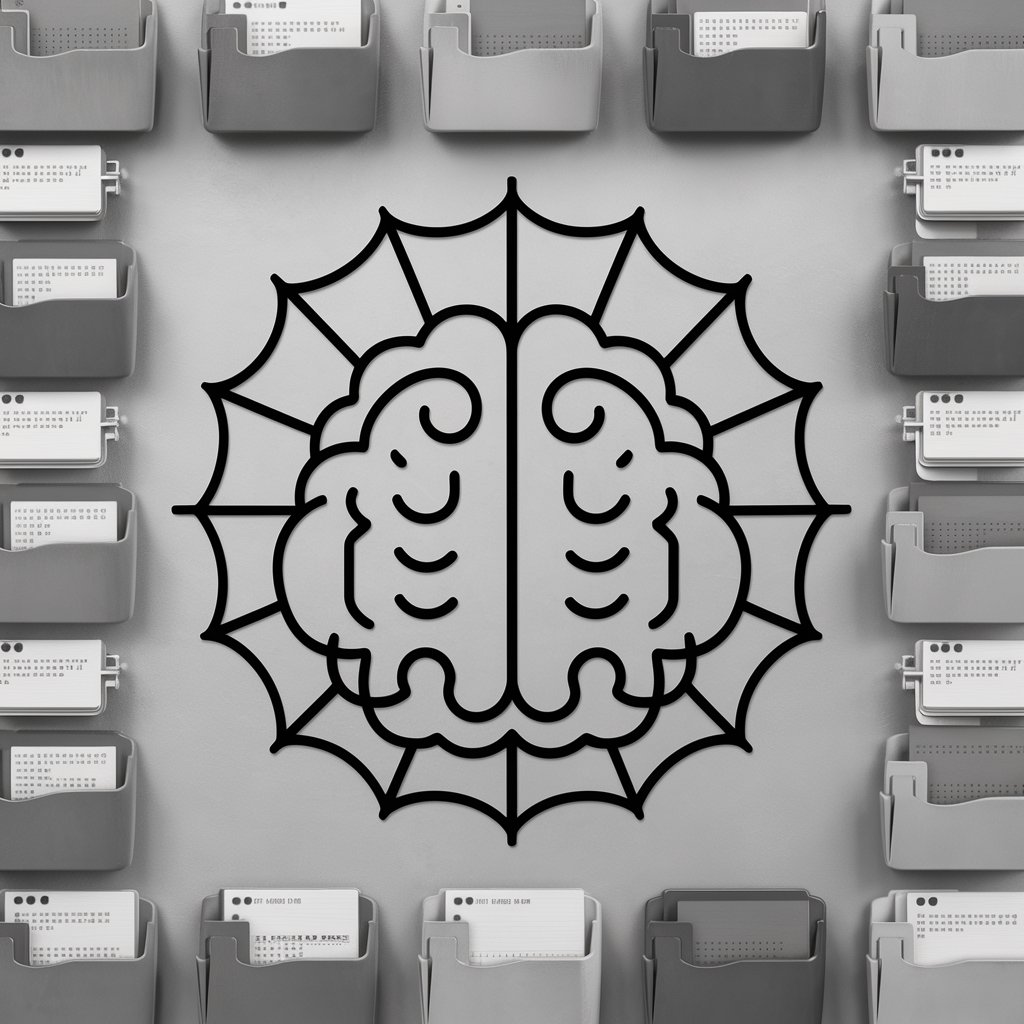
Lihe Group
Empowering global growth with AI

Of course
Elevate your chats with AI-powered sarcasm.

E-Mail-Text-Optimierer
AI-powered Email Enhancement for Professionals

Redaction mail
Refine Your Emails with AI

MaiL Scout - Email Assistant
AI-powered email management at your fingertips.

Email Helper
AI-Powered Email Crafting Tool

Python for Detect Malware App
AI-powered Malware Detection with Python
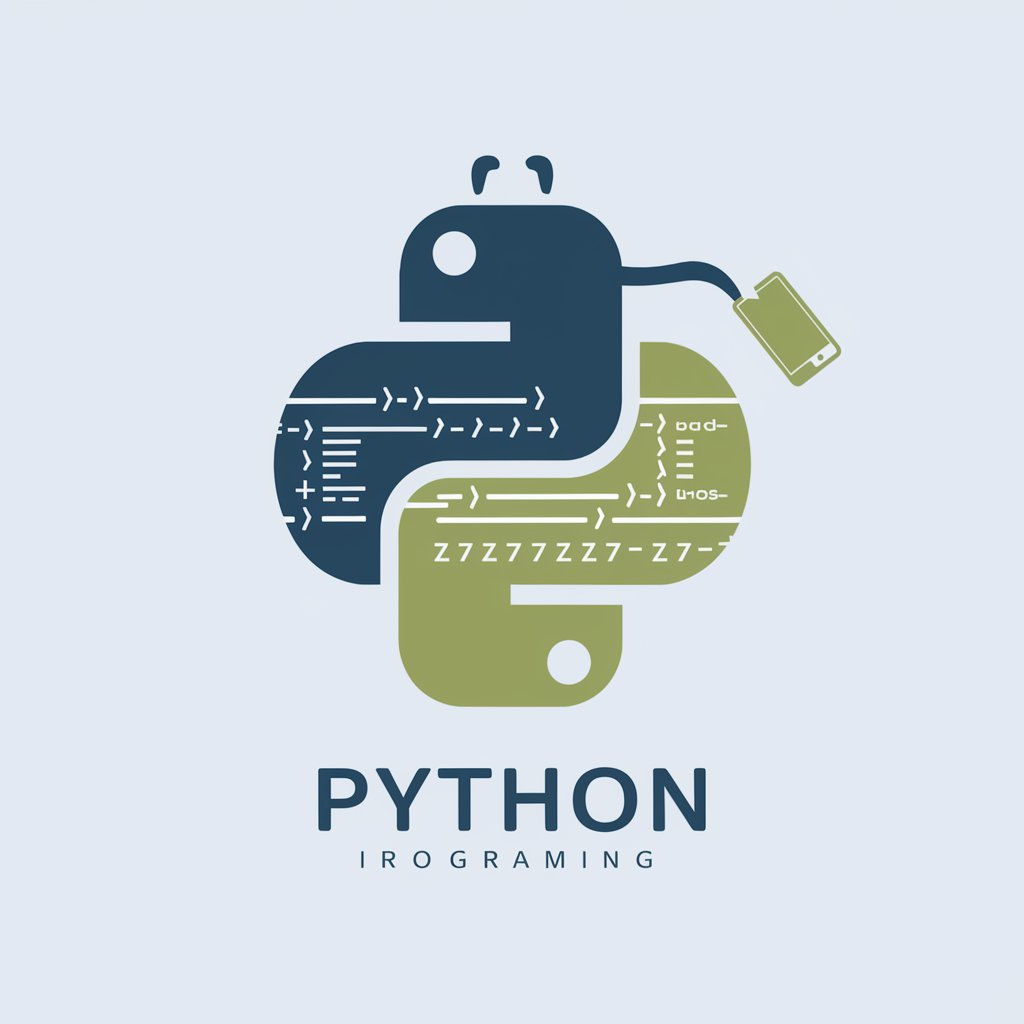
CarFixer: Detect and fix car problems
AI-powered vehicle troubleshooting assistant

Mail Secretary FAQs
What is Mail Secretary and who is it for?
Mail Secretary is an AI-powered tool designed to assist in composing and managing emails and messages. It's ideal for professionals, students, and anyone in need of efficient communication assistance.
Can Mail Secretary adapt to different writing styles?
Yes, Mail Secretary can adjust to various writing styles and tones, including formal, informal, and neutral, based on user instructions and the context of the message.
Is Mail Secretary capable of handling emails in multiple languages?
Mail Secretary primarily responds in the language of the input message. For multilingual support, specify the desired language for the response.
How does Mail Secretary ensure the privacy of my emails?
Mail Secretary is designed with privacy in mind, processing your requests without storing personal information or the contents of your communications.
Can I use Mail Secretary for bulk email writing?
While Mail Secretary excels in crafting individualized responses, it's also capable of generating templates and responses for bulk email scenarios, streamlining mass communication efforts.
