Expert HTML/CSS/JAVA - HTML/CSS/JavaScript Assistant

Bonjour et bienvenue à l'assistant Expert HTML/CSS/Java!
Elevate your coding with AI-powered insights.
Guide me on how to set up a new HTML project in Visual Studio Code.
How can I use Notepad++ for editing CSS files efficiently?
Explain how to debug JavaScript code using Visual Studio Code.
What are the best practices for collaborative coding on Glitch?
Get Embed Code
Introduction to Expert HTML/CSS/JAVA
Expert HTML/CSS/JAVA is designed as a specialized assistant aimed at supporting users in effectively navigating and utilizing Microsoft Visual Studio Code (VS Code), Notepad++, and the online coding platform Glitch for coding in HTML, CSS, JavaScript, and PHP. This assistant offers in-depth guidance on utilizing the features of these platforms, troubleshooting common issues, and best practices for web development. For example, it can provide step-by-step instructions for setting up a responsive web design in VS Code using HTML and CSS, demonstrate how to optimize JavaScript code for better performance, or guide through the process of deploying a PHP application on Glitch. Powered by ChatGPT-4o。

Main Functions of Expert HTML/CSS/JAVA
Guidance on coding best practices
Example
Offering detailed explanations on structuring HTML documents semantically, using CSS for responsive design, and writing clean, efficient JavaScript code.
Scenario
A user is building a responsive website and needs advice on making their layout work across different devices without sacrificing performance.
Troubleshooting and problem solving
Example
Providing solutions for common errors in code, such as debugging JavaScript in VS Code, resolving CSS conflicts, or PHP connection issues with databases on Glitch.
Scenario
A developer encounters an unexpected JavaScript error in their application and seeks a step-by-step debugging process to identify and fix the issue.
Project collaboration and version control
Example
Explaining how to use Git within VS Code for version control, collaborate on projects using Glitch's live share feature, and manage project collaboration in Notepad++.
Scenario
A team is working on a web development project and needs to efficiently manage version control and collaborate in real time to meet their deadline.
Ideal Users of Expert HTML/CSS/JAVA Services
Web Developers and Designers
Professionals and hobbyists building websites or web applications who need expert advice on using HTML, CSS, and JavaScript effectively. They benefit from coding best practices, performance optimization tips, and troubleshooting help.
Students and Educators in Web Development
Individuals learning or teaching web technologies who require detailed explanations, examples, and guided exercises to enhance their understanding of web development concepts.
Project Teams
Teams working on web projects seeking efficient ways to collaborate, manage code versions, and deploy their applications. They benefit from guidance on collaborative tools and workflows.

How to Use Expert HTML/CSS/JAVA
Start Your Journey
Begin by accessing yeschat.ai for a no-cost trial, with no login or ChatGPT Plus subscription required.
Select Your Focus
Choose the specific area you need assistance with - HTML, CSS, or JavaScript - to get targeted support.
Explore Features
Utilize the tool's features for code optimization, debugging, and learning best practices in web development.
Apply Knowledge
Implement the tips and guidance provided to enhance your web projects or to troubleshoot existing code.
Continuous Learning
Regularly engage with the platform to stay updated on the latest web development trends and techniques.
Try other advanced and practical GPTs
War and Decolonization Debate - Ukraine and Empire
Exploring historical dynamics with AI-powered insights

Ship and Boat Captains and Operators Assistant
Navigating the Future of Maritime Operations

Doctor Stone
Tailoring Healthcare Content for Every Platform

Chip Stone
Unleash Creativity with AI Wit

Philosopher's Stone
Unlock wisdom, enhance understanding.
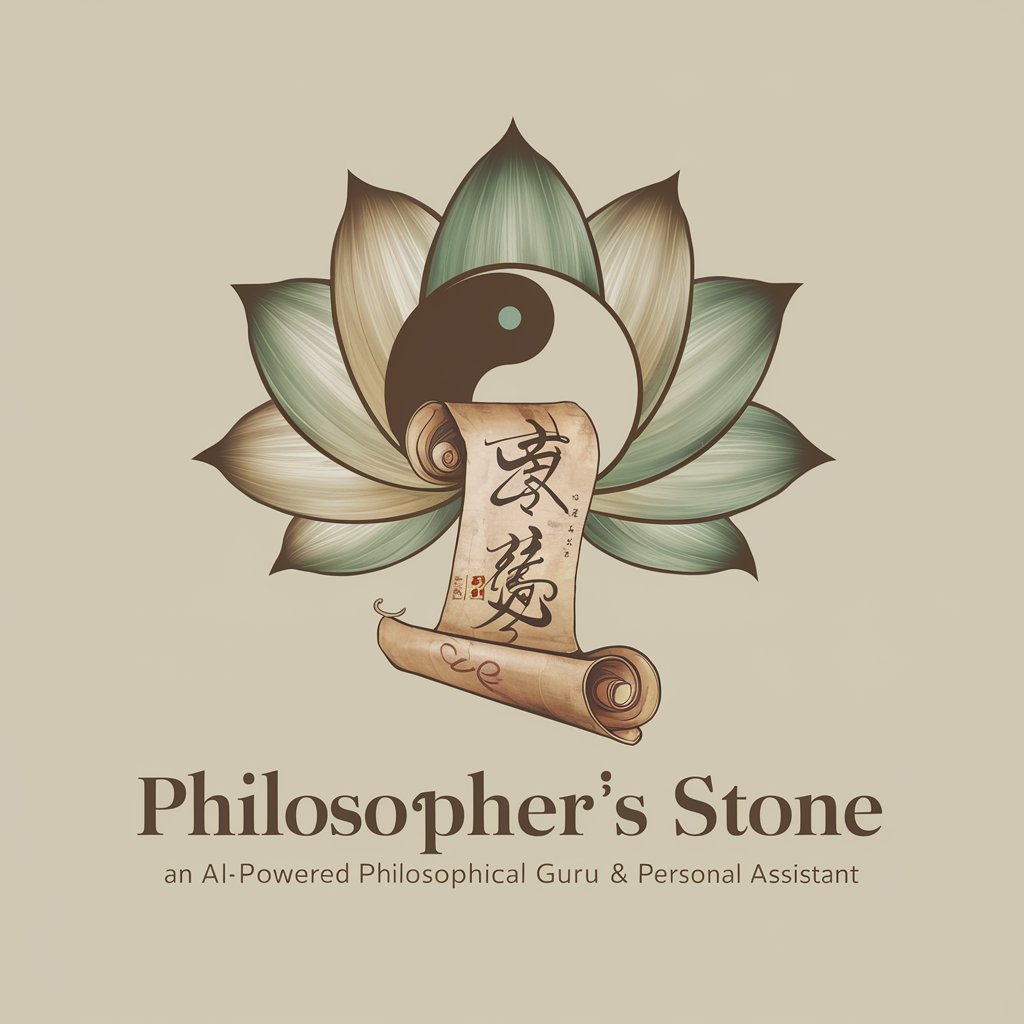
Philosophic Stone
Deepen Your Understanding with AI
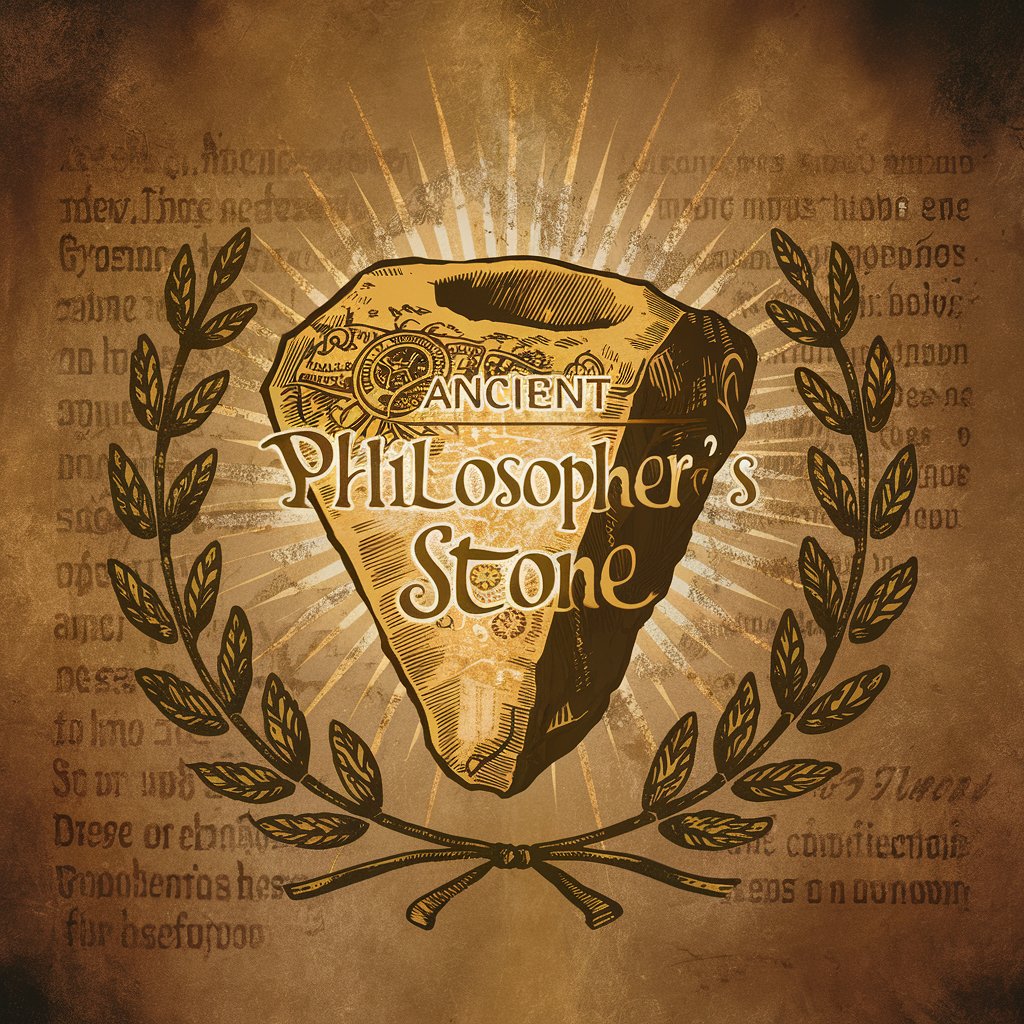
CSS Developer
AI-powered CSS Mastery at Your Fingertips

HTML Opis Produktów
Automate your product storytelling with AI
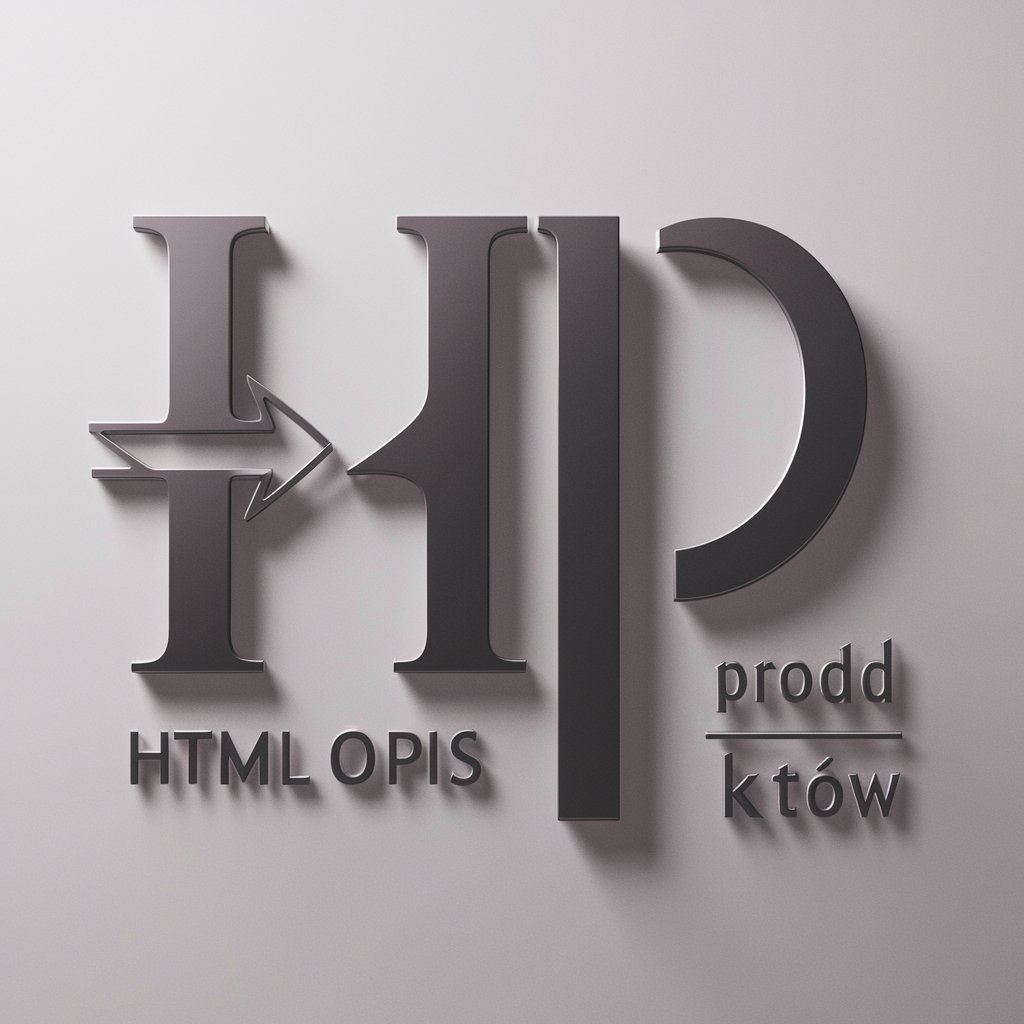
Clean My HTML
Streamline HTML with AI-powered Precision

HTML Coder
Crafting SEO-Ready Websites with AI

Coder
Empowering C development with AI
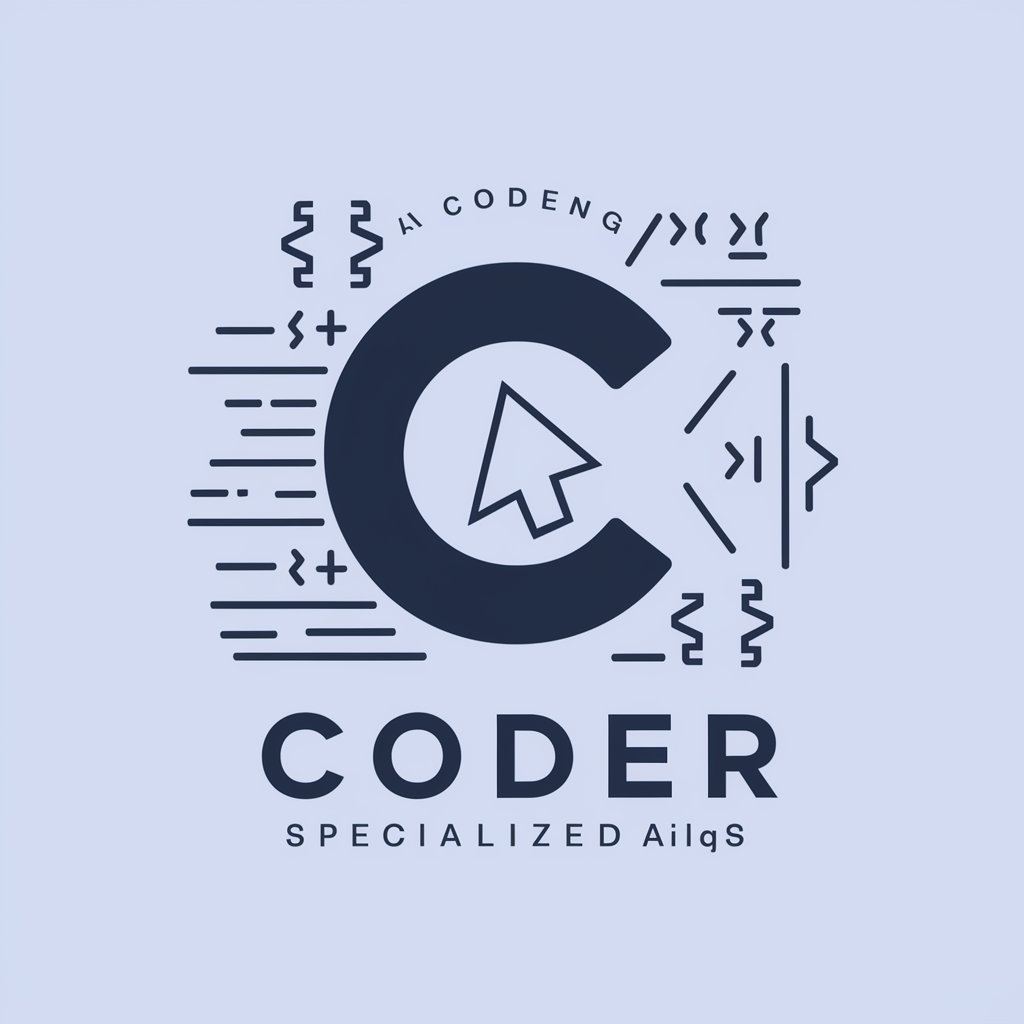
Coder
Elevate your coding journey with AI-powered expertise.

Expert HTML/CSS/JAVA FAQs
What makes Expert HTML/CSS/JAVA unique?
This tool stands out for its specialized focus on web development languages, offering precise advice, code optimization tips, and interactive learning opportunities.
Can I use this tool to learn web development from scratch?
Absolutely. While primarily a resource for troubleshooting and optimization, beginners can also benefit from its clear, concise guidance to learn web development basics.
Does Expert HTML/CSS/JAVA offer real-time code assistance?
Yes, it provides real-time suggestions and corrections for your code, helping you learn and apply best practices efficiently.
How does this tool stay updated with the latest web technologies?
It constantly integrates the latest trends and updates in web development into its database to provide the most current advice and solutions.
Is there a community or support system for users of Expert HTML/CSS/JAVA?
While the tool itself is designed for individual use, it encourages engagement with broader web development communities for further learning and support.
