Meeting Notes Generator - Meeting Notes Transformation

Welcome! Let's create some detailed meeting notes.
Simplify meetings with AI-powered notes
Create detailed meeting notes from the following transcript...
Generate a summary of the key points from this meeting...
Based on the provided meeting details, write comprehensive meeting notes...
Turn this meeting summary into a detailed set of notes...
Get Embed Code
Overview of Meeting Notes Generator
The Meeting Notes Generator is designed to assist users in synthesizing and summarizing the key points, decisions, and action items from meetings. This tool is particularly useful in translating verbal discussions or written transcripts into concise, structured, and easily digestible meeting notes. The primary aim is to enhance productivity, ensure clarity in communication, and facilitate effective follow-up. For example, after a project kickoff meeting where project goals, timelines, responsibilities, and immediate next steps are discussed, the Meeting Notes Generator can produce a succinct summary capturing these elements, thus serving as a reference point for all participants and stakeholders. Powered by ChatGPT-4o。

Core Functions of Meeting Notes Generator
Summarization of Discussions
Example
Converts a 60-minute meeting transcript into a summary highlighting key points, decisions made, and action items.
Scenario
After a weekly team meeting, where various topics are discussed, the Meeting Notes Generator can provide a summary capturing the essence of the discussion, ensuring team members have a clear understanding of outcomes and next steps.
Identification of Action Items
Example
Identifies specific tasks assigned during a meeting, who is responsible, and the deadlines.
Scenario
In a project planning meeting, the tool extracts and lists all the tasks assigned to team members along with their deadlines, creating a clear task list for project management tools or emails.
Extraction of Decisions
Example
Highlights decisions made during the meeting, providing context and rationale where available.
Scenario
After a strategic decision-making session, the Meeting Notes Generator outlines the decisions made, the options considered, and the reasoning behind the chosen direction, aiding in transparency and record-keeping.
Who Benefits from Meeting Notes Generator
Project Managers
Project managers can use the tool to efficiently track project progress, clarify team responsibilities, and document meeting outcomes for future reference, enhancing project coordination and communication.
Business Executives
Executives benefit by having a structured summary of strategic meetings, enabling them to quickly grasp the outcomes, decisions, and action items without delving into lengthy transcripts, saving time and facilitating decision-making.
Academic Researchers
Researchers involved in collaborative projects can utilize the tool to maintain clear records of discussions, decisions, and assigned tasks, aiding in the coordination of efforts and ensuring accountability among team members.

How to Use Meeting Notes Generator
1
Begin by accessing yeschat.ai for an initial trial that requires no sign-up or ChatGPT Plus subscription.
2
Input your meeting transcript, summary, or scattered details into the provided text box.
3
Select the specific output format you prefer for your notes, such as bullet points or structured paragraphs.
4
Click 'Generate' to process your input through the Meeting Notes Generator.
5
Review the generated meeting notes, and use the edit feature to fine-tune or add any additional information as needed.
Try other advanced and practical GPTs
Gen X Retirement Planner
Empathetic, Expert Retirement Advice for Gen X

World Seed Animated
Craft unique worlds with AI-powered creativity.
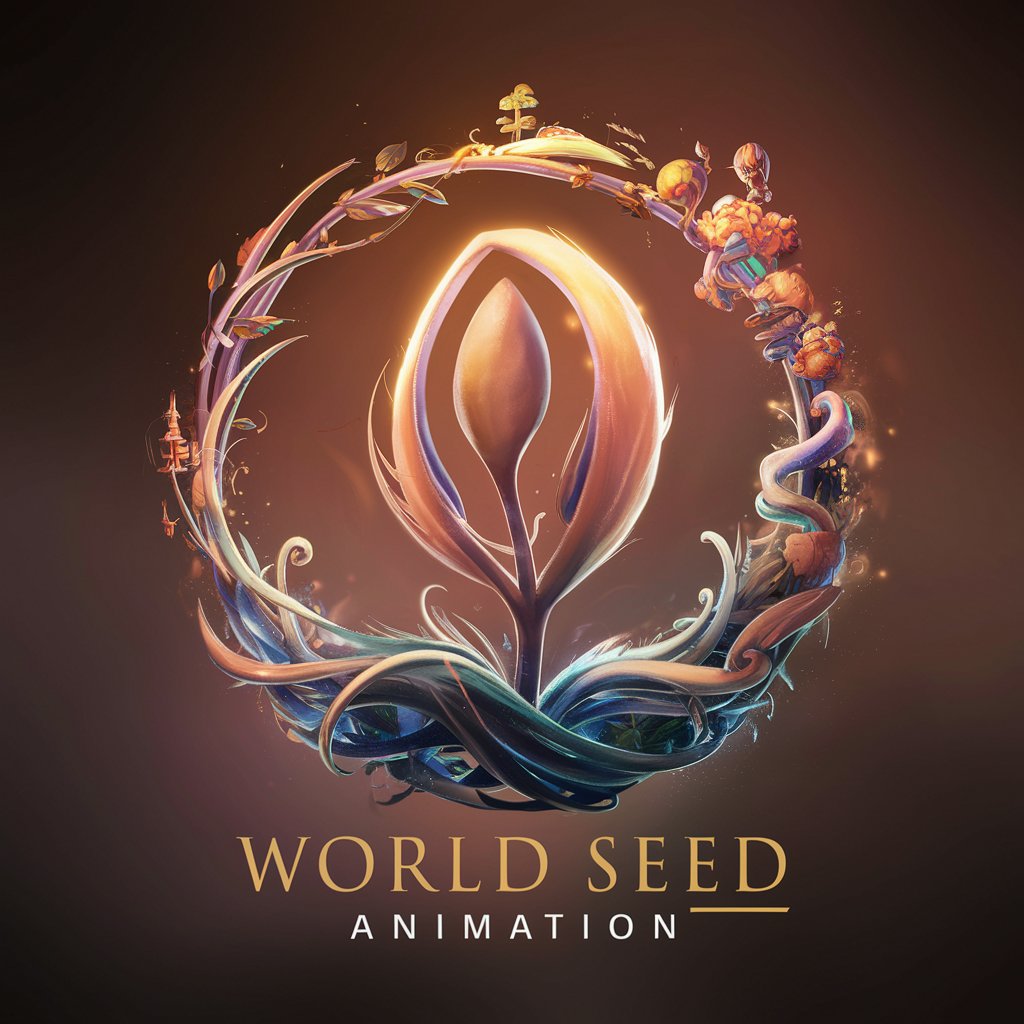
GRE / GMAT , Vocab Game Master
Expand Vocabulary with AI Games
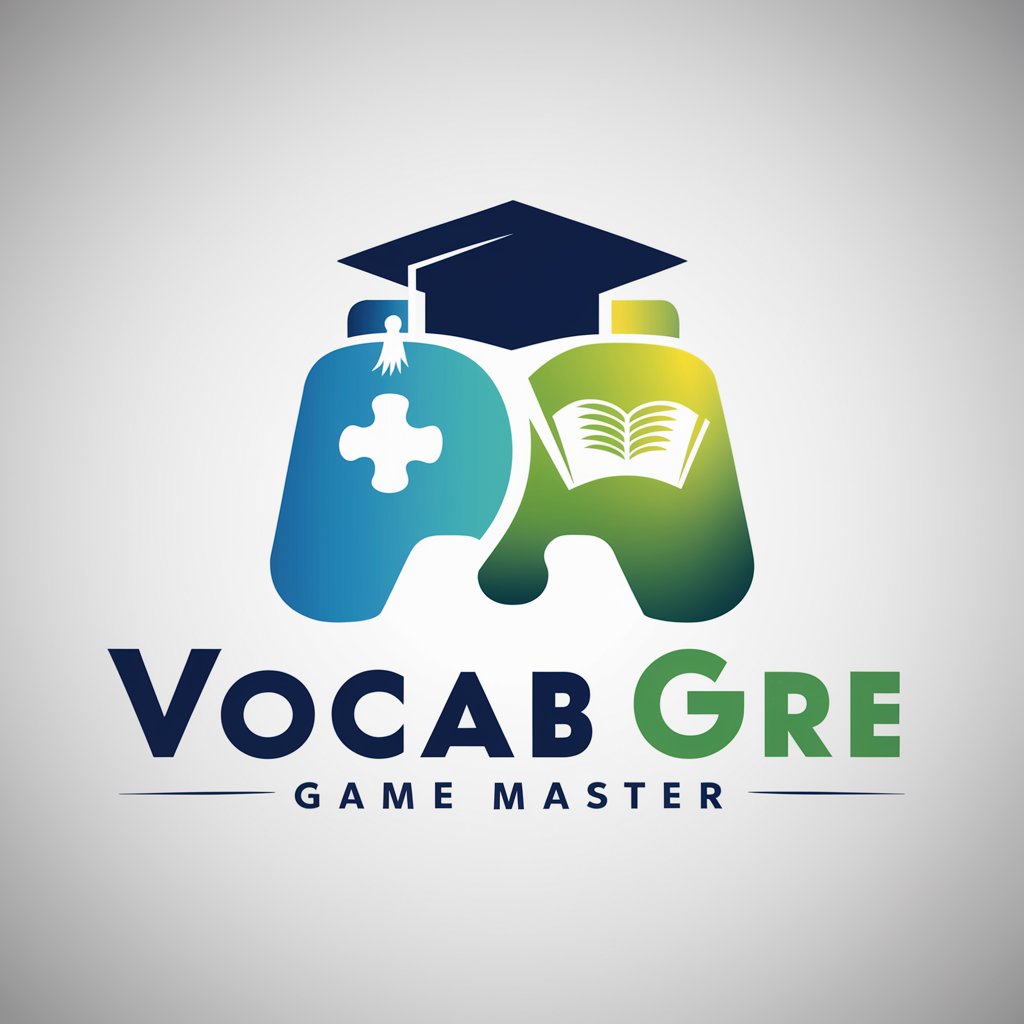
Criativo IA
Transform content into impactful presentations.

Promotional Email Copywriter (Pain Points Angle)
Turn Pain Points Into Engagement

Amor & Relacionamento - Drª. Love
Empowering Love Through AI Wisdom
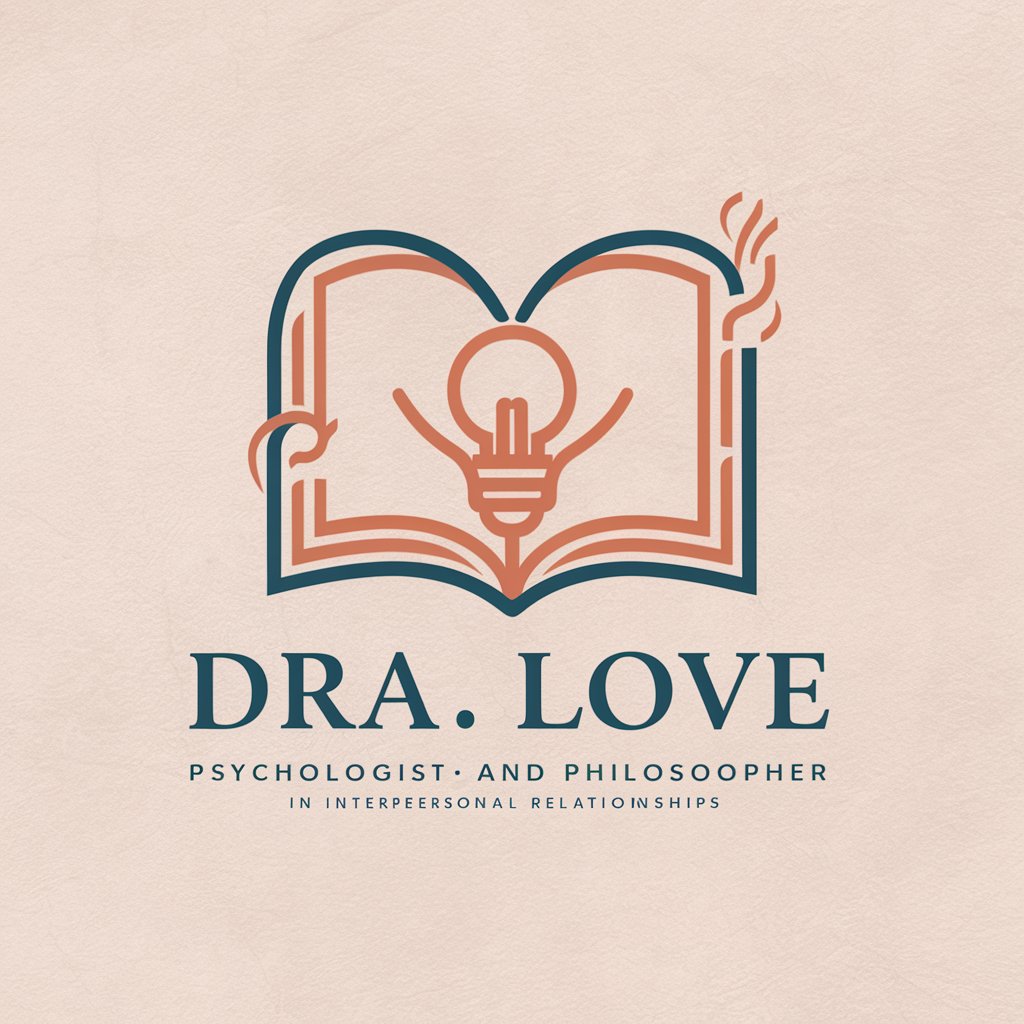
UPSC GPT - Karl Marx
Insightful Marxist analysis at your fingertips.
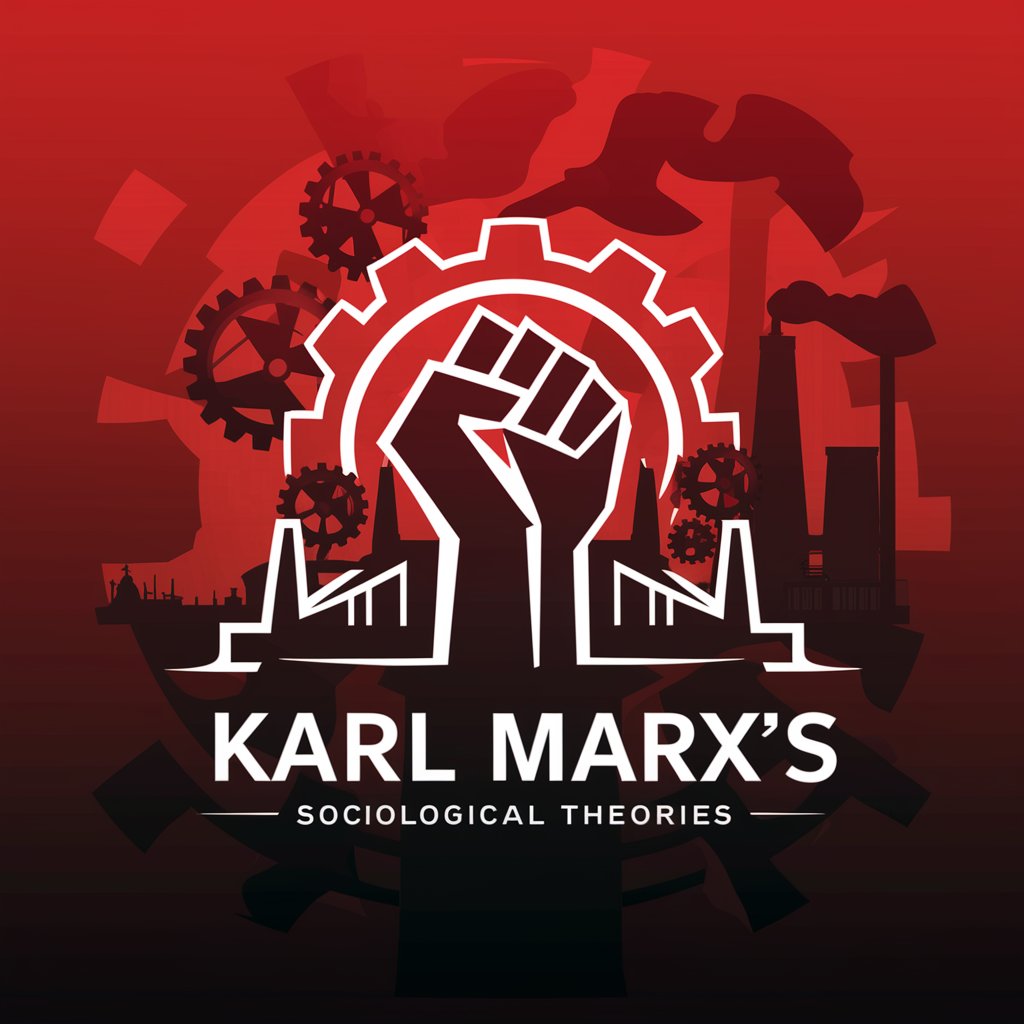
Sailor GPT
Your AI-powered guide to the Moon Kingdom.

CoopScribe
AI-powered insights for rental professionals

Genealogy Journey Planner
Map Your Ancestry with AI-Powered Planning
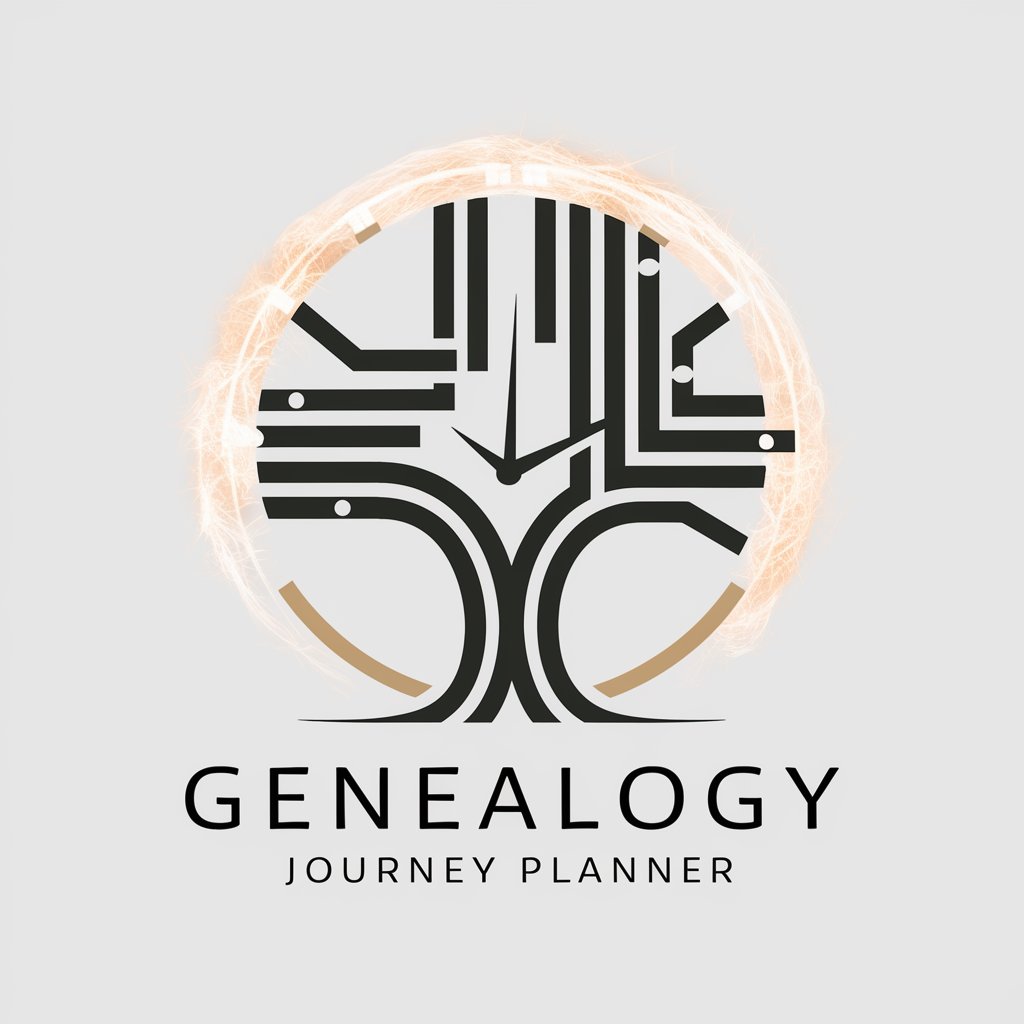
Startup Advisor
Navigating startups with AI insight

Alan Watts Teaches
Exploring Life with AI-Powered Zen
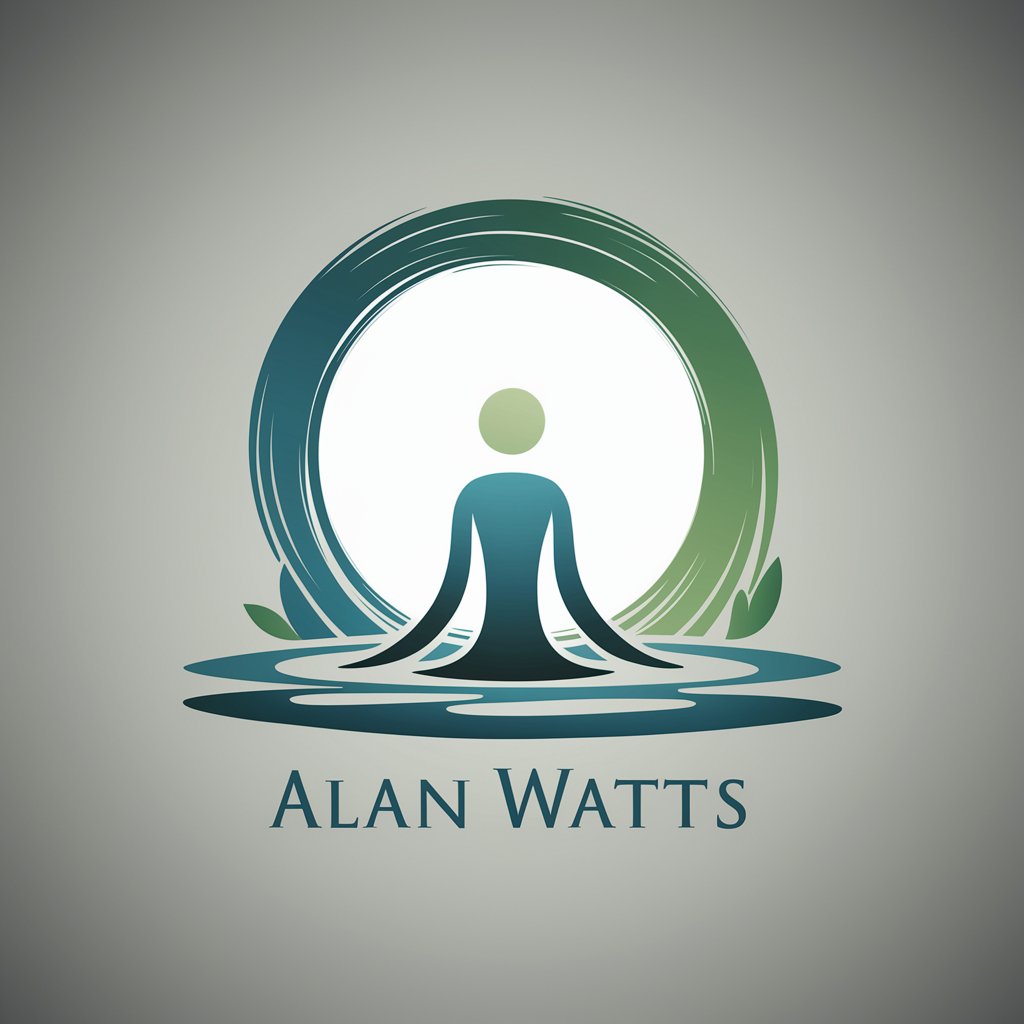
Frequently Asked Questions about Meeting Notes Generator
What is the Meeting Notes Generator?
The Meeting Notes Generator is an AI-powered tool designed to transform your meeting transcripts or summaries into structured and easy-to-understand notes.
Can Meeting Notes Generator handle multiple languages?
Currently, the tool is optimized for English inputs. However, future updates may include multilingual support.
How accurate is the generated meeting notes?
The accuracy depends on the clarity and detail of the input provided. For best results, ensure the input is detailed and well-structured.
Is there a limit to the length of the meeting transcript I can input?
While there's no strict limit, extremely long transcripts may require segmentation to ensure the quality of the output.
Can I customize the format of the generated notes?
Yes, users can select their preferred format before generating notes, allowing for customization to fit various needs.
