TAFE MRA Assistant - Risk Assessment Tool

Hello! Let's create a comprehensive risk assessment for your work area.
AI-powered Risk Management Simplified
Describe the potential hazards in your work area related to electrical equipment.
Identify emergency situations that could arise in a laboratory setting.
Explain the control actions required to mitigate risks in a construction site.
Detail the governing codes of practice for safety in a healthcare environment.
Get Embed Code
Overview of TAFE MRA Assistant
The TAFE MRA Assistant is designed to streamline the process of creating Master Risk Assessments (MRAs) for various work areas within Technical and Further Education (TAFE) institutions. Its primary purpose is to aid in identifying, evaluating, and managing risks associated with educational and vocational training activities. By generating detailed risk assessment tables, it facilitates a systematic approach to hazard identification, risk analysis, and control measure implementation. For example, when assessing the risks in a woodworking workshop, the assistant can help outline potential hazards (e.g., machine operation injuries), assess the likelihood and consequences of these risks, and suggest control measures to mitigate them. This process ensures that TAFE institutions can maintain safe learning environments and comply with relevant health and safety regulations. Powered by ChatGPT-4o。

Core Functions of TAFE MRA Assistant
Risk Identification
Example
Identifying potential hazards in a chemistry lab, such as chemical spills or fires.
Scenario
In a scenario where a new chemistry lab is set up, the assistant aids in cataloging possible risks by considering various factors like chemical handling, storage, and disposal processes.
Risk Analysis
Example
Evaluating the risk of electrical shock in an automotive workshop.
Scenario
When introducing new electrical equipment into an automotive training area, the assistant assesses the initial likelihood and consequences of electrical hazards, facilitating informed decisions on safety protocols.
Control Measure Suggestion
Example
Recommending safety measures for reducing noise exposure in a music production class.
Scenario
For a music production course, the assistant suggests control actions such as the use of sound-dampening materials and personal protective equipment to manage the risk of hearing damage.
Target User Groups for TAFE MRA Assistant
Health and Safety Officers
Individuals responsible for ensuring safety and compliance with health regulations at TAFE institutions. They benefit from the assistant by obtaining a structured and comprehensive approach to risk assessment, streamlining their workflow and enhancing safety management.
Educational Administrators
Leaders and managers overseeing TAFE programs and facilities. The assistant supports them in maintaining a safe educational environment, ensuring that risk management practices are integrated into the operational planning and facility management.
TAFE Teachers and Trainers
Educators and vocational trainers who need to understand the risks associated with their teaching areas and how to mitigate them. The assistant provides them with the necessary tools to identify potential hazards and implement effective control measures, promoting a safe learning experience for students.

How to Use TAFE MRA Assistant
Start Your Experience
Begin by visiting yeschat.ai to access a free trial of TAFE MRA Assistant without the need for logging in or subscribing to ChatGPT Plus.
Identify Your Work Area
Determine the specific work area or task you need to assess for risks. This could range from laboratory work to workshop activities, among others.
Gather Relevant Information
Compile necessary information regarding the work area, including existing safety measures, potential hazards, and any past incidents.
Interact with the Assistant
Provide the gathered information to the TAFE MRA Assistant, and specify any particular concerns or areas you want the risk assessment to focus on.
Review and Apply Recommendations
Carefully review the risk assessment provided, including suggested control measures, and implement them in your work area to mitigate identified risks.
Try other advanced and practical GPTs
Idea Workshop Assistant
Elevate Your Ideas with AI

Career Guide Assistant
Empowering Your Career Journey with AI

VTR Script Assi
Transforming scripts into succinct AI-generated headlines.

Ask Hermetica
Unlocking Ancient Wisdom with AI

Ask OTel
Illuminate Your Observability with AI

Ask
Empowering your inquiries with AI

Name Assistant
Unleash creativity with AI-powered naming.

Solar Sales Assistant
Empower your solar sales with AI

AI Photo Transformer
Reimagine Reality with AI Art

Assi AI 🤖
Streamline work with AI efficiency

Teaching Assistant, Except Postsecondary Assistant
Empowering educators with AI
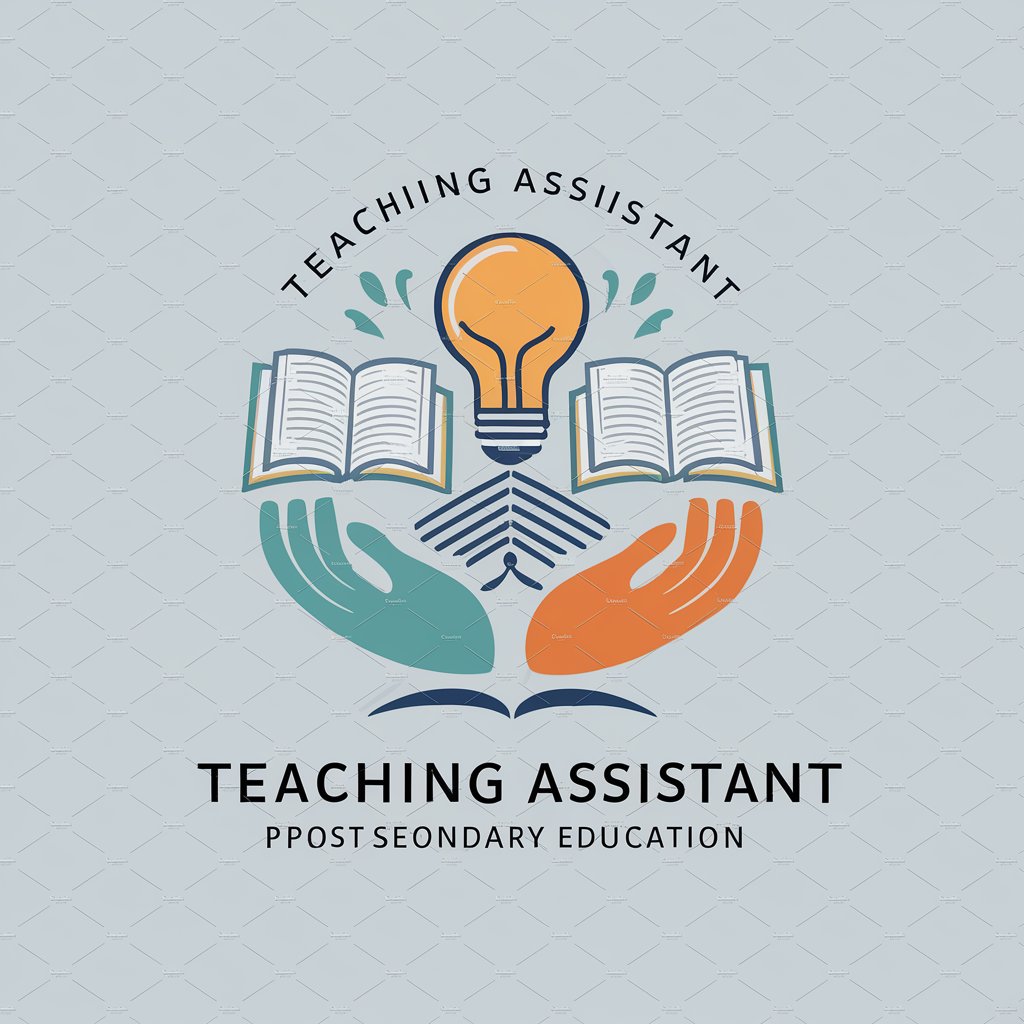
GovDoc Assistant
Streamlining Government Documentation

FAQs About TAFE MRA Assistant
What exactly is TAFE MRA Assistant?
TAFE MRA Assistant is a specialized AI tool designed to assist in creating Master Risk Assessments for various work areas within TAFE institutions. It generates comprehensive risk assessment tables based on user-provided details.
Can TAFE MRA Assistant cater to any work area?
Yes, it is versatile and can cater to a wide range of work areas within TAFE, from laboratories and workshops to classrooms and offices, as long as the user provides detailed information about the specific area.
How accurate are the risk assessments provided by TAFE MRA Assistant?
The accuracy of the risk assessments greatly depends on the quality and completeness of the information provided by the user. The tool is designed to apply standard risk assessment methodologies to the information provided.
Does TAFE MRA Assistant replace the need for a safety officer?
No, it does not replace the need for a safety officer. It is intended to be a supportive tool that aids in the risk assessment process, but a qualified safety officer should always review and approve the final assessments.
Can I use TAFE MRA Assistant for compliance purposes?
TAFE MRA Assistant can help in preparing risk assessments that comply with relevant safety standards and codes of practice. However, it's crucial to ensure that all assessments are reviewed by a competent person for compliance.
