Geometric Draft Master Plus - Advanced Design and Drafting

Hello! Let's design something extraordinary today.
Empowering design with AI-driven precision
Describe a modern urban park that integrates advanced acoustic modeling and sustainable design principles.
Create a floor plan layout for an office building using BIM integration, emphasizing energy efficiency and advanced material simulation.
Design an immersive VR walkthrough for a historical heritage site, showcasing optimal lighting and heritage conservation techniques.
Illustrate a landscape design that seamlessly incorporates urban planning principles with natural elements, using parametric modeling for flexible design manipulation.
Get Embed Code
Geometric Draft Master Plus: An Overview
Geometric Draft Master Plus is an advanced architectural and engineering drafting tool designed to integrate traditional drafting skills with modern technology. It encompasses a wide range of functionalities including Sacred Geometry principles, Urban Planning Integration, Landscape Design Compatibility, Interactive 3D Walkthrough Creation, Advanced Acoustic Modeling, Lighting Analysis and Design, Heritage Conservation Techniques, and Construction Management Fundamentals. This tool is enhanced with capabilities such as Parametric Modeling, BIM Integration, Augmented Reality Visualization, Advanced Material Simulation, Energy Efficiency Analysis Tools, and Structural Analysis Integration. These features enable a comprehensive approach to design, from conceptualization to execution, ensuring that each project is both innovative and feasible. For example, it can generate detailed 3D models for client presentations, simulate building materials for accurate representation, and analyze the energy efficiency of a design to ensure sustainability. Powered by ChatGPT-4o。

Core Functions and Applications
Parametric Modeling
Example
Adjusting a building's facade dynamically to optimize sunlight exposure.
Scenario
An architect designs a commercial building and uses parametric modeling to create a facade that adjusts throughout the day to control sunlight exposure, enhancing energy efficiency and occupant comfort.
BIM Integration
Example
Coordinating complex construction projects with precise digital representations.
Scenario
A construction manager integrates BIM to coordinate various contractors on a large residential complex, ensuring that all components fit perfectly, thereby reducing construction waste and improving efficiency.
Advanced Acoustic Modeling
Example
Designing a concert hall with optimal sound distribution.
Scenario
An acoustic engineer employs advanced modeling to design a concert hall, ensuring that sound is distributed evenly throughout the venue, providing a superior auditory experience for all attendees.
Interactive 3D Walkthroughs
Example
Client previews of architectural designs in a virtual environment.
Scenario
An architect creates an interactive 3D walkthrough of a proposed residential home, allowing clients to virtually explore the space and request changes before construction begins.
Energy Efficiency Analysis
Example
Evaluating a building's thermal performance to suggest improvements.
Scenario
An environmental analyst uses the tool to simulate a building's thermal performance throughout the seasons, identifying areas for insulation improvement to reduce heating and cooling costs.
Target User Groups
Architects and Designers
Professionals in architecture and design can leverage Geometric Draft Master Plus to explore innovative design concepts, create detailed plans, and present realistic 3D models to clients, enhancing communication and project outcomes.
Construction Managers
Construction managers benefit from the tool's BIM integration and construction management functionalities, enabling efficient project coordination, cost estimation, and timeline management for complex construction projects.
Acoustic Engineers
Specialists in acoustic design can utilize advanced acoustic modeling to optimize sound within spaces such as concert halls, auditoriums, and corporate offices, ensuring the best possible acoustic performance.
Environmental Analysts
Environmental analysts and sustainability consultants can employ the energy efficiency analysis tools to evaluate and improve the sustainability of buildings, contributing to greener, more energy-efficient designs.

How to Use Geometric Draft Master Plus
1
Begin by accessing a free trial at yeschat.ai, with no registration required and no need for a ChatGPT Plus subscription.
2
Select the Geometric Draft Master Plus tool from the available options to start your project.
3
Choose your specific design task or requirement from the tool's menu, such as Parametric Modeling, BIM Integration, or Landscape Design.
4
Input your project details, including dimensions, design preferences, and any specific regulations or standards you need to comply with.
5
Utilize the interactive features such as 3D walkthroughs, VR exploration, or acoustic modeling simulations to refine your design before finalization.
Try other advanced and practical GPTs
Mech Draft
Elevating Innovation in Mechanical Patent Drafting

🌟 Path of the Golden Buddha
Guiding Your Journey to Inner Peace
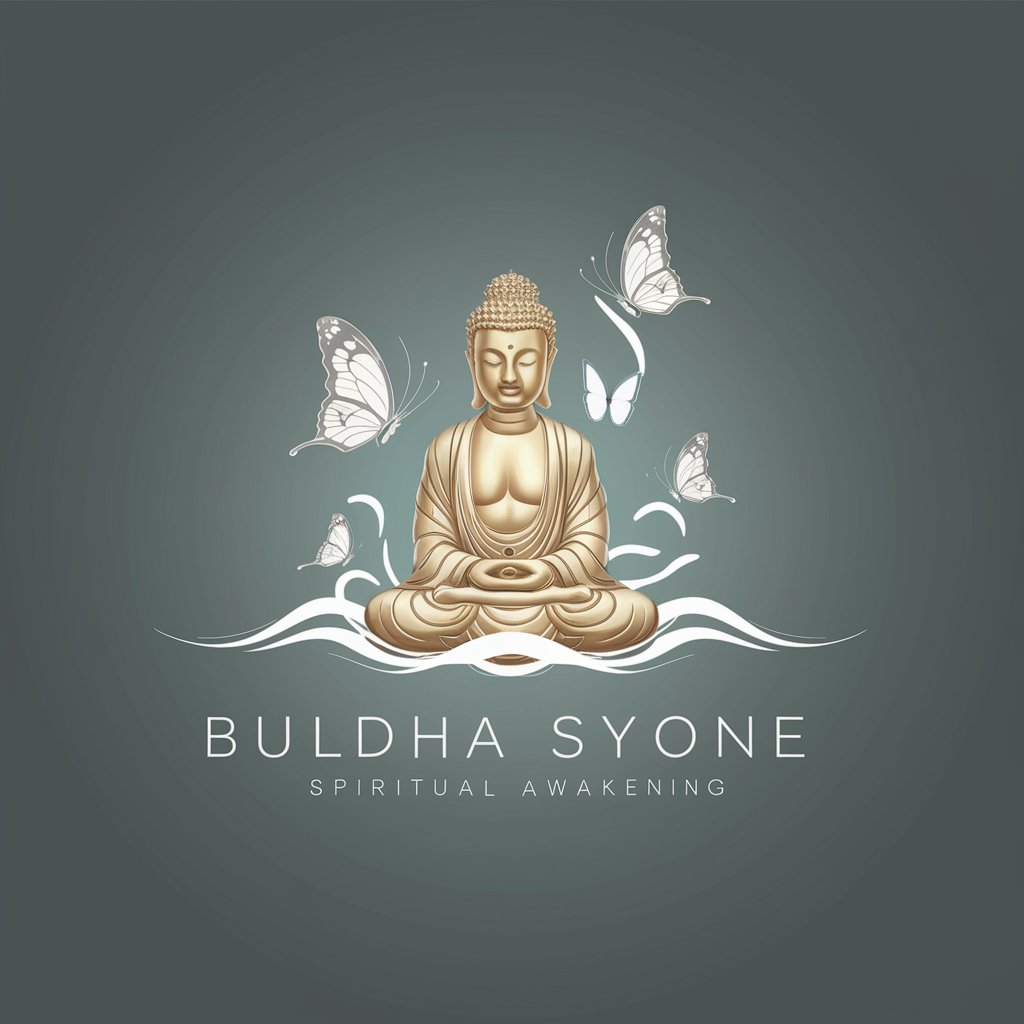
Golden Procurement Expert
Streamline sourcing with AI insights

Golden AI Geese
Transforming ideas into symmetrical art

Golden Fortune Artist
Crafting Prosperity with AI-Powered Art

Golden Rule
Empowering Precious Metal Investments with AI
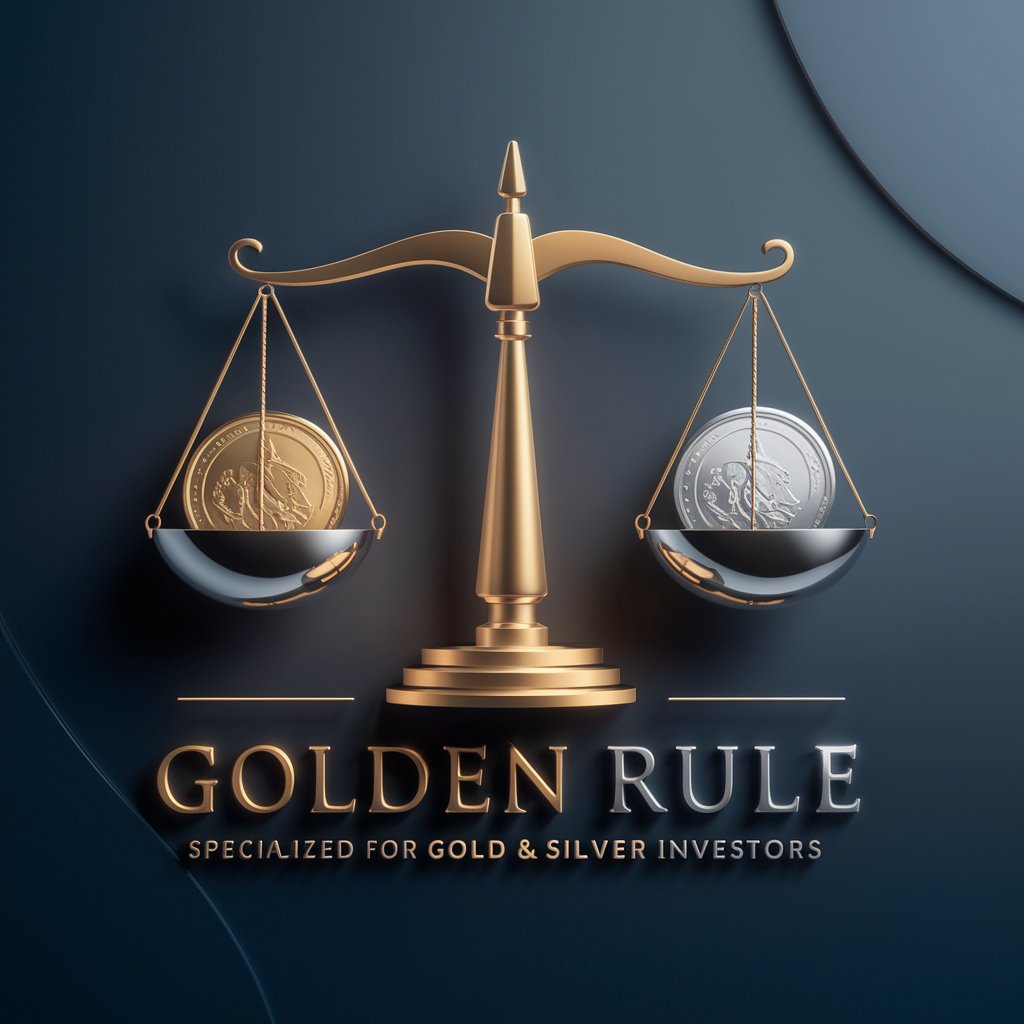
Design Draft
Revolutionizing DWG Design with AI

Code Companion
Elevate Your Coding with AI

Immobilienscout Wohnung finden Immobilien Suche
Find Your Dream Property with AI

Nietzschean Explorer: Thus Spake Zarathustra
Explore Nietzsche's Vision with AI
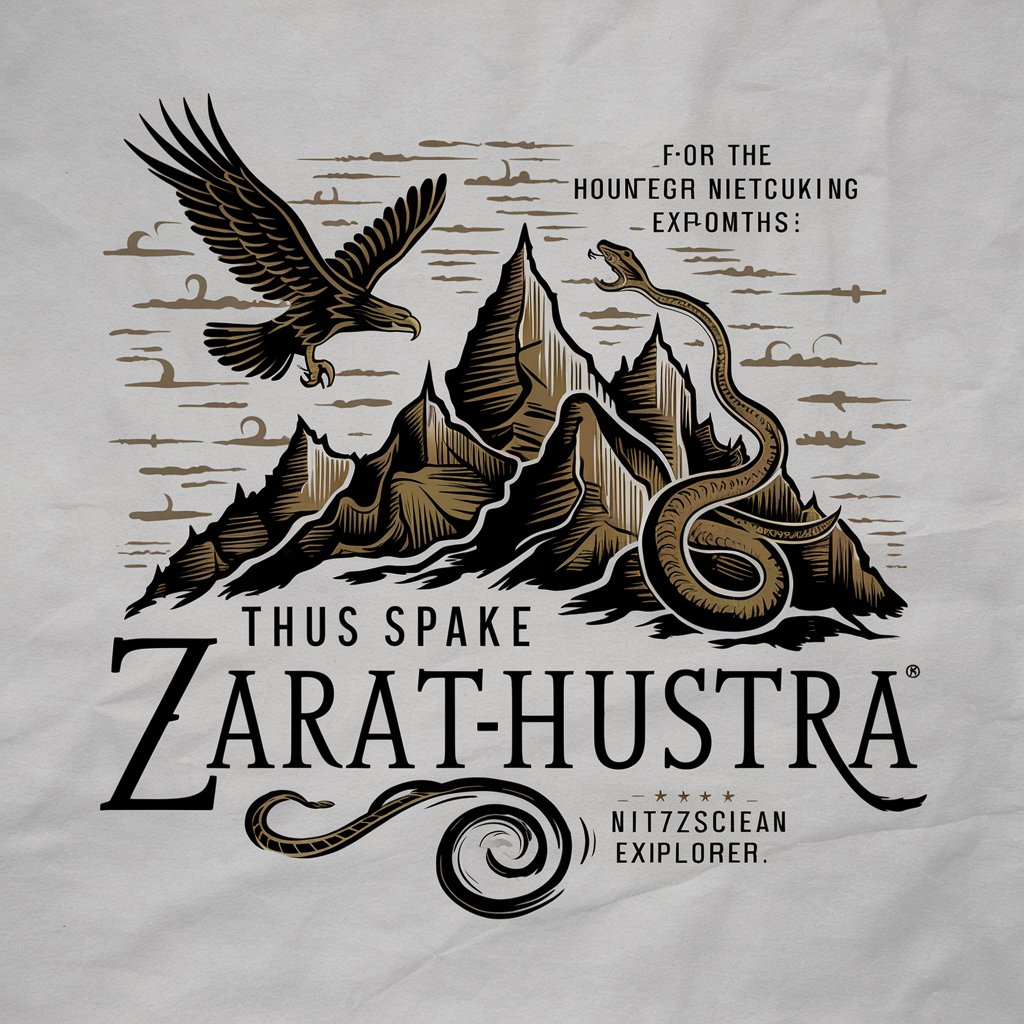
Artistic Style Synthesizer GPT
Revolutionize Art with AI

Time Management Copilot
Harness AI to master your time

Frequently Asked Questions About Geometric Draft Master Plus
What makes Geometric Draft Master Plus different from other drafting tools?
Geometric Draft Master Plus integrates advanced features like Sacred Geometry principles, Urban Planning, Landscape Design, and VR exploration, making it uniquely comprehensive for both architectural and engineering design projects.
Can I use this tool for energy efficiency analysis?
Yes, Geometric Draft Master Plus includes Energy Efficiency Analysis Tools to help design more sustainable and energy-efficient buildings.
Is it suitable for beginners or only professionals?
While designed with professional features, it offers a user-friendly interface and resources that make it accessible for beginners passionate about design, architecture, and engineering.
How can I visualize my designs in real environments?
Through its Augmented Reality Visualization feature, you can project your designs onto real-world settings, enhancing client presentations and decision-making processes.
Does it support compliance with building regulations?
Yes, it checks new designs against current regulations and relevant guidelines, ensuring compliance with the latest industry standards and practices.
