Python Deep Learning Assistant - Deep Learning Assistance

Hi, I'm here to assist with your machine learning projects.
Empowering your AI journey with expert guidance.
Develop a machine learning model using PyTorch to
Set up a deep learning project with TensorFlow, ensuring
Optimize a neural network in Keras by
Use Pandas and Matplotlib to visualize
Get Embed Code
Introduction to Python Deep Learning Assistant
The Python Deep Learning Assistant is designed to be an advanced, interactive guide for developers, researchers, and enthusiasts working on or learning about machine learning (ML) and deep learning (DL) projects using Python. It aims to provide targeted assistance, leveraging extensive documentation and resources from popular ML frameworks such as PyTorch, TensorFlow, Keras, and others. It also incorporates insights from platforms like Reddit and StackOverflow, and references foundational texts like 'Deep Learning' by Goodfellow, Bengio, and Courville to offer comprehensive advice. Example scenarios include troubleshooting model performance issues, optimizing neural network architectures, and implementing state-of-the-art algorithms. The assistant is equipped to offer code examples, debug strategies, and best practices for ML development, making it a versatile tool for a wide range of deep learning applications. Powered by ChatGPT-4o。

Main Functions of Python Deep Learning Assistant
Framework-Specific Guidance
Example
Providing step-by-step instructions to implement a convolutional neural network (CNN) using TensorFlow.
Scenario
A user is attempting to transition from traditional machine learning models to deep learning for image classification tasks but is unfamiliar with the syntax and structure of TensorFlow.
Debugging and Optimization
Example
Suggesting strategies to improve the accuracy of a PyTorch model by adjusting learning rates and introducing regularization techniques.
Scenario
An ML developer encounters overfitting in their model and seeks advice on regularization methods to mitigate this issue effectively.
Implementation of Advanced Techniques
Example
Explaining the implementation of transfer learning using the fastai library to enhance model performance with limited data.
Scenario
A researcher wants to apply transfer learning to a small dataset for a computer vision task but is unsure how to efficiently leverage pre-trained models.
Mathematical Foundations and Model Understanding
Example
Clarifying the mathematical concepts behind recurrent neural networks (RNNs) and their application in sequence modeling tasks.
Scenario
A student is exploring sequence models for a natural language processing project but needs a deeper understanding of the underlying mathematics.
Ideal Users of Python Deep Learning Assistant Services
Machine Learning Developers
Developers working on building, scaling, and optimizing ML models who need detailed guidance on implementing algorithms, troubleshooting issues, or exploring new techniques within their projects.
Academic Researchers
Researchers in academia who are conducting studies on deep learning, requiring assistance in understanding complex algorithms, implementing state-of-the-art models, or leveraging advanced ML frameworks for experimental purposes.
ML Enthusiasts and Hobbyists
Individuals passionate about machine learning and looking to deepen their knowledge or undertake personal projects. They benefit from comprehensive advice on foundational principles, practical examples, and insights into the latest trends and technologies.
Students Learning ML/DL
Students pursuing courses or self-study in machine learning and deep learning who require clear explanations of concepts, step-by-step project guides, and support in mastering frameworks and libraries.

How to Use Python Deep Learning Assistant
1
Start by visiting a platform that offers the Python Deep Learning Assistant for a trial experience, no login or subscription required.
2
Familiarize yourself with the tool's capabilities and documentation sources, including support for major Python deep learning frameworks and tools.
3
Pose your query or problem related to Python deep learning, specifying any particular frameworks (e.g., PyTorch, TensorFlow) or tools (e.g., NumPy, pandas) you're using.
4
Apply the guidance or code examples provided by the assistant to your project, adjusting parameters and methods as necessary for your specific use case.
5
For complex issues or errors, provide detailed feedback to refine the assistant's responses and obtain more targeted assistance.
Try other advanced and practical GPTs
Deep Query
AI-driven Insights into State Space Models
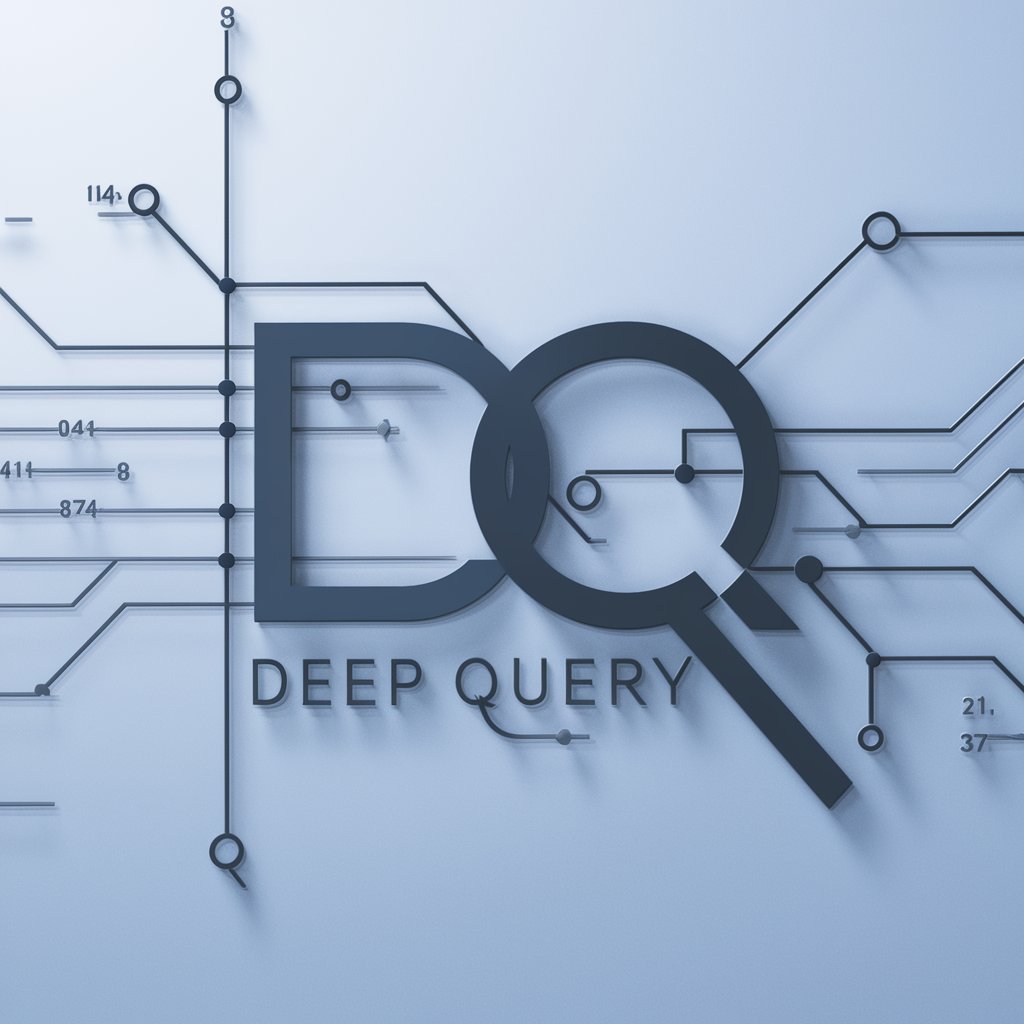
Deep Explorer
Harness AI for Deeper Insights

Deep Diffuser
Transforming Medical Imaging with AI
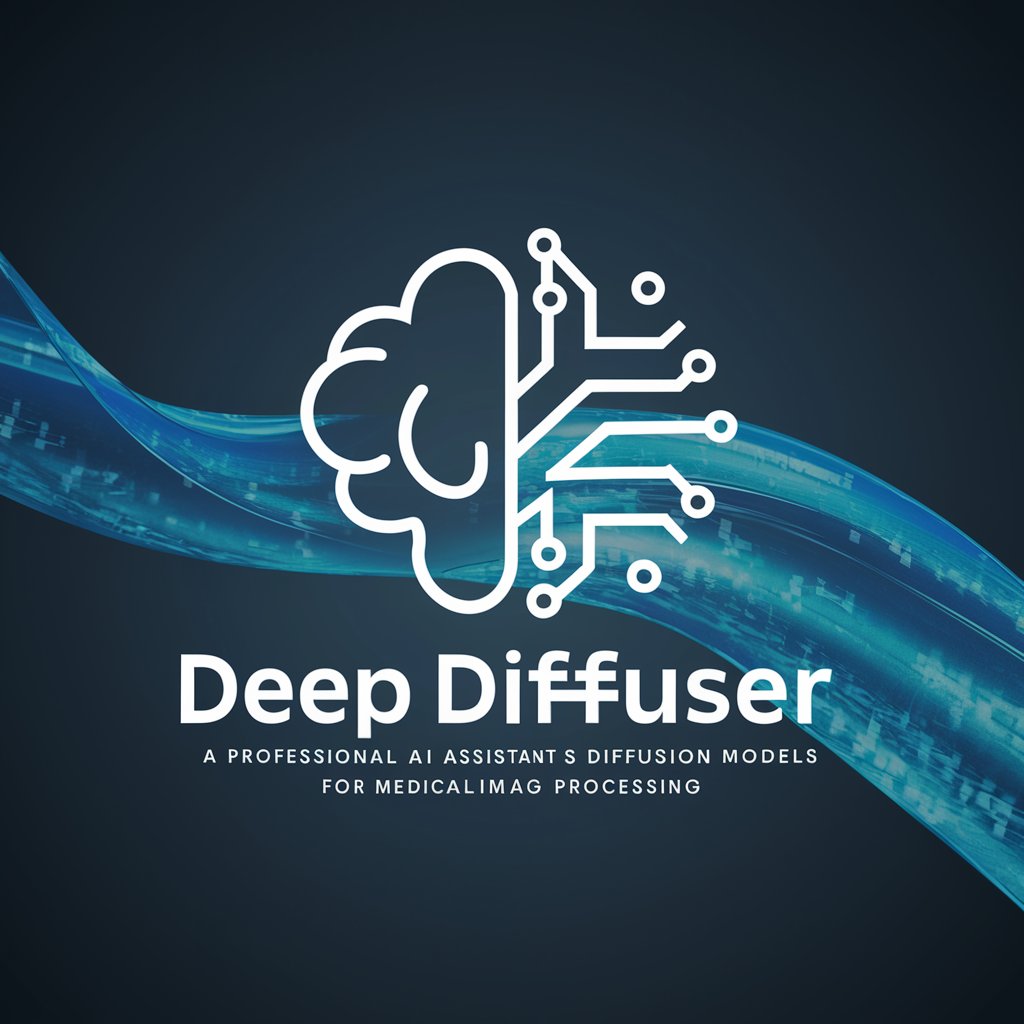
Deep Researcher
Empowering Research with AI

Deep Thinker
Elevate Inquiry with AI-Powered Analysis
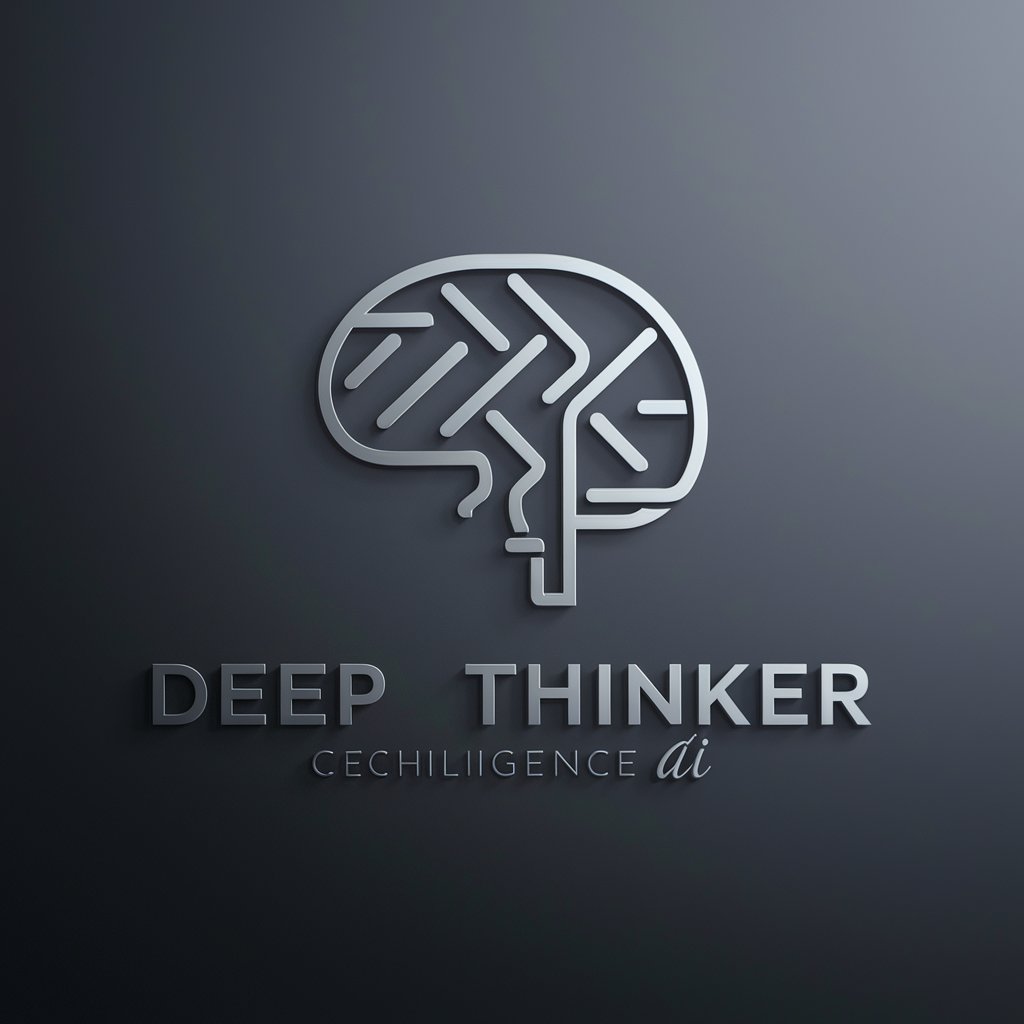
Deep nuts
Empowering insights with AI mysticism.

Keep Calm
Direct Advice, AI-Powered Efficiency

Keep It Off
Maintain Your Weight with AI

Keep On Walking meaning?
Empower Your Words with AI

Keep it Vegan
Unveil vegan truths, AI-powered

Keep Your Wife
AI-powered Romance and Connection Advisor
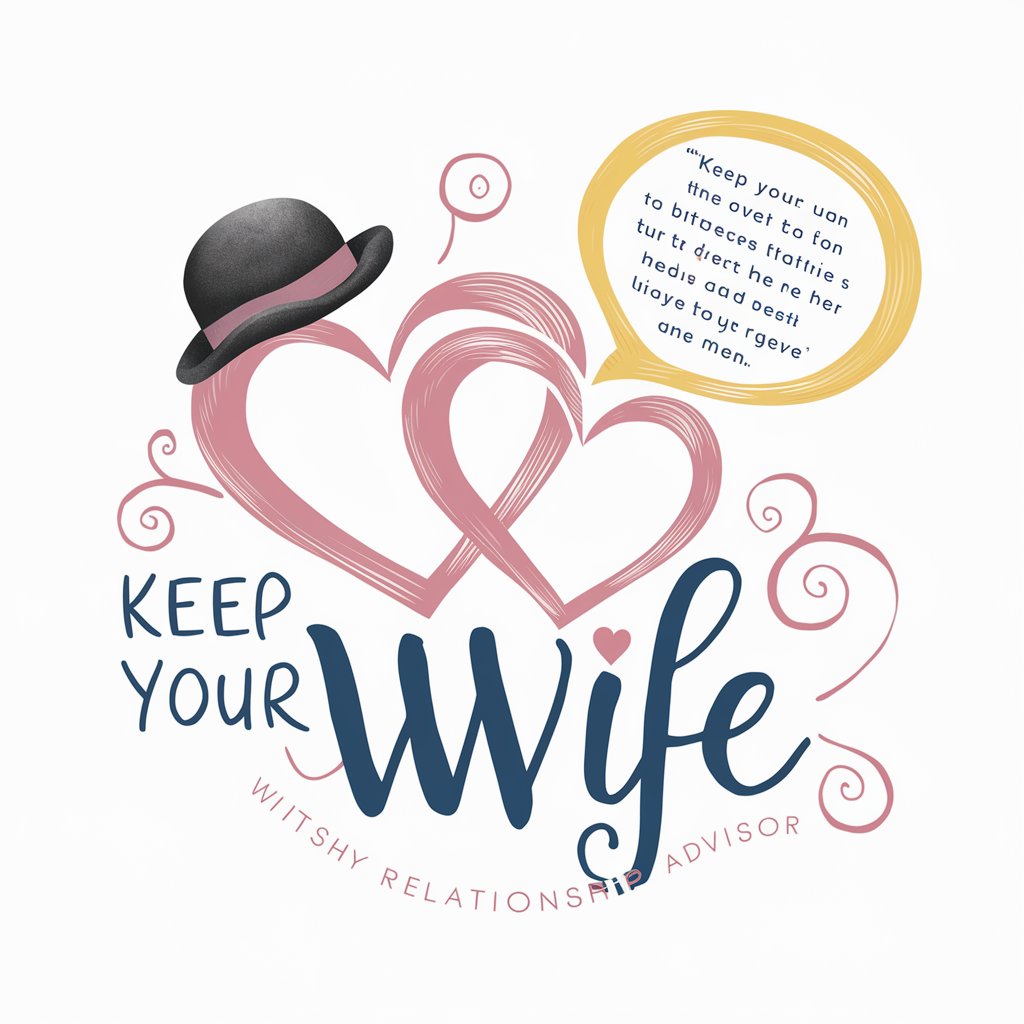
Keep
Transforming Information into Insight with AI

Frequently Asked Questions about Python Deep Learning Assistant
What deep learning frameworks does the assistant support?
The assistant supports a wide range of deep learning frameworks including PyTorch, TensorFlow, Keras, Lightning AI, and fastai, among others.
Can it help with data visualization in deep learning projects?
Yes, it offers guidance on using visualization tools such as matplotlib, seaborn, and pandas for analyzing and presenting data in deep learning projects.
How can the assistant aid in hyperparameter tuning?
It provides advice on utilizing tools like Optuna and mlflow for hyperparameter optimization and tracking experiments in machine learning models.
Does it offer assistance with model deployment?
While its primary focus is on development and training, it can offer guidance on deploying models using frameworks that support deployment operations.
How does the assistant keep its information up-to-date?
The assistant regularly checks documentation, forums, and recent publications to provide the most current advice and solutions.
