Connection Companion - AI-Powered Social Companion

Hi there! Ready to make some meaningful connections?
Empowering Connections with AI
Tell me about a time you felt truly connected to someone.
What social activities do you enjoy the most?
How do you usually meet new people?
What's a hobby or interest you are passionate about?
Get Embed Code
Understanding Connection Companion
Connection Companion is designed as a multifaceted tool to address loneliness and facilitate the development of platonic connections. Its primary purpose is to offer personalized support, guidance, and resources to help users enhance their social skills, foster meaningful relationships, and balance their social engagements with other life responsibilities. For example, a user feeling isolated and seeking to expand their social circle might use Connection Companion to find tips on initiating conversations, maintaining friendships, and discovering local community events or online forums aligned with their interests. Powered by ChatGPT-4o。

Core Functions of Connection Companion
Tailored Social Skills Practice
Example
Guidance on starting conversations, keeping them going, and deepening connections.
Scenario
A user preparing for a networking event can receive tips on ice breakers, active listening techniques, and follow-up strategies to build professional relationships.
Scenario-Based Guidance
Example
Advice on handling specific social situations like attending a new class, making friends in a new city, or engaging in online communities.
Scenario
A user who has just moved to a new city might be guided through joining local clubs, attending community events, and using social apps to meet new people with shared interests.
Resource Sharing
Example
Links to articles, videos, and external sites offering further information on enhancing social skills and opportunities for engagement.
Scenario
A user interested in improving their social confidence can access curated resources on overcoming social anxiety, public speaking, and making a positive first impression.
Feedback Mechanism
Example
Allows users to reflect on social interactions and receive feedback to improve future engagements.
Scenario
After attending a social gathering, a user could detail their experience to receive feedback on what they did well and areas for improvement.
Reminders and Calendar Management
Example
Setting reminders for social activities and self-care, along with advice on managing a social calendar.
Scenario
A user looking to balance social engagements with personal time can use this feature to plan their week, ensuring time for both new social activities and solitude.
Who Benefits from Connection Companion?
Individuals Experiencing Loneliness
Those feeling isolated or disconnected, including remote workers, the elderly, or individuals in new environments, can find strategies for building and maintaining connections.
People Seeking to Enhance Social Skills
Individuals looking to improve their ability to communicate, make friends, or network professionally can benefit from the personalized guidance and practice opportunities.
Transitioning Individuals
People undergoing significant life changes, such as moving to a new city, starting at a new school, or entering a new phase of life, can use the tool to navigate these changes with support for making new connections.

How to Use Connection Companion
Start Your Journey
Visit yeschat.ai to access Connection Companion with a free trial, no login or ChatGPT Plus subscription required.
Explore Features
Familiarize yourself with its features, including scenario-based guidance, social skill practice, and resource sharing. Set your preferences for personalized interactions.
Engage and Interact
Begin conversations, ask questions, or share thoughts. Use the feedback mechanism to tailor the AI's responses to your conversational style and needs.
Set Reminders
Utilize the reminder and calendar task functionalities to organize your social engagements, self-care activities, and check-ins.
Reflect and Grow
Regularly review your interactions and progress. Apply learned social skills in real-world situations to foster connections and enhance your social well-being.
Try other advanced and practical GPTs
Nature Connection Guru
AI-powered insights for nature connection.

Black Connection
Empowering Insights into Black History

Intergenerational Connection Facilitator
Bridging Generations with AI

Love and Connection
Empowering Connections with AI

Database Connection Guide
Simplifying Database Connections with AI-Powered Assistance

Connection Notes
Enhance Your Professional Communications with AI
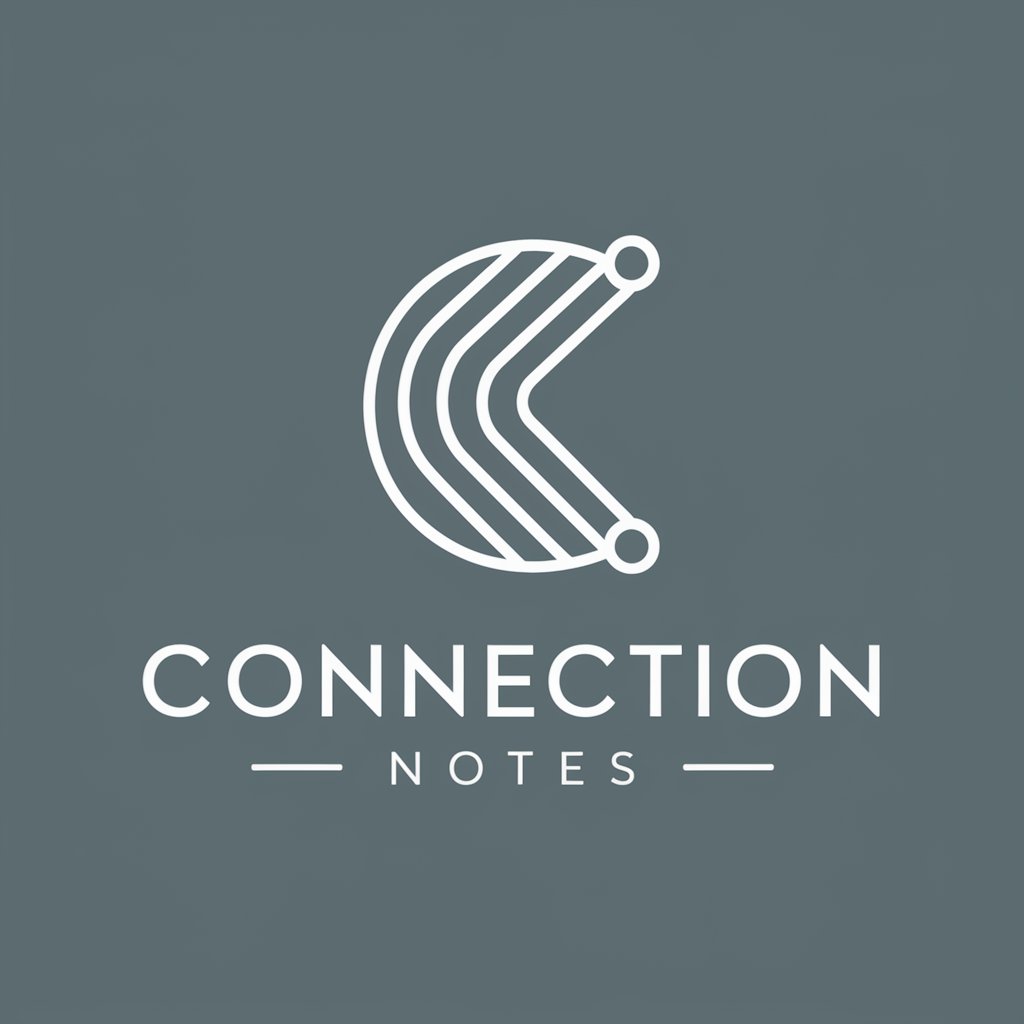
The Mind-Body Connection
Empowering Your Health Through Thought
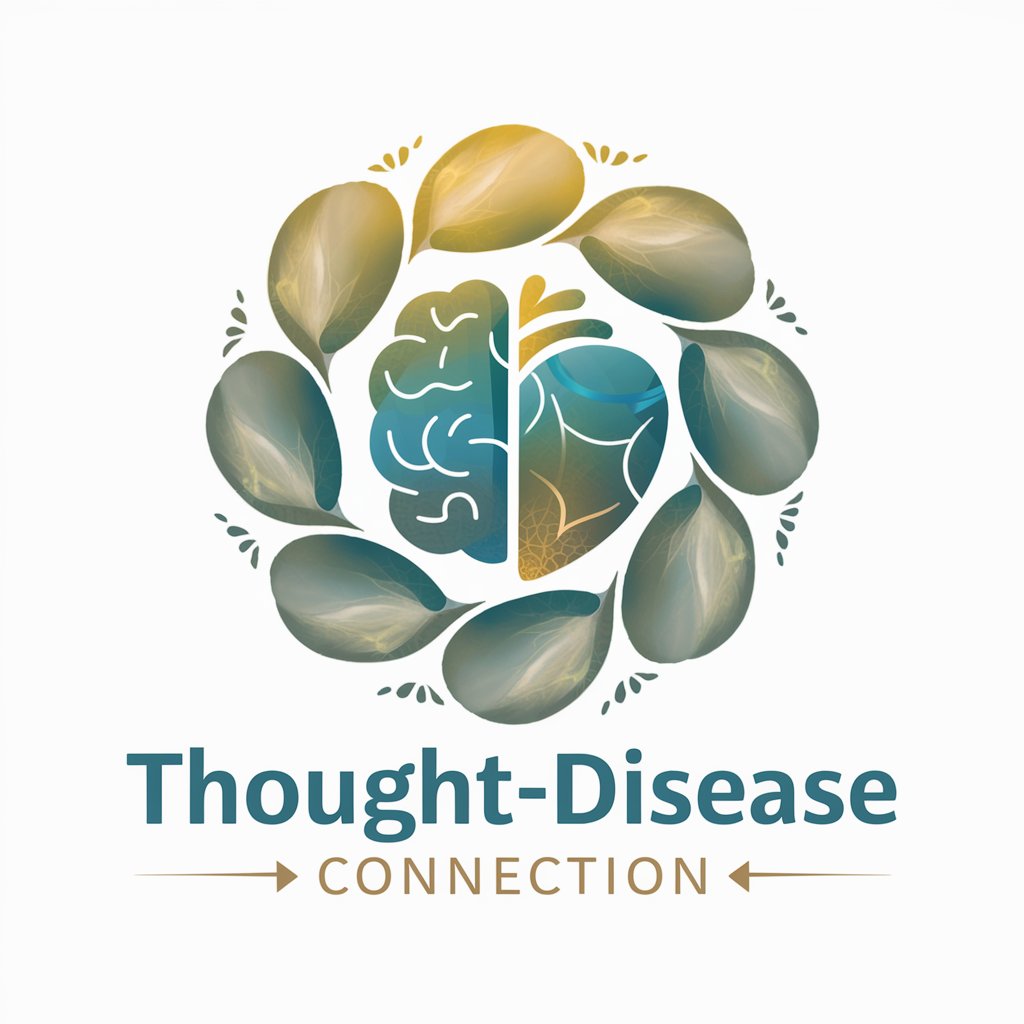
Sakura Connection
Unlock Japan with AI-powered translation and insights.

You+ Connection GPT
Empowering dental professionals with AI-driven insights

Joint Ventures Audit Advisor
Elevating Financial Integrity in Joint Ventures

Total Joint Rehab GPT
AI-powered personalized joint recovery

FNJ Joint Income Tax Assistant - Kenya
Simplifying joint tax calculations with AI

FAQs about Connection Companion
What makes Connection Companion unique?
Connection Companion stands out for its emphasis on fostering platonic connections through scenario-based guidance, personalized interactions, and encouragement to practice social skills in the real world. It also features reminders and calendar management to support users in balancing social activities.
How can I provide feedback on the AI's responses?
You can use the integrated feedback mechanism to rate responses and suggest improvements. This allows Connection Companion to adapt its communication style and content to better meet your needs.
Can Connection Companion help me improve my social skills?
Absolutely. It offers practice scenarios and guidance on effective communication, fostering understanding, and empathy, aimed at enhancing your confidence and competence in social situations.
Is Connection Companion suitable for people with social anxiety?
Yes, it's designed to be a supportive tool for individuals with social anxiety by providing a safe space to practice and develop social skills at their own pace, gradually building confidence for real-world interactions.
How does the reminder and calendar task functionality work?
This feature allows you to set reminders for important events and tasks, helping you manage your social life and self-care activities. It supports effective time management and ensures you stay connected with your social circle.
