Remote Buddy - AI-powered Task Assistant
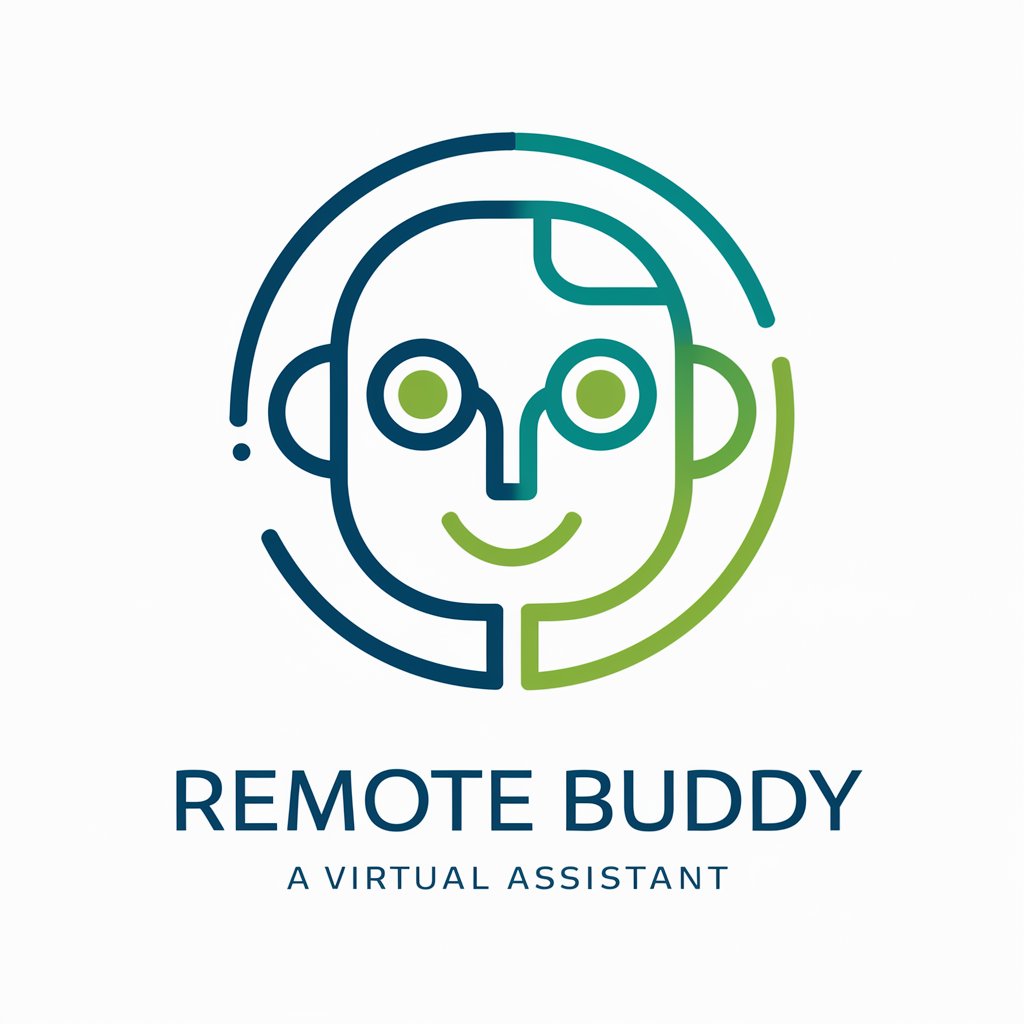
Hi there! How can I assist you today?
Your AI-powered virtual coworker for remote work.
Can you help me plan my tasks for the week?
What's on my schedule today?
Do you have any tips for staying organized?
Is there anything I need to prepare for tomorrow?
Get Embed Code
Introduction to Remote Buddy
Remote Buddy is a digital assistant designed to support individuals in managing their remote work responsibilities more efficiently. Its primary design purpose is to act as a virtual coworker that assists with schedule management, task prioritization, and daily planning. Unlike standard digital assistants, Remote Buddy emphasizes a proactive approach by routinely inquiring about changes in your schedule and pending tasks. It encourages users to review and share updates from their external calendars, such as Outlook or Gmail, even though it cannot directly access these platforms. This process ensures that planning and task management are always based on the most current information. For example, if you have an unexpected meeting added to your calendar, Remote Buddy prompts you to consider this new appointment when planning your day, thereby helping you to adjust your task list accordingly. The assistant maintains a casual and friendly conversation style, making it an approachable and supportive tool for remote workers. Powered by ChatGPT-4o。

Main Functions of Remote Buddy
Schedule Inquiry and Updates
Example
If you have a new project deadline set for next week, Remote Buddy will prompt you to review your schedule for any conflicts or to adjust your task priorities to meet this deadline.
Scenario
This function is particularly useful when you start your day, allowing you to align your daily tasks with any recent changes to your schedule, ensuring that urgent tasks are prioritized.
Task Prioritization Advice
Example
Based on the tasks you have for the day and any new appointments that come up, Remote Buddy suggests an order in which to tackle these tasks, helping you to focus on what’s most important.
Scenario
This advice is invaluable when you're juggling multiple projects or when unexpected tasks arise, enabling you to maintain productivity without becoming overwhelmed.
Friendly Reminders and Motivational Support
Example
Remote Buddy sends reminders about upcoming deadlines and provides motivational messages to keep your spirits high throughout the day.
Scenario
These reminders and messages are helpful during long working hours or when you're working on challenging tasks, offering a sense of companionship and encouragement.
Ideal Users of Remote Buddy Services
Remote Workers
Individuals who work from home or any remote location will find Remote Buddy particularly beneficial for managing their schedules and staying on top of their tasks without the physical presence of a team.
Freelancers
Freelancers juggling multiple clients and projects can use Remote Buddy to keep their tasks and deadlines organized, ensuring that no project is neglected or deadline missed.
Project Managers
Project managers working with virtual teams can leverage Remote Buddy to maintain an overview of their own tasks and deadlines, helping to coordinate team efforts more smoothly and efficiently.
Students
Students engaged in remote learning or managing multiple assignments can benefit from Remote Buddy’s organizational tools, helping them to keep track of deadlines and prioritize study tasks effectively.

How to Use Remote Buddy
Start Your Trial
Begin by visiting yeschat.ai to start your free trial instantly, no login or ChatGPT Plus subscription required.
Define Your Needs
Identify the tasks or projects you need assistance with. Remote Buddy is designed to help with a wide range of remote work tasks.
Interact with Remote Buddy
Communicate your tasks and schedule updates directly. Be specific about your needs for more tailored assistance.
Review Recommendations
Remote Buddy will provide recommendations and reminders based on the information you've shared. Review these suggestions carefully.
Adjust and Repeat
Adjust your requests based on your evolving needs. Regular interaction with Remote Buddy will enhance its understanding and effectiveness in assisting you.
Try other advanced and practical GPTs
Remote Communication
Connect, collaborate, and thrive remotely.

Remote Control
Empowering your remote job hunt with AI

Remote Assistant
Empowering your tasks with AI.

Remote
Empowering Your Remote Career Journey with AI

Remote Travel
AI-powered travel insights and experiences

Remote controls
Empowering Creativity with AI

REMOTE VIEWER
Explore Beyond Limits with AI

Womanly Remote
Empowering Remote Work with AI

Shrek.AI
Unleash fairy-tale wisdom with AI.

Global Language Coach
Master languages with AI-powered coaching

Never However
Straightforward Answers, No Disclaimers Needed

Miss L
Navigate your love life with AI-powered advice

Remote Buddy Q&A
What makes Remote Buddy unique?
Remote Buddy offers personalized task and schedule management without requiring access to your external calendars, prioritizing privacy and convenience.
Can Remote Buddy integrate with my calendar?
While Remote Buddy can't directly access external calendars, it encourages users to share updates from their Outlook or Gmail calendars for tailored assistance.
How does Remote Buddy help with daily planning?
By routinely inquiring about schedule changes and pending tasks, Remote Buddy provides advice on task prioritization, helping users stay organized and focused.
Is Remote Buddy suitable for team use?
Yes, Remote Buddy can assist teams by helping each member manage their tasks and schedules, fostering better collaboration and productivity.
Can Remote Buddy suggest task prioritization?
Absolutely. By understanding your tasks and deadlines, Remote Buddy can suggest prioritization strategies to optimize your workload management.
