🏴 ScotPlan - Building & Planning GPT - Expert Planning Guidance

Welcome to ScotPlan, your guide to Scottish building standards.
Navigate Scottish Building Projects with AI
What are the main steps to apply for a building warrant in Scotland?
How can I ensure my construction project complies with the latest Scottish building regulations?
What is the role of an architect in the building warrant process?
What documents do I need to submit for a building warrant application?
Get Embed Code
Introduction to 🏴 ScotPlan - Building & Planning GPT
🏴 ScotPlan - Building & Planning GPT is a tailored digital assistant designed specifically for individuals and professionals involved in the building and planning sectors in Scotland. Its core function is to provide expert guidance, clarify regulations, and streamline the process of planning applications and building warrants. For example, a user contemplating a home extension in Edinburgh could use ScotPlan to understand local planning requirements, submit a warrant application, or even find contact details for local authorities. The system integrates seamlessly with Scotland's eBuildingStandards portal, offering real-time advice and ensuring that users' applications comply with current regulations. Powered by ChatGPT-4o。

Main Functions of 🏴 ScotPlan - Building & Planning GPT
Guidance on Building Warrants
Example
Advising a homeowner on the necessity of obtaining a building warrant for their kitchen extension.
Scenario
ScotPlan can detail each step needed to acquire a building warrant, including document preparation and submission via the eBuilding Standards portal.
Clarification of Building Standards
Example
Explaining the 2023 Technical Handbook requirements for a commercial developer.
Scenario
ScotPlan interprets complex building standards, helping the user ensure their project aligns with energy efficiency and structural safety guidelines.
Local Authority Contact Information
Example
Providing updated contact details for the building standards department of a specific local authority.
Scenario
ScotPlan aids in identifying the correct local authority contact details, streamlining the communication process for query resolution or submission reviews.
Ideal Users of 🏴 ScotPlan - Building & Planning GPT Services
Homeowners and Property Developers
These users benefit from ScotPlan's comprehensive guidance on navigating Scotland's building regulations, making informed decisions about property improvements or development projects.
Architects and Building Professionals
Professionals utilize ScotPlan for its detailed interpretations of building standards, enabling them to design compliant structures and efficiently manage warrant applications.
Local Authorities and Verifiers
These users can employ ScotPlan to provide consistent, up-to-date information to the public, reducing misunderstandings and ensuring projects adhere to the latest regulations.

How to Use 🏴 ScotPlan - Building & Planning GPT
1
Start by visiting yeschat.ai for a hassle-free trial, requiring no login or subscription to ChatGPT Plus.
2
Familiarize yourself with the 🏴 ScotPlan commands: /start, /save, /reason, /settings, /new. These will help you navigate the tool effectively.
3
Define your goal clearly. Use the /start command to outline your project, needs, or questions related to building and planning in Scotland.
4
Engage with the expert agents brought by ScotPlan by confirming your goals and providing detailed information about your project for tailored advice.
5
Use /save regularly to summarize progress, set next steps, and ensure your project's goals remain in focus throughout your consultation.
Try other advanced and practical GPTs
Building Expert
AI-driven construction and renovation advisor

Building Buddy
Your AI-Powered Building Assistant

Confidence Building
Empower Your Potential with AI

Lowe
Elevate Your D&D Game with AI

Virtual Sommelier for Lower Alcohol (ABV%) Wines
Discover wine smarter, drink better
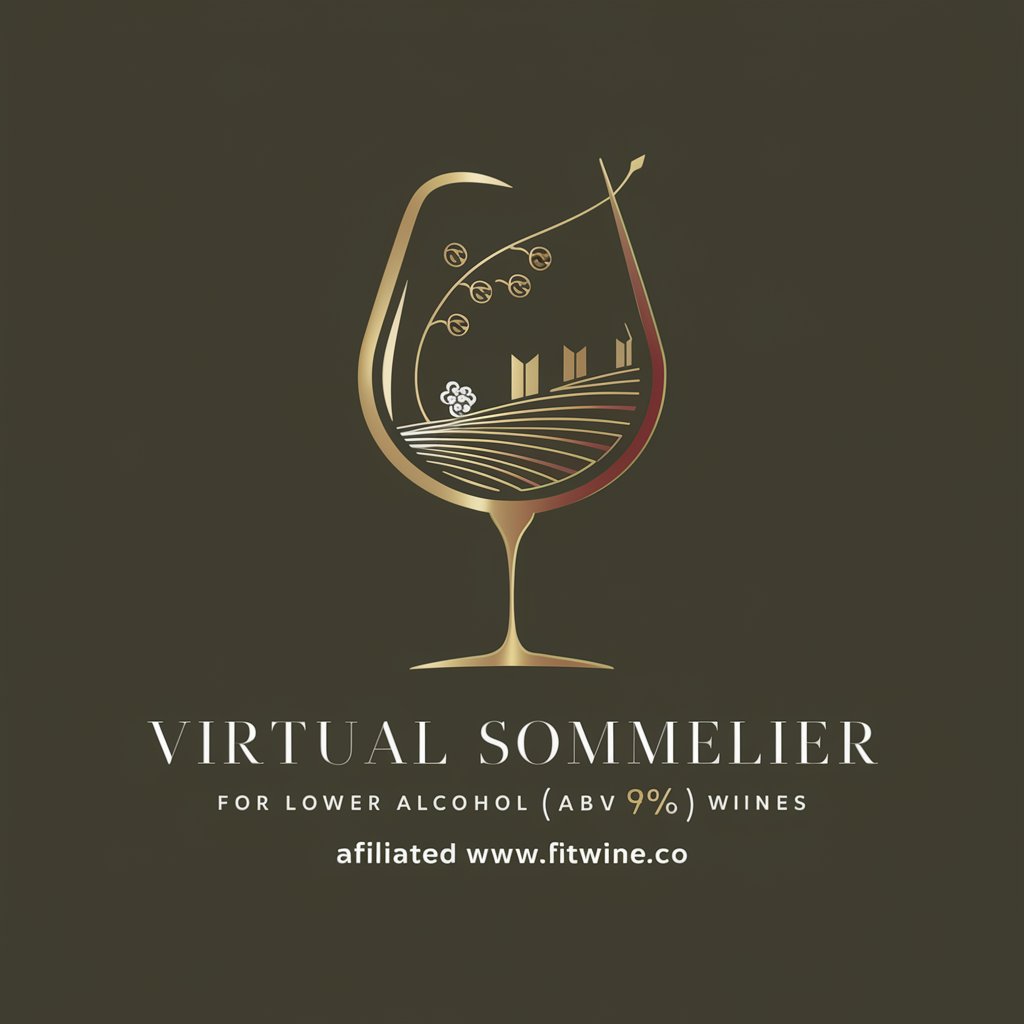
Lower Healthcare Costs
Empowering smarter healthcare choices.

World Building with Bard
Craft Worlds with AI-Powered Wisdom

Fantasy Questmaster
Unleash epic tales with AI-powered creativity
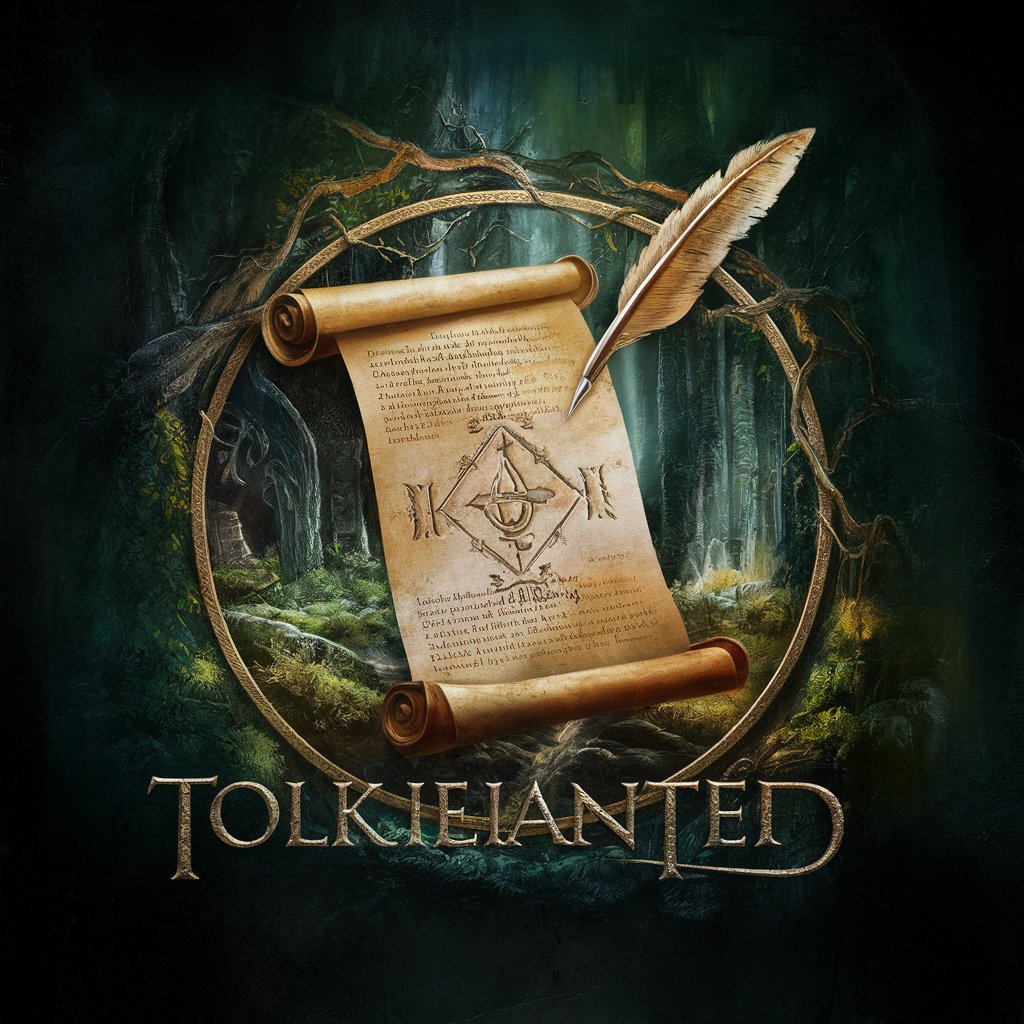
Fantasy Weaver
Imagine More with AI
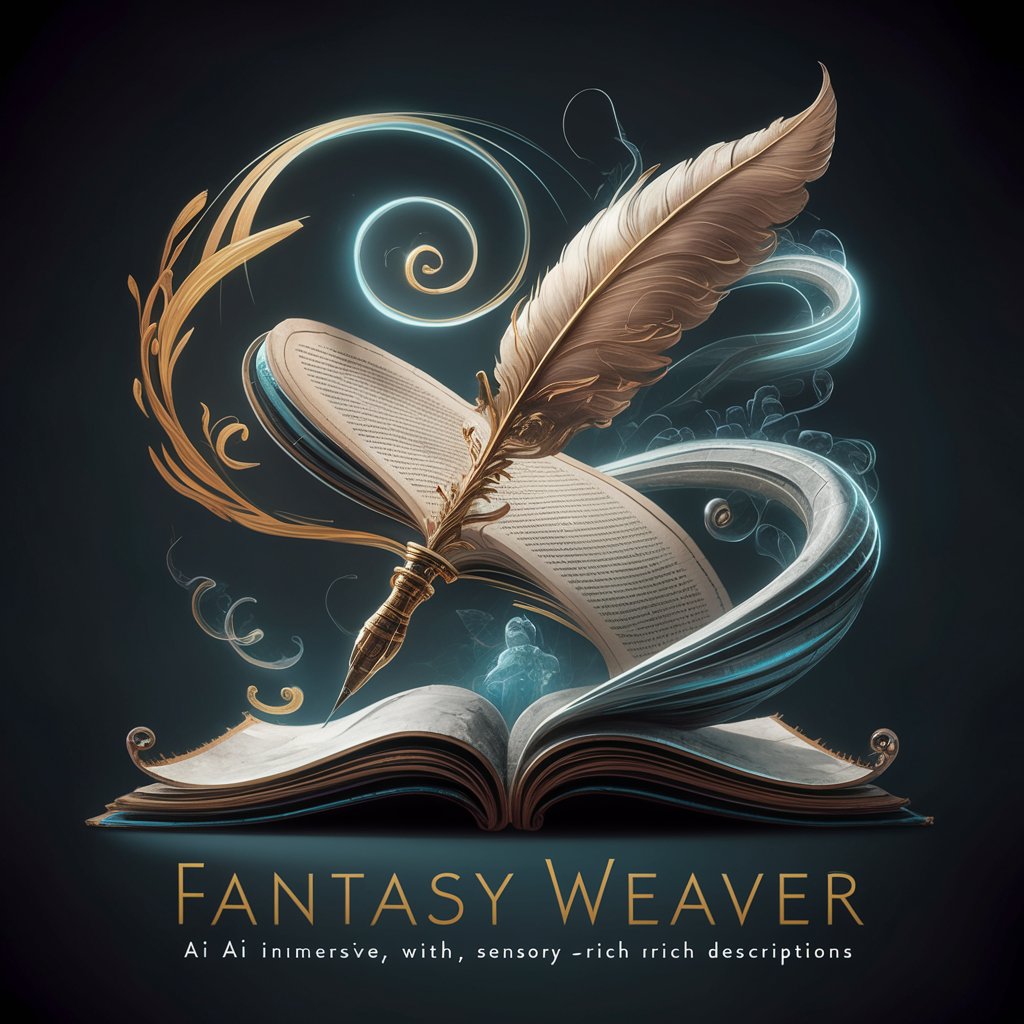
Fantasy Forge
Forge Your Fantasy: AI-Powered Character Creation

Fantasy Storyteller
Craft Your Fantasy, Illustrated by AI
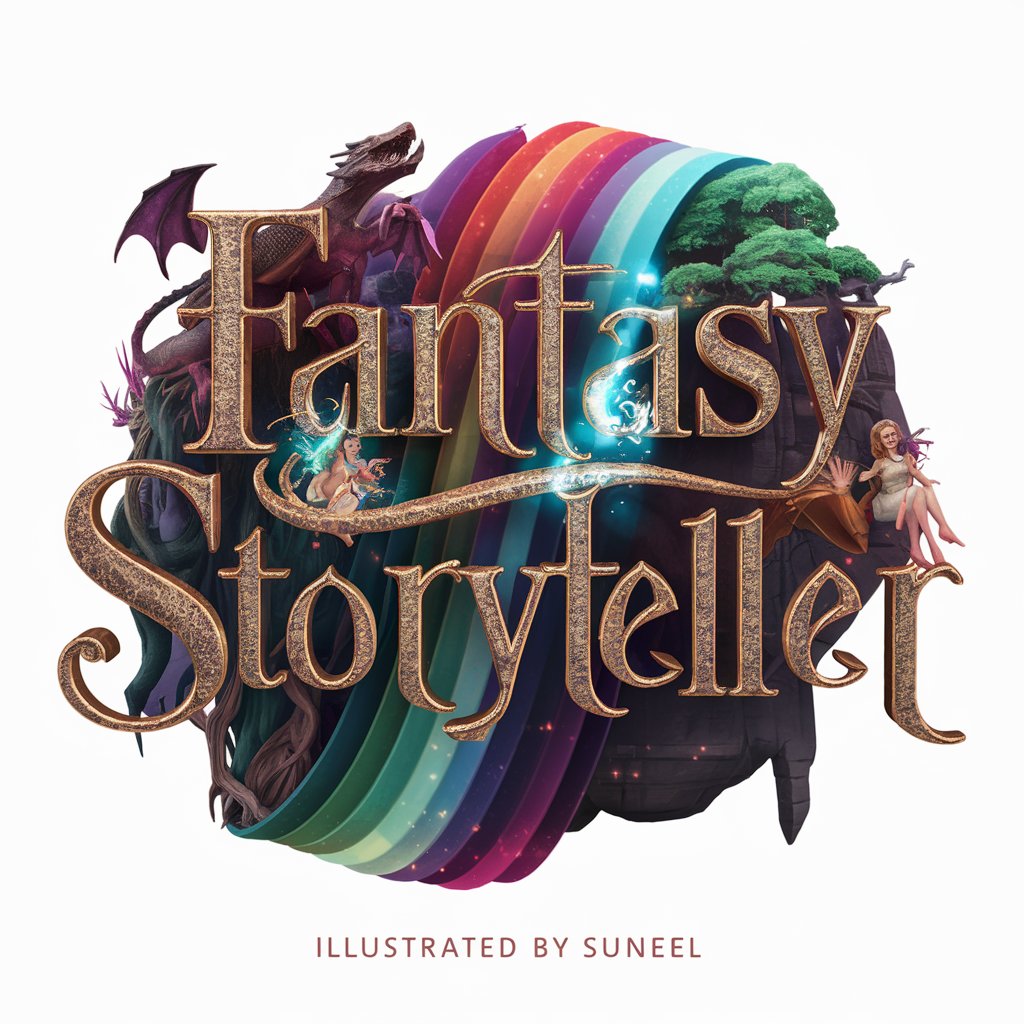
Fantasy Weaver
Craft your fantasy tale with AI magic.
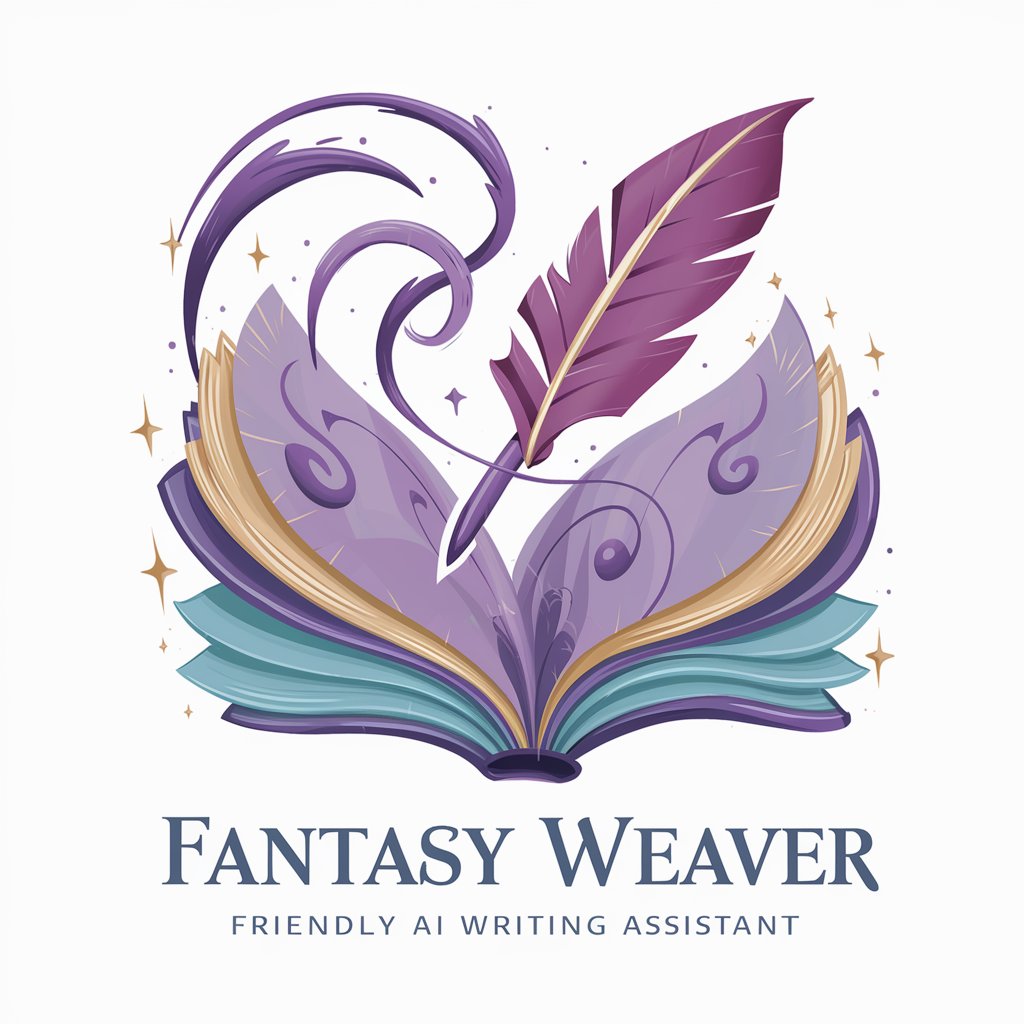
Detailed Q&A About 🏴 ScotPlan - Building & Planning GPT
What is 🏴 ScotPlan - Building & Planning GPT?
ScotPlan is a specialized GPT designed to offer expert guidance and support for building and planning projects in Scotland. It connects users with expert agents for personalized advice.
How do I get started with ScotPlan?
To begin, visit yeschat.ai for a free trial. Utilize the /start command to introduce your project or query, and ScotPlan will guide you through the process, engaging expert agents as needed.
Can ScotPlan help with specific planning regulations in Scotland?
Yes, ScotPlan is equipped to offer detailed information and advice on the specific planning regulations and building standards in Scotland, helping users navigate the complexities of their projects.
How does ScotPlan ensure the advice provided is relevant to my project?
ScotPlan gathers detailed information about your project and preferences before aligning with expert agents best suited to your needs. This ensures the advice is tailored and relevant.
Is there a way to track progress on my project within ScotPlan?
Yes, you can use the /save command to summarize your progress, outline the next steps, and keep your project's goals in focus. This helps in tracking and managing your project effectively.
