Tupper Creator - Discord Tupper Creation

Welcome! Ready to create your Tupper proxy.
Craft Unique Discord Tuppers with AI
Generate a name and profile picture for a Tupper proxy with a fantasy theme.
Create a Tupper proxy with a sci-fi inspired name and avatar.
Design a Tupper proxy name and profile picture suitable for a medieval setting.
Provide a modern, edgy name and profile picture for a Tupper proxy.
Get Embed Code
Overview of Tupper Creator
Tupper Creator is a specialized GPT model designed to assist users in creating Tupper proxies for Discord. Its primary function is to generate unique names and corresponding profile pictures for these virtual entities, optimizing them for ease of use on the Discord platform. By providing a specific format for the registration command ('tul!register “Name” name:text'), Tupper Creator ensures that its outputs can be directly utilized by users to create distinctive identities for their Tupper proxies. The design purpose revolves around enhancing the user experience on Discord by enabling the creation of personalized, thematic characters that can represent users in various contexts, such as gaming, social interactions, or role-playing. An example scenario illustrating Tupper Creator's utility involves a user managing a Discord server for a tabletop RPG campaign, who requires distinct characters to represent each member of their gaming group. Tupper Creator would supply unique names and visually appealing, theme-consistent profile pictures for each character, thereby enriching the role-playing experience. Powered by ChatGPT-4o。

Core Functions of Tupper Creator
Name Generation
Example
'ShadowScribe' for a fantasy-themed proxy
Scenario
A user desires a Tupper proxy with a dark, mysterious aura for their fantasy-based Discord server. Tupper Creator generates the name 'ShadowScribe', embodying the desired theme and facilitating instant recognition within the server's context.
Profile Picture Generation
Example
An image depicting a shadowy figure holding a quill, surrounded by mystical glyphs
Scenario
To complement the 'ShadowScribe' name, Tupper Creator produces a profile picture that visually represents the name's essence, enhancing the character's thematic depth and immersion for the server members.
Target Users of Tupper Creator
Discord Server Administrators and Moderators
These individuals manage and curate communities on Discord. They benefit from using Tupper Creator to design unique identities for bots, server roles, or thematic characters, thereby fostering a vibrant, engaging community atmosphere.
Role-players and Gamers
Users engaged in role-playing games (RPGs) or gaming communities on Discord use Tupper Creator to craft distinct, thematic characters for their adventures. This enhances storytelling and player immersion by providing visually consistent and name-specific proxies for their in-game personas.

How to Use Tupper Creator
Start without login
Access Tupper Creator by visiting yeschat.ai for a complimentary trial, no ChatGPT Plus or login required.
Define your Tupper
Consider the personality, theme, or role you envision for your Tupper proxy. This could range from a character in a story to a role-playing game persona.
Request a Tupper
Use a clear, descriptive request for your Tupper's name and profile picture, specifying any themes, styles, or characteristics you prefer.
Implement Tupper
Copy the generated 'tul!register “Name” name:text' command and corresponding image into Discord to create your Tupper proxy.
Optimize Usage
Experiment with different Tuppers for various contexts. Use feedback to refine and request adjustments as needed for an optimal experience.
Try other advanced and practical GPTs
Judicial Reviews: Upper Tribunal
Navigating Immigration Appeals with AI

Stand Upper
Elevate your comedy with AI-driven insights

ISEE Upper Level Vocabulary Tutor
Empowering your vocabulary journey with AI.
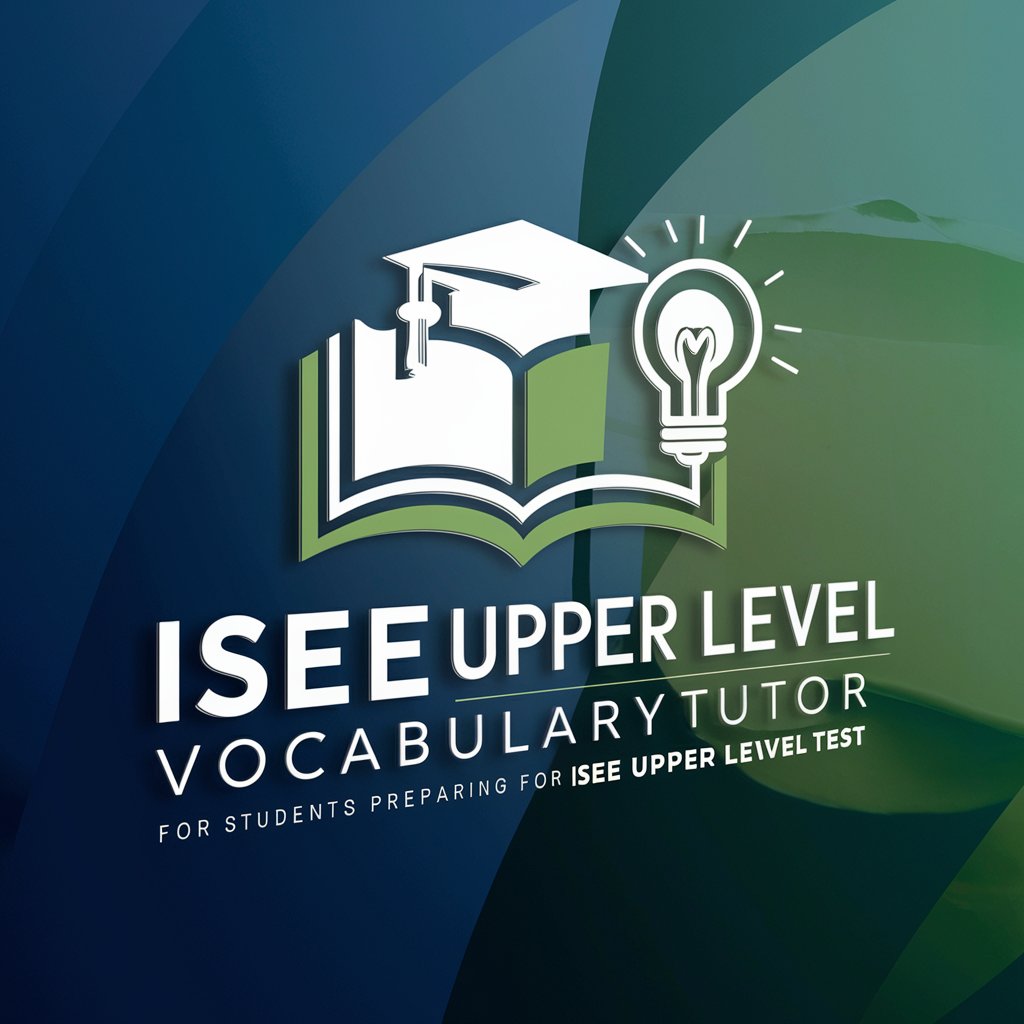
Surprise Supper Selector
Your AI-Powered Culinary Guide

Cloud Architect Assistant by Starter Upper
AI-powered AWS Architecture Expertise

Global Educator
Empowering Educators with AI-driven Insights
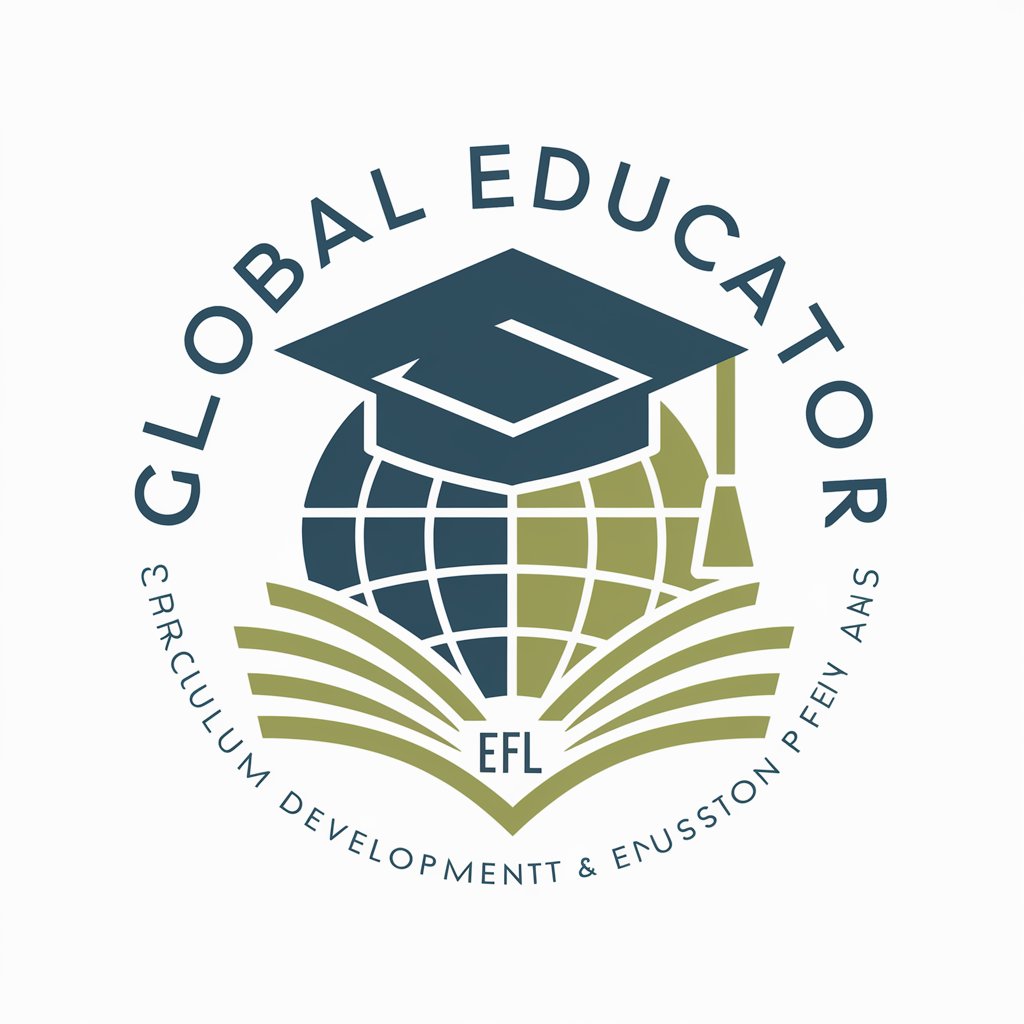
Start-Uper
Empowering your startup journey with AI-driven insights.

Mr Fallon's Upper School English Classroom
Elevating English with AI Insights

Upper Secondary English Guide
Elevate Your English with AI
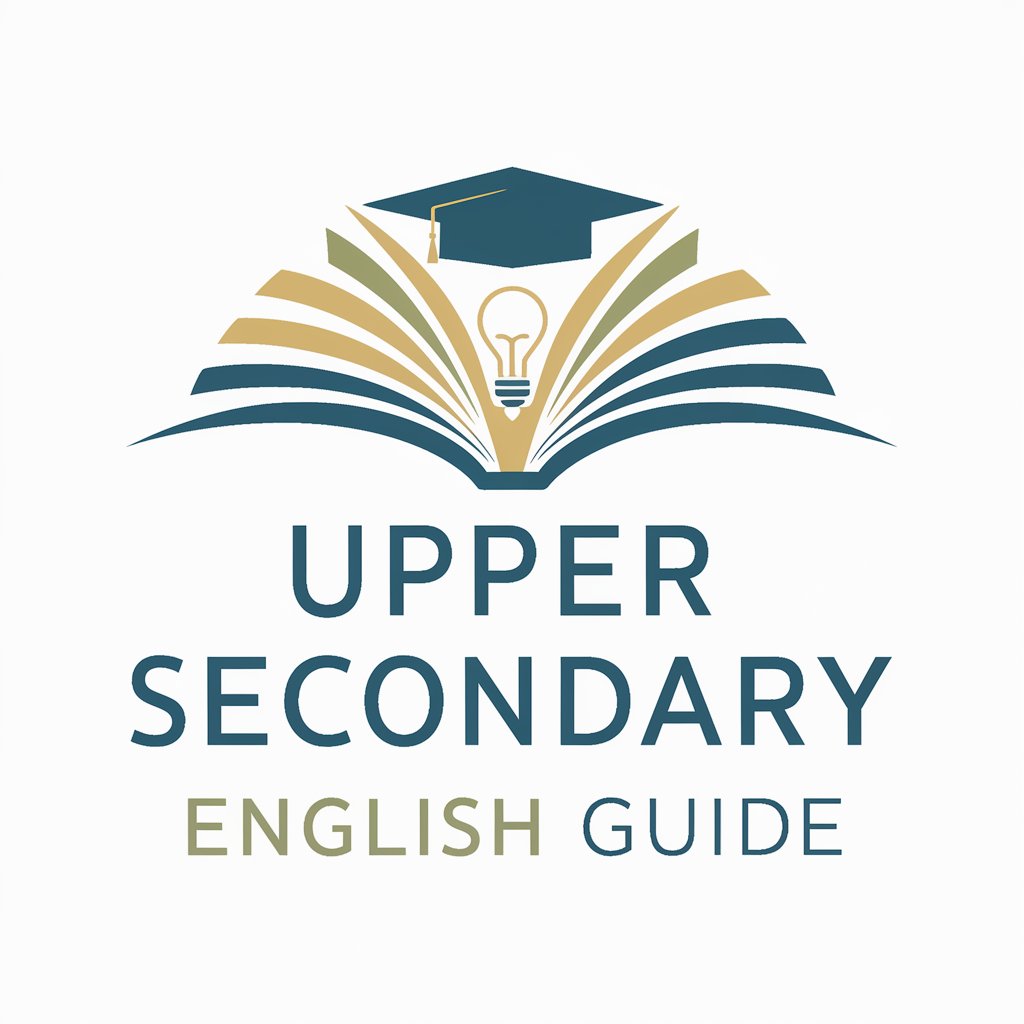
How to Mount Anything?
Empowering your mounting projects with AI-driven advice.

Mount Athos Guide
Explore the spiritual heart of Orthodoxy
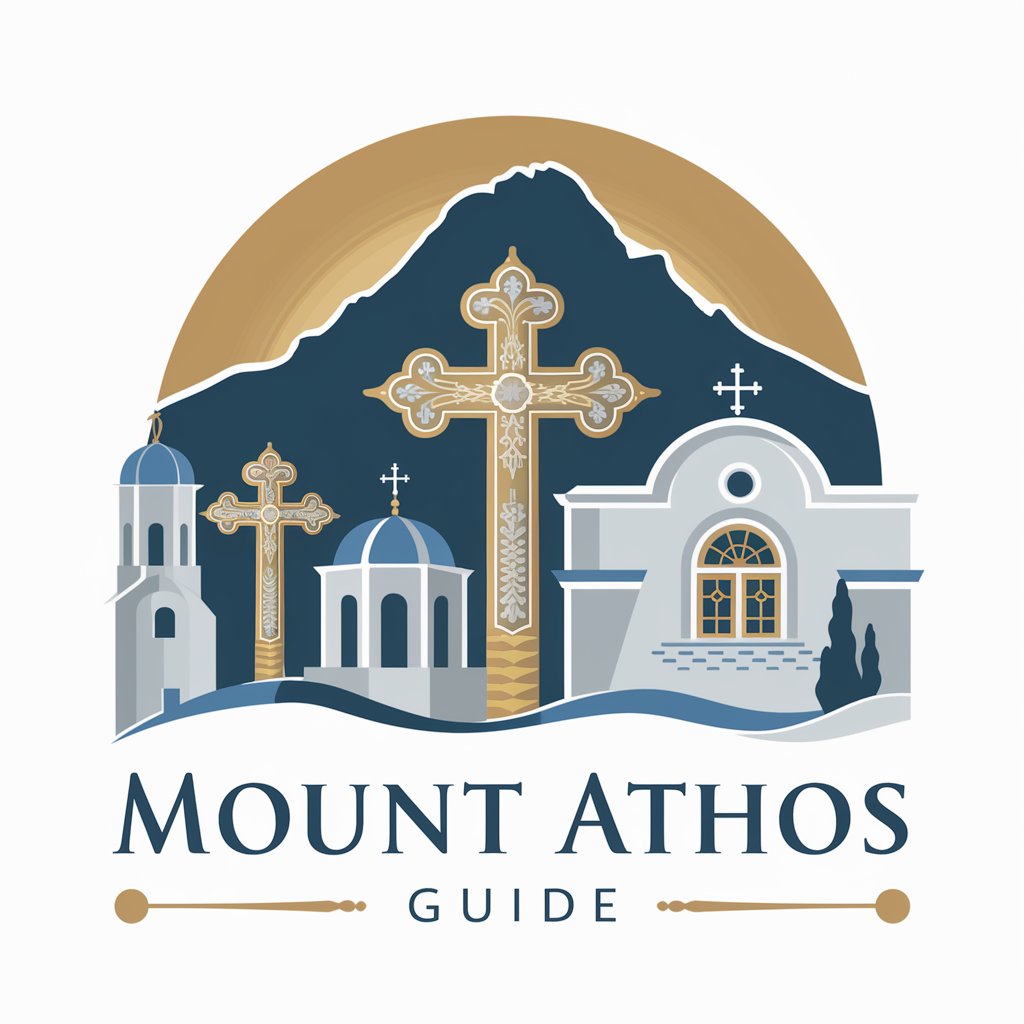
Quick Count
Optimize Your Game with AI-Powered Strategy

Tupper Creator FAQs
What is a Tupper proxy?
A Tupper proxy is a virtual identity or character created for use in Discord, representing users in text-based interactions through a custom profile and name.
Can I customize the profile picture?
Yes, you can specify themes, colors, or motifs for the profile picture, and Tupper Creator will generate an image that matches your request.
Is Tupper Creator free to use?
Tupper Creator offers a free trial accessible via yeschat.ai, allowing users to explore its functionalities without the need for ChatGPT Plus or any login.
How can I adjust my Tupper after creation?
To adjust your Tupper, simply generate a new name and profile picture based on your updated preferences and replace the existing one in Discord.
Can Tupper Creator be used for group role-play?
Absolutely, Tupper Creator is ideal for creating distinct characters for group role-play, enhancing the storytelling experience with unique identities.
