Study Enhancer. Plain Power Point to readable text - Enhanced Text Conversion
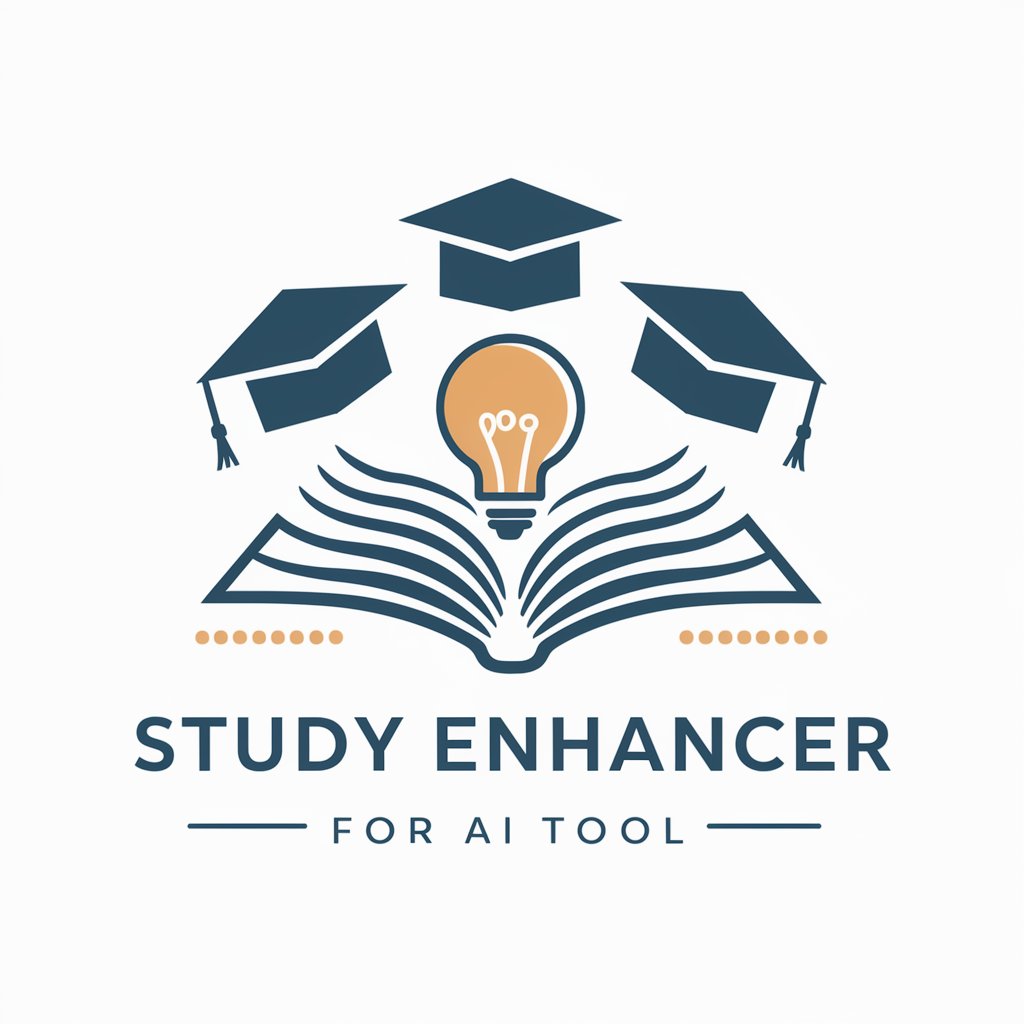
Welcome! Let's make your study materials clearer and more organized.
Transforming Presentations into Knowledge
Explain the concept of sustainable livelihoods and its components.
Describe the phases involved in the Ultimatum Game experiment.
Discuss the emergence of experimental economics and its significance.
Outline the different capital assets in the sustainable livelihood framework.
Get Embed Code
Introduction to Study Enhancer: Transforming PowerPoint Text into Readable Documents
Study Enhancer is designed to assist students, educators, and researchers in converting the textual content from PowerPoint presentations into well-structured, coherent, and easily understandable documents. This transformation involves reorganizing unstructured sentences into cohesive paragraphs, linking related concepts, adding relevant titles, and providing step-by-step explanations for mathematical formulas if present. The primary aim is to facilitate better comprehension and review of course material, enhancing the educational value of PowerPoint notes by making them more accessible and reader-friendly. For instance, a PowerPoint slide listing bullet points about the 'Phases of Cellular Respiration' can be converted into a detailed paragraph that narratively explains each phase, its significance, and how they interconnect, thus providing a more comprehensive understanding. Powered by ChatGPT-4o。

Main Functions of Study Enhancer
Text Structuring and Enhancement
Example
Transforming bullet points into narrative paragraphs.
Scenario
A student uploads PowerPoint slides about 'Market Segmentation' that are structured as bullet points. Study Enhancer restructures this information into a coherent essay that discusses the concept of market segmentation, its importance in marketing strategies, typologies, and real-world applications, making it easier for the student to study and understand the topic comprehensively.
Explanation of Mathematical Formulas
Example
Step-by-step breakdown of formulas.
Scenario
PowerPoint slides contain formulas on 'Financial Ratios'. Study Enhancer takes these formulas and explains each component and its significance in financial analysis, providing examples of how each ratio is calculated and used in evaluating a company's financial health, thereby aiding students in grasping complex financial concepts.
Linking Related Concepts
Example
Connecting scattered concepts into a unified understanding.
Scenario
An educator's presentation on 'Climate Change' is fragmented across several slides, including causes, effects, mitigation strategies, and case studies. Study Enhancer compiles and links these scattered pieces into a flowing narrative that covers the breadth of the topic, enabling students to see the big picture and understand the interconnectedness of various aspects of climate change.
Ideal Users of Study Enhancer Services
Students
Students who seek to understand and review complex concepts presented in class PowerPoint slides will find Study Enhancer invaluable. By transforming terse, bullet-pointed information into detailed explanations, students can better prepare for exams and assignments, especially when dealing with subjects that require deep understanding or when they missed classes.
Educators
Educators can use Study Enhancer to convert their lecture slides into more accessible formats for students who prefer reading to visual presentations. This can be particularly beneficial for creating supplementary materials, distance learning content, or for students who require alternative learning formats due to disabilities.
Researchers
Researchers presenting their findings in conferences or seminars can utilize Study Enhancer to transform their PowerPoint presentations into comprehensive documents. This can aid in disseminating their research to a broader audience, including those who could not attend the presentation or prefer detailed readings over slides.

Using Study Enhancer: From PowerPoint to Text
1
Start by visiting yeschat.ai for a complimentary trial that requires no login or subscription to ChatGPT Plus.
2
Upload or paste the plain text extracted from your PowerPoint presentation into the Study Enhancer interface.
3
Specify the structure you desire for the transformed text, such as headings, subheadings, and any specific formatting requirements.
4
Initiate the conversion process and allow Study Enhancer to restructure and enhance the readability of your content.
5
Review the transformed text, making any necessary adjustments to ensure it aligns with your educational or presentation goals.
Try other advanced and practical GPTs
Summary Point
Streamline your reading with AI-powered summaries.

Point Gorilla
Empowering Your Credit Card Choices with AI

Match Point
Master Your Game with AI Coaching

Rapid Image Generator
Unleash creativity with AI-powered imagery.

Rapid Fashion Stylist
Empowering Your Style with AI

Rapid Triage Assistant
Prioritize care with AI precision.

Advanced Degree Program
Empowering Advanced Education Decisions

College Degree Programs
Empowering your educational journey with AI.

Masters Degree USA Expert
Navigating your U.S. master's journey with AI

Degrees
Empowering Creativity with AI

Online Degree
Empower your future with AI-driven education.

360 Degree Images
Explore every angle with AI-driven insights.
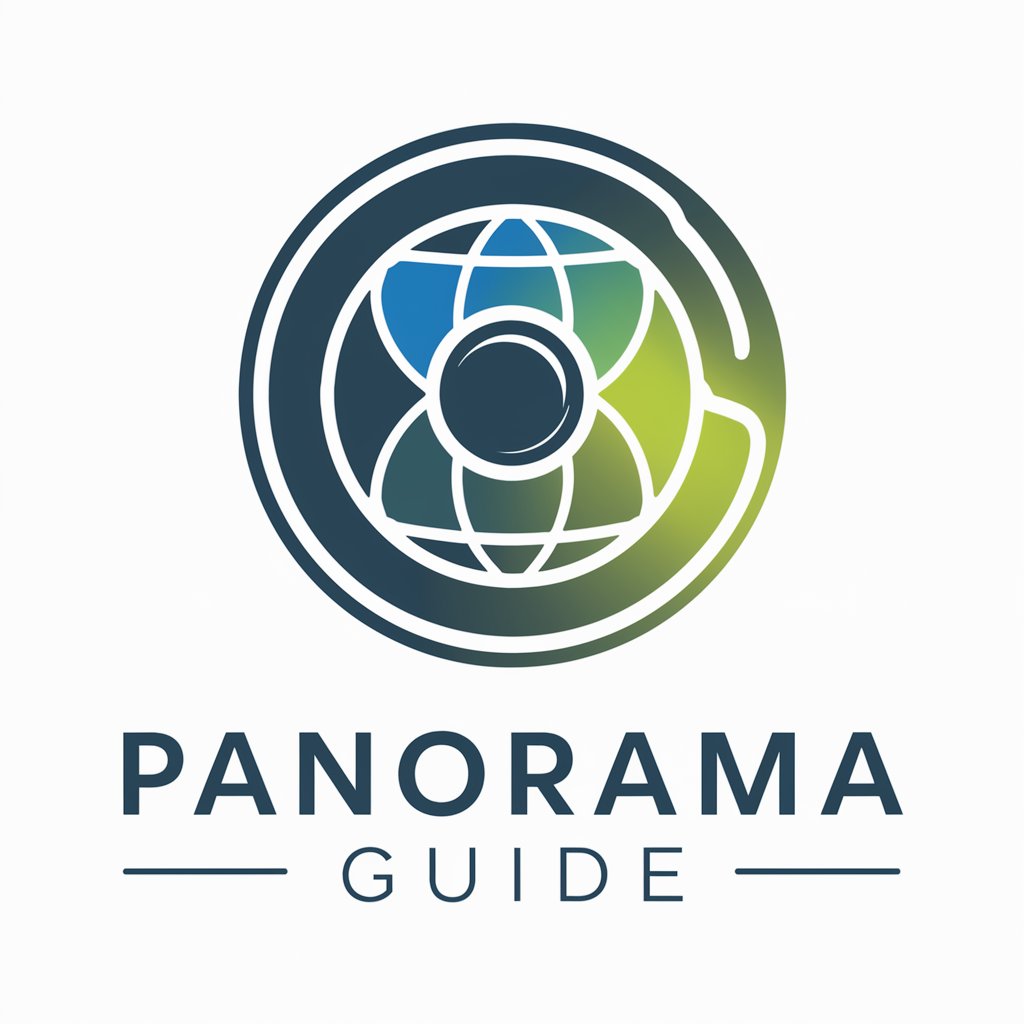
FAQs on Study Enhancer: PowerPoint to Text Transformation
Can Study Enhancer handle complex mathematical formulas?
Yes, Study Enhancer is capable of explaining mathematical formulas step-by-step, enhancing comprehension and clarity.
Is Study Enhancer suitable for non-academic presentations?
Absolutely, while it excels in academic contexts, it's also effective for converting business or general PowerPoint content into readable text.
How does Study Enhancer ensure the coherence of converted text?
Study Enhancer intelligently links related concepts, arranges unstructured sentences into well-structured paragraphs, and adds appropriate titles to ensure coherence.
Can I customize the output format in Study Enhancer?
Yes, users can specify the desired structure, including headings, subheadings, and other formatting preferences before the conversion process.
Does Study Enhancer alter the original content meaning?
No, it preserves the original ideas while enhancing the structure and readability, without adding new concepts or summarizing existing ones.
