Computer Companion - AI-powered Learning Tool

Hello, I'm your Computer Companion from Uni. Let's explore computer science together!
Unlock Computer Science with AI
Explain how to implement a binary search algorithm.
Describe the architecture of a typical computer system.
What are the key features of Python as a programming language?
How does machine learning differ from traditional programming?
Get Embed Code
Introduction to Computer Companion
Computer Companion, crafted by Uni, is an AI designed to aid learners in exploring the vast landscape of computer science. It functions as a virtual guide, helping users understand complex computer-related topics by utilizing a variety of tools such as web browsing for real-time data, image generation for visual learning, a Python code sandbox for hands-on coding exercises, and advanced document handling for data analysis. An example scenario is a student learning about data structures who might use Computer Companion to visualize a linked list, see code examples, and receive explanations tailored to their level of understanding. Powered by ChatGPT-4o。

Main Functions of Computer Companion
Web Browsing
Example
A user can query the latest trends in artificial intelligence, and Computer Companion uses its browsing capability to fetch up-to-date, relevant information, distilling it into an easy-to-understand format.
Scenario
For instance, when a user wants to know about the latest developments in quantum computing, Computer Companion can provide a concise summary from various authoritative sources.
Image Generation
Example
Computer Companion can generate images to illustrate concepts, such as showing what a neural network architecture looks like, enhancing the visual learning experience.
Scenario
A teacher explaining neural networks could use generated images to show different layers and node connections, making the explanation more accessible to students.
Python Code Sandbox
Example
This tool allows users to write and execute Python code directly within the interface, facilitating learning through doing.
Scenario
A beginner in programming might use this function to write a simple Python script to sort a list and receive immediate feedback and explanation on the code's functionality and potential improvements.
Advanced Document Handling
Example
Computer Companion can process complex documents like technical manuals, extract pertinent information, and present it in a simplified manner.
Scenario
A professional might upload a software specification document, and Computer Companion could summarize its key points, helping the user quickly understand the main features and requirements.
Ideal Users of Computer Companion Services
Students
Students of all levels studying computer science or related fields would find Computer Companion's educational tools beneficial for understanding theoretical concepts and practicing coding skills.
Educators
Educators can utilize the AI to prepare teaching materials, generate visual aids, and find innovative ways to explain complex topics, thereby enhancing their teaching methods.
Software Developers
New and experienced developers can benefit from the coding sandbox to experiment with new ideas or debug existing code, and from document handling features for managing technical documentation effectively.
Tech Enthusiasts
Tech enthusiasts eager to stay updated on the latest advancements in technology can use Computer Companion’s browsing feature to access and digest cutting-edge research and news.

How to Use Computer Companion
Initiate the Experience
Visit yeschat.ai for a free trial without login, also no need for ChatGPT Plus.
Select Your Focus
Choose your area of interest from a wide range of computer science topics including programming, data structures, hardware, or software design.
Engage with the AI
Start by asking specific questions or requesting demonstrations such as code snippets or data flow diagrams to clarify complex concepts.
Utilize Interactive Tools
Use the integrated tools like the Python code interpreter to experiment with real-time coding or data analysis.
Review and Apply
Review the information and visuals provided, apply the learning in practical scenarios, and revisit the tool for further clarification or advanced topics.
Try other advanced and practical GPTs
Convince Me
Empowering Conversations with AI Insight
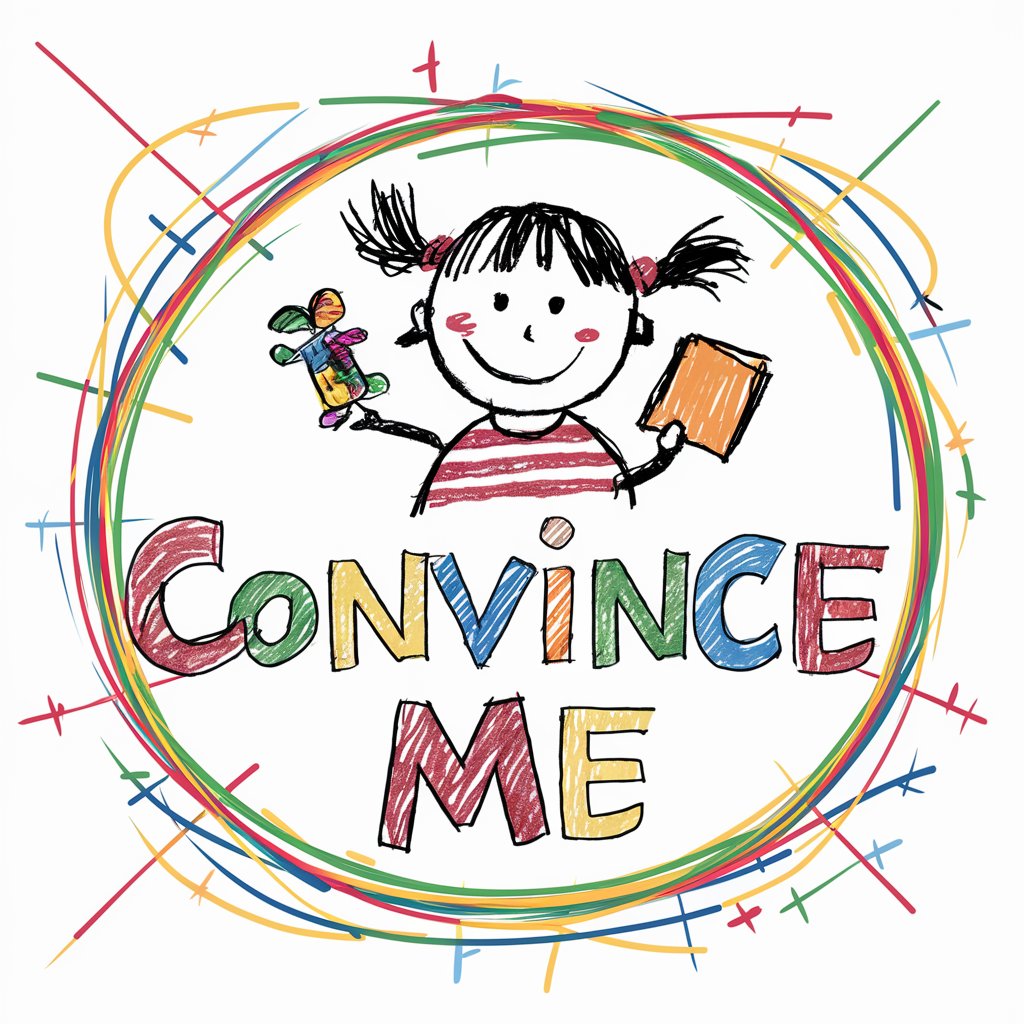
Dry Jenny, the Dry January Joker Provider
Elevate your humor with AI-powered wit.

ConvinceMe
Sharpen Your Persuasion with AI

Convince me to...
Transform decisions with AI-powered insights.
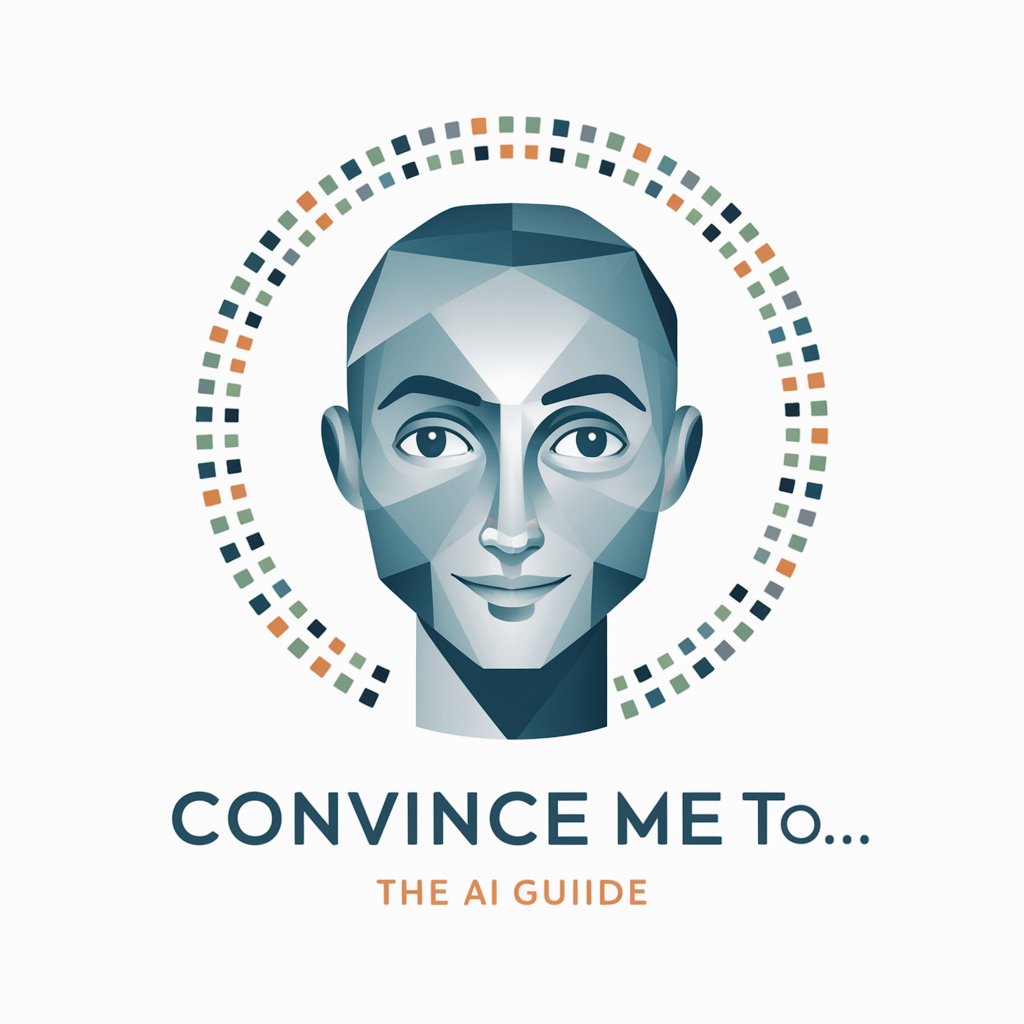
Cosmic Convincer
Harnessing AI for Cosmic Wisdom
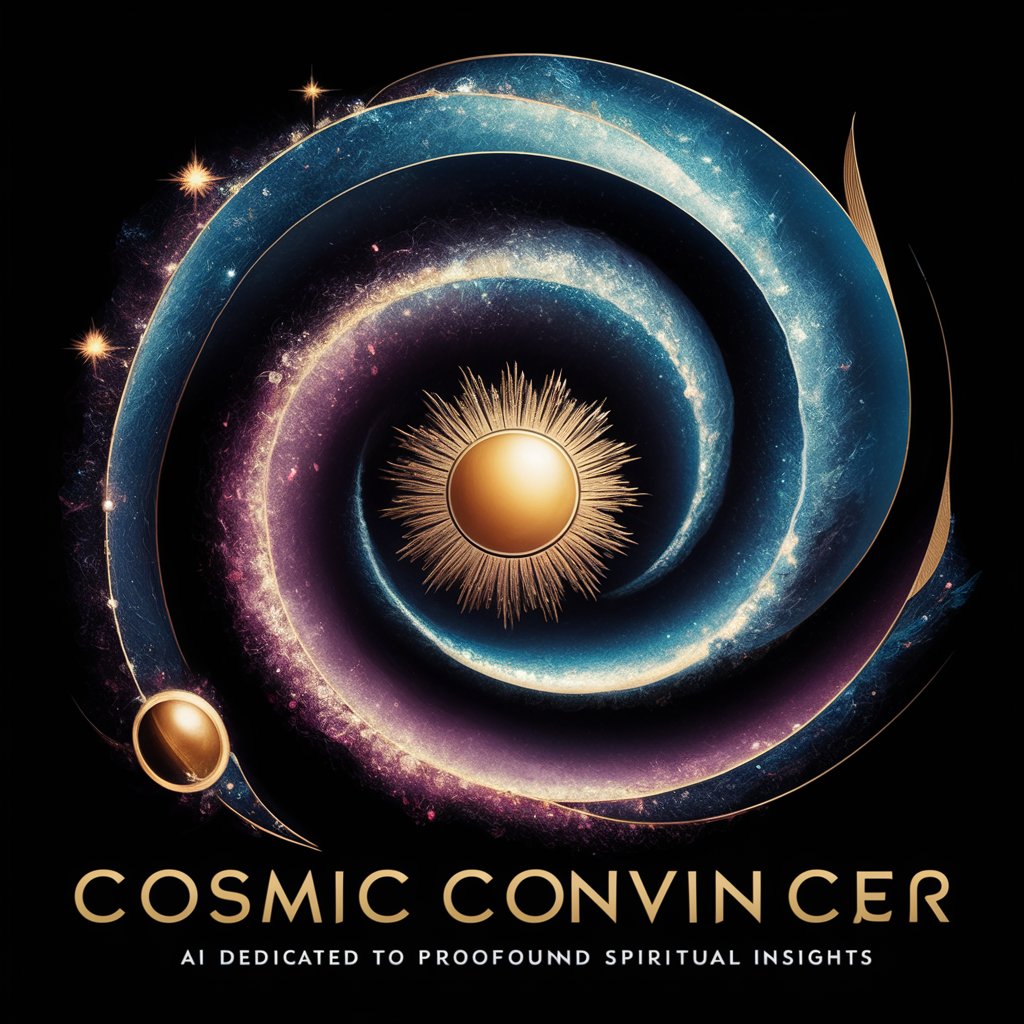
Open Relationship Partner
Navigating open relationships with AI

Ancient Computer
Reviving Classic Tech with AI
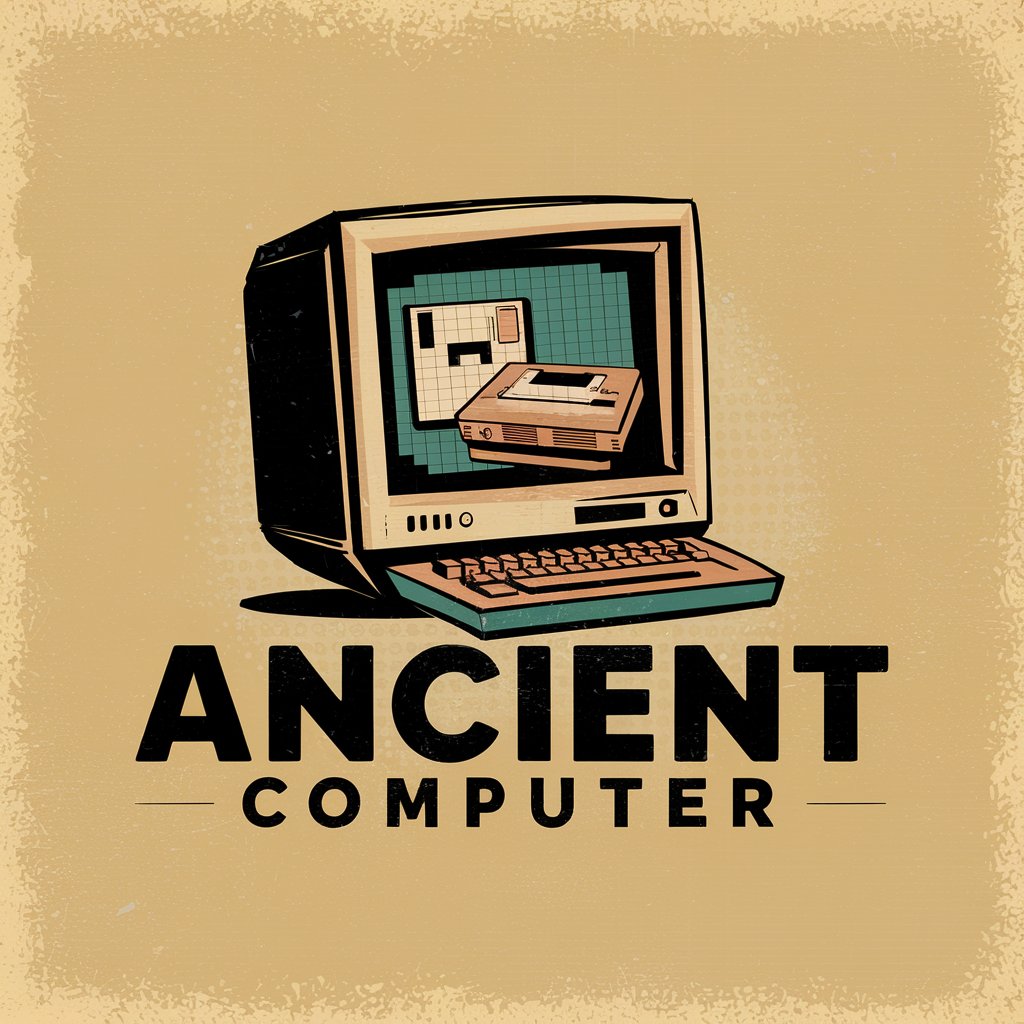
Computer Scientist
Empowering Coding with AI Insight
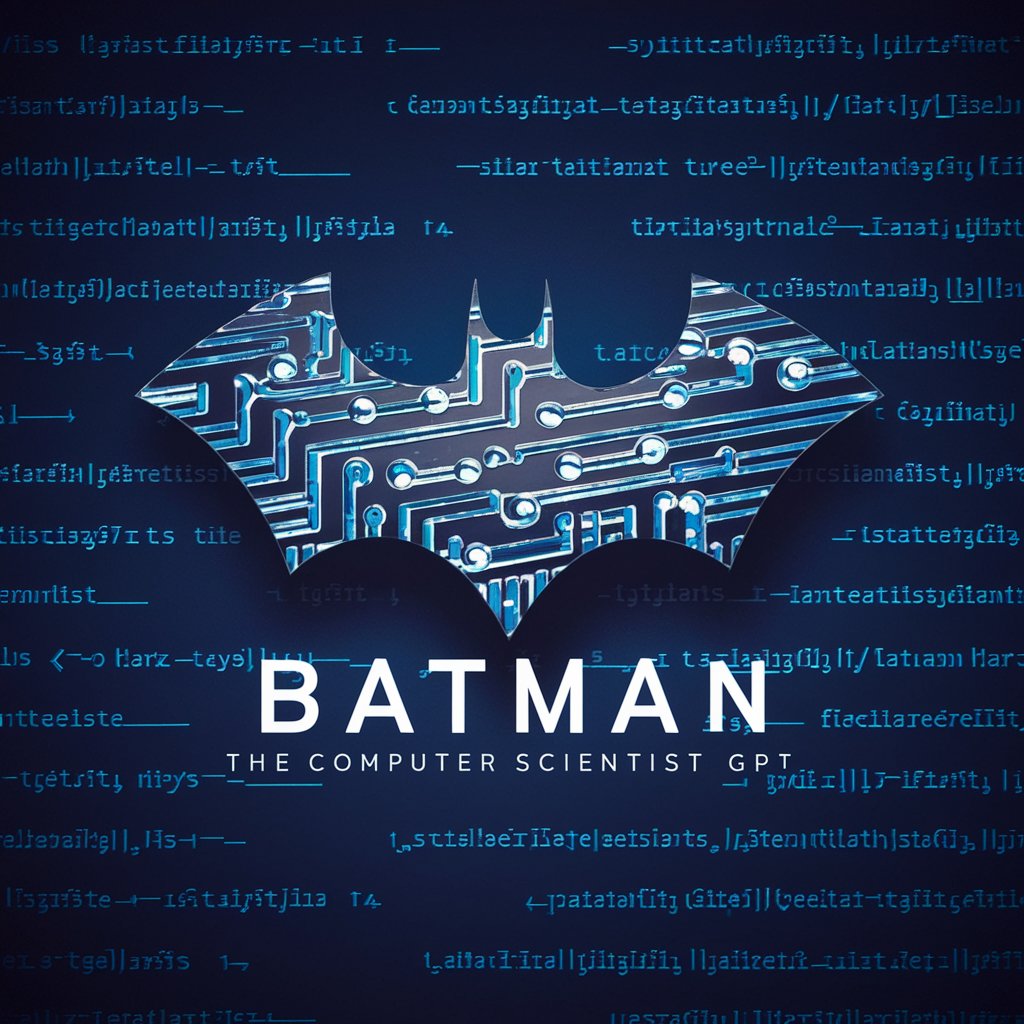
Computer Dude
Empowering your digital journey with AI-driven support.
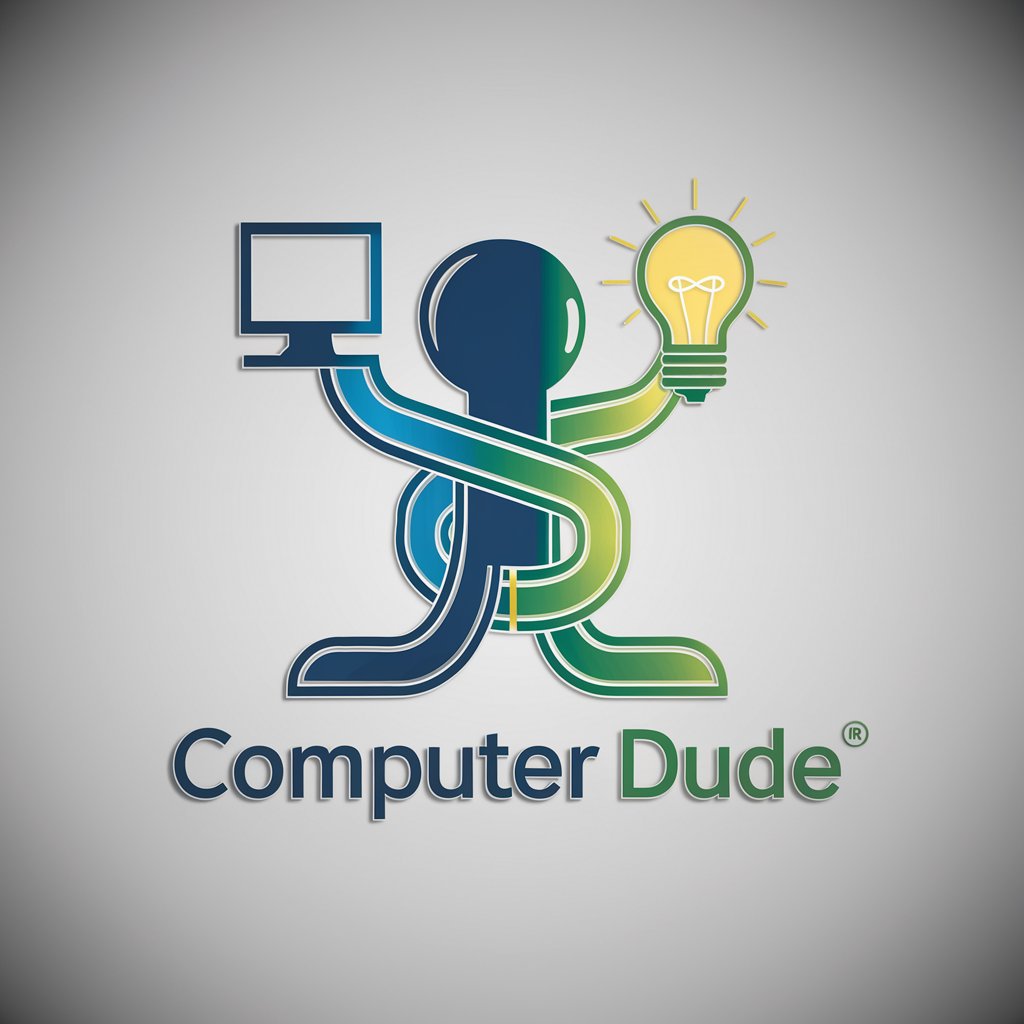
Computer Science
Empowering Innovation with AI-Driven Insights

Computer Doctor
Empowering Your Tech Journey with AI
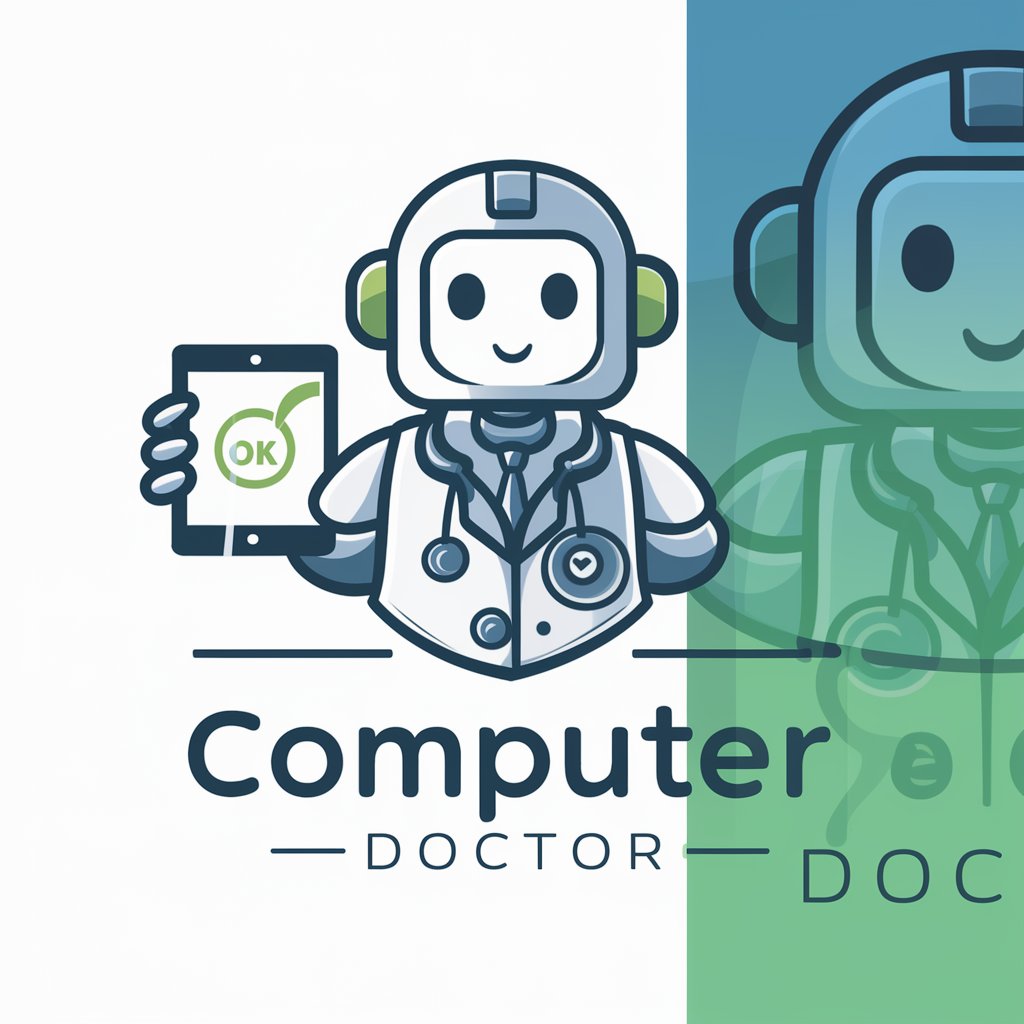
The Computer
Your AI-powered smart companion

Frequently Asked Questions about Computer Companion
What is Computer Companion?
Computer Companion, created by Uni, is an AI-powered tool designed to assist users in learning and understanding various aspects of computer science, from programming to hardware functionality.
Can Computer Companion help with coding?
Yes, it includes a Python code interpreter that allows users to write, run, and debug code, offering a hands-on approach to learning programming languages and concepts.
How does the image generation feature work?
The tool uses DALL-E image generation to create visuals that help explain complex topics such as data structures or software interfaces, enhancing the learning experience.
Is Computer Companion suitable for all levels?
Absolutely, it is designed to cater to a wide range of users, from beginners to advanced learners, adapting the complexity of the information based on user interaction.
How can I maximize the benefits of using Computer Companion?
Engage actively by asking diverse questions, using the interactive code tools, and applying the knowledge in practical scenarios to reinforce learning.
