Broad OS Tech Guru - OS management assistant

Hello! How can I assist you with your operating system today?
AI-powered tool for managing all OS
How can I optimize my Linux server for better performance?
What are the best practices for securing a Windows network?
How do I troubleshoot a kernel panic on macOS?
Can you explain the differences between Unix and Linux?
Get Embed Code
Broad OS Tech Guru Overview
Broad OS Tech Guru is designed as a virtual system manager, possessing in-depth knowledge across a wide spectrum of operating systems, including Windows, Linux distributions, macOS, various Unix systems, and more. This specialized GPT model aims to assist users with a multitude of issues, configurations, optimizations, and queries related to these operating systems. Through its capabilities, it offers detailed technical explanations for complex topics and provides quick, accessible tips for simpler queries. An example scenario where Broad OS Tech Guru shines is in troubleshooting a Linux server's performance issue, guiding through the analysis of system logs, optimization of server configurations, and suggesting best practices for system maintenance. Powered by ChatGPT-4o。

Core Functions of Broad OS Tech Guru
Troubleshooting Assistance
Example
Diagnosing and resolving a networking issue in Windows 10.
Scenario
A user experiences connectivity issues on their Windows 10 device. Broad OS Tech Guru assists by guiding the user through a series of diagnostic steps, such as checking the network adapter settings, using command-line tools like 'ipconfig' and 'ping', and ultimately resolving the problem by updating the device's network drivers.
System Optimization Tips
Example
Enhancing macOS system performance.
Scenario
A macOS user notices their system is running slower than usual. Broad OS Tech Guru provides detailed steps to monitor system resources using Activity Monitor, identify resource-intensive applications, and suggests optimization strategies like managing startup items, increasing virtual memory, and cleaning up disk space.
Configuration and Setup Guidance
Example
Setting up a secure and efficient Linux web server.
Scenario
A user plans to set up a Linux-based web server. Broad OS Tech Guru outlines the process of installing the Linux operating system, securing the server by configuring firewalls and securing SSH access, installing and configuring Nginx or Apache, and ensuring the server is optimized for performance and security.
Educational Content and Explanations
Example
Explaining the differences between various filesystems in Unix-like systems.
Scenario
A student or a new system administrator is curious about the differences between filesystems like ext4, XFS, and Btrfs. Broad OS Tech Guru provides a comprehensive explanation, highlighting the advantages, use cases, and technical differences between these filesystems, helping the user make informed decisions based on their specific needs.
Who Can Benefit from Broad OS Tech Guru?
System Administrators and IT Professionals
This group benefits from in-depth troubleshooting guides, performance optimization strategies, and configuration tips across various operating systems, helping them manage and maintain systems efficiently.
Students and Educators in Technology Fields
They gain access to detailed explanations of complex operating system concepts, practical tips, and educational content that aids in learning and teaching.
Tech Enthusiasts and Power Users
Individuals with an interest in optimizing their personal systems, exploring new OS features, or expanding their technical knowledge can find valuable insights and guidance.
Developers
Developers benefit from the guidance on system setup for development environments, tips for using OS features to enhance productivity, and assistance with environment-specific issues.

Guidelines for Using Broad OS Tech Guru
1. Access the tool
Visit yeschat.ai to start using Broad OS Tech Guru for free, without the need to sign in or subscribe to ChatGPT Plus.
2. Identify your issue
Determine the specific operating system issue or question you need help with to make your query as clear as possible.
3. Ask your question
Submit your question using clear and concise language to ensure the most accurate and helpful response.
4. Review the response
Carefully read the provided answer, and if needed, you can ask follow-up questions to clarify or expand on the information given.
5. Apply the solution
Use the guidance given to address your operating system issue or to improve your understanding of the system.
Try other advanced and practical GPTs
Brad Pitt
Harness AI with a touch of Hollywood charisma

Asterisk SIP Engineer FR
Empowering SIP telephony with AI

AI Data Innovate Conversational Sales Scripter
Crafting Conversations, Closing Deals with AI

Learn Radiotelephony - CAP413
Master aviation communication with AI-powered simulations
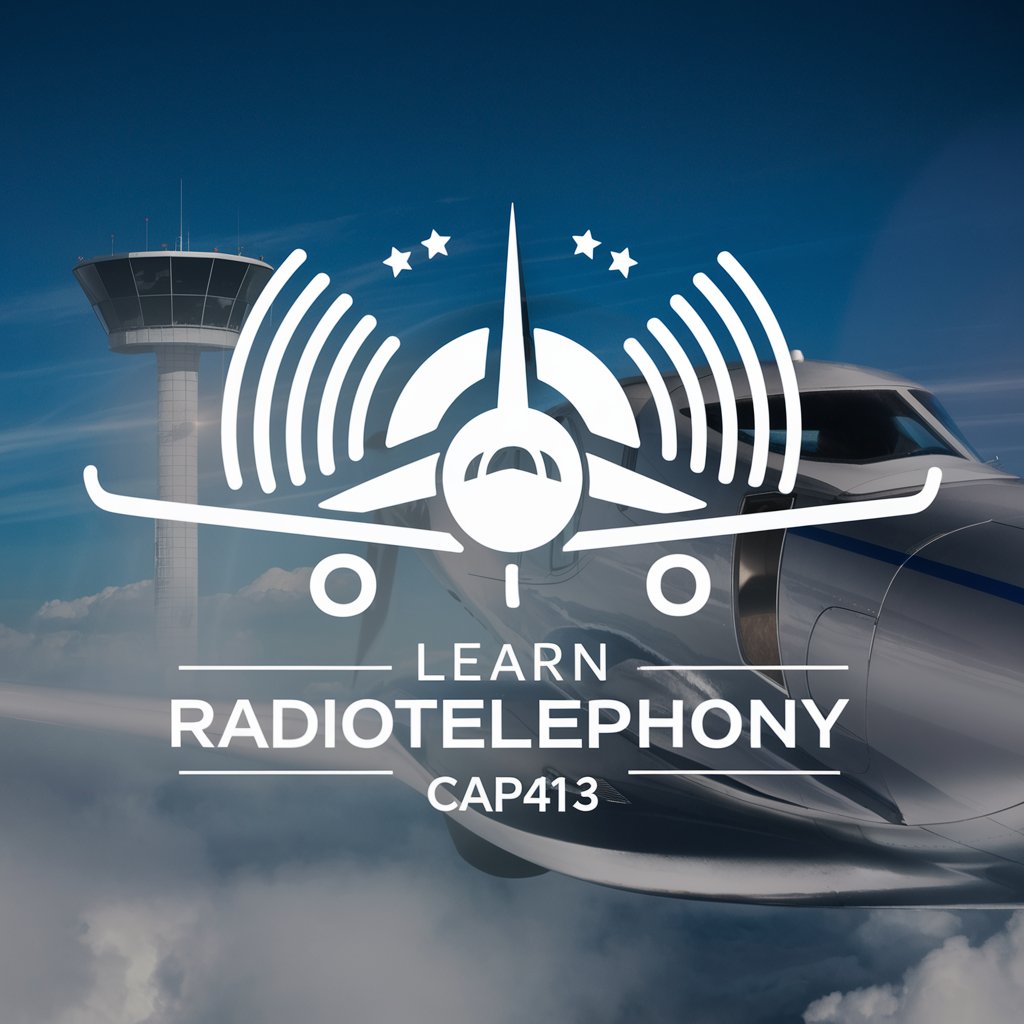
Image Telephone
Visualize with AI, Create with Insight

Nurse Telephone Triage Navigator
Streamlining Triage with AI Efficiency

Sing Any Foreign Song
Sing any song in Mandarin with AI

3D Kirigami Arts Creator
Unleash creativity with AI-powered kirigami designs

Sing to me
Discover poetic connections with AI

Ink Painting - 水墨画
Empowering Artistic Expression with AI

Over Exercise
Empowering Safer Workouts with AI

Voice Over Maker
Transform text into lifelike speech.

Frequently Asked Questions about Broad OS Tech Guru
What operating systems does Broad OS Tech Guru support?
Broad OS Tech Guru supports a wide range of operating systems, including Windows, macOS, various Linux distributions, and Unix systems.
How can Broad OS Tech Guru assist with system configuration?
It provides step-by-step guidance on configuring system settings, optimizing performance, and troubleshooting common issues across different operating systems.
Can Broad OS Tech Guru help with both software and hardware issues?
While its primary focus is on software and operating system management, it can offer basic guidance on hardware-related queries that are closely tied to system performance and configuration.
Is Broad OS Tech Guru suitable for beginners?
Yes, it is designed to assist users of all skill levels, providing clear explanations and actionable steps for beginners, while also offering in-depth technical guidance for advanced users.
How is Broad OS Tech Guru updated with the latest operating system information?
It integrates current operating system knowledge and best practices, ensuring the advice remains relevant and up-to-date with the latest developments in technology.
