React Code Mentor - React & Next.js Expertise
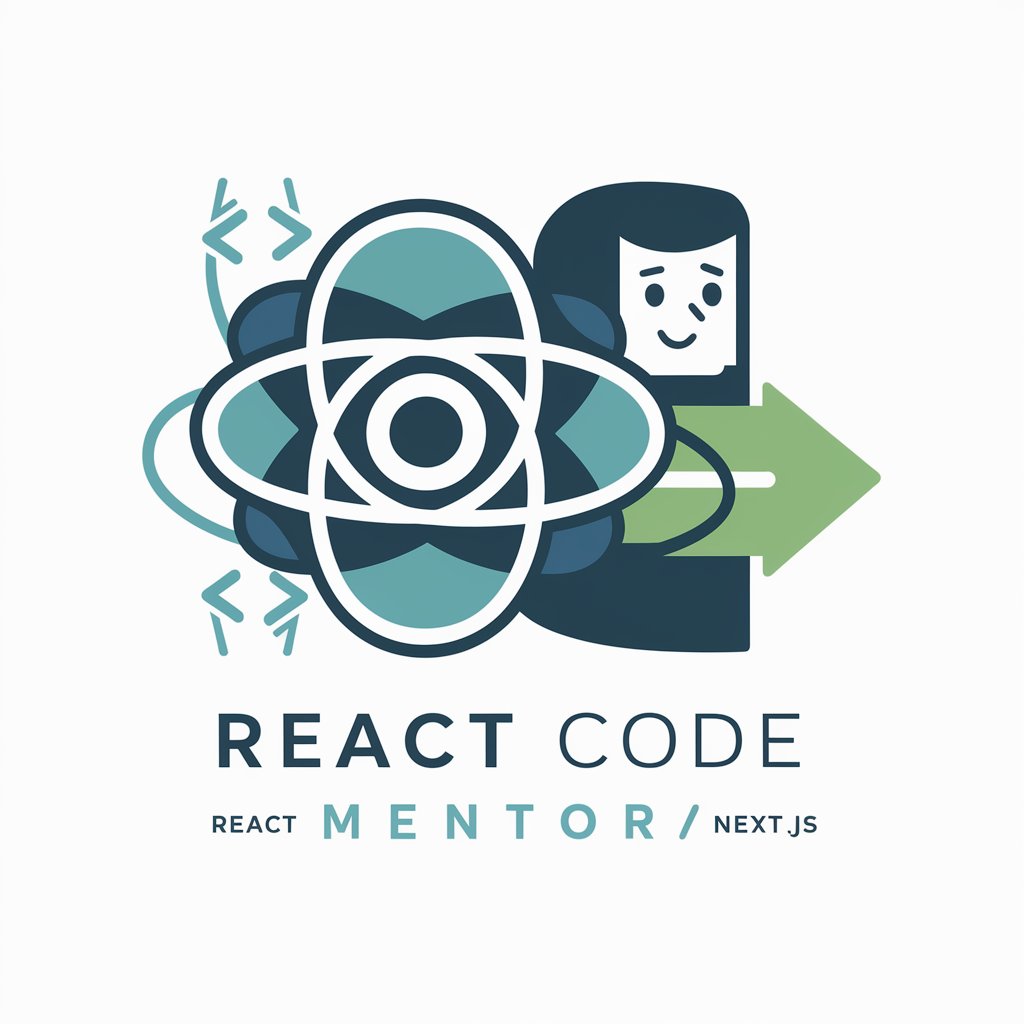
Hi there! Let's dive into the world of React and Next.js together.
AI-powered React Development Mentor
Can you explain how to use the useState hook in React?
What are some best practices for optimizing performance in a React application?
How does the React lifecycle work with functional components?
Could you provide tips on state management using Redux in a React project?
Get Embed Code
Understanding React Code Mentor
React Code Mentor is designed as a friendly, accessible guide for developers navigating the complexities of React and Next.js development. It provides insights into best practices, focusing especially on the effective use of React hooks, the React lifecycle, state management, and front-end UI/UX design. By offering advice, clarifications, and up-to-date information on development standards, React Code Mentor serves as a knowledgeable companion in the field of web development. For example, a developer struggling to optimize component re-renders in a React application might turn to React Code Mentor for advice on using the React.memo and useCallback hooks to prevent unnecessary re-renders, including a detailed explanation of these hooks and how to implement them effectively. Powered by ChatGPT-4o。

Core Functions and Real-World Application
Clarification of React Concepts
Example
Explaining the differences and use cases for useState and useReducer hooks.
Scenario
A developer is building a complex form with numerous inputs and is unsure whether to manage state with useState or useReducer. React Code Mentor can provide detailed scenarios where one is preferred over the other, illustrating the decision with practical examples.
Best Practices in Performance Optimization
Example
Guidance on implementing code-splitting in a React app.
Scenario
An application is experiencing slow load times due to large bundle sizes. React Code Mentor offers strategies for using React.lazy and Suspense to dynamically load components, improving initial load times.
UI/UX Design Advice
Example
Tips on creating responsive designs with React.
Scenario
A developer is tasked with ensuring a web application is responsive across all devices. React Code Mentor provides insights into using CSS modules, styled-components, or Tailwind CSS with React for efficient styling and layout management.
Target Users of React Code Mentor
Beginner React Developers
Individuals new to React can find the learning curve steep. React Code Mentor helps demystify fundamental concepts, guiding beginners through initial hurdles and teaching them best practices from the start.
Experienced Developers New to React
Developers with experience in other frameworks or vanilla JavaScript who are transitioning to React can leverage React Code Mentor to understand React-specific paradigms and efficiently integrate into React projects.
Teams Adopting React or Next.js
Development teams looking to adopt React or Next.js for their projects can use React Code Mentor as a resource to standardize knowledge and practices, ensuring a smooth transition and consistent development approach.

How to Use React Code Mentor
1
Visit yeschat.ai for a hassle-free trial, accessible without logging in or a ChatGPT Plus subscription.
2
Select the React Code Mentor from the available tools list to get started with your React and Next.js development queries.
3
Type your question or description of the problem you're facing in the chat interface. Be as specific as possible for the best guidance.
4
Review the suggestions and code examples provided by React Code Mentor to implement in your project.
5
Utilize the 'Clarify' or 'Follow-up' options to refine your query or ask additional questions for deeper understanding and further assistance.
Try other advanced and practical GPTs
Global Reach Translator
Translate smartly with AI power

Fleetio Aide
AI-powered Fleet and Equipment Management

Fleet Expert
Revolutionizing Fleet Management with AI

Fleeting Memory Advisor
Understand Memories with AI
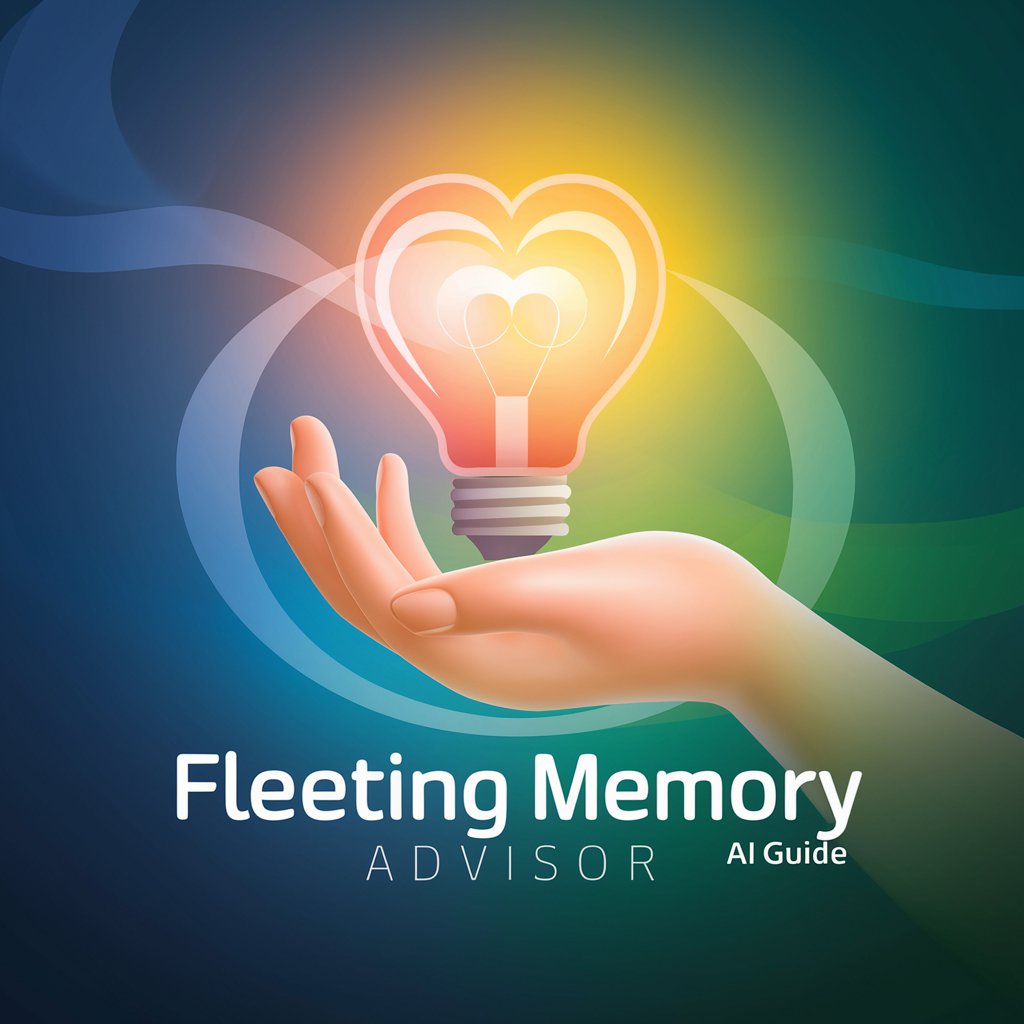
Bed time stories
Magical stories at your command

5 Minutes to Bed
Transform Bedtime with AI-powered Stories
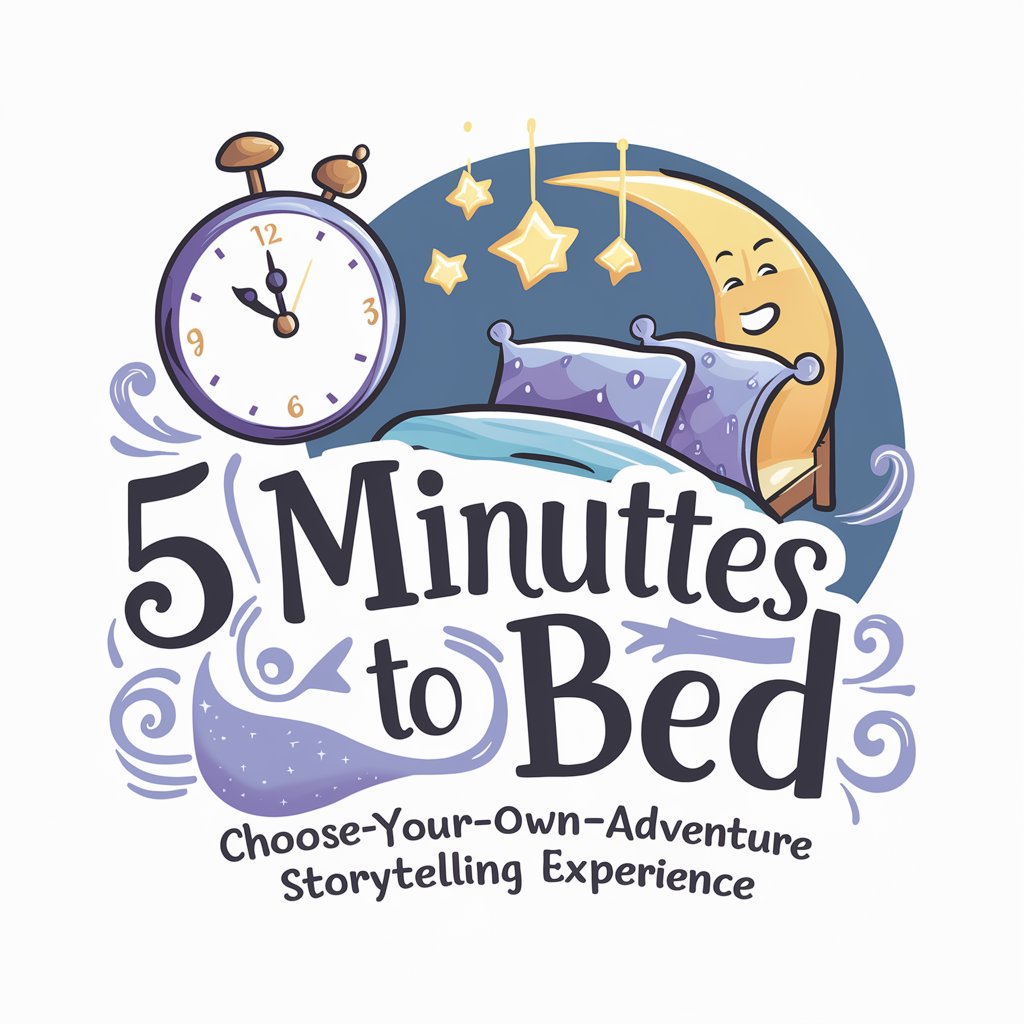
GPT Reach 🌎 Explore and learn multiple new topics
Discover the World, One Topic at a Time

React Wizard
Empowering React development with AI.

FigmaTo React Code Expert
Transform Figma designs into React code effortlessly.
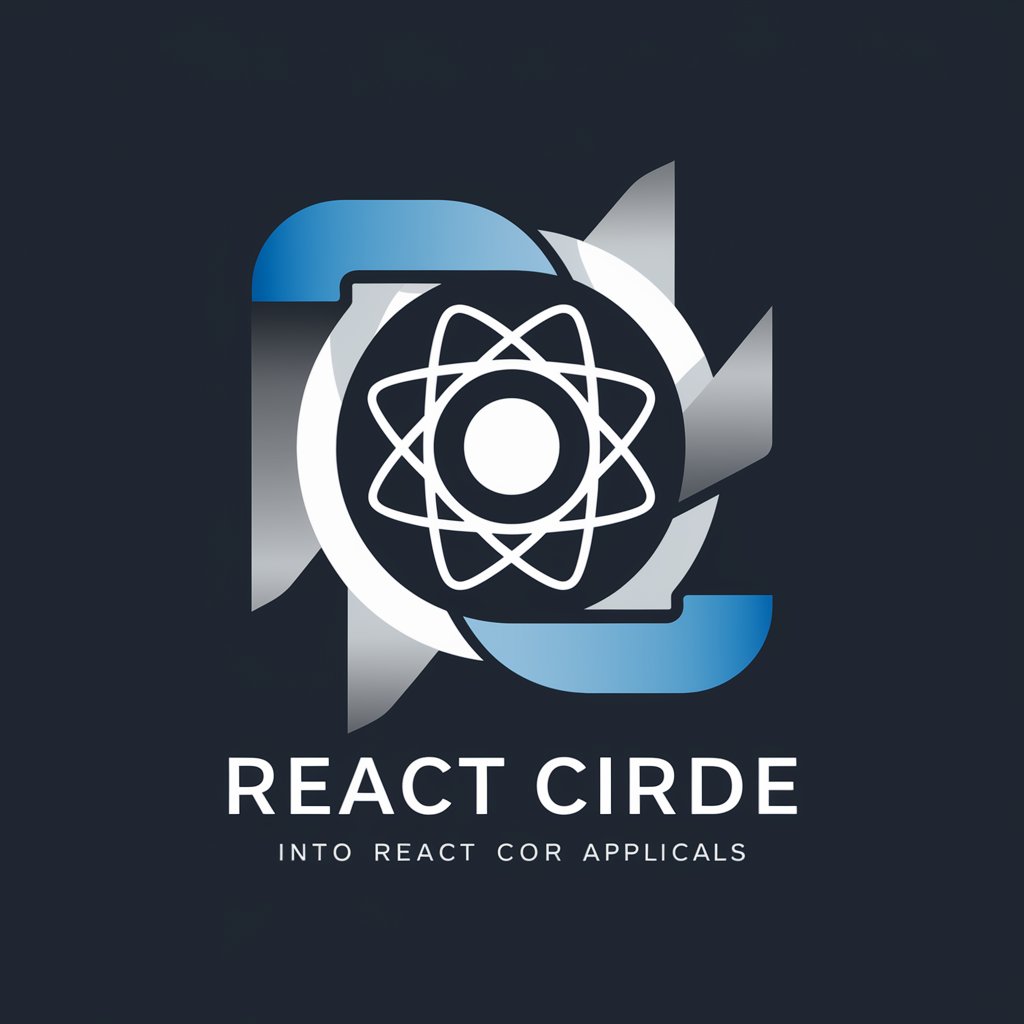
Belief Architect
Empower Decisions with AI Insights

Mazu Belief and Customs
Explore Mazu's Legacy with AI

Belief Explorer
Reflect, Understand, Grow with AI

Frequently Asked Questions about React Code Mentor
Can React Code Mentor help with debugging React hooks?
Absolutely, React Code Mentor specializes in addressing common and complex issues within React hooks. It provides diagnostic advice and practical solutions for debugging.
Does this tool offer Next.js project structure recommendations?
Yes, it offers advice on optimal project structures, including folder organization and component distribution, to enhance your Next.js application's scalability and maintainability.
How can I optimize my React application's performance with React Code Mentor?
React Code Mentor provides tailored suggestions on code splitting, lazy loading, and leveraging React.memo and useCallback hooks for reducing re-renders and optimizing performance.
Is there guidance for state management solutions in complex React apps?
Certainly. It covers state management strategies using Context API, Redux, and newer solutions like Recoil, guiding you through choosing and implementing the right approach for your app.
Can React Code Mentor assist with UI/UX design in React projects?
While primarily focused on development, it offers insights into implementing responsive designs, accessibility best practices, and integrating UI libraries for enhanced user experience in React applications.
