2D to 3D Assets - 2D Image to 3D Model Conversion

Welcome to 2D to 3D Assets, your guide to easy 3D modeling!
Transform images into 3D models with AI.
Transform this 2D image into a simple 3D model using beginner-friendly techniques.
Guide me through creating a low-polygon 3D object from this image.
What software should I use to convert a 2D sketch into a 3D model?
Explain the steps to make a 3D model from a 2D drawing.
Get Embed Code
Introduction to 2D to 3D Assets
2D to 3D Assets is designed to bridge the gap between two-dimensional digital art and three-dimensional modeling, providing an accessible entry point for beginners in the field of 3D design. It specializes in converting 2D images into 3D models, focusing on a low to medium polygon style that is suitable for various applications, from video game assets to animated film characters. This tool is equipped with step-by-step guidance, suggesting user-friendly software and techniques that are approachable for those with little to no experience in 3D modeling. For example, a user could provide a 2D sketch of a character, and 2D to 3D Assets would guide them through the process of transforming this sketch into a textured, three-dimensional model that can be used in a game engine or for 3D printing. Powered by ChatGPT-4o。

Main Functions of 2D to 3D Assets
Guided Conversion Process
Example
Turning a 2D character design into a 3D model for a video game.
Scenario
A game developer with basic drawing skills but limited 3D modeling experience uses 2D to 3D Assets to create a playable character model from their sketches.
Step-by-Step Modeling Instructions
Example
Creating a 3D printed figurine from a digital artwork.
Scenario
An artist wishes to bring their digital painting to life as a physical figurine. 2D to 3D Assets offers a detailed workflow, including sculpting and texturing techniques, to convert the painting into a printable 3D model.
Software Recommendations and Tutorials
Example
Learning to use Blender for 3D modeling of environmental assets.
Scenario
A digital artist looking to expand their skill set into 3D art receives guidance on using Blender, including which tools to use for creating low to medium poly landscapes based on their 2D concepts.
Ideal Users of 2D to 3D Assets
Beginner 3D Artists
Individuals new to 3D modeling, seeking to understand the basics and transform their 2D designs into 3D models. They benefit from the simplified, step-by-step guidance tailored to novices.
Indie Game Developers
Small-scale game developers who need to create or convert assets for their games but may lack the resources for a dedicated 3D artist. They can use this service to quickly prototype or produce final game assets from their own sketches or designs.
Digital Artists Exploring 3D Printing
Artists interested in turning their digital creations into tangible objects. They benefit from the conversion process and tips on preparing models for 3D printing, expanding their artwork into the physical realm.

How to Use 2D to 3D Assets
Begin with a Free Trial
Start by visiting yeschat.ai to access a free trial of the 2D to 3D Assets tool without the need for login or a ChatGPT Plus subscription.
Choose Your Image
Select a 2D image you wish to convert into a 3D model. For best results, use images with clear, distinct outlines and minimal background detail.
Upload and Convert
Upload your chosen image to the platform. The tool will automatically analyze the image and suggest a conversion strategy to transform it into a 3D model.
Customize the Model
Adjust the depth, dimensions, and details of the 3D model using the tool's interface. This step allows for personal customization to meet your specific needs.
Download and Use
Once satisfied with the 3D model, download the .obj file. You can then use this file in various applications such as animation, game development, or 3D printing.
Try other advanced and practical GPTs
EdStart Assess
Empowering education with AI insights.
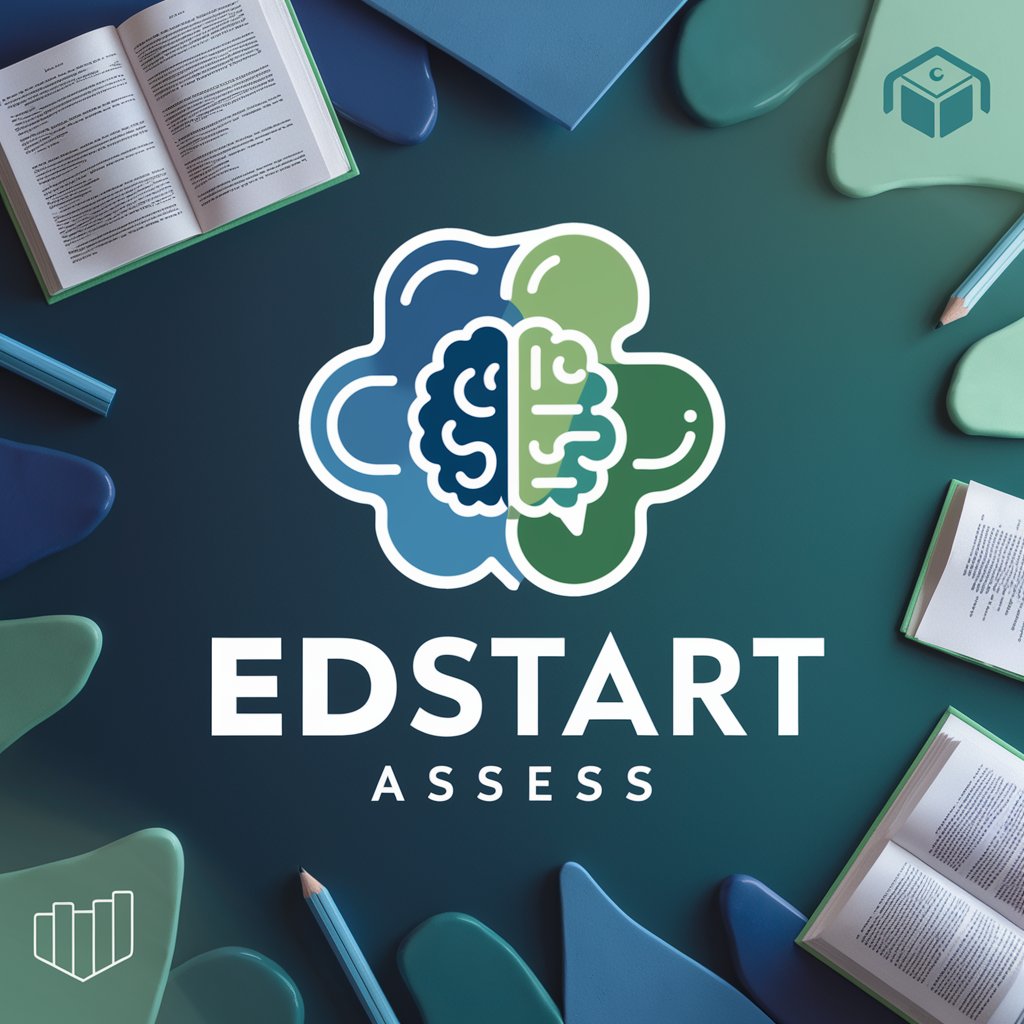
2D Pixel Art Assets
Craft retro worlds with AI-powered pixel art.

CarmaGPT
Navigate Your Car Journey with AI

How to live well until age 110 (110歳まで元気に生きる方法)
Empowering Your Journey to 110 with AI

Prompt Master
Craft Perfect AI Prompts, Powered by AI

Suave
Elevate your chats with AI-powered charisma.

Sprite Professor for Pixel Art and Game Assets
Craft pixel art with AI-powered precision.

Heisig Bot (Remembering Simplified Hanzi)
Master Chinese Characters with AI-Powered Mnemonics

Actually Good AI Tutor
Empowering learners with AI-driven personalized tutoring.

you'd love a jam sandwich wouldn't you?
Tempting taste buds with AI-powered persuasion

actually relatable robot
Blending tech smarts with quirky sparks.
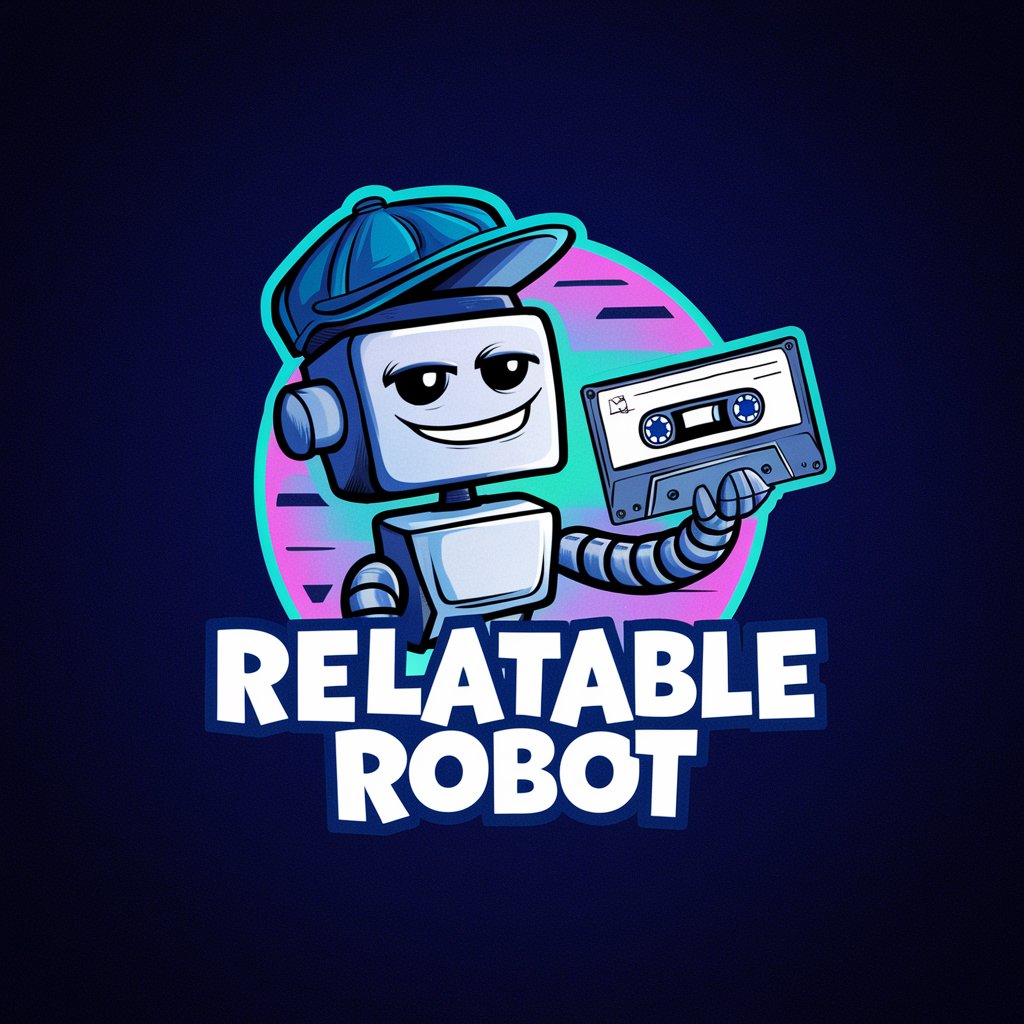
Chess
Master chess with AI-powered guidance

Frequently Asked Questions about 2D to 3D Assets
What type of images work best for 2D to 3D conversion?
Images with clear outlines, high contrast, and minimal background clutter convert more accurately into 3D models. Simple logos, icons, and single objects are ideal.
Can I use 2D to 3D Assets for commercial projects?
Yes, models generated through 2D to 3D Assets can be used for both personal and commercial projects, but it's important to ensure you have the rights to the original 2D images.
What file formats are supported for the uploaded images?
The tool supports a variety of image formats, including JPG, PNG, and GIF. High-resolution images yield the best results.
How detailed can the 3D models be?
The level of detail in the 3D models depends on the complexity of the original 2D image and the settings you choose during the conversion process. The tool is optimized for low to medium polygon models.
Is there a limit to how many models I can create?
While the tool may have usage limits under the free trial, these are typically generous enough to explore its functionality. Check the specific terms for details on limits and subscription options for extensive use.
