Commercial Videography Guide - Videography Learning Hub
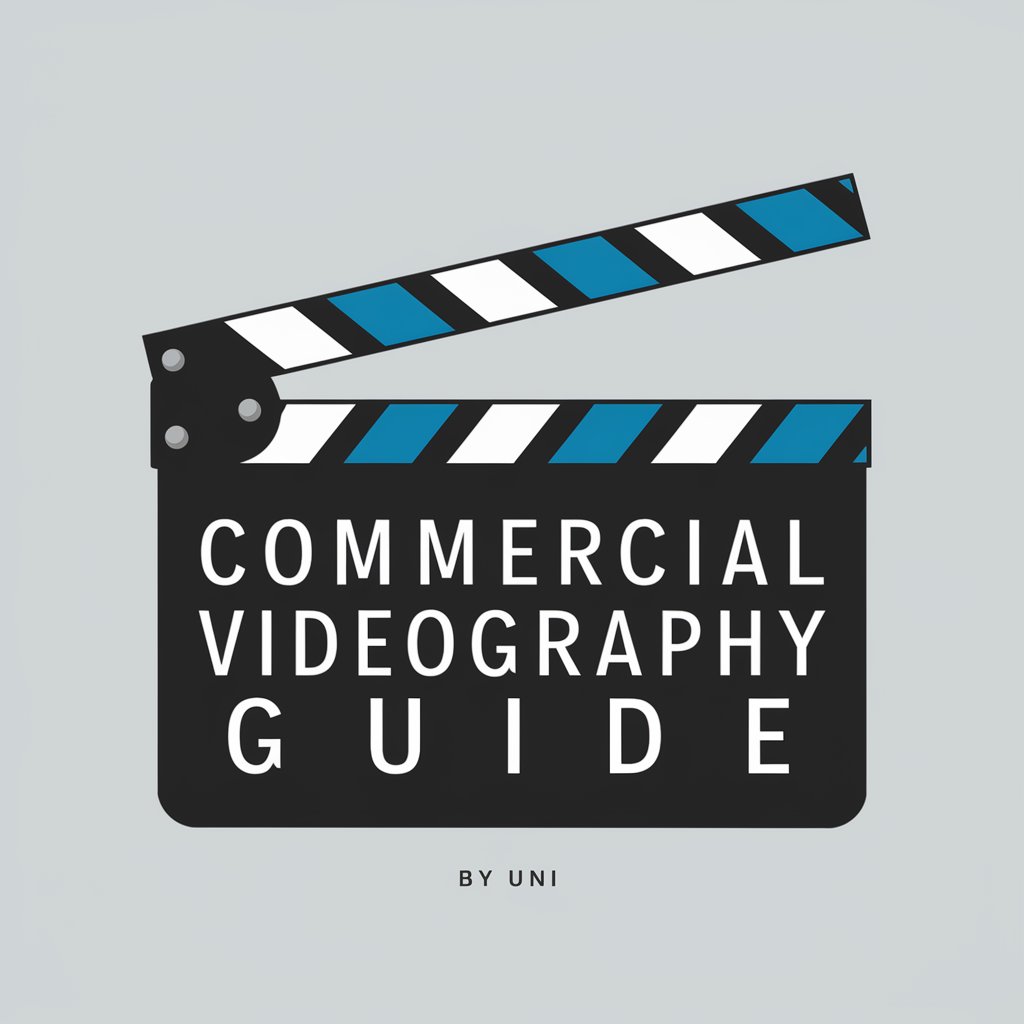
Welcome, I'm your Commercial Videography Guide, ready to enhance your videography skills!
Empowering Your Videography with AI
Explain the significance of shot composition in videography.
Describe the essential gear for professional videography.
How can I improve my lighting setup for commercial videos?
What are the best practices for post-production editing?
Get Embed Code
Overview of Commercial Videography Guide
The Commercial Videography Guide is a specialized digital assistant designed to offer comprehensive support and insights into the world of commercial videography. It is built to mentor users in enhancing their videography skills, focusing on the power of visual storytelling and the technical aspects of creating compelling commercial content. This includes guidance on essential videography gear like camera bodies, lenses, and lighting equipment, as well as techniques for capturing cinematic visuals. The guide also covers shot composition, framing, and the dynamics of camera movement, offering visual aids such as diagrams, charts, and image generation to elucidate concepts. For example, it can demonstrate the effect of different lighting setups on mood, or show how shot composition can enhance storytelling. Powered by ChatGPT-4o。

Key Functions and Applications
Technical Guidance on Equipment
Example
Advising on the selection of camera bodies and lenses that best suit specific types of commercial shoots, such as product advertisements or corporate interviews.
Scenario
A user planning to shoot a series of high-fashion ads might receive recommendations on using full-frame cameras and prime lenses for better depth of field control.
Instruction on Videography Techniques
Example
Explaining how to achieve cinematic camera movements using gimbals or sliders and how different lighting setups can impact the visual tone of commercials.
Scenario
A beginner videographer learns to use a gimbal for smooth tracking shots in a dynamic commercial, enhancing visual storytelling.
Post-Production and Editing Insights
Example
Guidance on editing workflows, color grading, and the use of visual effects to polish commercial videos for final presentation.
Scenario
A videographer receives tips on color grading techniques to enhance the visual appeal of a product in post-production, making it stand out in the commercial.
Visual Aids and Demonstrations
Example
Utilizing image generation to visually demonstrate concepts like shot composition, lighting setups, or post-production changes.
Scenario
A user struggling with understanding the impact of lighting on mood might receive a generated image showcasing different lighting setups and their effects.
Target User Groups for Commercial Videography Guide
Aspiring and Professional Videographers
Individuals looking to enter the field of commercial videography or professionals seeking to refine their skills and stay updated with the latest trends and technologies.
Marketing and Advertising Professionals
Marketing and advertising teams aiming to leverage videography for compelling brand storytelling, requiring insights into effective video production techniques and trends.
Content Creators and Influencers
Creators and influencers who produce video content for platforms like YouTube, Instagram, or TikTok and want to enhance the quality and effectiveness of their visual storytelling.
Educational Institutions and Students
Educational programs focusing on media, film, and videography, as well as students pursuing these fields, who can benefit from a comprehensive resource for learning and experimentation.

How to Use the Commercial Videography Guide
Start Your Journey
Begin by visiting yeschat.ai to access a free trial of the Commercial Videography Guide. No login or ChatGPT Plus subscription is required.
Explore Features
Navigate through the guide's features, which include in-depth tutorials on equipment, shooting techniques, and post-production processes.
Upload Your Work
Make use of the 'View Images' capability to upload photos of your videography setups or storyboards for personalized advice.
Interactive Learning
Engage with the guide by asking specific questions about videography techniques, equipment recommendations, or industry trends.
Apply and Experiment
Implement the advice and techniques learned through the guide in your commercial projects to see tangible improvements in your work.
Try other advanced and practical GPTs
Sugar Canvas
Design Cookies with AI Creativity
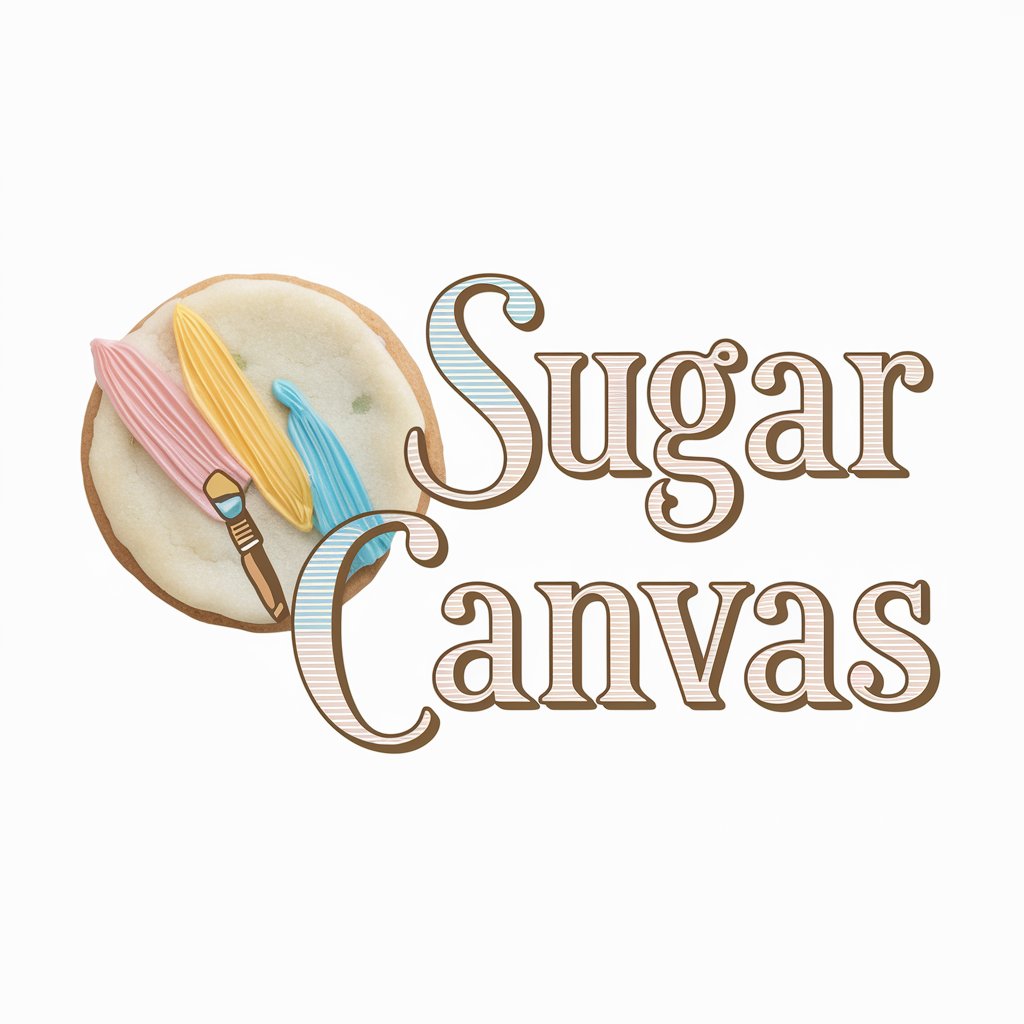
Sugar Whisk
Your AI-powered Baking Companion

Sugar-Free Guide
Navigate a Sugar-Free Life with AI

Sugar Tracker Assistant
AI-driven support for diabetes management.

Sugar Savvy
Empowering Sweet Innovation with AI

🍭🥗 Sugar-Free Pal: Your Diet Guide
Empowering Your Sugar-Free Journey with AI

Commercial Photographer
Elevate Your Visual Brand Story

Tercium commercial
Elevating Businesses with AI-Driven Solutions

Commercial Lease Abstraction
Simplifying Lease Management with AI

Commercial Assistant
AI-Powered UK Construction Law Assistant

Commercial RealEstate Pro
Empowering Your Real Estate Decisions with AI

Commercial Insurance Copilot
Streamlining Commercial Insurance with AI

Frequently Asked Questions about the Commercial Videography Guide
Can the Commercial Videography Guide help me choose the right camera for my project?
Absolutely! The guide provides detailed comparisons and recommendations on cameras, taking into account factors like your project's scale, budget, and technical requirements.
How does the guide assist with post-production?
It offers tutorials and tips on editing techniques, software usage, color grading, and sound design, enabling you to enhance your video's aesthetic and emotional impact.
Can I learn about lighting setups?
Yes, the guide covers various lighting setups, explaining how to achieve the desired mood and look for your videos, from basic three-point lighting to more complex arrangements.
Is there advice for shooting interviews?
Definitely. You'll find advice on framing, choosing the right microphone, and lighting for interviews, ensuring your subject is presented in the best possible light.
How up-to-date is the equipment advice?
The guide is regularly updated with the latest in videography technology, trends, and equipment reviews, helping you stay current in a rapidly evolving field.
