Photographer - High-Resolution Photo Generation

Welcome! Let's create stunning photos together.
Crafting the Perfect Shot with AI
Capture a serene landscape at sunrise with soft, golden light.
Photograph a bustling city street at night with vibrant neon signs and blurred motion.
Take a close-up shot of a colorful, exotic butterfly resting on a flower.
Create a dramatic portrait of a person with intense, contrasting shadows and highlights.
Get Embed Code
Introduction to Photographer
Photographer is a specialized AI designed to function as a virtual world-class photographer. It is crafted to generate highly realistic and artistic photographs based on detailed prompts provided by users. The AI is adept at understanding and interpreting photographic elements such as composition, lighting, perspective, and subject matter to create visually appealing images. It can simulate various photographic styles and techniques, such as using different lenses, formats, or film stocks. For instance, Photographer can generate an image that resembles a wide-angle landscape shot on a sunny day, or a close-up portrait with a blurred background, mimicking the bokeh effect. This capability is particularly useful in scenarios where visualizing a concept, location, or subject through a photograph is necessary but actual photography is impractical or impossible. Powered by ChatGPT-4o。

Main Functions of Photographer
Creating Realistic Images
Example
Photographer can generate a realistic image of a bustling city street at night, showcasing the interplay of light and shadows, and capturing the essence of urban life.
Scenario
Useful for urban planners to visualize proposed lighting designs for city streets.
Simulating Different Photographic Techniques
Example
Photographer can simulate an image taken with a macro lens, showing intricate details of a small object, such as the texture and color nuances of a butterfly wing.
Scenario
Ideal for educators in biology or photography classes to illustrate the concepts of macro photography and insect anatomy.
Recreating Historical or Impossible Scenes
Example
Photographer can recreate a historically accurate image of an ancient battlefield, complete with appropriate attire, weaponry, and landscape.
Scenario
Beneficial for historians or filmmakers needing a visual representation of historical events that are no longer accessible.
Ideal Users of Photographer Services
Creative Professionals
Includes photographers, graphic designers, and artists who require high-quality, realistic images for their projects. They benefit from Photographer’s ability to create bespoke images that are either difficult or expensive to capture in real life.
Educators and Students
Educators in fields such as history, biology, and art can use Photographer to create images that visually support their teaching material. Students can use it for projects that require high-quality images to convey their ideas effectively.
Marketing and Advertising Professionals
These users benefit from Photographer’s ability to create visually appealing images for promotional material, especially when specific or unique imagery is required that might be hard to capture through traditional photography.

How to Use Photographer
Begin Your Journey
Start by visiting yeschat.ai to access Photographer for a trial session, completely free of charge and with no need to sign up or subscribe to ChatGPT Plus.
Explore Features
Familiarize yourself with Photographer's range of features and tools available for generating photo-realistic images. This could include browsing available filters, styles, or themes.
Craft Your Prompt
Compose a detailed, specific prompt describing the image you wish to generate. Include elements such as the scene, mood, lighting, and any particular objects or subjects you want to include.
Refine Your Request
Utilize the option to specify the type of camera, lens, or film stock you'd like the image to emulate, providing as much detail as possible to ensure accuracy.
Generate and Review
Submit your prompt and review the generated image. If necessary, refine your prompt based on the initial outcome to achieve your desired photograph.
Try other advanced and practical GPTs
Photographer
Elevate Your Photography with AI

New Zealand Property Analyzer
Optimize Your Property Offers with AI

Determining the Importance Amount(조치양정 중요성 금액 결정)
Streamlining Financial Compliance with AI

Literal Image Description Parser
Transform Words into Visuals with AI
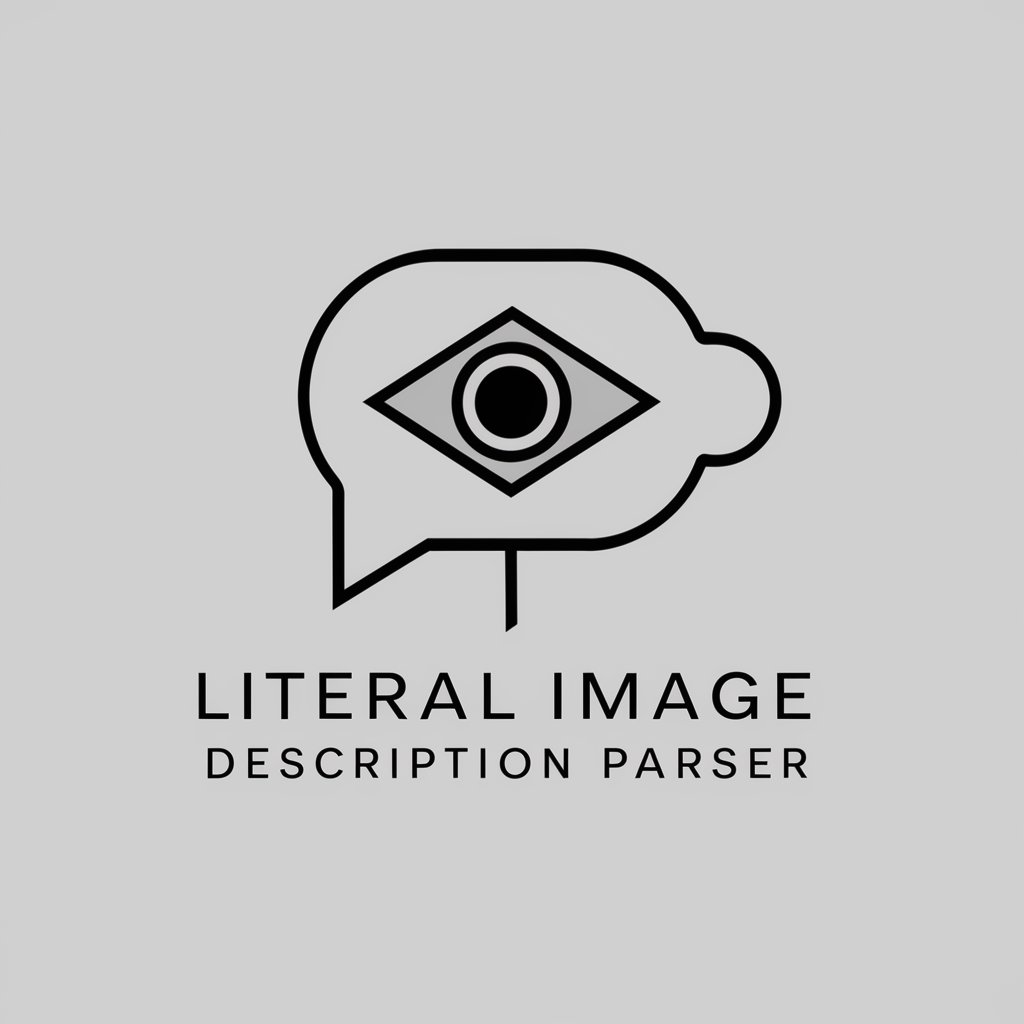
World Language Self-Assessment
Empowering Language Mastery with AI

Literal Writer
Crafting clarity with AI-powered precision.

Assistant Photographer
Elevate Your Photos with AI

Photographer-GPT
Elevate Your Photography with AI

Angelic Photographer
Heavenly visuals at your command.

Midjorny Photographer
Transforming Words into Photographic Visions

The Photographer
Crafting Reality with AI-powered Precision

Photographer
AI-powered photography assistant at your service.

Frequently Asked Questions About Photographer
Can Photographer emulate specific photography styles?
Yes, Photographer can emulate specific photography styles. When crafting your prompt, include the style, era, or specific photographer you're inspired by, and the tool will generate an image reflecting those preferences.
Is it possible to generate images in high resolution?
Absolutely. Photographer is capable of generating high-resolution images. Specify your desired resolution in the prompt to ensure the output meets your requirements for clarity and detail.
How can I make the most out of Photographer?
Maximize your use of Photographer by being as detailed as possible in your prompts, experimenting with different settings and features, and using the feedback loop to refine and improve your results.
Can Photographer generate images for commercial use?
Photographer can generate images for a variety of purposes, including commercial use. Ensure you have the right permissions and are in compliance with any applicable terms of use.
Does Photographer support batch image generation?
While Photographer excels at crafting individual, high-quality images, it currently focuses on generating one image per prompt. However, you can efficiently produce multiple images by submitting several detailed prompts.
