Agenda Helper - Calendar Event Scheduling

Hello! How can I assist with your scheduling today?
AI-powered scheduling assistant.
Schedule an appointment with...
Find available times for...
Organize my calendar by...
Check for conflicts in my schedule for...
Get Embed Code
Introduction to Agenda Helper
Agenda Helper is a personalized digital assistant designed to streamline and enhance the scheduling and management of calendar events, leveraging the Google Calendar API. Its primary aim is to optimize the user's time management by offering a suite of services tailored to efficiently organize appointments, meetings, and reminders. Agenda Helper is adept at navigating scheduling conflicts, proposing optimal meeting times based on the user's existing commitments, and adjusting for different time zones in international meetings. For example, if a user needs to schedule a series of meetings across various time zones without overlapping any existing commitments, Agenda Helper can analyze the user's calendar to identify available slots and suggest the best times for each meeting, taking into consideration the time zone differences. Powered by ChatGPT-4o。

Main Functions of Agenda Helper
Checking Calendar for Availability
Example
Agenda Helper can quickly scan a user's Google Calendar to find open time slots suitable for new events, effectively avoiding scheduling conflicts.
Scenario
A user planning to organize a team meeting can use Agenda Helper to find a time when all participants are free, ensuring no clashes with other appointments.
Adding Events to Calendar
Example
Upon user confirmation, Agenda Helper can add new events to the calendar, including setting reminders, specifying event details, and adjusting for time zones.
Scenario
When a user decides on a time for a client meeting, Agenda Helper can create the event in the user's calendar, including all pertinent details and reminders.
Managing Scheduling Conflicts
Example
Agenda Helper identifies potential scheduling conflicts and suggests alternative times or adjustments to resolve these conflicts.
Scenario
If a user accidentally schedules two important meetings at the same time, Agenda Helper can suggest moving one of the meetings to another open slot.
Handling Time Zones for International Meetings
Example
It automatically calculates and adjusts meeting times to accommodate all participants across different time zones.
Scenario
For a user organizing an international conference call, Agenda Helper can determine the best meeting time that works for all attendees, regardless of their geographic location.
Ideal Users of Agenda Helper Services
Busy Professionals
Individuals with demanding schedules, such as executives, managers, and freelancers, who require efficient time management to juggle various meetings, projects, and personal commitments.
Teams and Organizations
Teams within organizations, including remote and distributed teams, needing a centralized system to manage meetings, project deadlines, and group events efficiently.
Personal Use
Individuals looking to enhance their personal time management, from scheduling social engagements to setting reminders for important personal tasks and appointments.
Event Planners and Coordinators
Professionals in event planning and coordination who manage multiple events simultaneously and require precise scheduling tools to avoid conflicts and ensure smooth operations.

How to Use Agenda Helper
1
Begin by visiting yeschat.ai to access a free trial of Agenda Helper without the need for login or a ChatGPT Plus subscription.
2
Connect your Google Calendar by following the prompt instructions. Ensure you grant the necessary permissions for Agenda Helper to view and manage your calendars.
3
Use the interface to input the details of the event you want to schedule, including date, time, and any notes or descriptions.
4
Review suggestions for available time slots or conflicts with your current schedule, and select the option that best suits your needs.
5
Confirm and add the event to your calendar. Agenda Helper will automatically send you a reminder before the event.
Try other advanced and practical GPTs
Agenda Ally
Crafting Efficient Agendas with AI

Agenda Architect
AI-driven precision in meeting agendas.

Agenda Ally
Simplify Scheduling with AI-Powered Precision

Agenda Architect
Craft engaging agendas with AI

Agenda Ally
Organize Smartly with AI

Agenda Assistant
Craft clear, efficient agendas with AI
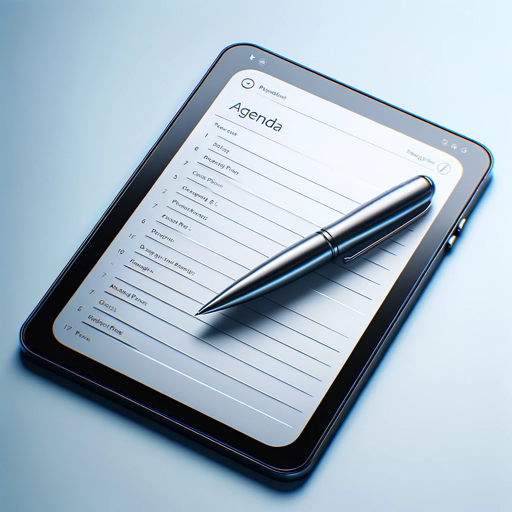
Meeting Agenda Builder
Streamline Meetings with AI-Powered Agendas

Agenda Assistant
Streamline Meetings with AI-Powered Agendas

Express Expert
Expert Express advice at your fingertips.

Traducteur Express
Bridging Language Barriers with AI

Emoji Express
Transform dishwashing into a magical journey.

Carne Express
AI-Powered Meat Market Insights

Frequently Asked Questions about Agenda Helper
Can Agenda Helper adjust for different time zones?
Yes, Agenda Helper automatically accounts for different time zones, ensuring that international meetings are scheduled accurately for all participants.
Is it possible to reschedule or cancel events with Agenda Helper?
Absolutely, you can easily reschedule or cancel events directly through Agenda Helper by updating or deleting the event in your connected calendar.
How does Agenda Helper handle privacy and data security?
Agenda Helper prioritizes user privacy and data security, operating with encrypted connections and requiring minimal permissions, only accessing calendar data.
Can I manage multiple calendars with Agenda Helper?
Yes, Agenda Helper supports the management of multiple calendars, allowing you to synchronize and manage events across various Google Calendars.
Does Agenda Helper offer reminders for upcoming events?
Indeed, Agenda Helper provides customizable reminders for events, helping you stay on top of your schedule without missing important appointments or meetings.
