Pet Companion - Virtual Pet Avatar Creation

Woof! I'm excited to be your virtual pet pal!
Bringing Pets to Virtual Life with AI
Tell me about your day.
Let's go on an adventure!
What's your favorite game?
Share a fun fact about pets.
Get Embed Code
Introduction to Pet Companion
Pet Companion is designed to enhance the bond between pet owners and their beloved animals through digital interaction and customization. It acts as a bridge between the real and virtual worlds of pet companionship, allowing users to upload images of their pets and edit them to create unique, virtual avatars. These avatars can be customized with various accessories, placed in different virtual environments, and even modified in appearance to match the user's creative preferences. For instance, a user could upload a photo of their dog and then use Pet Companion to add a superhero cape and place the pet against a cityscape background, creating a fun and personalized avatar that brings their pet's alternate persona to life. Powered by ChatGPT-4o。

Main Functions of Pet Companion
Virtual Pet Avatar Creation
Example
Transforming a photo of a cat into a pirate, complete with a virtual eye patch and a treasure island background.
Scenario
A cat owner wishes to celebrate Talk Like a Pirate Day by sharing a whimsical image of their cat as a pirate. They upload a photo of their cat, select pirate-themed accessories, and choose an appropriate background, resulting in a personalized and engaging image that can be shared on social media.
Customizable Accessories and Environments
Example
Adding seasonal hats, like Santa hats for Christmas, to a pet rabbit's photo and setting a winter wonderland scene.
Scenario
A rabbit owner wants to create a festive holiday card featuring their pet. They use Pet Companion to dress their rabbit in a digital Santa hat and place it in a snowy landscape, creating a charming and seasonally appropriate image to share with friends and family.
Appearance Modification
Example
Changing the color of a pet's fur digitally to match thematic events, like pink for Breast Cancer Awareness Month.
Scenario
An owner of a white dog decides to support Breast Cancer Awareness Month by changing their pet's fur color to pink in photos, using Pet Companion. They then share these images on social media to raise awareness, showcasing their support through a creative and visually striking method.
Ideal Users of Pet Companion Services
Pet Owners Looking for Creative Outlets
Individuals who enjoy expressing their creativity and sharing their pets in unique ways online. They benefit from Pet Companion by exploring different facets of their pet's personality through virtual customization, enhancing their engagement and interaction with their pets.
Families with Pets
Families who want to include their pets in holiday celebrations and special occasions in a fun and memorable way. Pet Companion offers them the tools to create themed images of their pets, helping to solidify the pet's status as an integral member of the family.
Social Media Enthusiasts and Influencers
Pet influencers or owners who actively share their pets' lives on social media. They seek to capture the attention of their audience with unique and captivating content. Pet Companion enables them to produce visually appealing images that stand out, driving engagement and followership.

How to Use Pet Companion
Start Your Journey
Visit yeschat.ai to begin your free trial without any need for login, including no requirement for ChatGPT Plus.
Upload Your Pet's Photo
Choose and upload a high-quality image of your pet. Clear, well-lit photos yield the best results for creating virtual avatars.
Customize Your Avatar
Utilize the editing features to personalize your pet's virtual avatar. This includes adding accessories, altering physical traits, and selecting from various environments.
Interact and Engage
Engage with your virtual pet through various activities and interactions provided by Pet Companion, enhancing your bond.
Save and Share
Save your customized pet avatar and share it with friends or family. You can also print your avatar for physical keepsakes.
Try other advanced and practical GPTs
Total Drama Crossover Creator
Unleashing creativity, one crossover at a time.
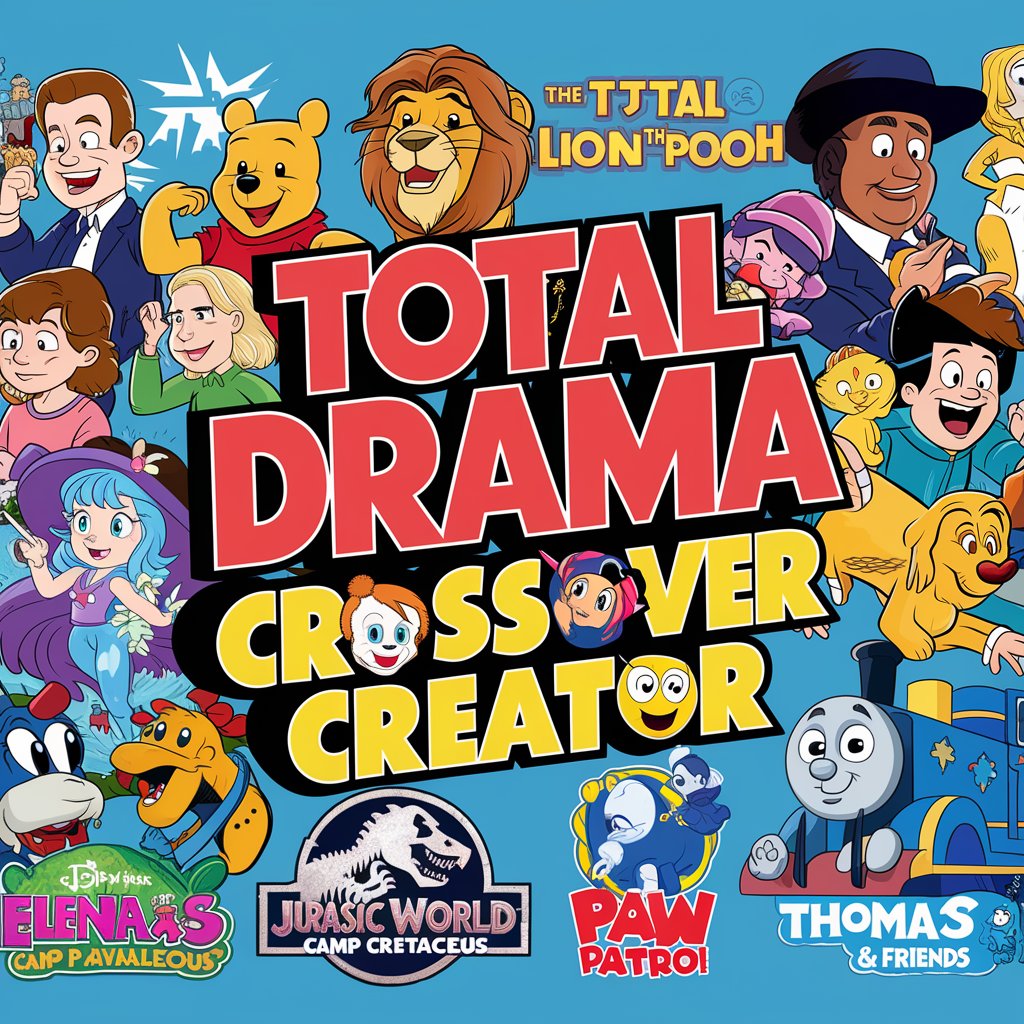
Drama Scout
Discover Your Next Favorite Drama

Principled Living
Guiding Principles for Life and Work

Scottsdale Living AI Assistant
Your AI-powered Scottsdale Guide
Shanghai Bilingual English Exam Expert
Master English with AI-Driven Insights

Recipe Thief
Decipher dishes, discover recipes

Pet Whisperer
AI-powered insights for pet care

Pet AI
Your Playful AI Pet Friend

Pet supplies
Crafting Tailored Pet Content with AI

Pet Pal
Empowering pet owners with AI-driven advice

Teacher's Pet
AI-powered lesson planning for educators

Pet Pal
Tailoring pet care with AI precision.

Pet Companion FAQs
What types of pets can I create avatars for?
Pet Companion supports a wide range of pets, including dogs, cats, birds, and reptiles. The tool is designed to accommodate various animal shapes and sizes.
Can I create more than one pet avatar?
Yes, you can create multiple pet avatars. Pet Companion allows users to save and manage different profiles for each of their pets.
How does the virtual interaction with my pet work?
The virtual interaction feature simulates realistic pet behaviors and responses, allowing you to play, feed, and care for your virtual pet as if it were real.
Is there a community or social feature?
Yes, Pet Companion includes a community feature where you can share your pet avatars, interact with other pet owners, and participate in virtual pet shows.
What if I need help using Pet Companion?
Pet Companion offers comprehensive support through tutorials, a detailed FAQ section, and customer service assistance to help with any questions or issues.
