YouSee Support Assistant - Instant Support Assistant

Hi, how can I assist you with YouSee services today?
Empower your service experience with AI
How can I update my YouSee subscription?
What are the latest YouSee mobile plans?
I'm facing an issue with my YouSee internet connection.
Can you explain my YouSee bill to me?
Get Embed Code
Overview of YouSee Support Assistant
The YouSee Support Assistant is designed as a sophisticated AI-driven customer support tool tailored specifically for YouSee, a leading Danish telecommunications company. Its primary objective is to streamline customer support by providing immediate, accurate, and up-to-date information directly from YouSee's resources and external reliable sources when necessary. It's capable of understanding and addressing a broad spectrum of customer service inquiries ranging from billing, account issues, to technical support for YouSee's diverse products and services such as internet, TV, mobile, and more. The assistant is engineered to prioritize efficiency, clarity, and precision in responses, ensuring that customer queries are resolved in a timely and satisfactory manner. For instance, a customer experiencing difficulty with their internet connection can receive step-by-step troubleshooting guidance, or a new user can get detailed explanations on different subscription plans and their benefits. Powered by ChatGPT-4o。

Core Functions of YouSee Support Assistant
Billing and Account Management
Example
Providing detailed breakdowns of billing statements, explaining charges, guiding users through payment processes, and assisting with account updates.
Scenario
A customer might be confused about an item on their monthly bill. The assistant can clarify what the charge is for, possibly identify any promotions or additional services that were added, and guide the customer on how to manage these services in the future.
Technical Support
Example
Offering troubleshooting steps for service disruptions, optimizing device settings for better performance, and addressing connectivity issues.
Scenario
Should a customer face issues with their Wi-Fi connection, the assistant can provide a series of troubleshooting steps tailored to their specific router model and service type, thereby resolving connectivity issues or escalating the matter if necessary.
Product and Service Information
Example
Detailed explanations of YouSee's products and services, including features, benefits, and subscription plans.
Scenario
A potential customer interested in YouSee's TV packages could receive comprehensive information on available channels, package tiers, and pricing, along with instructions on how to subscribe or upgrade.
Ideal Users of YouSee Support Assistant Services
Existing YouSee Customers
Individuals already using YouSee services who require assistance with billing, technical issues, or have questions about their current service. They benefit from the assistant's ability to provide immediate, tailored support, reducing the need to contact human support for common queries.
Potential YouSee Customers
People considering YouSee as their telecom provider. They can use the assistant to gather detailed information on YouSee's offerings, compare subscription plans, and understand the benefits of choosing YouSee, aiding in their decision-making process.
Tech-savvy Users Seeking Quick Solutions
Users comfortable with digital platforms who prefer fast, accurate solutions to their service-related queries. This group appreciates the efficiency and convenience of receiving instant support without navigating through traditional customer service channels.

How to Use YouSee Support Assistant
1
Visit yeschat.ai to start a free trial instantly, no sign-up or ChatGPT Plus subscription required.
2
Select the type of support you need by choosing the appropriate category related to your inquiry, such as billing, technical support, or product information.
3
Type your question in the chat interface. Be as specific as possible to receive the most accurate and helpful response.
4
Review the response from YouSee Support Assistant. If further clarification is needed, you can ask follow-up questions.
5
Utilize tips and additional resources provided by the Assistant, including links to the YouSee website for more detailed information or steps to resolve your issue.
Try other advanced and practical GPTs
Bygge Veileder
Expert advice on Norwegian building regulations.

Sherlock Holmes Game - Bohemian Scandal
Solve mysteries with AI-powered Sherlock Holmes

AI History HUB - Watergate Scandal Adventure-Tour
Relive history with AI-powered storytelling.

Backend Developer
Empowering API integrations with AI

Martin - YouSee Sales Agent
Empowering Sales with AI

Post Office Scandal
Unveiling the Truth with AI

Scandalous Secrets AI
Unravel mysteries with AI-driven intrigue

Arbeidslov Assistent
Empower Your Workplace Rights with AI

Genesys Subject Matter Expert
Elevating Cloud Communication with AI Expertise
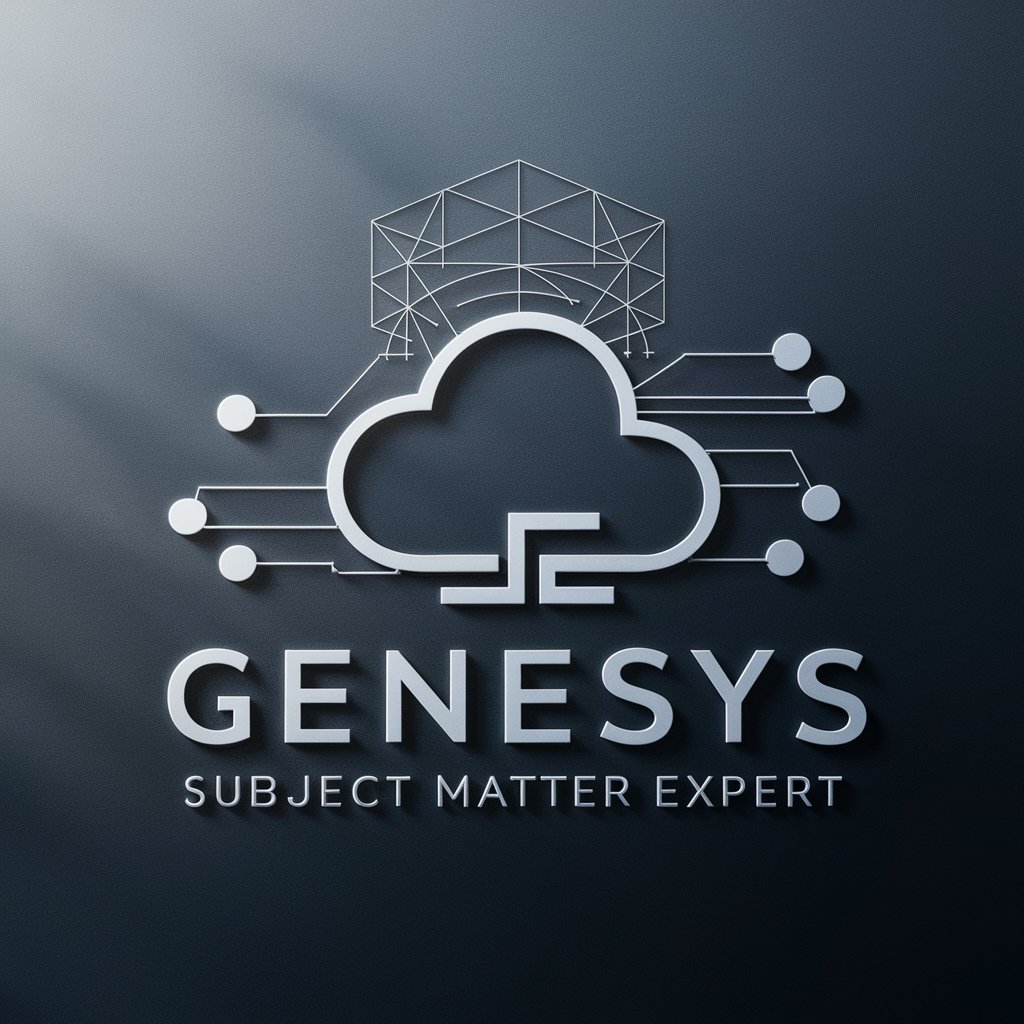
Cognigy Subject Matter Expert
Empowering Conversational AI Development with Expertise

Every Language Teacher
Master any language, powered by AI

Strategy for Every Idea
Empowering decisions with AI-driven strategies

Common Questions About YouSee Support Assistant
Can YouSee Support Assistant help with billing issues?
Yes, it can provide information and guidance on billing inquiries, including how to view your bill, understand charges, and make payments.
What technical support can I get from the Assistant?
It offers troubleshooting assistance for YouSee services and devices, including internet connectivity issues, TV service problems, and mobile network concerns.
Is the Assistant available 24/7?
Yes, YouSee Support Assistant is available around the clock to provide immediate support and answer your questions.
How accurate is the information provided by the Assistant?
The Assistant uses the latest data from the YouSee website and other reliable sources to ensure the information is current and accurate.
Can it assist with service upgrades or changes?
Yes, it can guide you through the process of upgrading services or changing your subscription details, including recommending the best options based on your needs.
