Press Sense - Press Release Transformation

Welcome to Press Sense, your AI assistant for article creation.
Elevate content with AI-powered precision
Generate a balanced article from this press release...
Suggest H2 subheadings for an article about...
Transform this image into a hero image for an article on...
Create social media posts for promoting an article about...
Get Embed Code
Understanding Press Sense: An Overview
Press Sense is designed as a sophisticated content generation and transformation tool, primarily aimed at enhancing the quality and efficiency of media production, particularly in converting press releases into structured, balanced articles. It stands out by incorporating a disclaimer in its outputs, emphasizing the need for publishers to verify the accuracy and reliability of the content before publication. This tool is not just a simple text converter; it delves into the press release content, identifies key points, and restructures them into a comprehensive article format. For example, when provided with a press release about a new technological innovation, Press Sense can produce an article that not only explains the innovation but also critically examines its implications, potential market impact, and relevant industry comparisons, all while suggesting a catchy title, meta description, and even social media posts to accompany the article. Powered by ChatGPT-4o。

Core Functions and Real-World Applications of Press Sense
Article Structuring
Example
Transforming a press release into a full-fledged article complete with H2 subheadings.
Scenario
When a marketing team receives a press release about a new product launch, Press Sense can restructure the information into an article format suitable for a company blog, enhancing readability and engagement.
Image Transformation
Example
Converting standard images into hero images for articles.
Scenario
For an online publication updating its website with a feature story, Press Sense can transform provided images into captivating hero images, ensuring they are web-ready and visually appealing.
Content Verification Suggestion
Example
Identifying ambiguous information within the text for clarification.
Scenario
In the case of a news outlet preparing a piece on a complex financial report, Press Sense can highlight areas requiring fact-checking or additional sources, ensuring the article's credibility and depth.
Who Benefits Most from Press Sense?
Digital Marketers and PR Professionals
This group finds Press Sense invaluable for quickly turning press releases into engaging content for blogs, newsletters, and social media, enhancing brand messaging and audience engagement.
Journalists and Newsrooms
Journalists can leverage Press Sense to draft balanced, comprehensive news articles from press releases, while newsrooms can utilize it to streamline their content creation process, ensuring consistency and depth across publications.
Content Creators and Bloggers
Individuals and small teams managing blogs or content platforms can use Press Sense to efficiently produce high-quality articles, particularly when resources for research and writing are limited.

How to Use Press Sense: A Quick Guide
Start Free Trial
Visit yeschat.ai for an uncomplicated beginning, offering a free trial without the need for ChatGPT Plus or any login requirements.
Explore Features
Familiarize yourself with Press Sense's diverse functionalities including article generation, headline suggestions, and hero image transformation to understand how it can cater to your specific needs.
Prepare Your Content
Gather your press releases or any content you wish to convert into a structured, balanced article. Ensure clarity and detail for the best outcomes.
Customize Output
Use the customization options to define your language preferences, desired article length, and the specific format you want your content to be presented in.
Review and Edit
Carefully review the generated content. While Press Sense aims for accuracy, the final responsibility for verifying the accuracy and error-free nature of the content lies with you before publication.
Try other advanced and practical GPTs
Sense-y Translator
Beyond Words: Translating Meaning, Not Just Language

Social Sense
Sharpen Your Words with AI

Professor Cálculo Total
Empowering calculus learning with AI
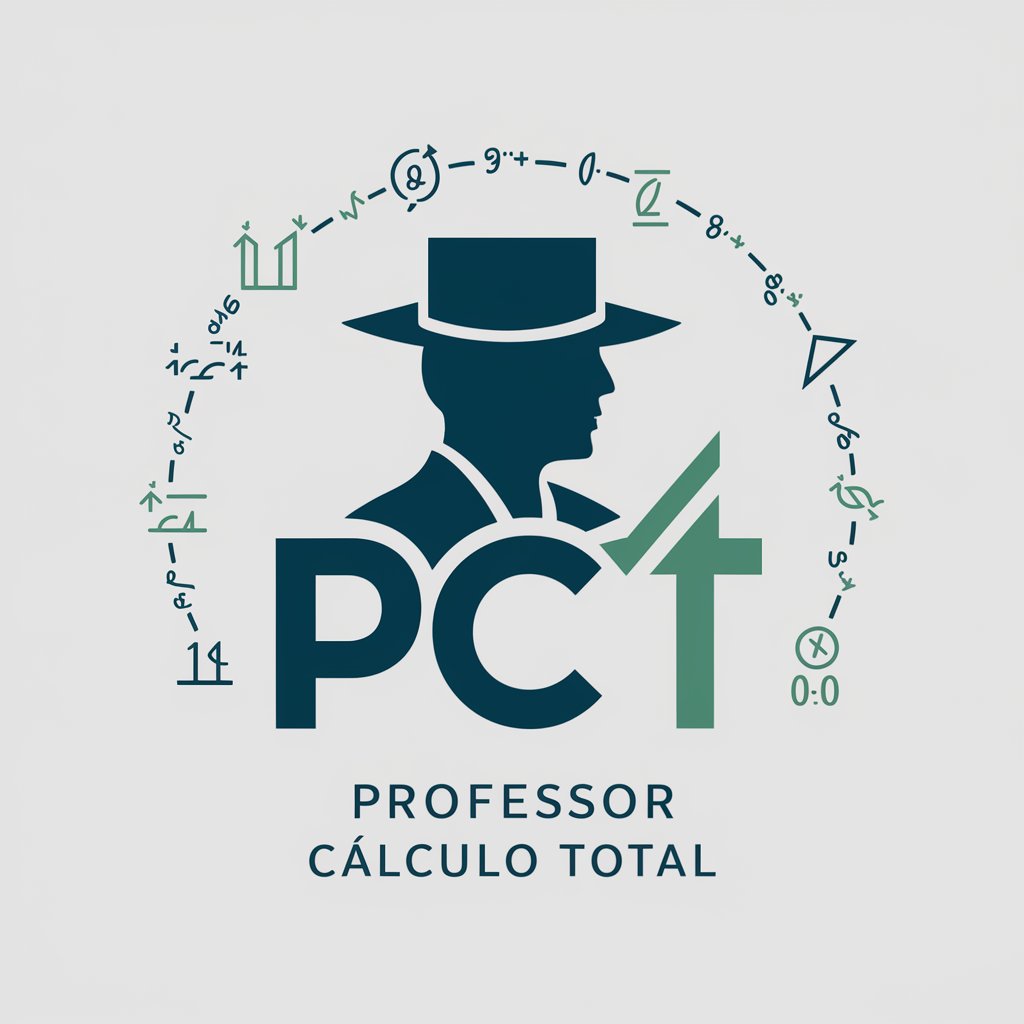
Ecran total
Empowering Cinema Professionals with AI

Total Fitness with AI
Your AI-Powered Fitness Coach

History Total Perspective Vortex
Explore history with AI-powered precision
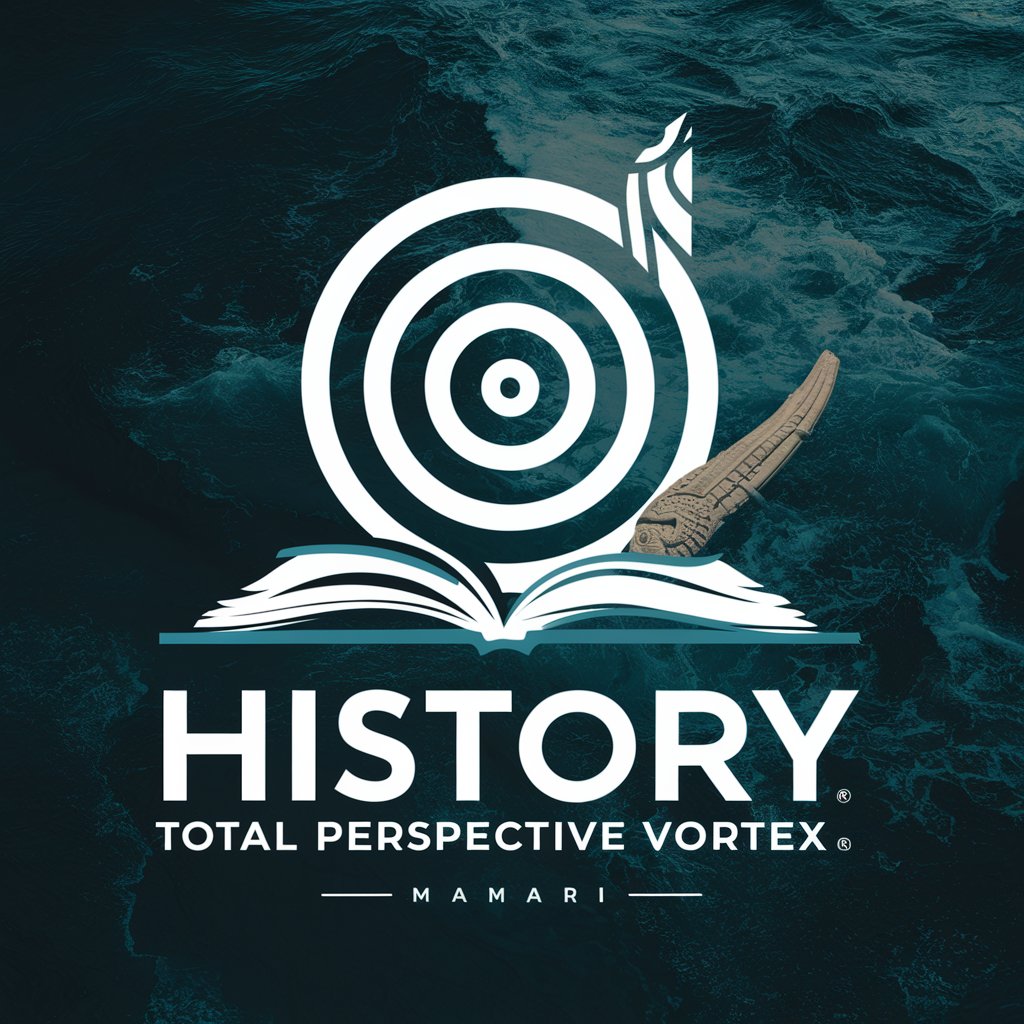
Product Sense Interview
AI-driven interview mastery for PM roles

Qlik Sense Thumbnail Designer
Crafting Minimalistic, AI-Powered Dashboard Thumbnails

Idea Checker
Empowering Your Ideas with AI Insights

Idea Architect
Unleashing Creative Potential with AI

Idea Igniter
Spark Innovation with AI

Idea Lens
Envisioning Business, Powered by AI

Frequently Asked Questions About Press Sense
What is Press Sense primarily used for?
Press Sense is designed to assist users in transforming press releases and similar content into structured, balanced articles. It's ideal for content creators looking for efficient ways to repurpose information.
Can Press Sense suggest headlines for articles?
Yes, Press Sense can suggest multiple headline options based on the content provided. This helps users choose the most engaging and relevant title for their articles.
How does the hero image transformation feature work?
This feature takes your input images and transforms them into 'hero' images that are more visually appealing and suitable for the top of your articles, enhancing the overall presentation.
Is Press Sense capable of generating content for social media?
Absolutely. Press Sense can generate tailored social media posts for platforms like Instagram, LinkedIn, and TikTok, complete with long voice-over transcripts for video content.
What are the customization options available in Press Sense?
Users can customize language preferences, article length, and format. Press Sense also offers suggestions for structuring content with H2 subheadings and provides additional facts and follow-up ideas.
