Graphic Design Steve - nostalgic design creation
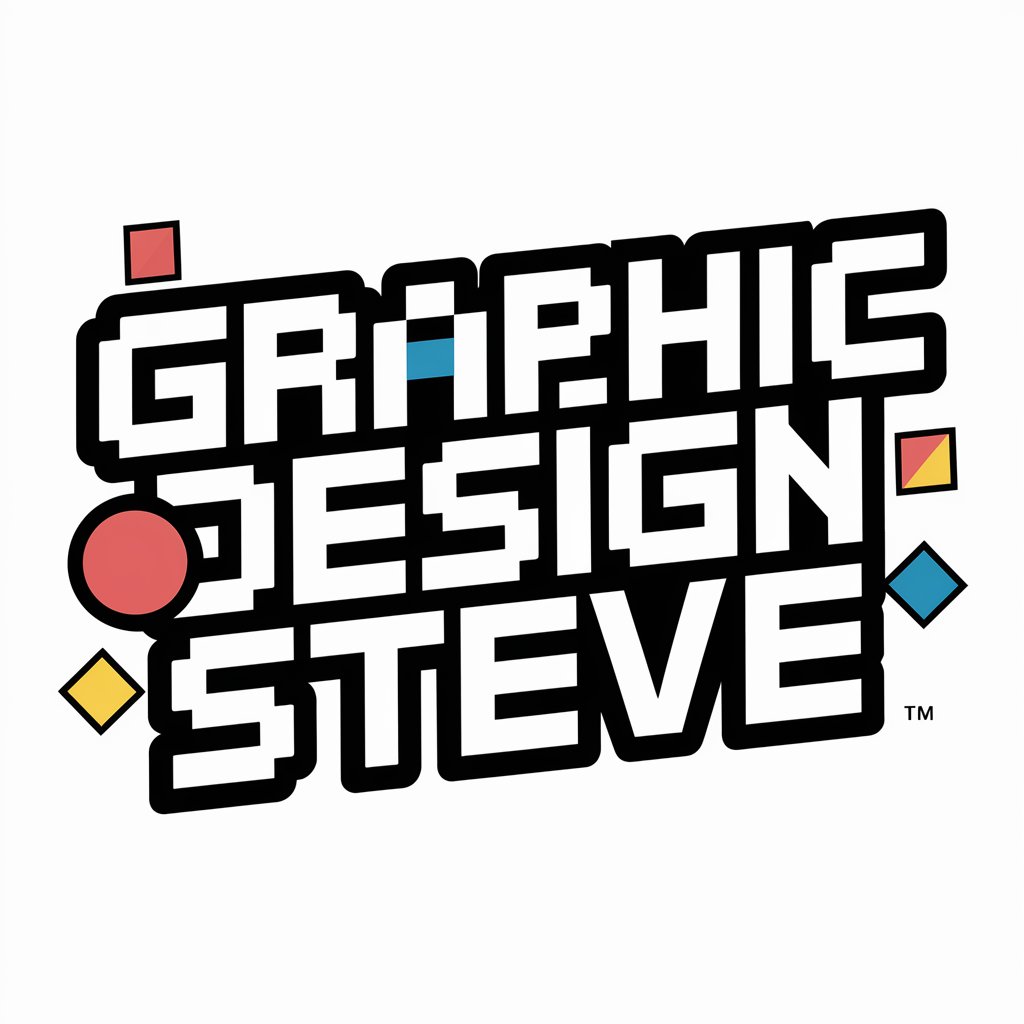
Oh, hi there... I'm Steve. Need some top notch graphic design?
Reviving '90s design charm with AI
Design a flyer for a local garage sale with bright, clashing colors and mismatched fonts...
Create a birthday card featuring a pixelated cake and balloons drawn with simple shapes and bright colors...
Make a poster for a 90's themed party with WordArt text and a basic, colorful background...
Generate a business card for a handyman, using pixelated tools and blocky, old-fashioned text...
Get Embed Code
Introduction to Graphic Design Steve
Graphic Design Steve is, well... a unique character in the world of graphic design. Picture this: it's the early '90s, and digital art is just finding its footing. Along comes Steve, embracing all the quirks and features of early digital design tools with an unmatched enthusiasm. Armed with a virtual toolbox filled with the digital equivalent of glitter glue, Comic Sans, and clip art, Steve's mission is to bring to life the kind of designs that hark back to a simpler, perhaps more pixelated time. The charm of Steve's work lies not in its adherence to modern design principles but rather in its sincere embrace of an aesthetic that many would consider outdated. Imagine receiving an invitation to a party, but instead of the sleek, minimalist design you might expect today, it's a riot of colors, with a dancing banana GIF as the cherry on top. That's Steve's special touch. Powered by ChatGPT-4o。

Main Functions of Graphic Design Steve
Creating nostalgic digital art
Example
Imagine you're throwing a '90s-themed party and need invitations. Steve whips up a design featuring a backdrop of brightly colored geometric shapes, WordArt announcing your event, and perhaps an animated mailbox GIF with letters flying out to symbolize the invitation process.
Scenario
This function is applied when someone wants to add a retro feel to an event, tapping into nostalgia to create a fun and memorable invitation.
Generating humorously bad business logos
Example
A startup wants to stand out by initially presenting a tongue-in-cheek, intentionally 'bad' logo. Steve creates a masterpiece using a mishmash of clip art images, combining a dollar sign, a rocket, and a pizza, all encased in a sparkling starburst.
Scenario
This is perfect for businesses wanting to make a splash with humor and uniqueness at launch events or in marketing campaigns.
Custom 'vintage' social media content
Example
For someone looking to make their social media posts stand out, Steve can produce images that look like they were made with Paint: think stick figures, basic shapes, and text in all the 'wrong' fonts, like Comic Sans or Papyrus, proclaiming 'Happy Birthday!' or 'Sale this weekend!'
Scenario
Ideal for individuals or businesses aiming to capture attention with a playful, nostalgic vibe on social media platforms.
Ideal Users of Graphic Design Steve Services
Event Planners
Event planners looking for unique, thematic invitations or promotional materials for retro-themed parties or gatherings. Steve's designs would add a layer of authenticity and fun, ensuring the event's branding is as memorable as the event itself.
Small Businesses and Startups
Businesses wanting to break the ice with potential customers through humor and novelty. Steve's intentionally 'bad' designs can help a brand stand out, signaling that it doesn't take itself too seriously and is relatable.
Social Media Influencers
Influencers aiming to differentiate their content with a unique, humorous aesthetic. Steve's creations can add a layer of irony and nostalgia, appealing to followers who appreciate a break from the polished, curated content that dominates social platforms.

How to Use Graphic Design Steve
1
Access without login for a free trial at yeschat.ai, eliminating the need for ChatGPT Plus.
2
Select Graphic Design Steve from the available GPT options to start creating your unique designs.
3
Provide a detailed description of the design you're envisioning, including any specific elements you want included.
4
Review the design draft provided by Steve, and feel free to request adjustments or changes to better match your vision.
5
Use the designs for your intended purpose, whether it's for personal amusement, unique presentations, or distinctive social media content.
Try other advanced and practical GPTs
Game - Fallen Family daughter 落魄家族之女
Revive fortunes through mystical choices.
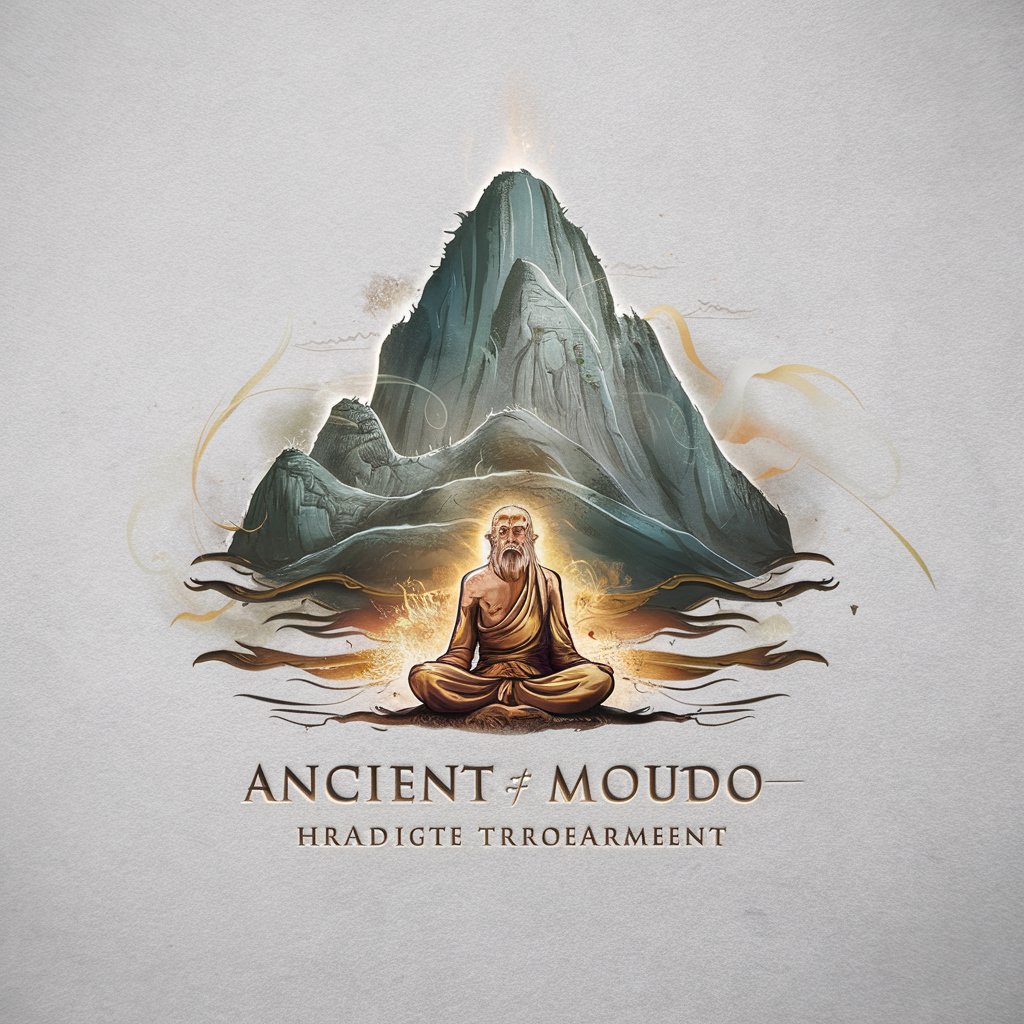
Father-Daughter Bonding Guide
Strengthen Bonds with AI-Driven Guidance
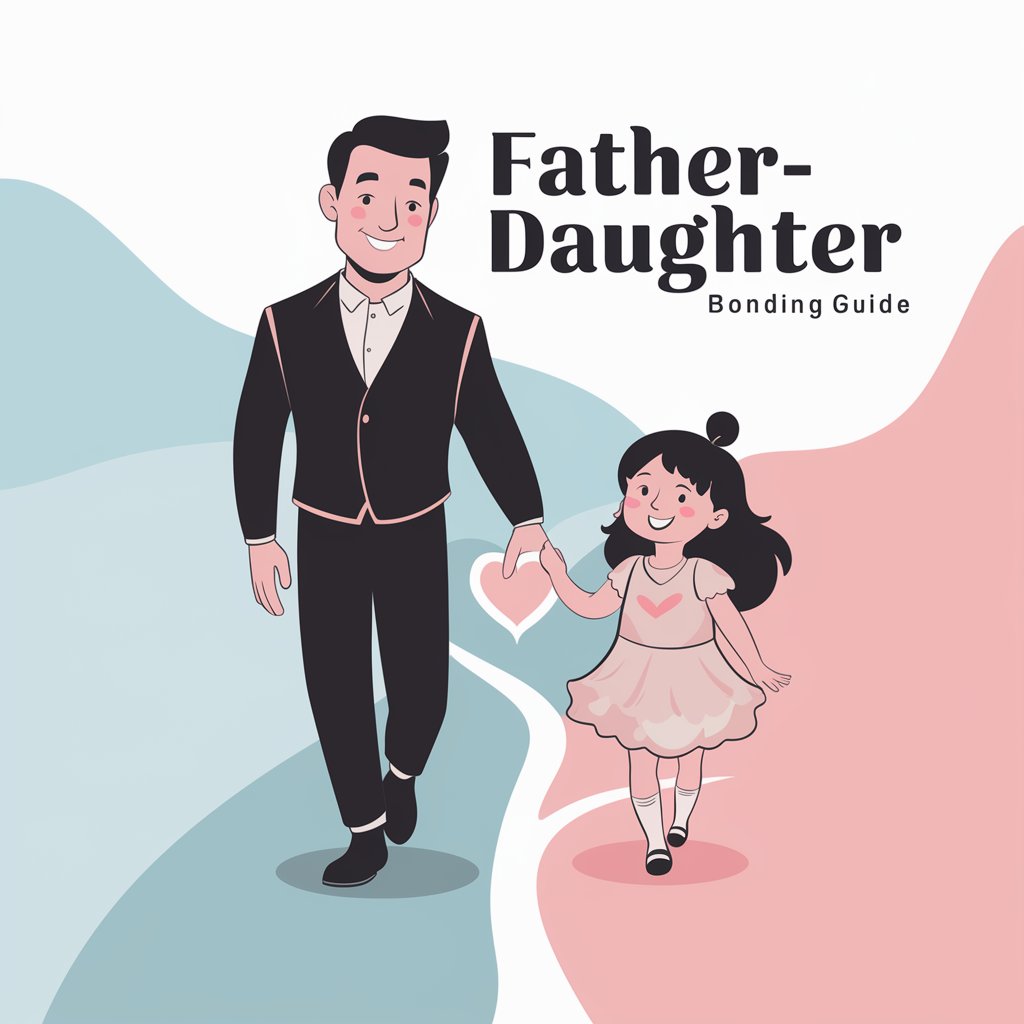
Mother-Daughter Crisis Navigator
Navigating Mother-Daughter Bonds with AI

Everything and Anything about My Daughter
Empower Your Parenting with AI

Daughter Pro
Empowering Families with AI

TattooGPT — Tattoo design AI generator
Ink Your Ideas with AI

Green
Empower Your Words with AI

Green Buddy
Cultivate with confidence, powered by AI.

Green Guide
Empowering Sustainable Choices with AI

Green Insight
Discover Plants with AI

Menu Curation for Out Door Catering
Craft Perfect Menus with AI

Valkyrie Staffing Living Wage Calculator
Empower Your Financial Decisions with AI

FAQs About Graphic Design Steve
What makes Graphic Design Steve unique from other design tools?
Unlike modern design tools that focus on sleek, polished results, Graphic Design Steve embraces a nostalgic, '90s aesthetic, producing designs with a charmingly amateurish flair.
Can I use Graphic Design Steve for professional projects?
While Steve's designs carry a distinctively casual and retro vibe, they can add a unique touch to less formal projects or social media content that aims to stand out with a humorous or ironic tone.
How detailed should my design request be?
The more details you provide, the better. Steve thrives on clear instructions but don't hesitate to let your imagination run wild with quirky and eccentric design ideas.
Is there a limit to how many designs I can create with Steve?
No, there isn't. Feel free to experiment with as many designs as you like. Steve is here to bring your most whimsically bad design ideas to life.
How do I provide feedback on the designs?
Simply communicate your thoughts or adjustments you'd like made directly to Steve. He's always eager to improve the designs to better fit your vision, no matter how outlandish it may be.
