Priority AI Coach - AI-powered Task Prioritizer

Hello! Let's prioritize your tasks to achieve your goals.
Optimize Your Priorities with AI
List your current tasks and goals for today.
What are the most urgent tasks you need to complete?
Describe your short-term and long-term personal goals.
How can I assist you in organizing your tasks for the week?
Get Embed Code
Introduction to Priority AI Coach
Priority AI Coach is a specialized artificial intelligence tool designed to assist individuals in effectively managing and prioritizing their tasks. It functions by integrating with a user's task list, assessing each task's urgency and importance, and aligning them with the user's personal and professional goals. This AI system categorizes tasks, estimates time requirements, and even suggests optimal scheduling within a digital calendar. Priority AI Coach is not just about organizing tasks but also about enhancing productivity by adapting to the user's preferences and feedback. An example of its functionality is helping a project manager organize tasks for a software development project by categorizing tasks, assessing their impact on project milestones, and aligning them with project deadlines and team goals. Powered by ChatGPT-4o。

Main Functions of Priority AI Coach
Task Categorization and Prioritization
Example
For instance, a user inputs tasks such as 'finalize project report,' 'schedule team meeting,' and 'buy groceries.' Priority AI Coach categorizes these into 'work' and 'personal' and then prioritizes them based on urgency and importance metrics, potentially suggesting 'finalize project report' as the most urgent due to an impending deadline.
Scenario
This is particularly useful in a busy work environment where distinguishing between urgent tasks and those that can wait is crucial for effective time management.
Goal Alignment
Example
If a user has the goal to 'increase professional networking,' Priority AI Coach could prioritize related tasks like 'attend networking event' higher than other less directly impactful tasks.
Scenario
This feature aids individuals in aligning their daily activities with their long-term objectives, ensuring that every task contributes toward overarching goals.
Scheduling Assistance
Example
Priority AI Coach might suggest scheduling 'prepare presentation for client meeting' at a time when historical data indicates the user is most productive.
Scenario
Useful for professionals and students alike, this function helps in optimizing task completion times based on an individual’s personal productivity patterns.
Regular Review and Adjustment
Example
The system schedules monthly review sessions to reassess task priorities based on new information or changed circumstances, ensuring the user remains focused on the most relevant tasks.
Scenario
This is crucial for project managers in dynamic industries where project scopes and objectives frequently shift.
Ideal Users of Priority AI Coach
Project Managers
Project managers often juggle multiple tasks with varying deadlines. Priority AI Coach helps them stay on top of their projects by prioritizing tasks that have the greatest impact on project timelines and objectives.
Freelancers
Freelancers need to manage multiple clients and projects with limited oversight. This tool assists them in effectively prioritizing tasks and managing time to meet all client expectations efficiently.
Students
Students can benefit from using Priority AI Coach to balance academic assignments, extracurricular activities, and personal tasks by prioritizing based on deadlines and personal goals, thus improving their time management and study habits.

How to Use Priority AI Coach
Start with a Free Trial
Visit yeschat.ai to begin using Priority AI Coach with no need for login or a subscription to ChatGPT Plus.
Define Your Tasks
List all tasks you need help with, categorizing them into areas such as work, personal, or academic to facilitate better organization and prioritization.
Set Your Goals
Identify and input your short-term and long-term goals to align your tasks accordingly, enhancing the effectiveness of the prioritization process.
Utilize the Prioritization Matrix
Use the automatically generated prioritization matrix to view and adjust the urgency and importance of your tasks, optimizing your schedule and focus.
Review and Adjust
Regularly review your task list and priorities through scheduled sessions, allowing for dynamic adjustments based on new tasks or changing circumstances.
Try other advanced and practical GPTs
Daily Priority Planner
Optimize Your Day with AI

Priority Coach
Smartly prioritize your tasks with AI

Priority Helper
Streamline Your Priorities with AI

Fashion Week Insider
Your AI-powered Fashion Guide

2 week Fitness Coach
Your AI-Powered Fitness Partner

The Early Grimoires
Deciphering the past with AI
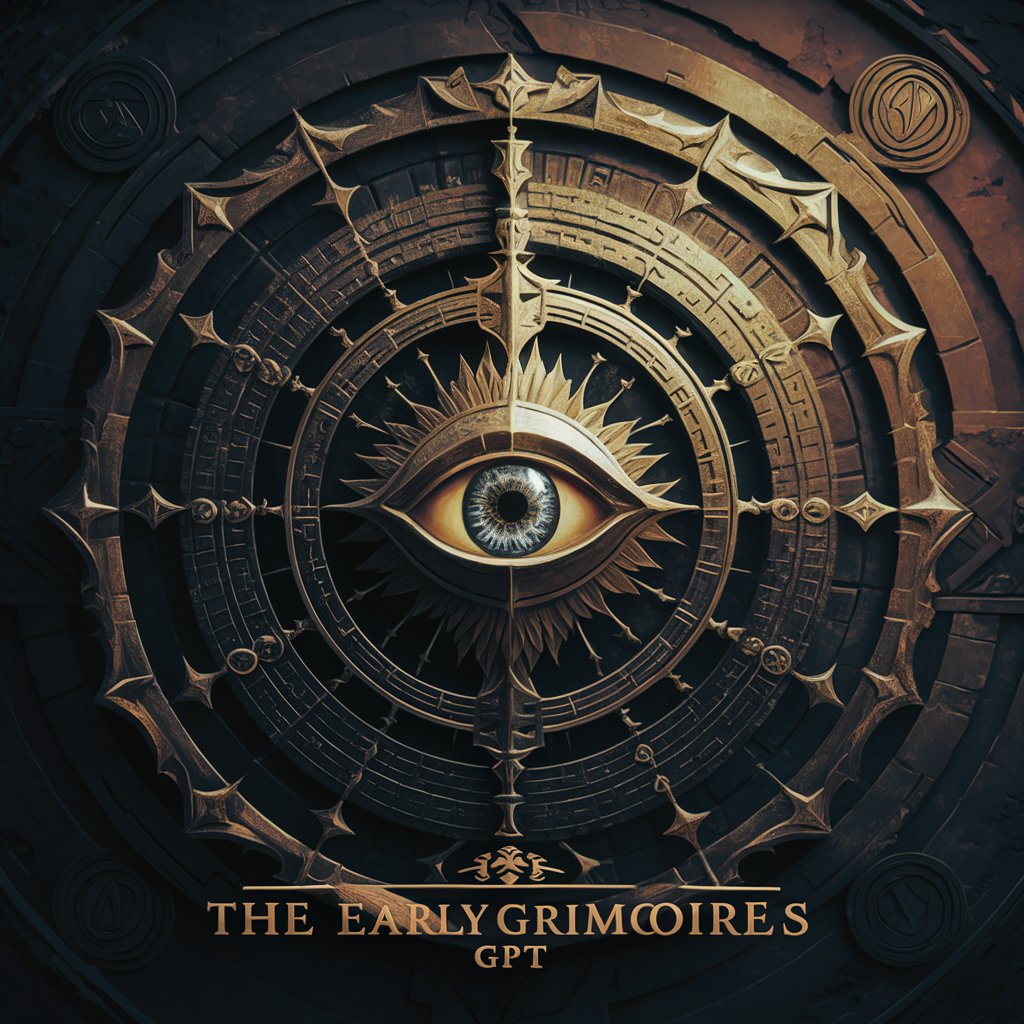
Priority Assistant
Organize Efficiently, Prioritize Smartly

Priority Sherpa
AI-powered Task Prioritization Assistant

Priority Strategizer
Optimize Tasks with AI-Powered Precision

Priority Assistant
Organize Your Goals with AI

Priority First
Streamlining Coding with AI

Priority Assistant
Automate Your Priorities with AI
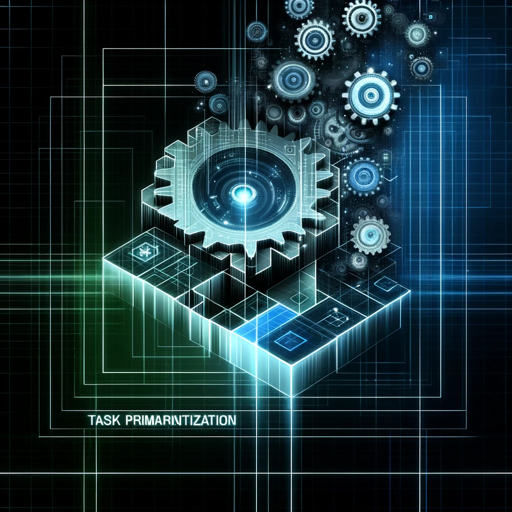
Detailed Q&A about Priority AI Coach
What is Priority AI Coach?
Priority AI Coach is an AI-driven tool designed to help users effectively prioritize and manage their tasks by assessing urgency, importance, and alignment with personal goals.
How does Priority AI Coach integrate with my digital calendar?
The tool offers features to integrate prioritized tasks directly into your digital calendar, suggesting optimal times for each task based on your routine and preferences.
Can Priority AI Coach help with delegating tasks?
Yes, it can suggest delegation options for tasks that are lower priority, allowing you to focus on higher priority items or those that better align with your goals.
What makes Priority AI Coach unique?
This tool stands out due to its dynamic prioritization capabilities, regular adjustment features, and custom tips based on individual work styles and preferences.
How does Priority AI Coach track progress?
It includes a system to track the completion of tasks, providing motivational messages and updates to encourage progress and maintain productivity.
