Journey Mapper - Customer Journey Analysis

Welcome! Let's optimize your customer journey together.
Mapping Customer Paths with AI
Analyze the touchpoints where customers experience the most friction in their journey...
Generate a visual map illustrating the stages from customer awareness to conversion...
Identify key emotional triggers that influence customer decisions at each touchpoint...
Recommend strategies to enhance personalization and improve overall customer experience...
Get Embed Code
Overview of Journey Mapper
Journey Mapper is designed to visualize and optimize the customer journey from initial awareness to the final conversion stage. This tool helps businesses identify key touchpoints where customers interact with their brand, analyze customer behaviors and motivations, and map out the emotional triggers throughout the buying process. By providing a visual representation of the customer journey, Journey Mapper enables businesses to pinpoint inefficiencies and areas for enhancement. For example, if a retail company observes through Journey Mapper that a significant number of potential customers abandon their shopping cart, the tool can help analyze why this occurs and what steps might encourage completion of the purchase. Powered by ChatGPT-4o。

Core Functions of Journey Mapper
Visualization of Customer Journey
Example
Creating a visual map that outlines each step a customer takes, from discovering a product on a social media ad to making a purchase on an e-commerce site.
Scenario
An online fashion retailer uses Journey Mapper to visualize how customers move from seeing an Instagram ad to browsing their website and finally purchasing a dress. This visualization helps the retailer identify a major drop-off at the checkout page, prompting them to simplify the payment process.
Identification of Pain Points
Example
Analyzing data points across the journey to highlight areas where customers experience confusion or dissatisfaction.
Scenario
A software company uses Journey Mapper to identify that new users struggle with a complex feature introduction, resulting in early churn. The insights lead to the development of a simplified onboarding tutorial, improving user retention.
Enhancement of Customer Engagement
Example
Recommending personalized marketing strategies based on the customer’s journey stage.
Scenario
A health and wellness app uses Journey Mapper to tailor motivational messages and challenges based on the user's progress, which increases engagement and long-term subscription renewals.
Target Users of Journey Mapper
Marketing Professionals
Marketing teams can use Journey Mapper to understand customer interactions across various channels, enabling them to craft targeted campaigns that address specific stages of the customer journey.
UX/UI Designers
UX/UI designers can leverage Journey Mapper to gain insights into user behavior and feedback, helping them create more intuitive and user-friendly designs that enhance customer satisfaction and conversion rates.
Product Managers
Product managers benefit from Journey Mapper by identifying how different features or offerings are used by customers, thus guiding product development and optimization based on real user data.

How to Use Journey Mapper
1
Start by visiting yeschat.ai to explore Journey Mapper with a free trial; no login or ChatGPT Plus required.
2
Define your objectives for using Journey Mapper, such as improving customer retention, optimizing marketing strategies, or enhancing user experience.
3
Collect and input your data including customer feedback, sales data, and website analytics into the tool.
4
Utilize Journey Mapper's visual interface to create and view detailed maps of customer journeys, identifying key touchpoints and pain points.
5
Leverage insights provided by Journey Mapper to implement strategic changes, personalize customer interactions, and track improvements over time.
Try other advanced and practical GPTs
議事録作成GPT
AI-Powered Meeting Minutes Simplified.

漫画にしてSNS&ブログ記事作成
Revolutionize your content with AI-powered manga visuals.

ブログ記事作成
Empower Your Writing with AI

ブログ<H3>記事作成
Empowering your writing with AI insight

SEO向けWebライティング自動化ツール <構成を元に執筆>
Elevate Your Content with AI Power

Style Capture Tool
Capturing art styles with AI precision.

Cosmic Journey
Explore the cosmos with AI-powered narratives

Journey Builder
AI-powered journey mapping made easy

Journey Assistant
Explore Smarter with AI-Powered Travel

Customer Journey Assistant GPT
AI-Driven Journey Mapping Insights

Journey Mapper
Unveiling Customer Journeys with AI

The Cabin - Text-Based Escape Room
Solve, Escape, Survive: An AI-powered Adventure
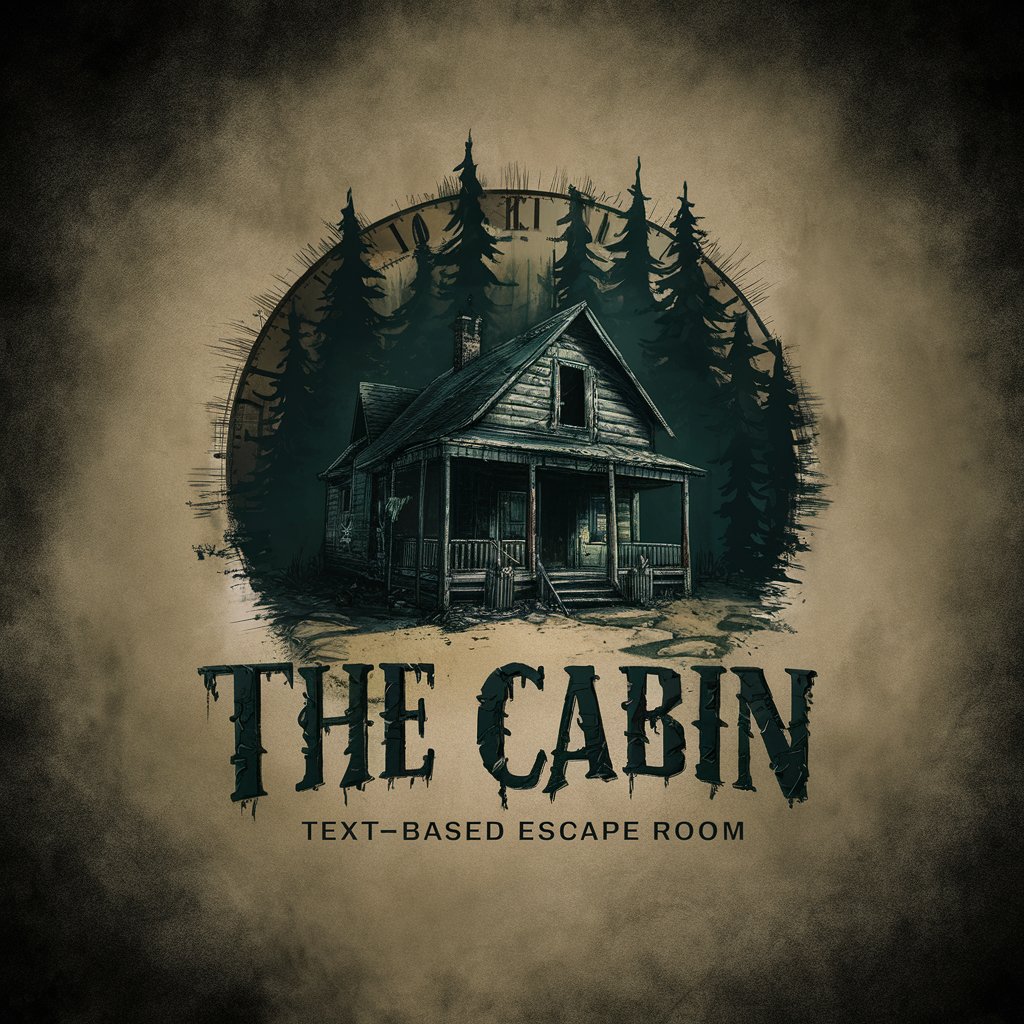
Frequently Asked Questions About Journey Mapper
What types of data does Journey Mapper utilize?
Journey Mapper uses a variety of data sources, including customer feedback, website analytics, and sales data, to construct comprehensive customer journey maps.
Can Journey Mapper help identify customer pain points?
Yes, it specializes in identifying and visualizing pain points along the customer journey, enabling businesses to implement targeted improvements.
Is Journey Mapper suitable for small businesses?
Absolutely, it's designed to be scalable and beneficial for businesses of all sizes, helping small businesses understand and optimize their customer's experiences.
How does Journey Mapper enhance customer engagement?
By providing insights into customer behavior and preferences, it helps businesses personalize interactions and enhance engagement strategies.
What makes Journey Mapper different from other analytics tools?
Journey Mapper focuses on the visualization of customer journeys, offering detailed insights and actionable strategies specifically tailored to enhance customer experience and journey optimization.
