Formal Email Assistant - Professional Email Drafting

Hello, how can I assist you with your professional email today?
AI-driven Precision for Your Emails
Please draft a formal email response to a business inquiry about our product.
Can you help me write a professional job application email?
I need to respond to a client's complaint formally. Can you assist?
Could you draft a thank-you email for a job interview?
Get Embed Code
Overview of Formal Email Assistant
Formal Email Assistant is designed to assist users in crafting professional responses to a variety of emails, focusing primarily on business inquiries, job applications, and other professional communications. Its core purpose is to enhance the clarity, professionalism, and effectiveness of email communications. By providing tailored suggestions, the assistant helps users formulate responses that adhere to the norms of formal communication, emphasizing politeness and precision. For instance, when responding to a job offer, the assistant can guide the user on how to gracefully accept the offer while addressing any contractual concerns, ensuring the message remains courteous and on-point. Powered by ChatGPT-4o。

Key Functions and Real-World Application
Response Structuring
Example
A user receives a complex business proposal via email and needs to reply with a structured response that addresses multiple points. Formal Email Assistant helps organize the response, ensuring that each aspect of the proposal is acknowledged and addressed methodically.
Scenario
This function is particularly useful in situations where clear communication can prevent misunderstandings and foster better business relationships.
Tone Polishing
Example
A user needs to send a rejection email to a job applicant. The assistant provides language suggestions that maintain a professional and respectful tone, ensuring the applicant receives a considerate response.
Scenario
Such capabilities are critical in maintaining a company's reputation and ensuring that interactions with potential employees are handled gracefully.
Language Translation
Example
A user needs to respond to an email from a German-speaking client but isn't fluent in German. The assistant can help craft an appropriate response in English and then provide a professional translation into German, maintaining the nuances of formal language.
Scenario
This function supports international communication, making it easier for users to engage with global stakeholders without language barriers.
Target User Groups
Business Professionals
Individuals in roles such as managers, executives, or sales personnel who frequently engage in email correspondence with clients, partners, or team members. They benefit from the assistant's ability to enhance communication effectiveness and maintain professionalism in diverse interactions.
Job Seekers
People applying for jobs who need to communicate effectively with potential employers. The assistant can help them respond to interview invitations, job offers, or other correspondence, ensuring their communications are well-structured and professionally articulated.
Non-Native English or German Speakers
Individuals who are proficient in either English or German, but not both, especially in a professional context. They benefit from the assistant's language translation capabilities and the ability to polish the tone and structure of their communications in a second language.

How to Use Formal Email Assistant
Start a Free Trial
Visit yeschat.ai to start using Formal Email Assistant without any need to log in or subscribe to ChatGPT Plus.
Identify Your Needs
Determine the specific types of emails you need help with, such as business inquiries, job applications, or academic communications, to make the most of the tool.
Compose Your Email
Enter the main points or a draft of your email into the assistant. Be clear about the tone and the outcome you desire.
Customize the Response
Use the provided suggestions to refine your email. Customize the content to better reflect your personal or company style and the specifics of your request or response.
Review and Send
Review the final version of your email for any personal adjustments. Ensure all formal criteria are met before sending your email.
Try other advanced and practical GPTs
Formal English Editor
Elevate Your English with AI
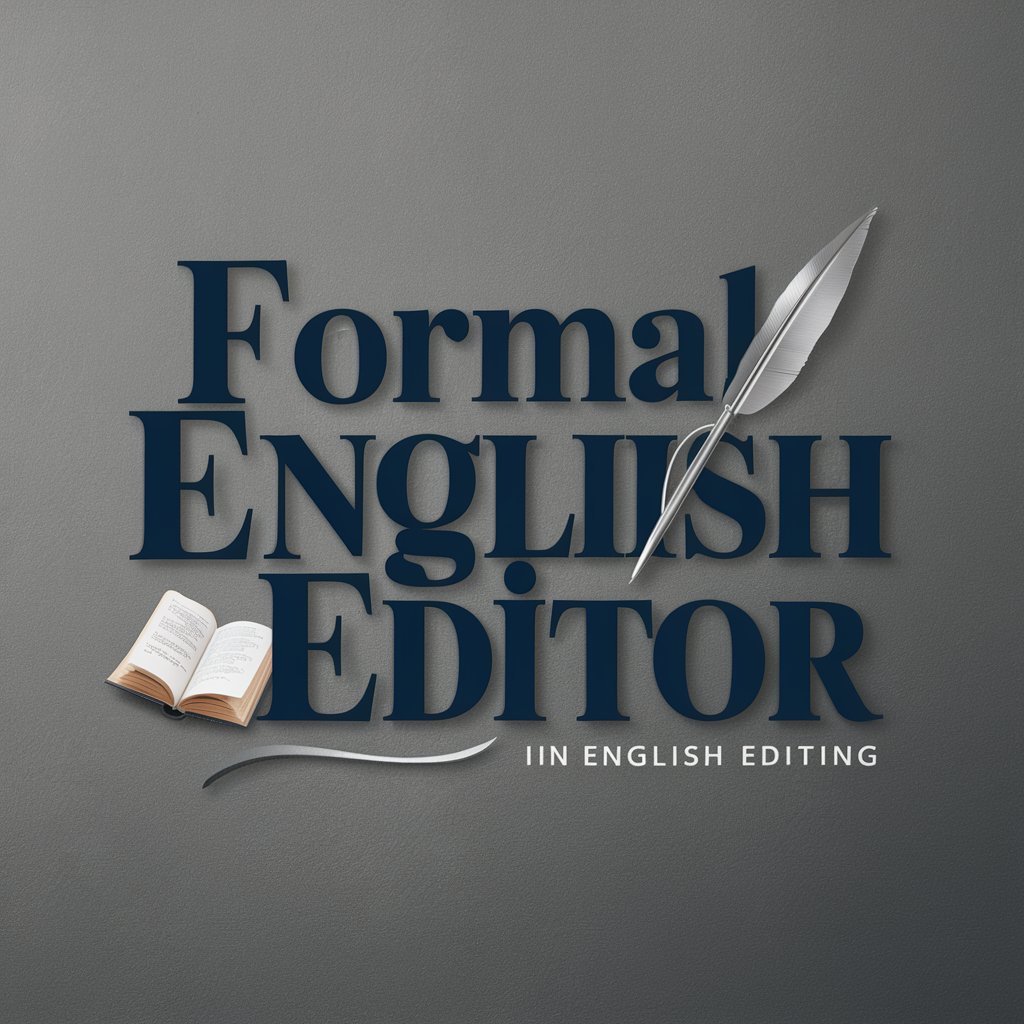
Formal Letter Assistant
Craft Professional Letters with AI

Gifted Advisor
AI-powered Personalized Recommendations

Grade 2 Gifted Program Test
Empower gifted minds with AI-driven testing.
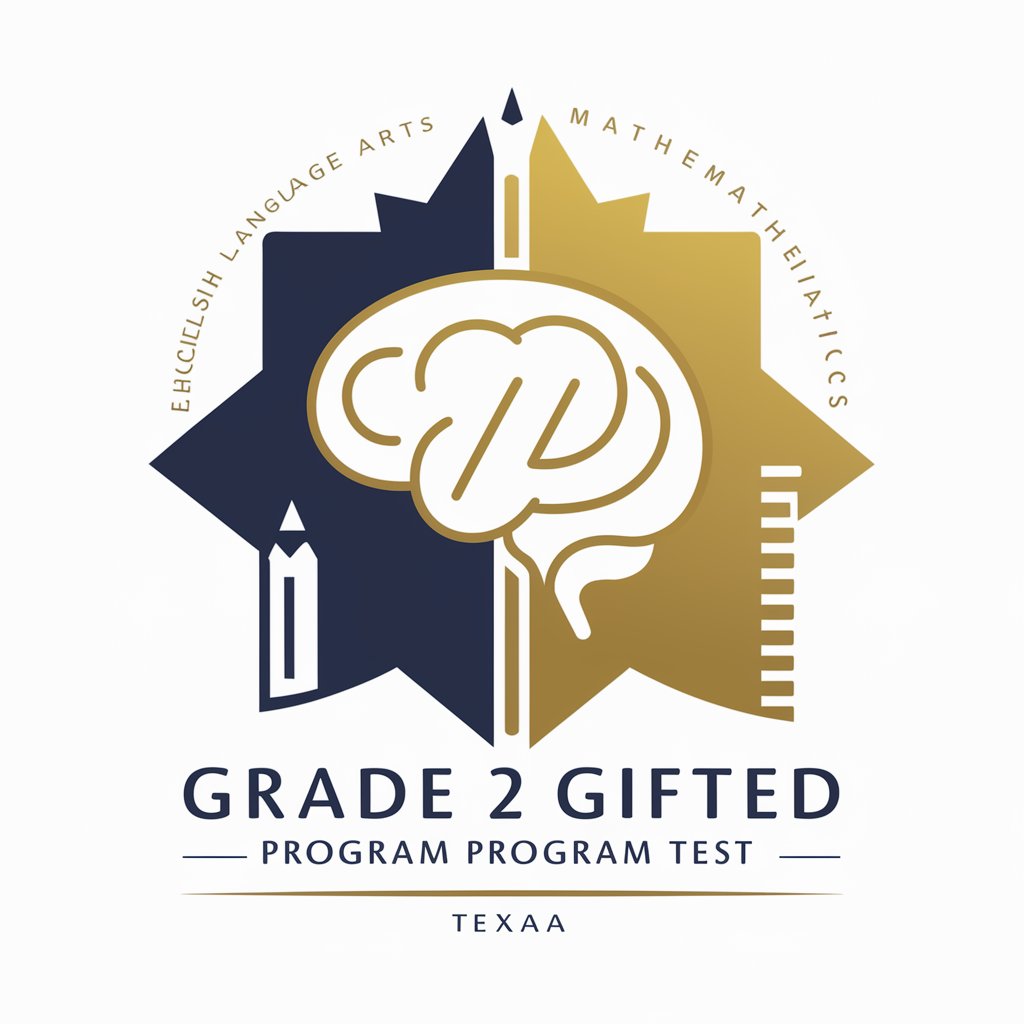
Gifted Lesson Drafting
Crafting personalized lessons with AI

Gifted
Smart Gifting with AI

Formal Objection Guide
AI-Powered Legal Objections Simplified

Formal Writer
Empowering Professional Communication

Formal Writer
Empowering formal documentation with AI.

Formal Email Assistant
Craft perfect emails with AI

Friendly Formal GauravGPT
Enhance Your Writing and Coding with AI

FORMAL MULTILINGUAL TRANSLATOR
Seamless translations, powered by AI.

Frequently Asked Questions About Formal Email Assistant
What types of emails can Formal Email Assistant help with?
This tool is designed to assist with a variety of professional emails including business inquiries, job applications, customer service communications, and academic correspondences.
Can Formal Email Assistant support emails in languages other than English?
Yes, it is equipped to help draft and refine emails in both English and German, catering to a broader audience that requires multilingual support.
How does Formal Email Assistant ensure the professionalism of emails?
The assistant uses templates and linguistic structures that are standard in formal communication, ensuring that your emails maintain a professional tone and clarity.
Is there a limit to how many emails I can generate?
While there is no set limit on the number of emails you can generate, frequent and consistent use will help you better understand and utilize the tool's full capabilities.
What are the main benefits of using Formal Email Assistant over writing emails manually?
Using this tool can save time, reduce errors, and improve the effectiveness of your communication by providing structured templates and contextually appropriate suggestions.
