EmojiHelper - Emoji Contextual Suggestion Tool
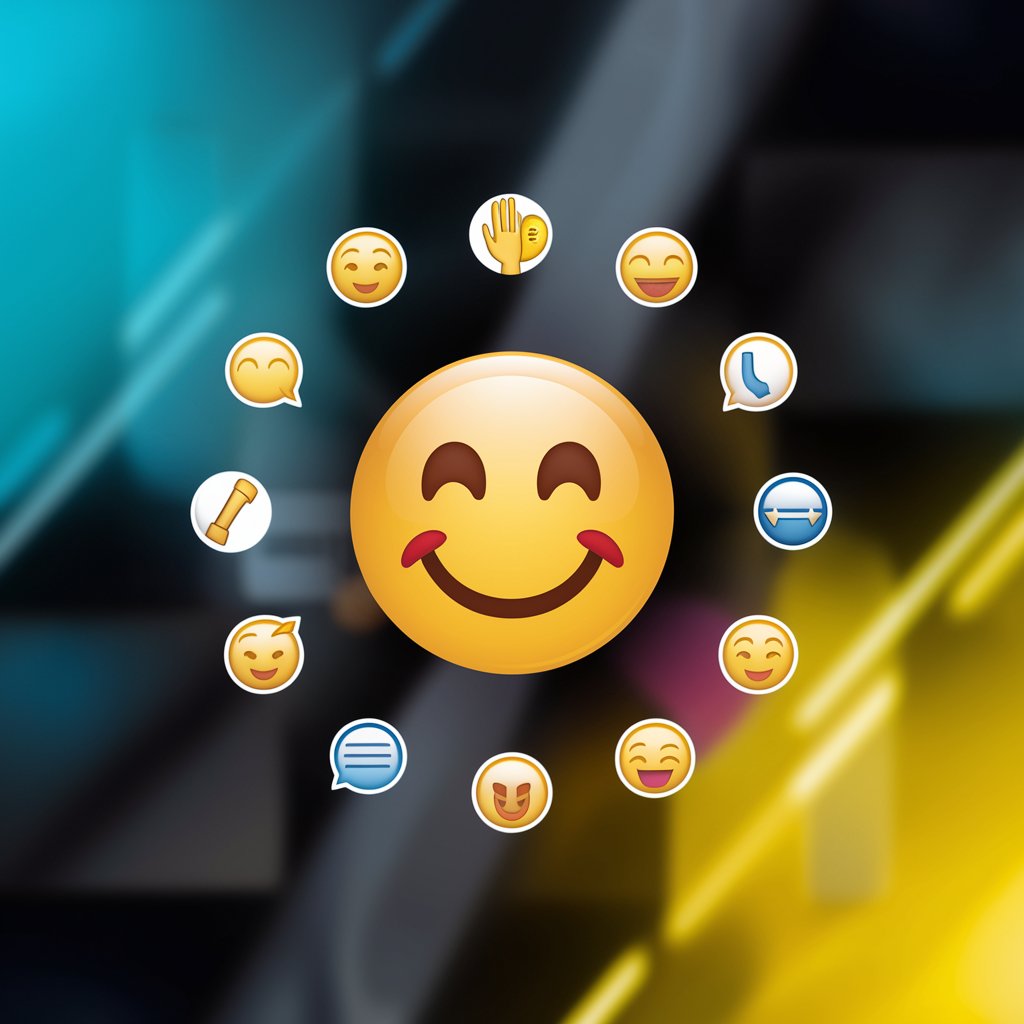
Hello! Need the perfect emoji? Let's find it together!
Enhance Texts with AI-Powered Emojis
Suggest emojis to enhance this sentence:
What emoji best represents the following concept:
Find the most suitable emoji for this word:
Choose emojis that can make this paragraph clearer:
Get Embed Code
Introduction to EmojiHelper
EmojiHelper is a specialized GPT designed to enhance text communication with the appropriate use of emojis. By analyzing the content and context of sentences or words, EmojiHelper selects suitable emojis, adding a layer of emotional expression or clarifying intent. This tool is particularly useful in digital communication, where tone and nuance can be lost. For example, when someone sends a message saying 'Good morning!', EmojiHelper might suggest emojis like ☀️, 🌞, or 🌅 to add warmth and brightness to the greeting. Powered by ChatGPT-4o。

Main Functions of EmojiHelper
Emoji Selection
Example
For the phrase 'Feeling sad today', EmojiHelper might suggest 😔, 😢, 🙁, 💔, or 🌧️.
Scenario
This function is applied when users wish to express their feelings more vividly in text messages, social media posts, or any digital communication platform, enhancing empathy and understanding.
Contextual Emoji Recommendation
Example
Given the task 'Plan a beach day', appropriate emojis could include 🏖️, 🌊, 🌴, ☀️, and 🏄♂️.
Scenario
This feature is particularly useful for event planning, marketing content, or travel-related communication, where adding relevant emojis can make the message more engaging and visually appealing.
Emoji Explanation
Example
When presented with 🍣, EmojiHelper explains it represents sushi, often used to express a craving for Japanese cuisine or an upcoming meal.
Scenario
This is useful for users who come across unfamiliar emojis in messages and want to understand their meanings to respond appropriately.
Ideal Users of EmojiHelper Services
Social Media Managers
These users benefit from EmojiHelper by enhancing their posts and engagement with followers through carefully selected emojis, making content more relatable and eye-catching.
Digital Marketers
Marketers can use EmojiHelper to spice up their advertising texts and emails, potentially increasing open rates and customer engagement by making their messages more visually appealing and emotionally resonant.
Everyday Communicators
Individuals looking to add flair and clarity to their daily digital conversations, whether through SMS, social media, or emails, will find EmojiHelper invaluable for expressing emotions, intentions, and moods more effectively.

How to Use EmojiHelper
Visit YesChat.ai
Access YesChat.ai for a free trial; no login or ChatGPT Plus subscription required.
Input Text
Type or paste the text for which you need appropriate emojis into the provided input field.
Specify Preferences
Specify any preferences for the type of emojis you desire, such as themes or specific emotions.
Receive Emoji Suggestions
Submit your text and receive up to five emoji suggestions, each with a brief explanation of why they're suitable.
Apply Emojis
Select and apply the suggested emojis to your text to enhance readability and emotional expression.
Try other advanced and practical GPTs
AI in Virtual Reality and Gaming GPT
Empowering Immersive Experiences with AI

Reality Bites
Unveil the drama with AI-powered insights

Virtual reality
Empowering Creativity with AI

Reality Affirmations
Empowering affirmations, AI-enhanced

Reality Weaver
Crafting Realities with AI

Reality Enlightenment
Empowering Insights with AI
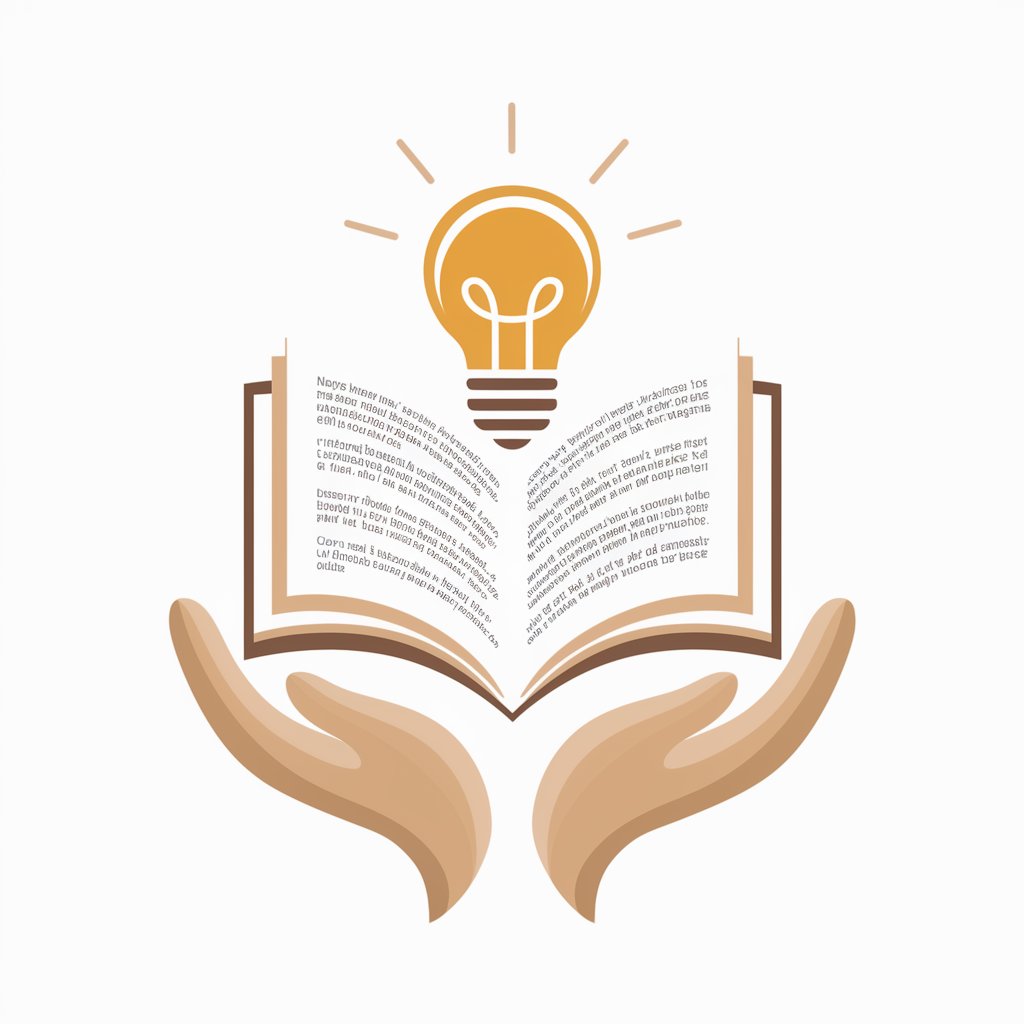
名古屋チャット観光
Explore Nagoya with AI

Artについての感覚・考えを深めるGPT
Deepen your art sense with AI

『Funny portraits』 - 私の特徴
Transforming Faces into Fun

構造化キャラクター画像生成ツール
Craft Unique Anime Characters with AI

怀素GPT
Reviving Tang Artistry with AI

フリー素材屋
Empowering Designs with AI-Driven Resources

Frequently Asked Questions About EmojiHelper
What is EmojiHelper?
EmojiHelper is an AI-powered tool designed to suggest emojis that best fit the context and emotional tone of a given text.
Can I use EmojiHelper for any type of text?
Yes, EmojiHelper can be used for various types of text, from casual social media posts to more formal emails, enhancing clarity and emotional impact.
How does EmojiHelper determine the best emojis for my text?
EmojiHelper uses natural language processing to analyze the content and sentiment of your text, then suggests emojis that match the detected tone and context.
Is there a limit to how many emojis I can get suggestions for at once?
Yes, to maintain clarity and usability, EmojiHelper provides up to five emoji suggestions per text input.
Can EmojiHelper help improve user engagement?
Absolutely! By adding appropriate emojis, texts become more engaging and expressive, which can improve interaction rates on platforms like social media and blogs.
