Robs Design Desk Assistant - AI-powered Design Assistance

Hi, I'm here to help with graphic design tasks and pricing!
Crafting Designs with AI Precision
How should I price a full branding project?
Recommend project management tools for designers.
What resources are best for web design?
Advise on time management for a large project.
Get Embed Code
Overview of Rob's Design Desk Assistant
Rob's Design Desk Assistant is an innovative, AI-driven tool designed to streamline and enhance the design process for creatives across various industries. With a focus on user-friendly interfaces and powerful functionality, it aims to simplify complex design tasks, from initial brainstorming to final execution. For instance, imagine a graphic designer working on a brand's visual identity. The assistant could suggest color schemes based on brand values, generate logo mockups, and even provide feedback on layout compositions. This blend of AI capabilities and design expertise makes it an indispensable tool for designers seeking to boost creativity and efficiency. Powered by ChatGPT-4o。

Core Features of Rob's Design Desk Assistant
Idea Generation and Inspiration
Example
Offering mood board creation and trend analysis.
Scenario
A fashion designer is looking for fresh ideas for a new clothing line. By inputting current fashion trends and desired themes, the assistant generates a comprehensive mood board, providing a solid foundation for the designer's creative process.
Design Mockup and Prototyping
Example
Creating website or mobile app interfaces.
Scenario
A UI/UX designer needs to quickly prototype a new app concept. The assistant can generate wireframes and UI elements based on brief descriptions of each app function, allowing for rapid iteration and feedback.
Feedback and Improvement Suggestions
Example
Analyzing design elements for improvements.
Scenario
An interior designer has drafted a room layout but feels something is off. By uploading the design to the assistant, it provides suggestions on color balance, furniture arrangement, and lighting, enhancing the overall aesthetic and functionality of the room.
Target User Groups for Rob's Design Desk Assistant
Graphic Designers
Professionals in visual communication who can leverage the assistant for creating branding materials, digital art, and marketing collateral. The tool's ability to suggest innovative design elements and refine concepts is particularly beneficial for those looking to stand out in a competitive market.
UI/UX Designers
Designers focused on creating user interfaces for websites and applications can utilize the assistant to streamline the prototype design process, test usability concepts, and gather AI-generated user feedback to optimize navigation and layout.
Interior Designers
Specialists in crafting functional and aesthetically pleasing indoor spaces can use the assistant to visualize space layouts, experiment with color schemes, and source furniture and decor items that align with their design intent, significantly reducing project turnaround times.

How to Use Robs Design Desk Assistant
1
Begin by visiting yeschat.ai to access a free trial of Robs Design Desk Assistant without the need for login or a ChatGPT Plus subscription.
2
Choose the specific design tool or feature you're interested in from the available options on the dashboard.
3
Input your design requirements or upload any relevant materials directly into the assistant interface.
4
Utilize the AI-generated suggestions and tools to refine and develop your design project.
5
Review, save, or export your completed designs directly from the platform.
Try other advanced and practical GPTs
Textures on Desk
Empowering Realism with AI-Driven Textures

Sports Desk Scribe
Revolutionizing Soccer Analysis with AI

Global News Desk
AI-powered, real-time news curation

Front Desk Assistant
Your AI-powered office companion

Study Desk
Empower Your Learning with AI
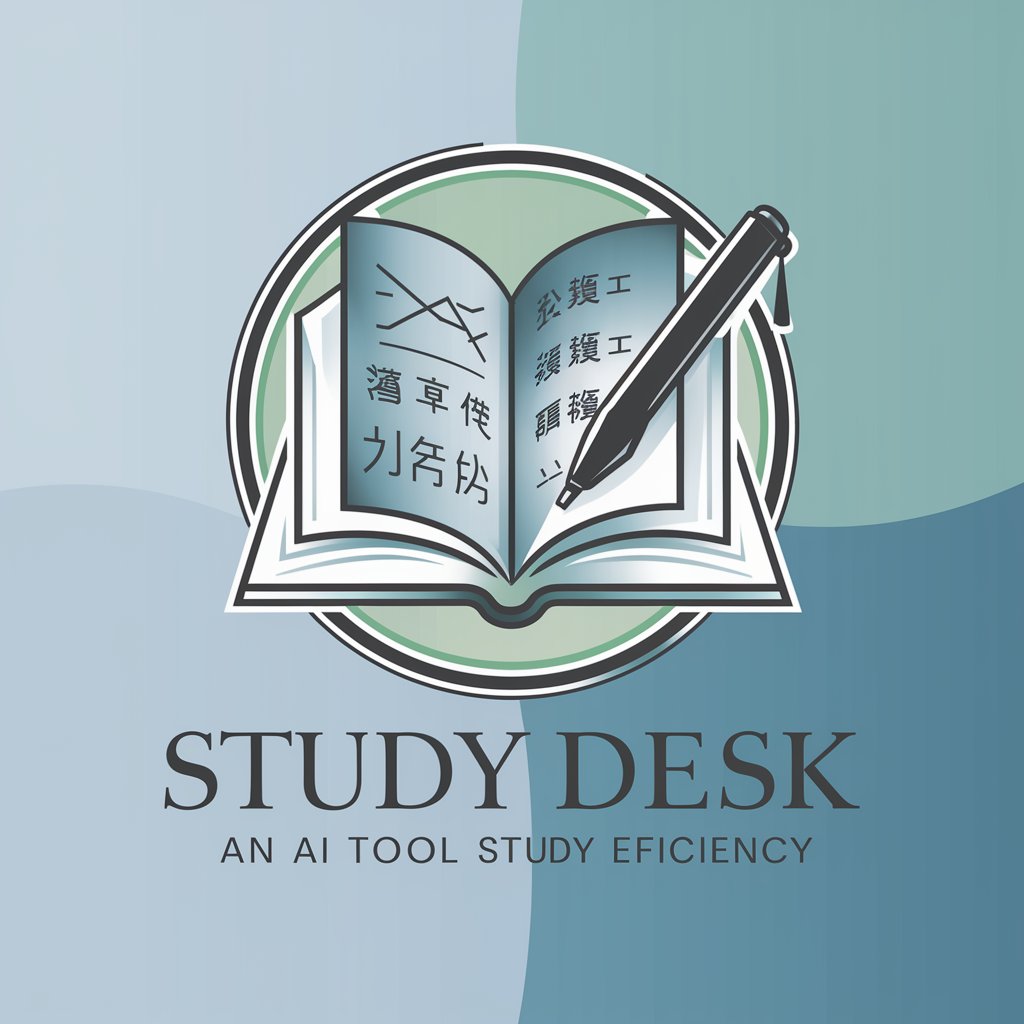
ショート動画 Maker
Empowering storytelling through AI

IT Help Desk
AI-powered IT troubleshooting at your fingertips

Second-Life Battery Master
Powering Sustainability with AI

Green house
Empowering writing with AI

House Mentat
Empower Decisions with AI Insight

House Listings
Unlock Real Estate Insights with AI

House Plant
Nurture with Nature, Powered by AI

Frequently Asked Questions about Robs Design Desk Assistant
What makes Robs Design Desk Assistant unique from other design tools?
Unlike traditional design tools, Robs Design Desk Assistant leverages AI to provide personalized design suggestions and automations, making the design process faster and more intuitive.
Can I use Robs Design Desk Assistant for professional projects?
Absolutely, the tool is equipped with advanced features that cater to both novices and professionals, making it suitable for a wide range of projects.
Does the tool offer any collaboration features?
Yes, it includes collaborative features that allow multiple users to work on a project simultaneously, providing real-time updates and feedback.
How does the assistant handle privacy and data security?
Robs Design Desk Assistant prioritizes user privacy and data security, employing state-of-the-art encryption and compliance with privacy regulations to protect your information.
Is there any limit to the number of designs I can create?
While the free trial offers access to many features, some limitations may apply. Upgrading to a premium plan unlocks unlimited design capabilities.
