HTMLからMDへ変換 - HTML to Markdown Conversion

プロのHTMLからMarkdownへの変換ライターです。お手伝いします。
Transform HTML to Markdown effortlessly.
Convert the following HTML snippet to Markdown:
Translate this HTML code to Markdown format:
Rewrite this HTML content in Markdown, removing unnecessary tags:
Transform this HTML code into human-readable Markdown:
Get Embed Code
Introduction to HTML to Markdown Conversion
HTML to Markdown conversion (HTMLからMDへ変換) refers to the process of transforming HTML (HyperText Markup Language) content into Markdown format. Markdown is a lightweight markup language with plain-text-formatting syntax, designed to be easy to write and read. The primary design purpose of such conversion tools or services is to facilitate content creators, developers, and writers in converting complex HTML tags into simple Markdown syntax, making it easier to manage, edit, and share content across different platforms that support Markdown. For instance, a blog post written in HTML for a web page can be quickly converted into Markdown to be shared on GitHub or a content management system that prefers Markdown format, preserving the original formatting like headings, lists, links, and emphasized text without the need for direct HTML knowledge. Powered by ChatGPT-4o。

Main Functions of HTML to Markdown Conversion
Converting HTML tags to Markdown syntax
Example
Transforming an `<h1>` HTML tag into `#` for a top-level heading in Markdown.
Scenario
A developer transferring blog content from a website to a Markdown-based documentation site.
Handling complex structures like tables and lists
Example
Converting `<ul>` and `<li>` tags into `-` or `*` for unordered lists in Markdown.
Scenario
A content manager updating an online documentation page by importing HTML content and converting it to Markdown for consistency.
Preserving hyperlinks and images
Example
Turning `<a href='url'>link</a>` into `[link](url)` and `<img src='image.jpg'>` into `` for links and images respectively.
Scenario
A blogger converting articles from a CMS that exports in HTML to a Markdown-based platform.
Inline styling conversion
Example
Changing `<strong>` tags to `**` (bold) and `<em>` to `*` (italic) in Markdown.
Scenario
An author editing a manuscript in HTML and converting it to Markdown for easier reading and editing on various text editors.
Ideal Users of HTML to Markdown Conversion Services
Content Creators and Bloggers
Individuals regularly creating, editing, and publishing content across multiple platforms. They benefit from HTML to Markdown conversion by streamlining their workflow, making it easier to repurpose content for different mediums, such as transitioning from web pages to Markdown-supported blogging platforms.
Developers and Technical Writers
Professionals involved in software development, documentation, and knowledge sharing. They use conversion tools to maintain documentation consistency across code repositories and documentation platforms, facilitating collaboration and knowledge transfer.
Educators and Students
Academic personnel and learners who utilize digital platforms for teaching, learning, and submitting assignments. Conversion tools assist in preparing and sharing educational content easily between HTML-based learning management systems and Markdown-compatible platforms.

How to Convert HTML to Markdown
Start with YesChat.ai
Initiate your journey by visiting yeschat.ai for a complimentary trial, accessible without registration or the need for a ChatGPT Plus subscription.
Select the Conversion Tool
Within the website, navigate to the HTML to Markdown (MD) conversion tool. This option is typically found under the 'Tools' or 'Conversion' section.
Input Your HTML
Paste your HTML code into the designated input field. Ensure that the code is clean and free of unnecessary tags for optimal conversion.
Execute the Conversion
Click the 'Convert' button to start the process. The tool will then transform your HTML code into Markdown format, maintaining the structural integrity of your content.
Review and Use
After conversion, review the generated Markdown text for accuracy. You can then copy or download the MD file for your use, such as documentation, blogging, or academic writing.
Try other advanced and practical GPTs
数式変換マスター
Simplify equations with AI power.
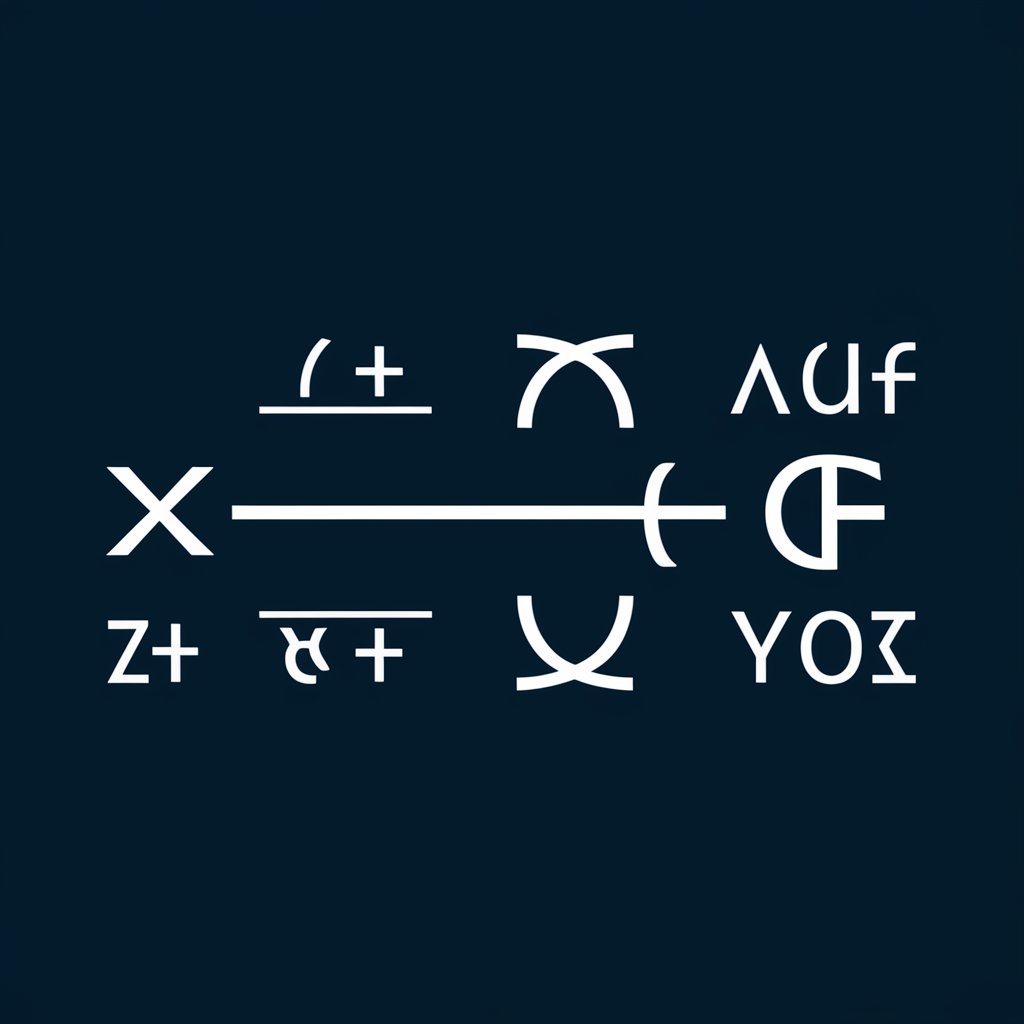
英語変換マスター
Transform Japanese into English effortlessly with AI.

カスタムGTP変換クリエイター
Transforming AI capabilities across fields

情報セキュリティマネジメント科目B予想問題
Master Information Security with AI
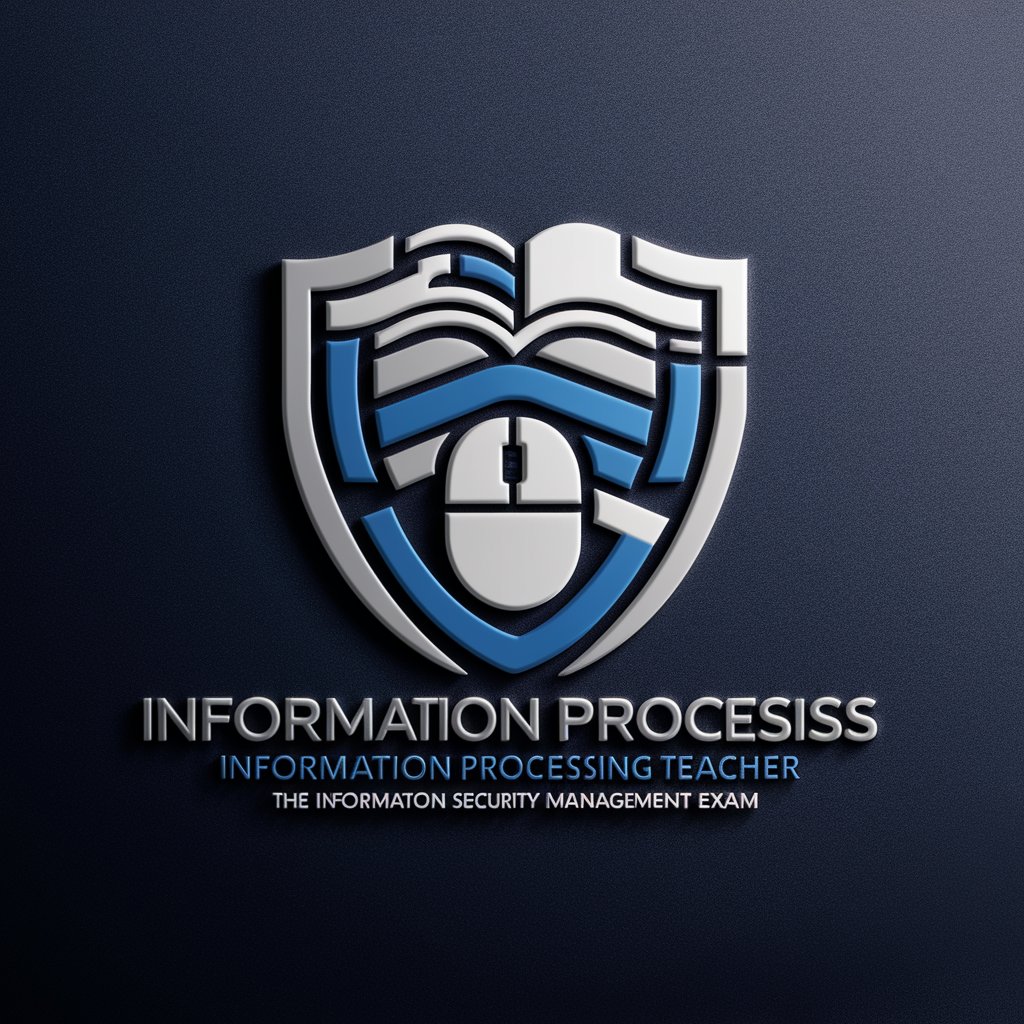
セキュリティ先生
Empowering server security with AI

情報セキュリティ先生
Expert security guidance at your fingertips.

天津太祝詞音図変換
Transforming Text with AI-Powered Precision

ネガポジ変換
Transform negativity into positivity with AI.

深津式プロンプト変換君
Clarify and Enhance AI Interactions

お絵描き大変身
Transform sketches into styled art with AI

お絵かき採点ねこ
Draw, Score, Improve with AI

スピーキングテストメーカー【画像描写】
Revolutionizing Language Learning with AI-Generated Scenarios

FAQs on HTML to Markdown Conversion
What is HTML to Markdown conversion?
HTML to Markdown conversion is the process of transforming HTML-coded content into Markdown format, a lightweight markup language with plain-text formatting syntax, facilitating easier content management and compatibility across various platforms.
Why convert HTML to Markdown?
Converting HTML to Markdown is beneficial for simplifying web content management, enhancing readability and maintainability of code, and ensuring content compatibility across diverse platforms like blogging sites and documentation repositories.
Can I convert complex HTML tables to Markdown?
Yes, the HTML to Markdown conversion tool is designed to handle complex HTML structures, including tables. However, due to Markdown's simplicity, some highly complex layouts may require manual adjustments post-conversion.
Is the formatting preserved during conversion?
The conversion tool aims to preserve the essential formatting and structural elements from HTML to Markdown. However, since Markdown is more simplified, some specific HTML styling will not be directly translated and may need manual adjustment.
Are there any file size limits for conversion?
Limits may vary depending on the tool or service used. It's recommended to check the specific guidelines of yeschat.ai or any tool you're using for details on file size restrictions and best practices for large documents.
