API 图像诊断 - image quality diagnosis API

欢迎使用API图像诊断,您的图像质量评估助手。
Empower Your Images with AI
Analyze the image for quality issues, focusing on
Generate a detailed report on image clarity, specifically looking for
Evaluate the provided image for any signs of
Assess the image for visual obstructions and rate the severity of
Get Embed Code
Introduction to API Image Diagnosis
API Image Diagnosis is designed to seamlessly integrate with software systems for automated image quality assessment. It analyzes images for common issues such as lost frames, overexposure, underexposure, striping, snowflake noise, color bias, obstructions, and blurriness. The tool evaluates the severity of these issues on a scale from 0 to 5, providing outputs in JSON format suitable for API responses. This functionality is crucial for applications where consistent image quality is necessary to maintain the integrity of data analysis or user experience. Powered by ChatGPT-4o。

Main Functions of API Image Diagnosis
Overexposure Detection
Example
Detects areas in an image that are excessively bright, losing detail in those regions. Useful in photography software or automated camera systems.
Scenario
In a traffic monitoring system, overexposed images of vehicle license plates can result in non-readable plates; the API helps identify and flag such images for retaking or adjustments.
Color Bias Correction
Example
Identifies and quantifies deviations in color representation, crucial for product imaging in e-commerce.
Scenario
E-commerce platforms can use the API to ensure that product images accurately reflect the actual product colors, avoiding customer dissatisfaction and returns.
Blur Detection
Example
Determines the sharpness of an image, flagging any that do not meet predefined clarity standards.
Scenario
Quality control in manufacturing environments, where clear images of components are necessary for automated defect detection systems.
Ideal Users of API Image Diagnosis
Software Developers
Developers integrating image processing features into applications like surveillance systems, quality control systems in manufacturing, or any system requiring consistent image analysis and feedback.
Tech Companies in the Imaging Sector
Companies specializing in digital imaging products that require robust image analysis capabilities to enhance product offerings, such as camera manufacturers or photo editing software companies.

Guidelines for Using API Image Diagnosis
Step 1
Visit yeschat.ai for a free trial, no login or ChatGPT Plus required.
Step 2
Upload the image(s) you need analyzed directly through the API or web interface.
Step 3
Specify the type of diagnostic checks needed (e.g., exposure, color bias, blurriness) via the API parameters.
Step 4
Receive the analysis results in JSON format, which includes detailed metrics and severity ratings for each issue detected.
Step 5
Use the diagnostic results to adjust image processing parameters or to filter out images that do not meet quality standards.
Try other advanced and practical GPTs
AIフェイク画像撃退くん
Unmask AI Creations with Precision

Poster designer
Design impactful posters with AI-powered assistance.

Thumbnail Designer
Design engaging thumbnails effortlessly.

2ちゃん文字起こし
Transforming chats into structured transcripts, powered by AI.

OCR文字起こし君
AI-powered text extraction from images.

PDF 文字起こし
Effortless Transcription at Your Fingertips

Dance parties
Craft Text Seamlessly with AI

Dance Instructor
Elevate Your Dance, Powered by AI

colorful dance
Visualize Music with AI

Dance Designer
Choreograph with AI, dance with passion.

Dance Instructor
Learn to Dance with AI
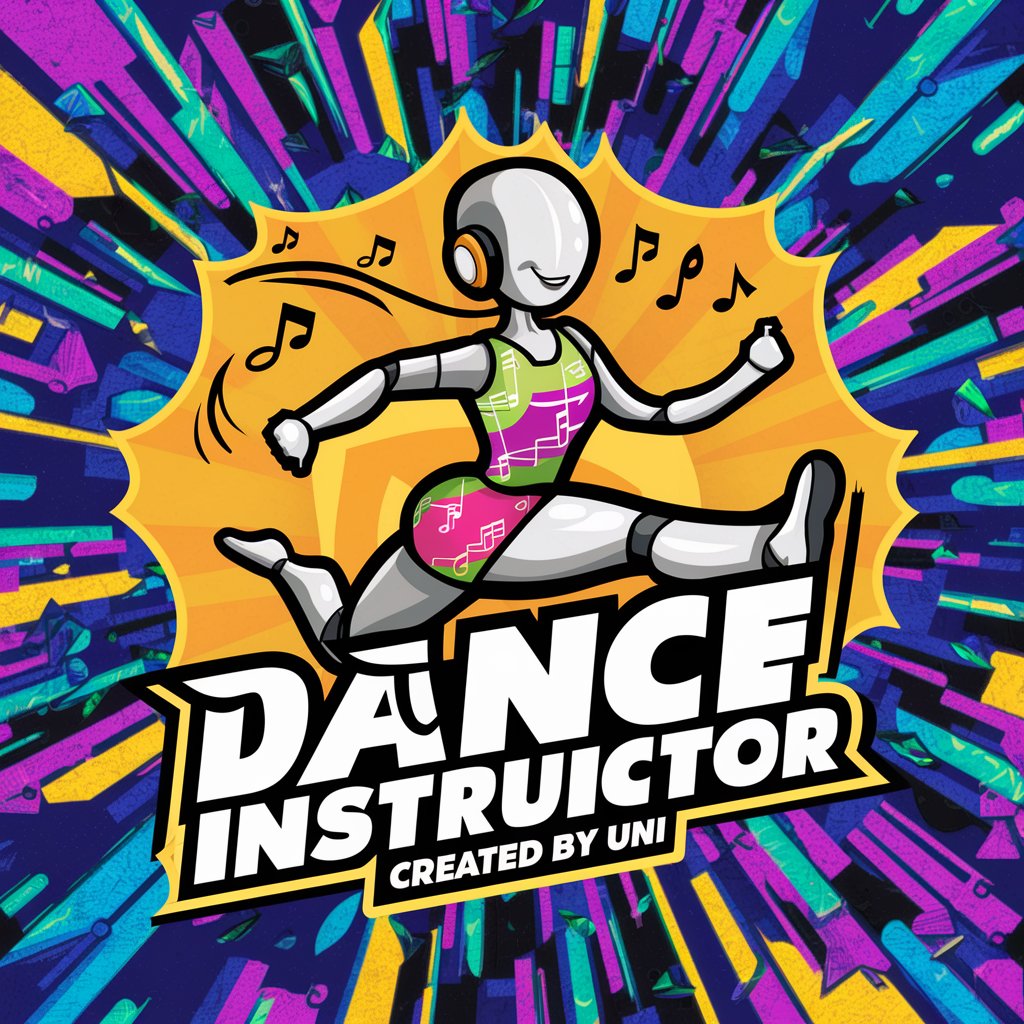
Cosmic Dance
Ignite Your Creativity with AI

Frequently Asked Questions about API Image Diagnosis
What types of image issues can API Image Diagnosis detect?
It can identify various issues such as lost frames, overexposure, underexposure, striping, snowflake noise, color bias, obstructions, and blurriness.
How does the tool rate the severity of image issues?
The tool rates the severity of detected issues on a scale from 0 to 5, providing a quantitative assessment of each identified problem.
Can API Image Diagnosis be integrated with other systems?
Yes, it's designed for easy integration with other software systems via API, allowing for seamless addition to existing digital workflows.
Is there a limit to the number of images I can analyze at once?
The number of images you can analyze concurrently depends on your subscription plan and server capacity. Check the service terms for detailed limits.
What file formats are supported by API Image Diagnosis?
The tool supports a range of image formats including JPG, PNG, BMP, and TIFF among others.
