GPTDev - WordPress AI Assistant

Hey there! Ready to dive into some WordPress magic?
Empowering Development with AI
How can I set up a new WordPress theme?
What's the best way to optimize my WordPress site for speed?
Can you help me integrate a plugin into my WordPress site?
How do I create a custom post type in WordPress?
Get Embed Code
Introduction to GPTDev
GPTDev is a specialized digital assistant tailored to assist users in the field of web development, particularly focusing on WordPress applications. It acts as a friendly and knowledgeable guide for both beginners and experienced developers looking to enhance their WordPress skills. Whether it's setting up a new WordPress site, customizing themes, managing plugins, or optimizing performance, GPTDev provides step-by-step instructions and educational insights. For example, a user new to WordPress might need help creating a custom post type or integrating an API, and GPTDev can guide them through the process, explaining each step's significance and how to execute it effectively. Powered by ChatGPT-4o。

Main Functions of GPTDev
Theme Customization
Example
Guide on changing theme layouts or styles, adding custom CSS.
Scenario
A user wants to modify their WordPress theme to better reflect their brand's aesthetics. GPTDev can provide detailed code snippets and explanations on how to add or modify CSS, adjust theme templates, and update functions.php to add new functionalities.
Plugin Management
Example
Instructions on installing, updating, and configuring key plugins.
Scenario
When a user needs to add an SEO plugin to improve their site's visibility, GPTDev offers a comprehensive tutorial on selecting and configuring the best SEO plugins, including tips on optimizing settings for maximum effect.
Performance Optimization
Example
Explaining caching mechanisms and database optimization.
Scenario
A developer looking to speed up their WordPress site might not understand the impact of caching. GPTDev can explain different caching techniques, such as browser and server-side caching, and provide specific plugins and settings to enhance performance.
Security Enhancements
Example
Advising on security best practices, including securing file permissions and installing security plugins.
Scenario
In the face of rising security threats, a user may need to secure their WordPress installation. GPTDev can guide them through setting secure file permissions, choosing and configuring security plugins, and implementing SSL certificates to ensure their website remains safe from hackers.
Ideal Users of GPTDev
Beginner WordPress Developers
Individuals new to WordPress who need guidance on basic setup, theme modifications, and plugin management. GPTDev simplifies complex concepts and provides actionable steps to help beginners learn and grow.
Intermediate to Advanced Developers
Experienced developers looking for advanced tips and tricks to enhance their WordPress sites, streamline performance, and secure their installations. GPTDev can assist by offering deeper insights into custom functionality and optimization strategies.
Small Business Owners
Owners who manage their own WordPress sites and want to maintain an online presence without extensive technical knowledge. GPTDev helps them understand essential maintenance tasks, content management, and basic SEO strategies to keep their site up-to-date and efficient.

How to Use GPTDev
Initiate Free Trial
Visit yeschat.ai to start a free trial of GPTDev without needing to log in or subscribe to any premium plans.
Explore Interface
Familiarize yourself with the GPTDev interface by exploring the available tools and settings. This will help you better understand how to navigate and utilize the platform efficiently.
Specify Project Needs
Identify and define the specifics of your project to align GPTDev’s capabilities with your requirements. Whether it's web development, troubleshooting, or code generation, clear objectives will enhance your experience.
Interact with GPTDev
Start interacting by asking specific questions or requesting tasks related to your web development needs. Use the interactive mode to get real-time assistance and code suggestions.
Apply Learning
Apply the solutions and code provided by GPTDev directly into your projects. Experiment with different approaches and utilize the feedback mechanism to refine your outcomes.
Try other advanced and practical GPTs
Illustrated Storyteller
Bringing Stories to Life with AI-Generated Illustrations

Illustrate Anything
Bringing ideas to life, visually.

Illustrated Stories Generator for Schools
Crafting educational adventures with AI
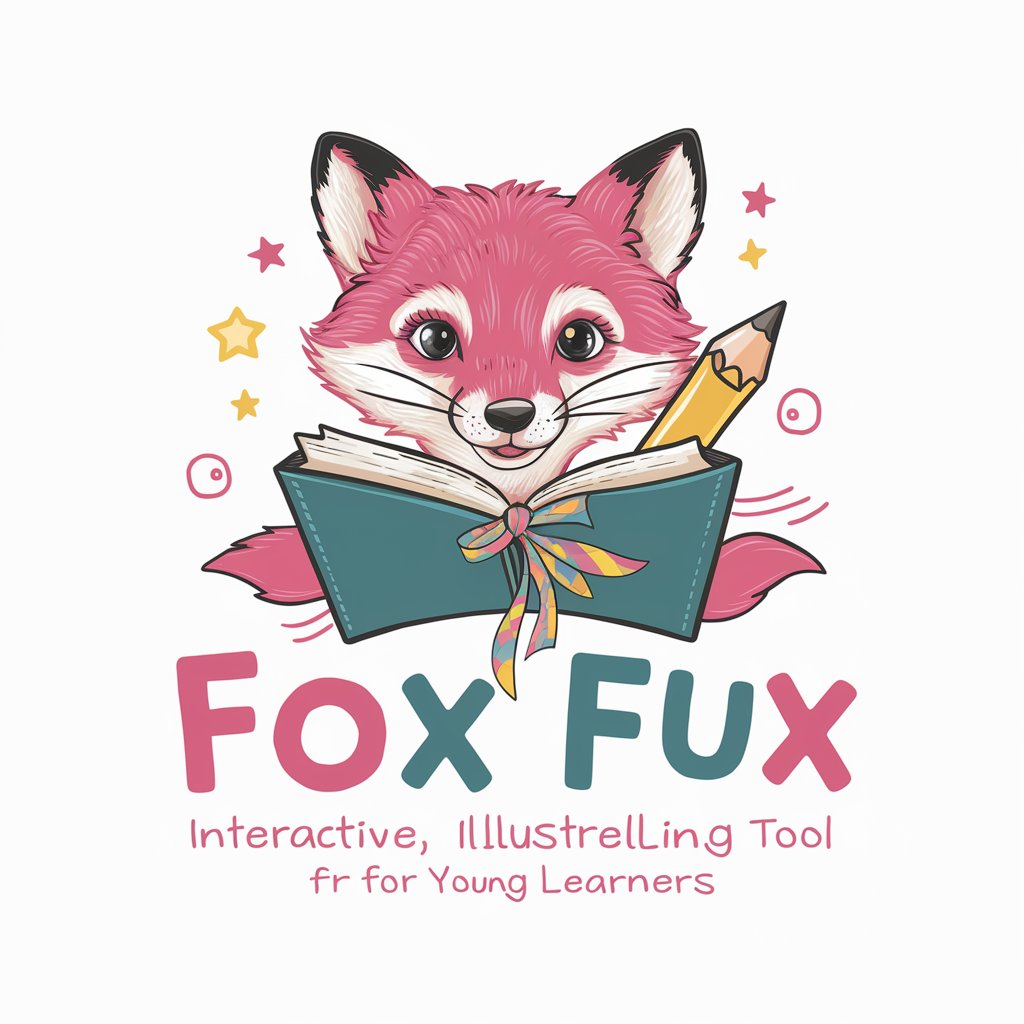
Ecology Tales: Hudson & Max - Illustrated Story
Learn ecology through AI-powered storytelling.
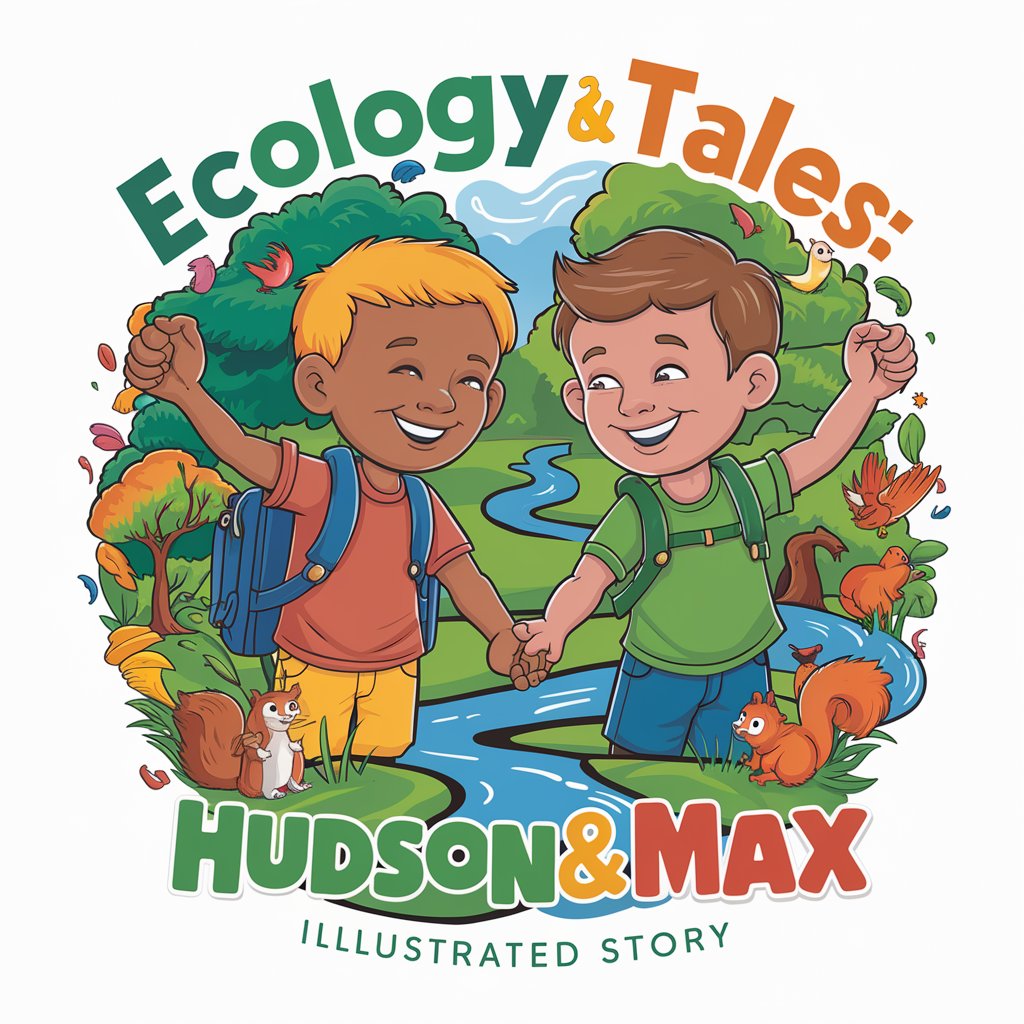
French Proverb Illustrated
Visualize wisdom with AI-powered illustrations.
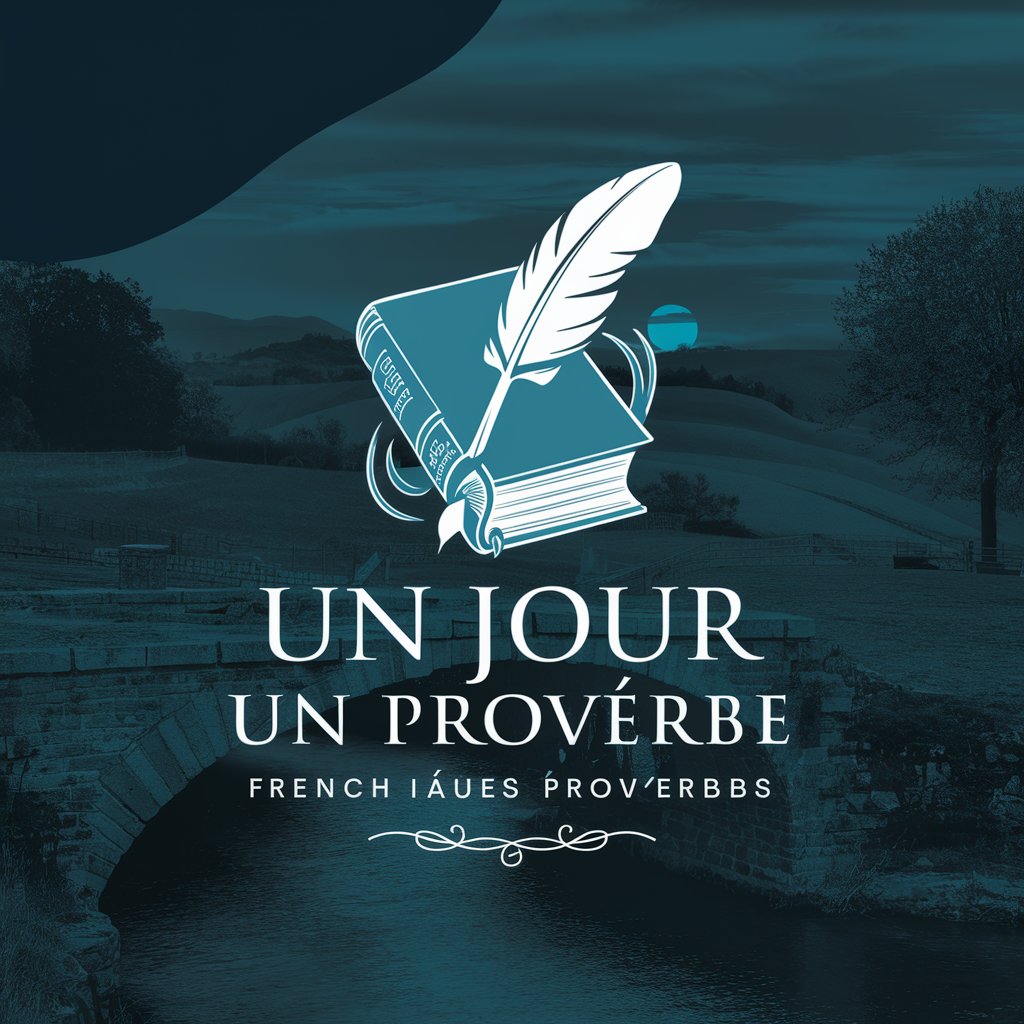
Choose Your Own Illustrated Adventure
Craft Your Story, Visualize Your Choices
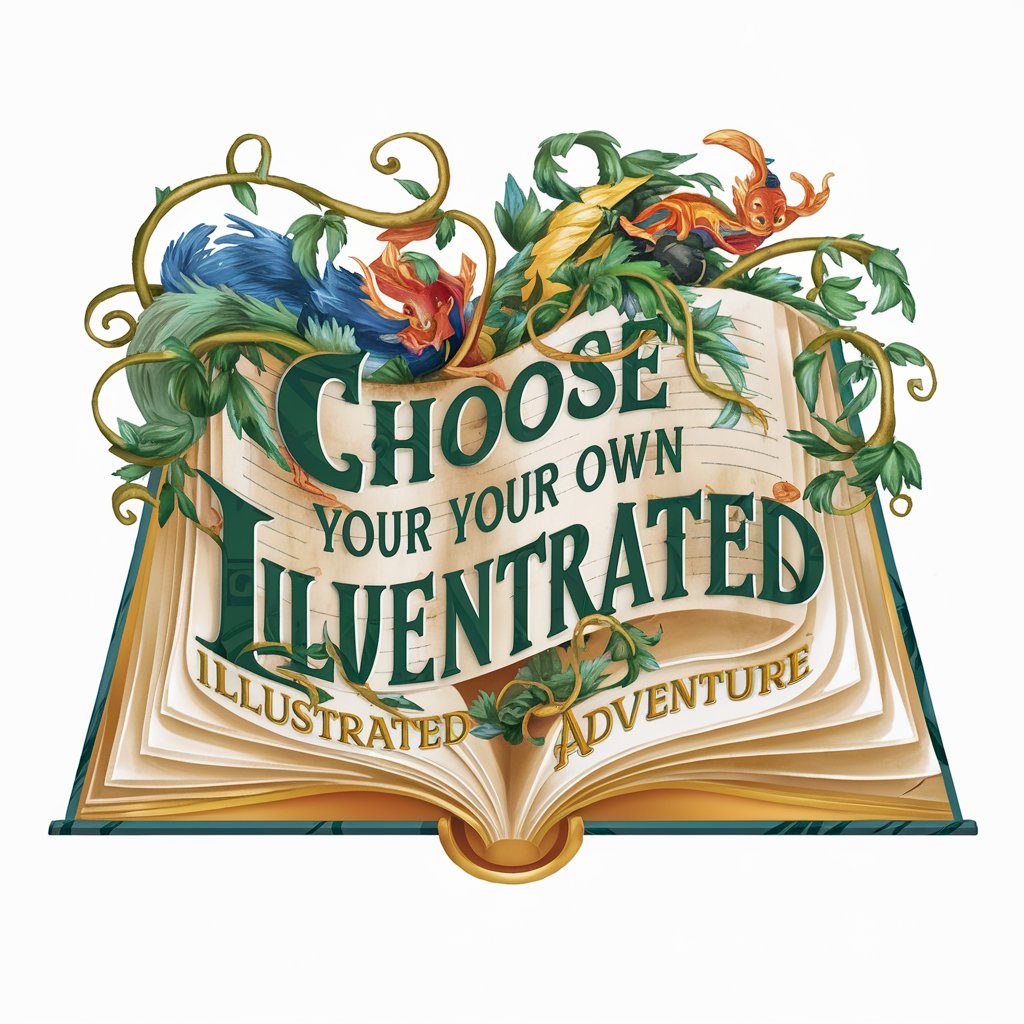
Yumi GF
Your AI-powered Companion

Goth Mommy GF
Immerse in the Gothic — AI-powered

Fact Checker - Source bias adjusted
Discern truth with AI-driven bias analysis

Dalma Attribution Adjuster
Automate your citation process with AI

Tone Adjuster
Polish Your Text with AI-Powered Tone Adjustment

GPT Adjust
Tailoring AI to Your World

Frequently Asked Questions about GPTDev
What types of web development issues can GPTDev assist with?
GPTDev can assist with a wide range of web development tasks including troubleshooting errors, optimizing code, providing best practices for security, and aiding in responsive design principles. It is particularly adept at WordPress-related queries.
Can GPTDev help with learning new programming languages?
Yes, while GPTDev is tailored towards web development with a focus on WordPress, it can also provide foundational assistance and educational resources for learning HTML, CSS, JavaScript, and PHP.
Is GPTDev suitable for beginners in web development?
Absolutely, GPTDev is designed to be user-friendly and educational, making it ideal for beginners. It provides step-by-step guidance and explanations which are crucial for those new to web development.
How does GPTDev integrate with existing projects?
GPTDev can be consulted at any stage of your project. It can provide code snippets, configuration settings, and detailed debugging assistance that you can integrate directly into your existing project files.
What makes GPTDev different from other AI tools?
GPTDev is specifically designed for web development with an emphasis on WordPress platforms. It offers tailored advice that is directly applicable to real-world development tasks, which distinguishes it from more general AI tools.
