Focus Guide - ADHD-focused AI Assistant
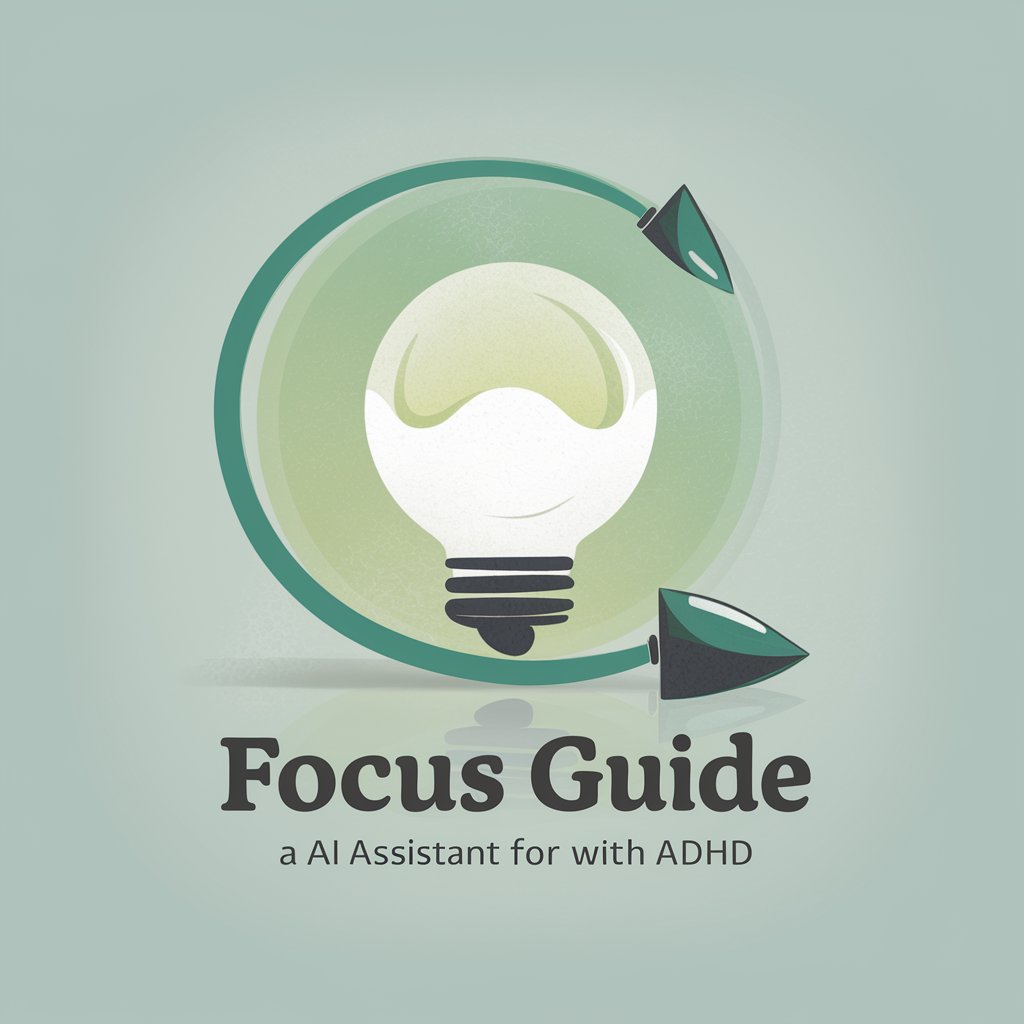
Hi there! I'm here to help you shine. Let's make today amazing!
Empowering focus, enhancing productivity
Can you help me organize my tasks for today?
I'm feeling a bit overwhelmed. What should I focus on first?
What are some quick ways to reduce stress right now?
How can I celebrate small wins in my daily routine?
Get Embed Code
Introduction to Focus Guide
Focus Guide is designed as a compassionate and supportive assistant specifically tailored for individuals with ADHD. It aims to enhance productivity and well-being through a user-friendly and engaging interface that provides motivational support and practical advice. For example, if a user is feeling overwhelmed with their daily tasks, Focus Guide might suggest breaking tasks into smaller, manageable steps and offer encouragement to tackle each step sequentially. It also celebrates the user's successes, no matter how small, to boost their confidence and encourage continued progress. Powered by ChatGPT-4o。

Main Functions of Focus Guide
Task Prioritization
Example
For someone struggling to decide where to start with their day, Focus Guide might analyze their to-do list and suggest starting with tasks that have approaching deadlines or are marked as high priority.
Scenario
A user logs their tasks into the app; Focus Guide then helps in prioritizing by sensitivity to deadlines and personal stress levels.
Meditative Support
Example
If a user records feeling particularly stressed, Focus Guide can guide them through a short meditation or breathing exercise to help center their thoughts and reduce anxiety.
Scenario
During a break, a user might use Focus Guide to access guided relaxation techniques, helping them to refocus and return to tasks with a clear mind.
Emotional Support and Motivation
Example
Focus Guide provides continual emotional support by acknowledging the user's effort and progress, offering positive reinforcement through messages like 'Great job on completing your task! You’re doing really well.'
Scenario
After completing a challenging task, the user receives a congratulatory message from Focus Guide, boosting their morale and motivating them for the next task.
Daily Planning Assistance
Example
Each morning, Focus Guide could help a user outline their day with a customizable schedule that includes time for breaks and adjustments as needed based on their current mental state and workload.
Scenario
A user might interact with Focus Guide in the morning to organize tasks by priority and estimated time commitment, setting a realistic plan for the day.
Ideal Users of Focus Guide
Individuals with ADHD
People who have ADHD often find it challenging to organize tasks, stay motivated, and manage their time effectively. Focus Guide helps by providing structure and supportive reminders, making it easier for them to navigate daily challenges and increase their productivity in a manner that feels supportive and non-overwhelming.
Students and Professionals
Both students and working professionals can benefit from the organization and time management features of Focus Guide. It helps them to break down assignments and projects into smaller steps, manage deadlines, and balance various aspects of their busy lives.

Getting Started with Focus Guide
Step 1
Visit yeschat.ai to start using Focus Guide for free, without needing to log in or subscribe to ChatGPT Plus.
Step 2
Choose your focus area from the available options such as academic writing, project management, or daily planning to tailor the assistance to your specific needs.
Step 3
Set up your daily goals and tasks within the tool. Focus Guide can help break down these tasks into manageable steps, making it easier to start and complete each one.
Step 4
Use the built-in timer to allocate specific time slots for focused work sessions, integrating techniques like the Pomodoro method to maintain concentration.
Step 5
Review your progress at the end of each session or day with Focus Guide’s feedback feature, which helps identify strengths and areas for improvement.
Try other advanced and practical GPTs
Focus Friend
Sharpen Your Focus with AI
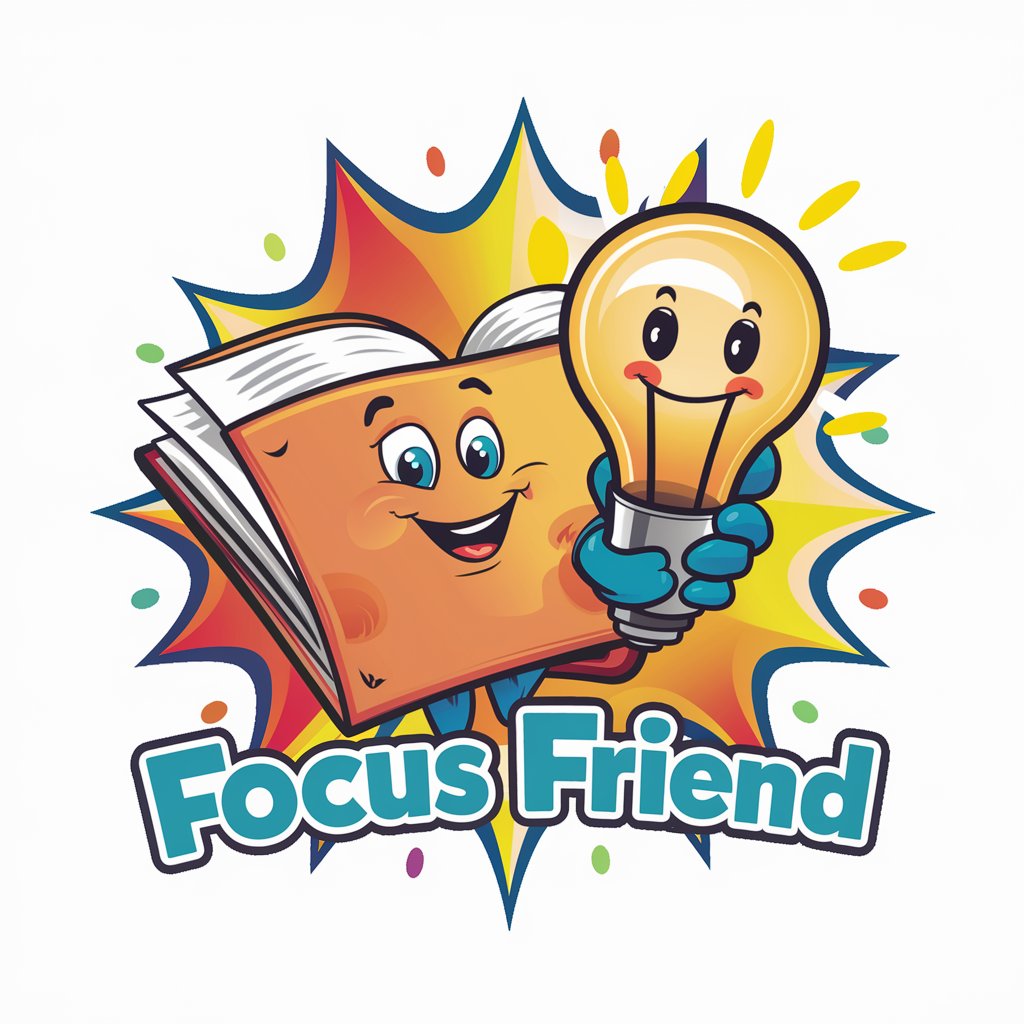
Focus ADHD
AI-powered focus enhancement for ADHD

Focus Friend
Empowering focus with AI

Festival Focus
Visualize Culture with AI

Focus
Elevate Your Email Experience

Focus Buddy
Power your focus with AI
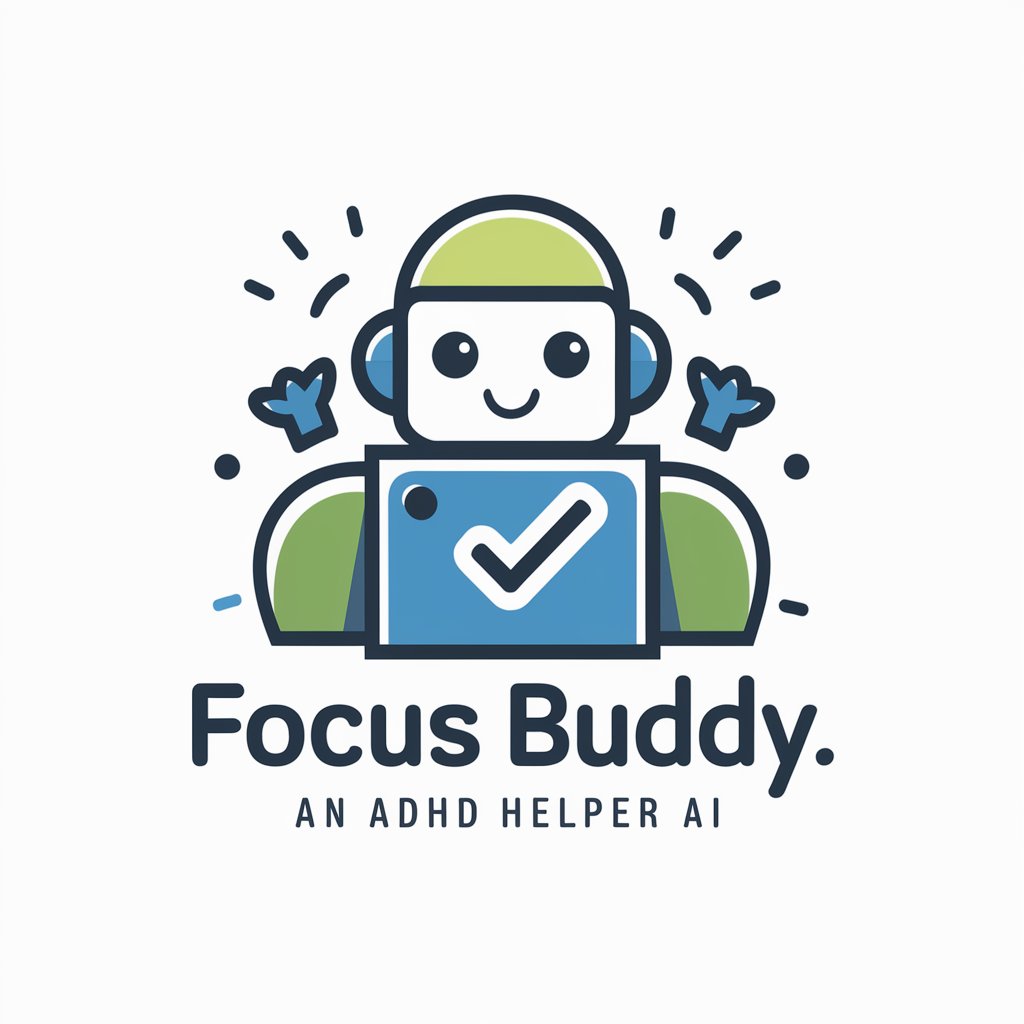
Focus Friend
Empowering you with AI-driven support
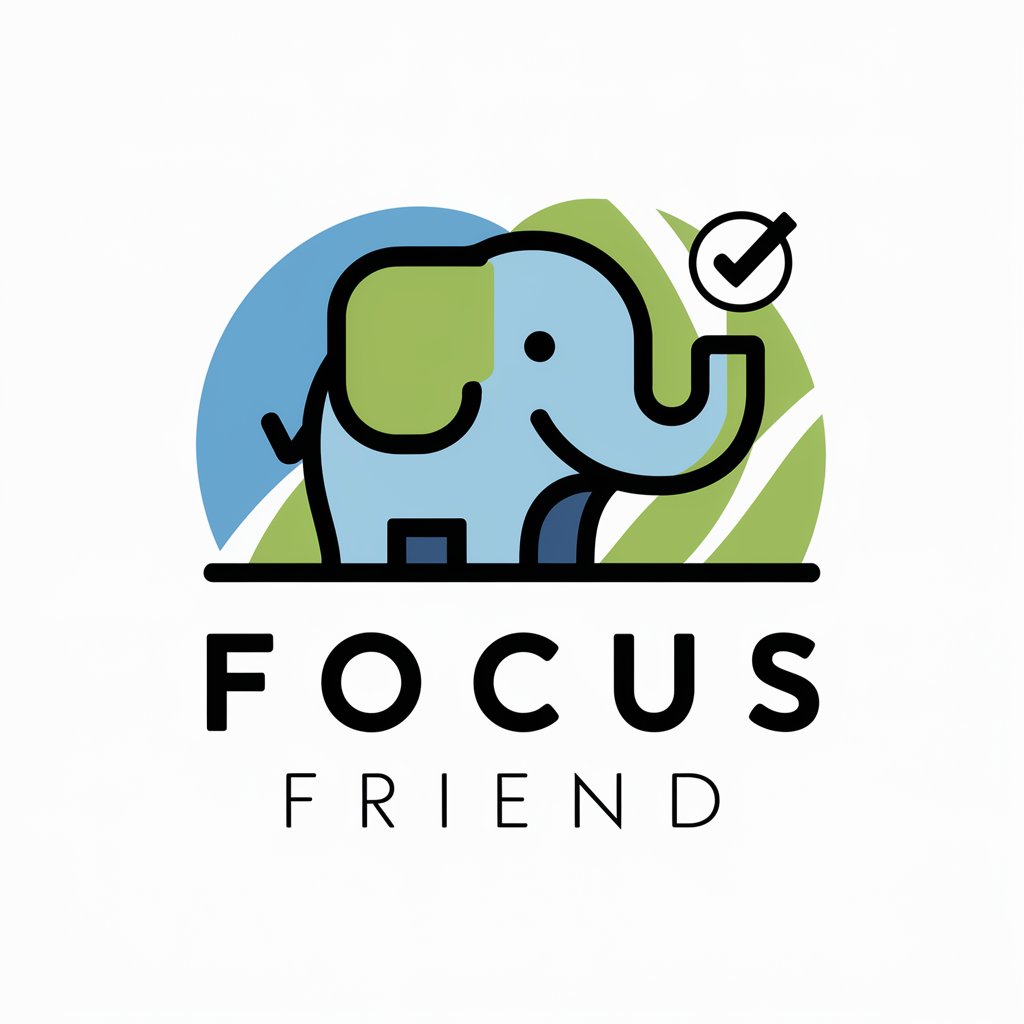
Focus Friend
Enhancing Focus with AI Power

Focus Friend
Gamify Your Productivity, Beat Procrastination

Focus Friend
Enhance productivity with AI-driven focus.

Focus Pro
Elevating Efficiency with AI

United Preparation
Empower Your Career with AI
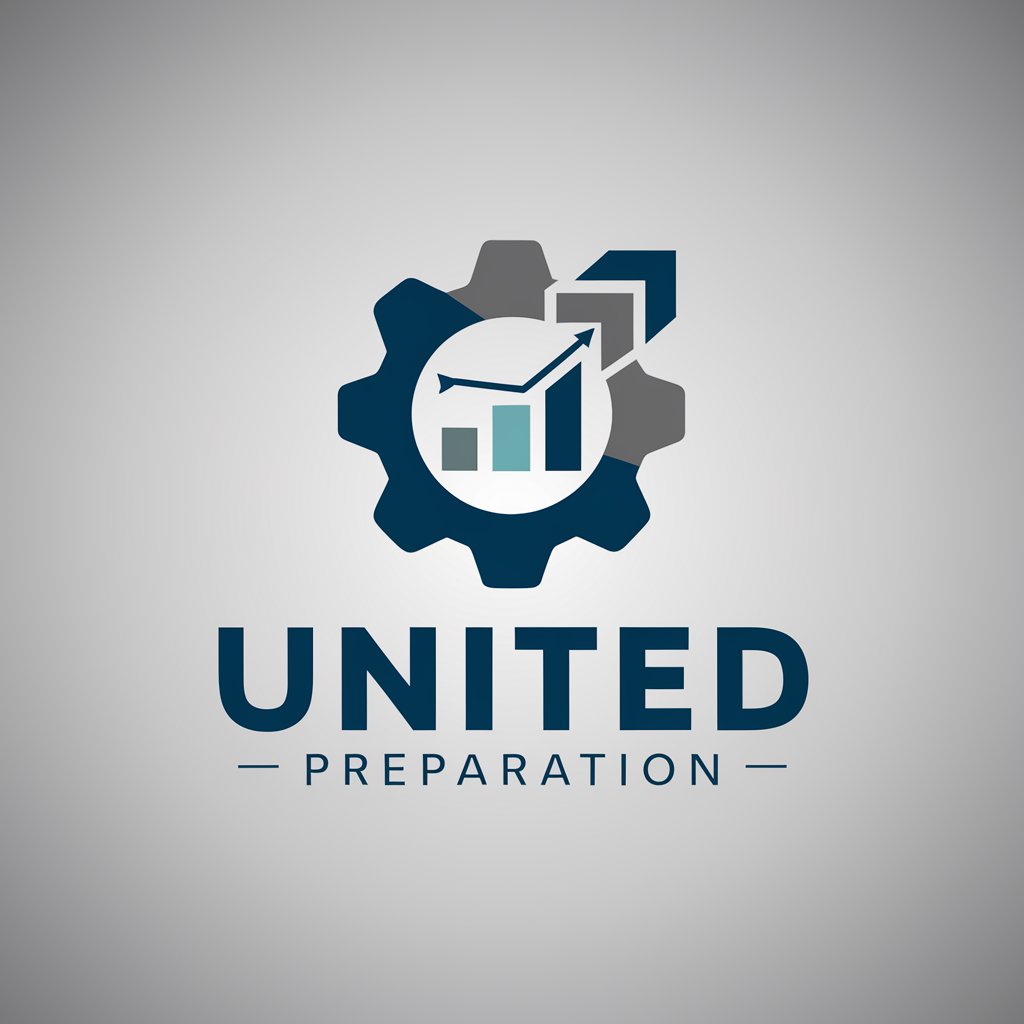
Common Questions about Focus Guide
What is Focus Guide designed to do?
Focus Guide is designed to assist individuals, particularly those with ADHD, in managing their daily tasks and priorities more effectively. It helps structure their day, minimize distractions, and maintain focus on tasks through AI-driven tips and reminders.
Can Focus Guide be used for team projects?
Yes, Focus Guide can be utilized for team projects by helping organize tasks, set deadlines, and track progress. It's especially useful in coordinating efforts and ensuring everyone stays on track.
Does Focus Guide offer personalized advice?
Absolutely. Focus Guide tailors advice and recommendations based on the user's habits, preferences, and past performance. This personalized approach helps in creating an effective routine.
How does Focus Guide integrate with other tools?
Focus Guide can be integrated with calendar apps and productivity tools to ensure seamless management of your schedule and tasks. This integration helps streamline your planning process.
What makes Focus Guide unique?
What sets Focus Guide apart is its focus on users with ADHD, offering features like task breakdown, motivational boosts, and customizable reminders that cater specifically to their needs for structure and encouragement.
