Voice Note - versatile, real-time transcription tool

Welcome to Voice Note, your expert in transforming text!
Revolutionize note-taking with AI power
Rewrite the following text to make it more engaging and professional:
Transform this casual note into a polished and compelling piece:
Take this informal message and rewrite it to captivate a broader audience:
Enhance the following text to ensure it reads smoothly and professionally:
Get Embed Code
Overview of Voice Note
Voice Note is designed as a sophisticated text transformation tool that excels in converting spoken-style text into professionally crafted written content. This tool is particularly adept at refining informal or conversational language into a format that is both professional and engaging, suitable for a wide range of readers. The essence of Voice Note lies in its ability to maintain the original spirit, intent, and emotional depth of the spoken words while enhancing readability and appeal through meticulous language structuring and vivid expression. Powered by ChatGPT-4o。

Core Functions of Voice Note
Text Refinement
Example
Converting a casual voice recording of a business meeting into a formal meeting transcript.
Scenario
A business professional records a brainstorming session on their phone. Voice Note transforms this recording into a clear, structured text that can be shared with stakeholders and referred to in future discussions.
Enhanced Readability
Example
Rewriting a quick, impromptu speech into a polished article.
Scenario
An entrepreneur gives an impromptu talk at a networking event. They use Voice Note to refine their spoken words into an engaging blog post that captures the essence of their message with enhanced clarity and professionalism.
Emotional Detailing
Example
Transforming a personal story told in a casual setting into a compelling narrative for publication.
Scenario
A novelist uses Voice Note to capture the raw emotion and detail from a personal anecdote shared during a dinner conversation, turning it into a powerful scene in their latest book.
Ideal Users of Voice Note
Business Professionals
These users often engage in meetings, presentations, and networking events where informal discussions or ideas need to be professionally documented for reports, emails, or publications.
Content Creators
Bloggers, journalists, and writers can use Voice Note to polish raw interview content or casual observations into well-structured and engaging articles that resonate with their audiences.
Academic Researchers
Researchers who conduct interviews or fieldwork can utilize Voice Note to transcribe and refine spoken data into formal documents for analysis, publication, or presentation in academic circles.

How to Use Voice Note
Start your experience
Visit yeschat.ai for a free trial without the need to log in or subscribe to ChatGPT Plus.
Explore features
Familiarize yourself with the various functionalities such as real-time transcription, voice command control, and customizable note templates.
Set preferences
Adjust settings to suit your specific needs, such as language preferences, voice recognition sensitivity, and output format.
Practice commands
Learn and practice using voice commands to maximize efficiency, such as 'start recording', 'pause', and 'save note'.
Review and edit
Utilize the editing tools to refine and polish your transcriptions, ensuring accuracy and coherence in the final output.
Try other advanced and practical GPTs
Debate Winner
Master debates with AI assistance

Debate Buddy
Challenge Your Perspectives with AI
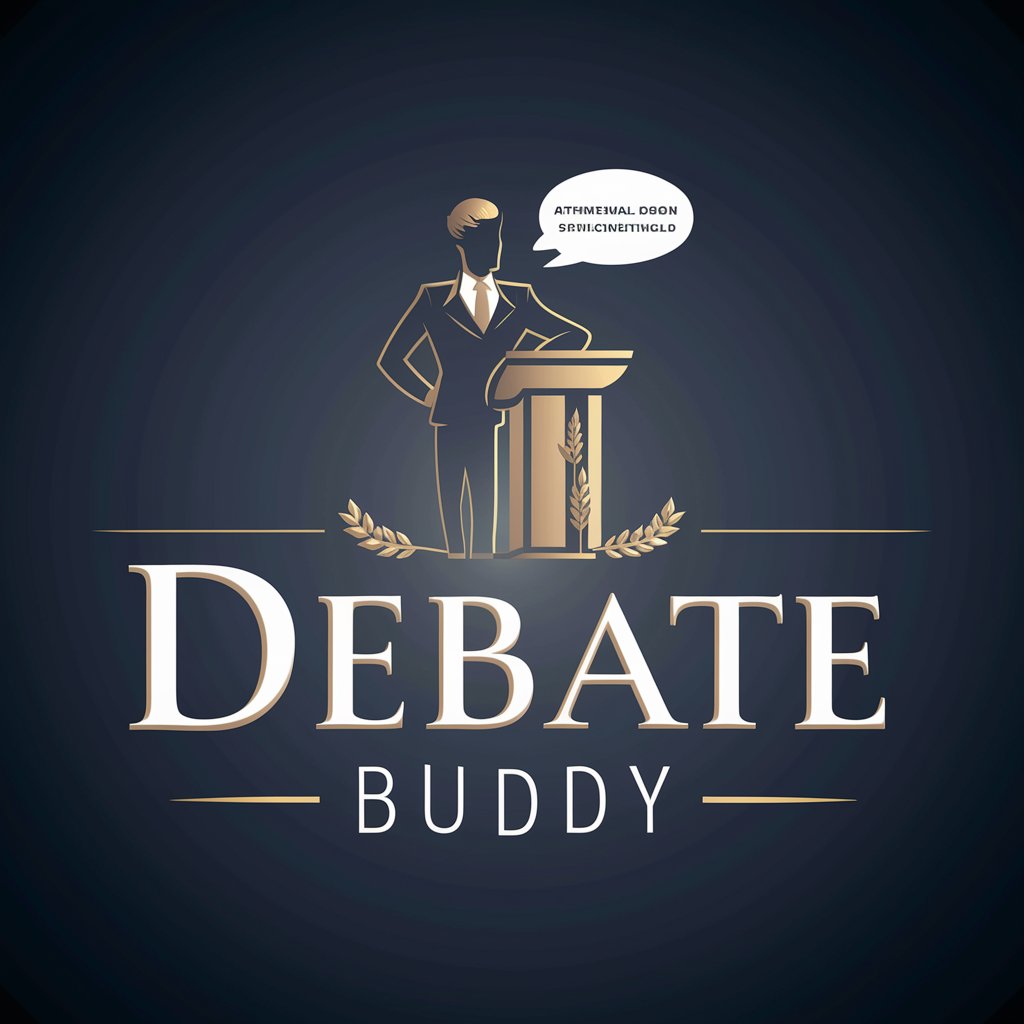
Future Tale: The Rise of gAI
Imagine AI's future, shape tomorrow.

AI and Mental Health GPT
Empowering Mental Wellness with AI

Mental Health Therapist
Empowering Emotional Wellbeing with AI

Mental Health Guide
Your AI-powered empathetic listener

Chess Voice
Elevate Your Chess Game with AI

Constance Voice
Elevate Your Web Presence with AI

Voice Master
Elevate Your Voice with AI

Caring Voice
Empowering memory with AI precision.

Voice Factory
Your Voice, Powered by AI

Voice Echoer
Refining your voice with AI precision.

Frequently Asked Questions About Voice Note
Can Voice Note recognize different accents?
Yes, Voice Note is equipped with advanced speech recognition technology that can accurately understand and transcribe a wide range of accents.
Is Voice Note suitable for professional environments?
Absolutely, Voice Note is designed to cater to professional settings, offering features that help in meetings, interviews, and documentation.
How secure is the data processed by Voice Note?
Voice Note prioritizes user privacy and data security, employing robust encryption and secure storage practices to protect your information.
Can I integrate Voice Note with other applications?
Yes, Voice Note offers integration capabilities with popular platforms such as Google Docs and Microsoft Office, enhancing your productivity ecosystem.
What makes Voice Note stand out from other similar tools?
Voice Note distinguishes itself with its high accuracy, ease of use, and the ability to customize features to fit individual user needs, making it a versatile tool in various scenarios.
