Type Coach - Typing Skills Enhancement

Welcome to Type Coach! Let's enhance your typing skills together.
Enhance Typing Skills with AI
Generate a list of common three-letter combinations in English.
Provide 20 practice words for four-letter combinations.
Construct three paragraphs using specific three-letter combinations.
Explain the benefits of practicing with lower-case letters.
Get Embed Code
Introduction to Type Coach
Type Coach is designed to improve users' typing skills, focusing specifically on the fluency and accuracy of typing lower-case letters. This tool offers a series of exercises based on common three-letter and four-letter combinations in English. By practicing these combinations through provided words and constructed paragraphs, users can enhance their typing speed and reduce errors. For example, if a user struggles with the combination 'ent,' Type Coach will offer practice with words like 'went,' 'bent,' and 'tent' and incorporate these in custom paragraphs to ensure repetitive, practical usage. Powered by ChatGPT-4o。

Core Functions of Type Coach
Training on Common Letter Combinations
Example
Combinations like 'ing' or 'est' are frequently used in English. Type Coach provides lists like 'ring', 'sing', 'best', 'test' to practice.
Scenario
A user practicing for a typing test would use these lists to improve speed and accuracy on these common patterns.
Custom Paragraph Construction
Example
Paragraphs that include a high frequency of specific letter combinations, such as 'The young engineer enjoyed designing new systems to better understand the underlying principles of engineering.'
Scenario
This helps users apply their skills in a more practical, real-world text setting, improving their ability to handle typical typing tasks efficiently.
Focused Lower-case Letter Practice
Example
All practice materials are provided in lower-case to help users focus on the most common typing scenarios, as lower-case letters are predominant in most typed texts.
Scenario
Ideal for those who are learning typing basics and need to familiarize themselves with the keyboard layout and letter positioning without the added complexity of capitalization rules.
Target User Groups for Type Coach
Students and Educators
Students learning to type or those involved in computer-based testing environments will find the repetitive practice useful for improving typing speed and accuracy. Educators can incorporate Type Coach exercises into their curriculum to assist students in developing these essential skills.
Professionals
Professionals whose jobs require frequent typing, like administrative assistants, writers, and coders, can benefit from improved typing proficiency, leading to more efficient work and reduced errors.
Casual or New Typists
Individuals just starting out with typing or those looking to improve their casual typing skills for better communication in digital mediums will find the focused lower-case letter exercises particularly beneficial.

How to Use Type Coach
Start Free Trial
Visit yeschat.ai for a free trial without login, and no need for ChatGPT Plus.
Select Typing Mode
Choose the typing mode that suits your needs, from practicing specific letter combinations to full paragraphs.
Begin Typing
Start typing using the presented exercises, focusing on accuracy and form.
Review Feedback
After each session, review feedback on typing speed, accuracy, and common errors to identify areas for improvement.
Repeat and Progress
Regular practice is key. Use the tool daily to improve your typing skills gradually.
Try other advanced and practical GPTs
Type III Oracle
Empowering futuristic insights

CF | Type 1 Diabetes ⚕️
Empowering Diabetes Knowledge with AI
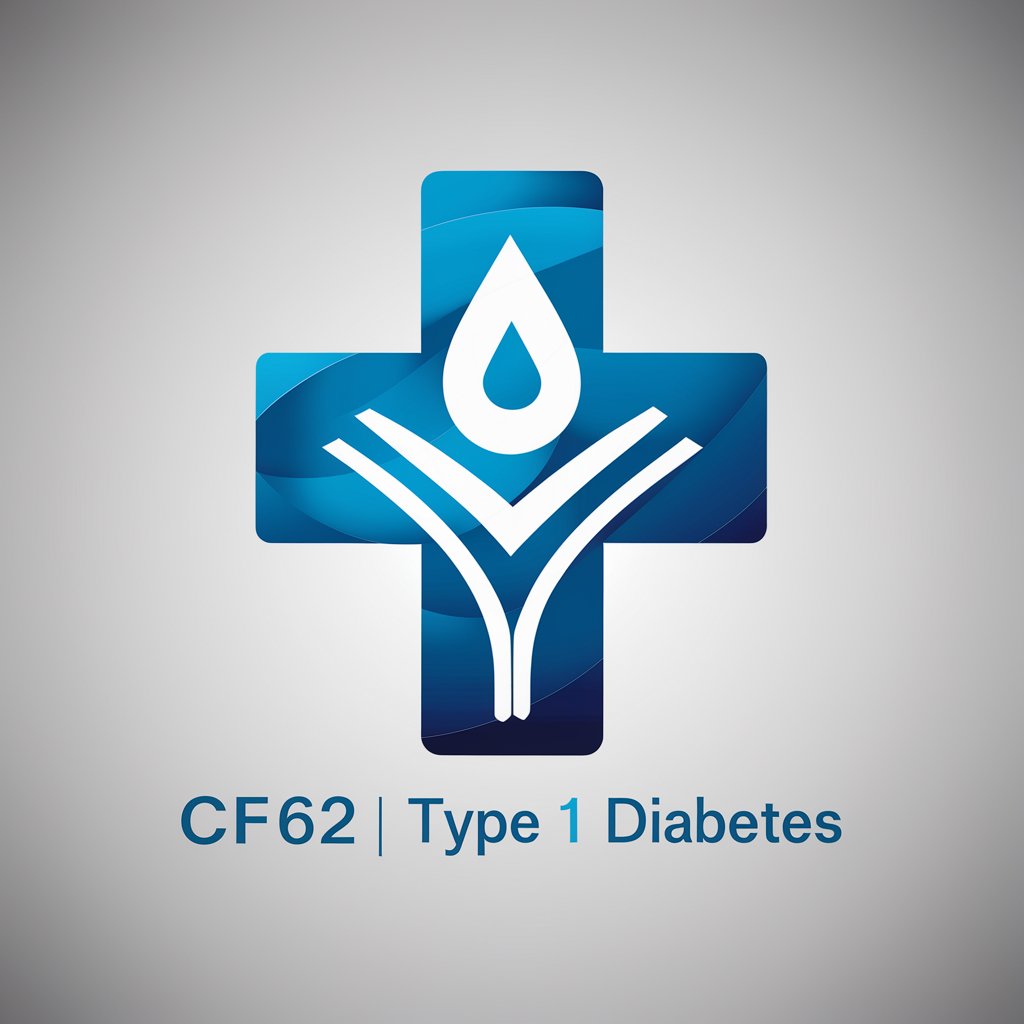
Type Automator
Streamline TypeScript with AI
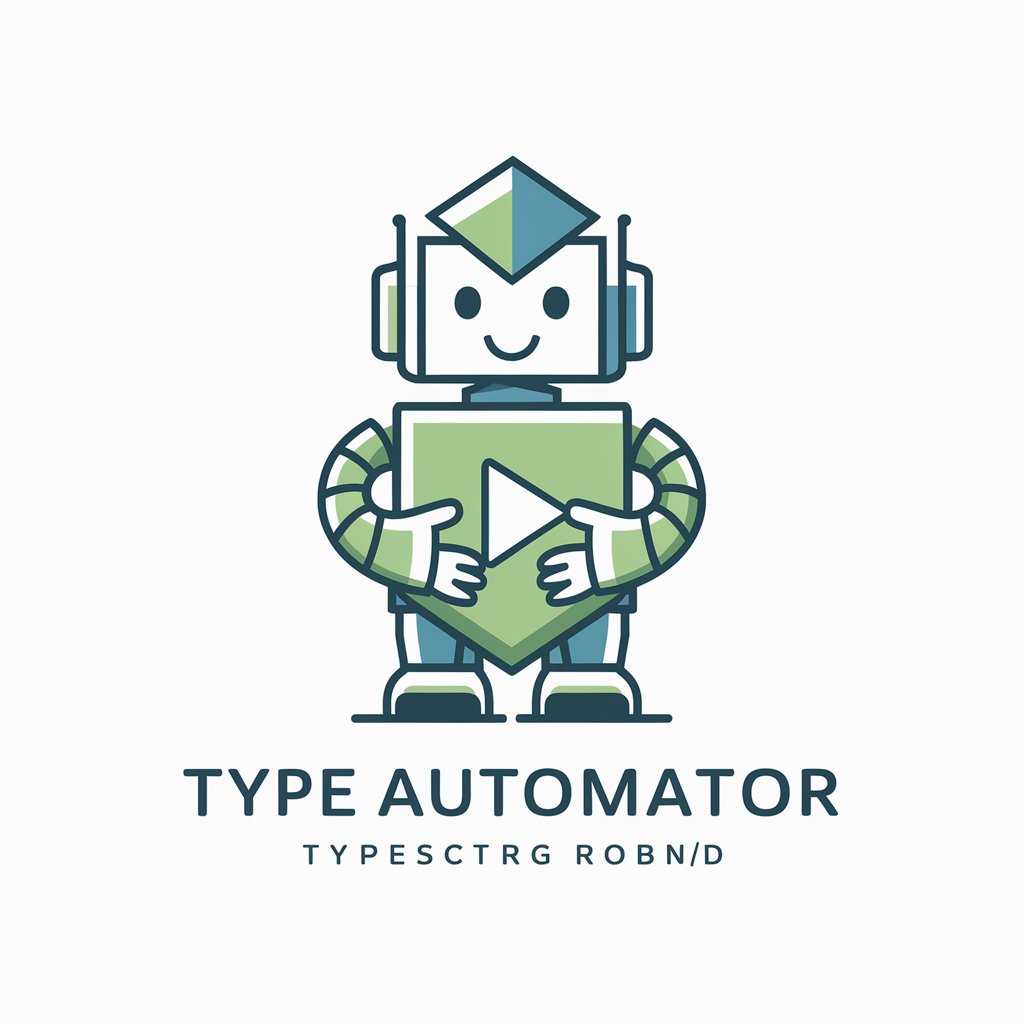
Trail Guide
Navigate Nature with AI
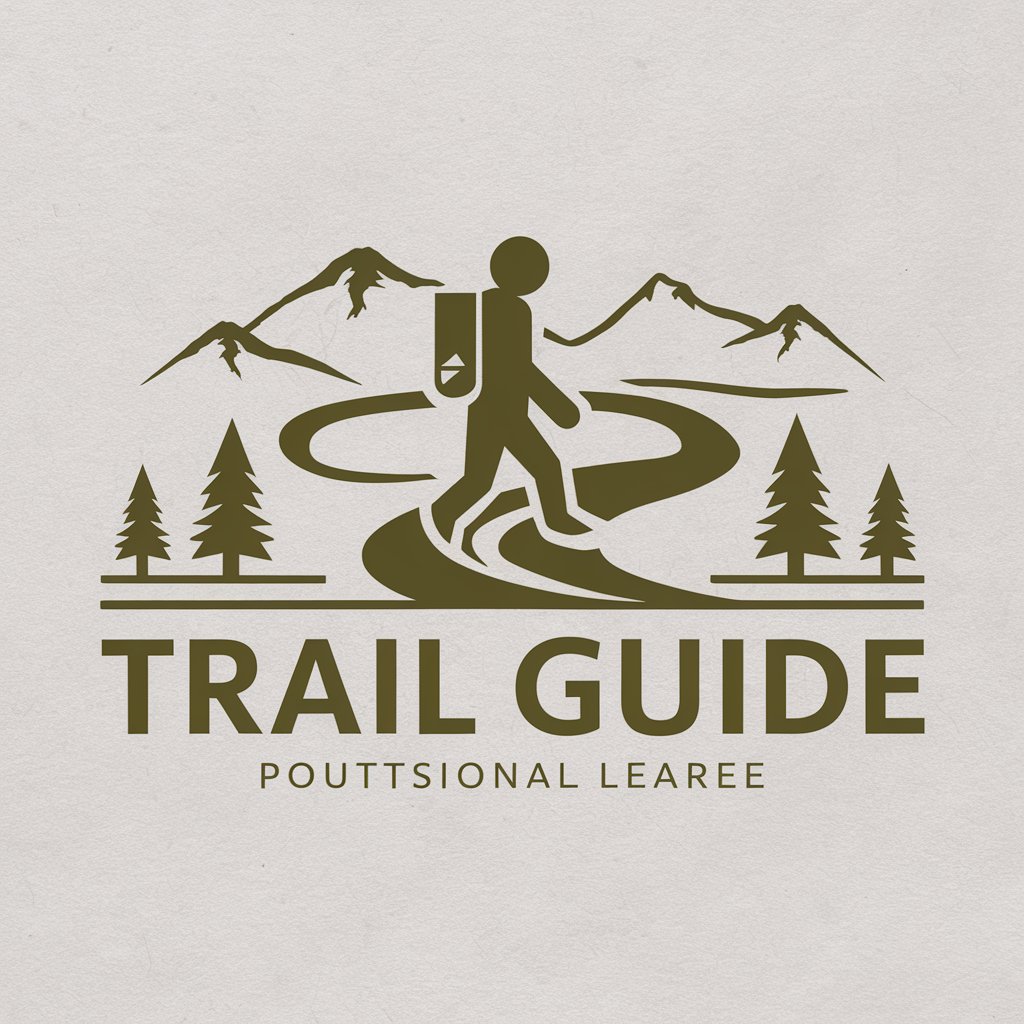
法律顾问
AI-powered Legal Insight at Your Fingertips

法律专家
AI-driven Legal Expertise

Type Tutor
Empower your TypeScript with AI
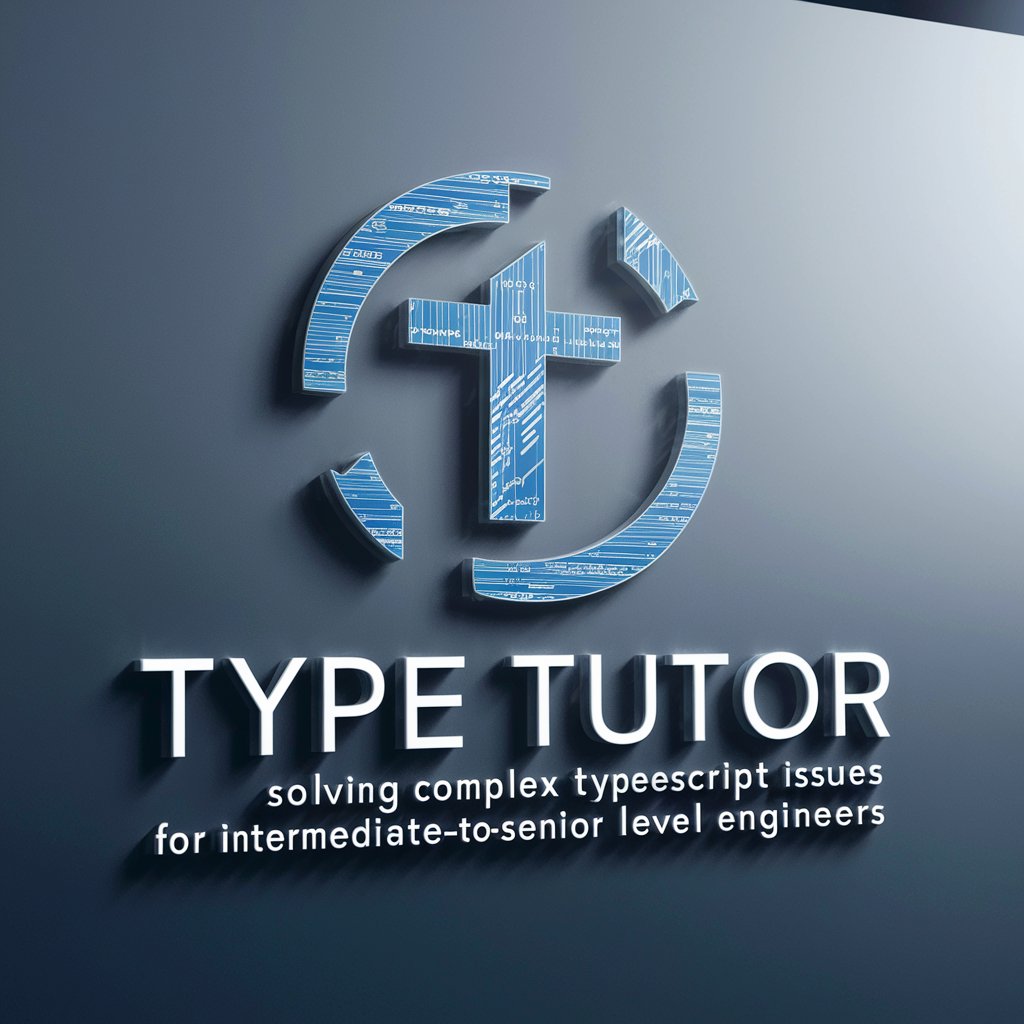
Type Designer
Empowering Design with AI-Driven Typography

Type Sketcher
Empowering Creativity with AI Typography
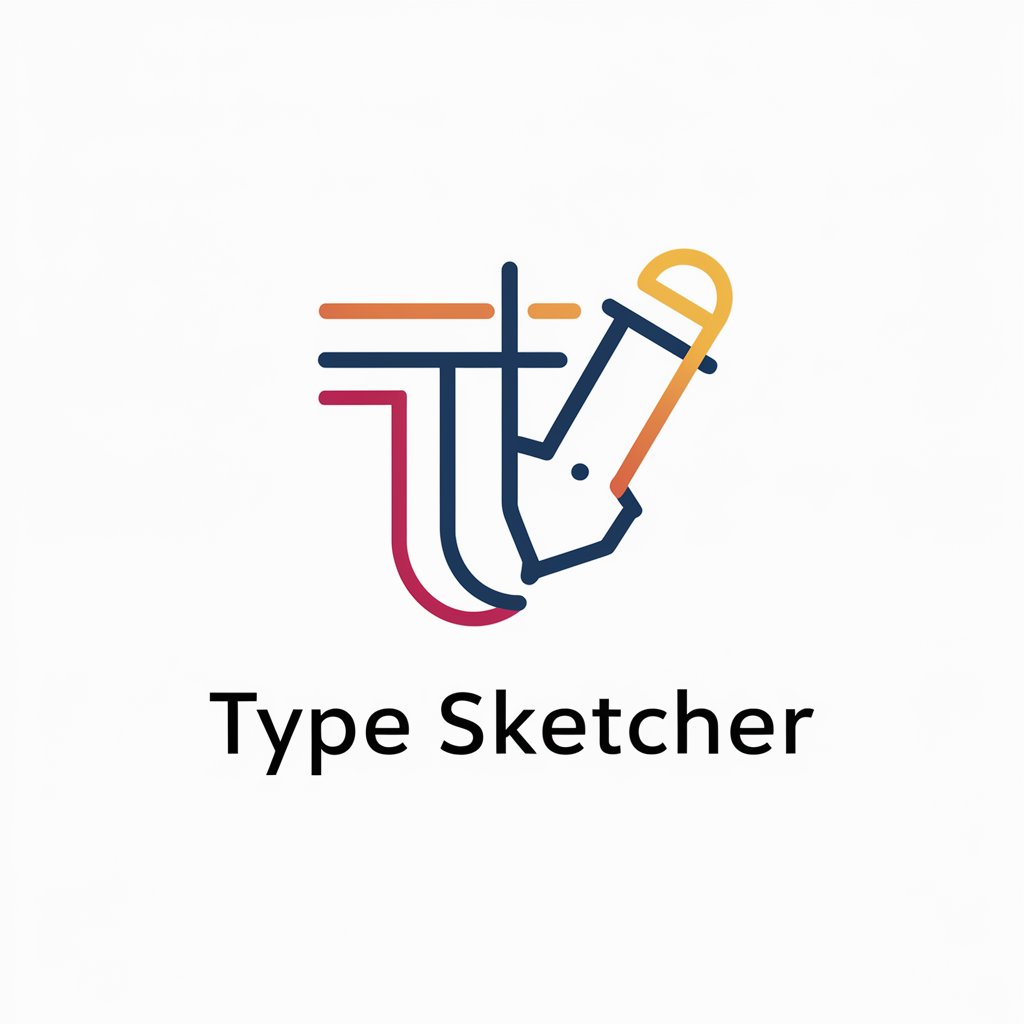
Type Muse
Empowering Design with AI Typography

Circuit Solver with Image Recognition
Illuminating circuits with AI precision
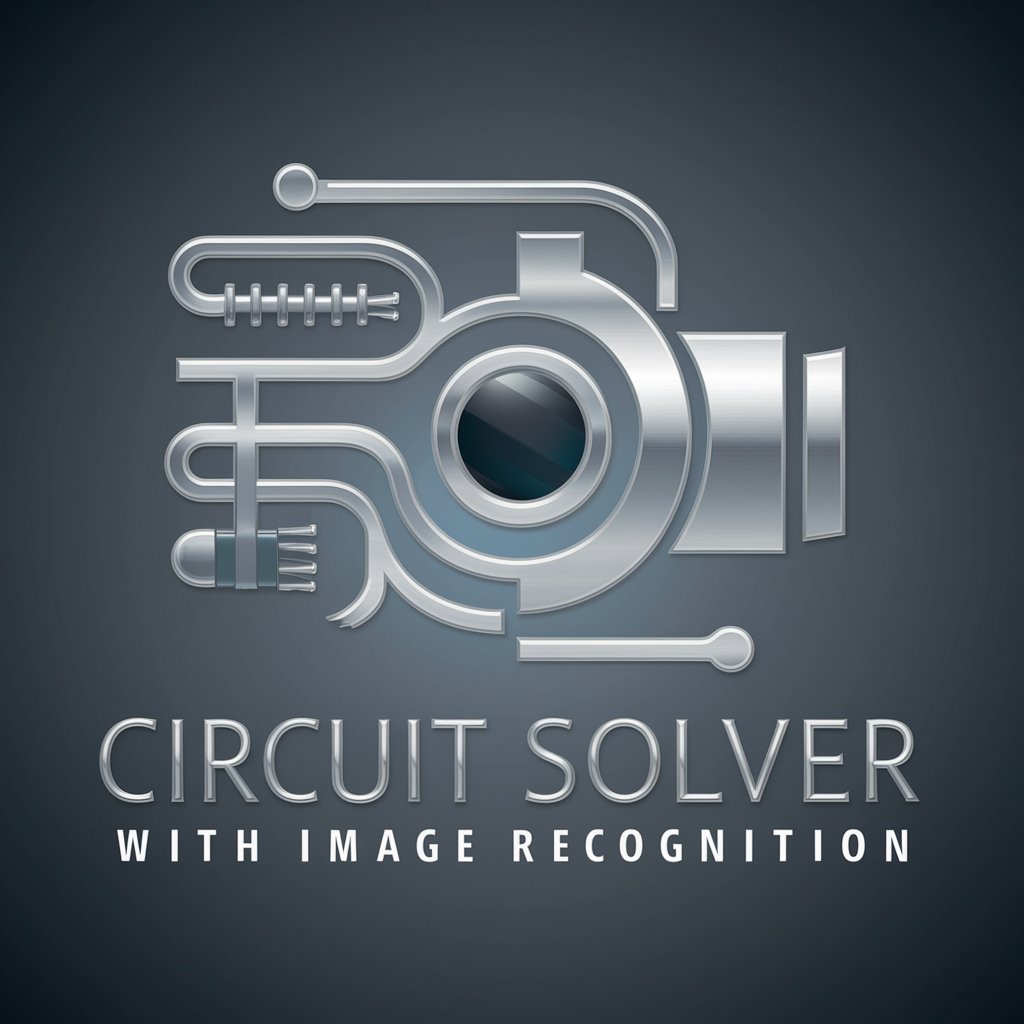
Pattern Recognition Tutor
Empowering AI-driven Pattern Recognition Mastery

Frequently Asked Questions about Type Coach
What is Type Coach?
Type Coach is an AI-powered tool designed to help users enhance their typing skills by focusing on lower-case letters through various exercises and feedback mechanisms.
Who can benefit from using Type Coach?
Anyone looking to improve their typing speed and accuracy can benefit, especially students, professionals, and those preparing for typing-intensive examinations or job roles.
Can Type Coach help with typing speed?
Yes, Type Coach includes exercises designed to improve both typing speed and accuracy, providing users with real-time feedback and tips to enhance their performance.
Are there different levels of difficulty?
Type Coach offers varying levels of difficulty, making it suitable for beginners through to advanced typists who wish to hone their skills further.
How does Type Coach handle feedback?
Type Coach provides detailed feedback on your typing sessions, highlighting errors, speed, and accuracy, allowing for targeted practice and improvement.
