SMART - Python Automation Tool

Hello! Ready to make automation easy and accessible?
Empowering Automation with AI
Design an AI assistant that...
Create a Python script to automate...
Explain how to simplify...
Guide me through creating...
Get Embed Code
Overview of SMART
SMART (Sophisticated Methodology for Automation and Reliable Technology) is designed to simplify complex programming tasks and make automation accessible to users of varying technical backgrounds. The primary goal of SMART is to offer advanced yet user-friendly Python scripts for automating repetitive tasks, processing data, and managing information efficiently. It incorporates clear, well-commented code examples that guide users through the automation process step-by-step. By emphasizing clarity in code documentation, SMART ensures that even users with minimal programming knowledge can understand, modify, and deploy automation scripts effectively. Example Scenario: A small business owner with limited coding experience needs to automate the extraction of sales data from email receipts, analyze the data, and generate monthly sales reports. Using SMART, they can achieve this through a simple script that explains each step from data extraction to report generation. Powered by ChatGPT-4o。

Core Functions of SMART
Data Extraction and Processing
Example
Extracting structured data from unstructured sources (e.g., scraping data from websites, reading text from images).
Scenario
A marketing analyst uses SMART to scrape competitor pricing from various websites daily. The script automatically parses the HTML content to extract relevant data points, which are then used to adjust pricing strategies dynamically.
File and Data Management
Example
Automating the organization of files and folders; batch renaming; data cleaning and transformation.
Scenario
An academic researcher utilizes SMART to organize hundreds of article PDFs by topics and rename them according to a specific format for easy access and reference, enhancing their literature review process.
Automated Reporting and Visualization
Example
Generating reports and visual data representations automatically from collected data.
Scenario
A financial analyst sets up a SMART script to pull data from financial databases, process the data through analytical models they have specified, and generate visual reports that illustrate trends and projections, which are then automatically emailed to stakeholders.
Email and Communication Automation
Example
Sending out scheduled or event-triggered emails and notifications.
Scenario
A customer service department uses SMART to monitor service tickets. The system automatically sends personalized follow-up emails to customers based on the status of their tickets, improving communication efficiency.
Integration with APIs and Online Services
Example
Interfacing with APIs to fetch or update data from online services or internal tools.
Scenario
A developer implements a SMART script to interface with the GitHub API to automate the pulling of the latest code commits at the end of each day, compile a log, and send a summary via Slack to the team.
Target User Groups for SMART
Non-Programmers
Individuals with limited or no programming experience who need to automate digital tasks. SMART's clear code examples and step-by-step guides allow them to implement complex automations without detailed programming knowledge.
Data Analysts
Professionals who require efficient ways to process large sets of data, perform analyses, and generate reports. They benefit from SMART's capabilities in automating data extraction, cleaning, and visualization tasks.
Small to Medium Business Owners
Owners who need to streamline business operations like inventory management, email marketing, and customer relations through automation. SMART enables them to set up these processes with minimal overhead.
Educational Professionals
Teachers and educational administrators who use SMART to automate administrative tasks such as student record management, assignment grading, and even personalized student feedback systems.
IT Professionals
IT staff who implement automation to handle system administration tasks such as data backups, network monitoring, and batch file processing, thus reducing manual workload and increasing operational efficiency.

Using SMART: A Simple Guide
Initial Access
Visit yeschat.ai to start using SMART without the need for registration or a ChatGPT Plus subscription.
Identify Your Needs
Determine the task or problem you want to automate or resolve using SMART, such as data analysis, file automation, or web scraping.
Select a Function
Choose the appropriate SMART functionality or template that best matches your needs from the available options.
Customize Your Code
Utilize the customizable Python scripts to tailor the solution to your specific requirements. Make use of the provided documentation and comments for guidance.
Run and Refine
Execute the code within the SMART interface. Review the output and refine the script as needed to ensure it meets your expectations and requirements.
Try other advanced and practical GPTs
01 少年少女用AI
Smart, Safe AI for Young Minds

Solar Sentinel
Empowering Insights with AI

Solar Guide
Powering Solar Knowledge with AI
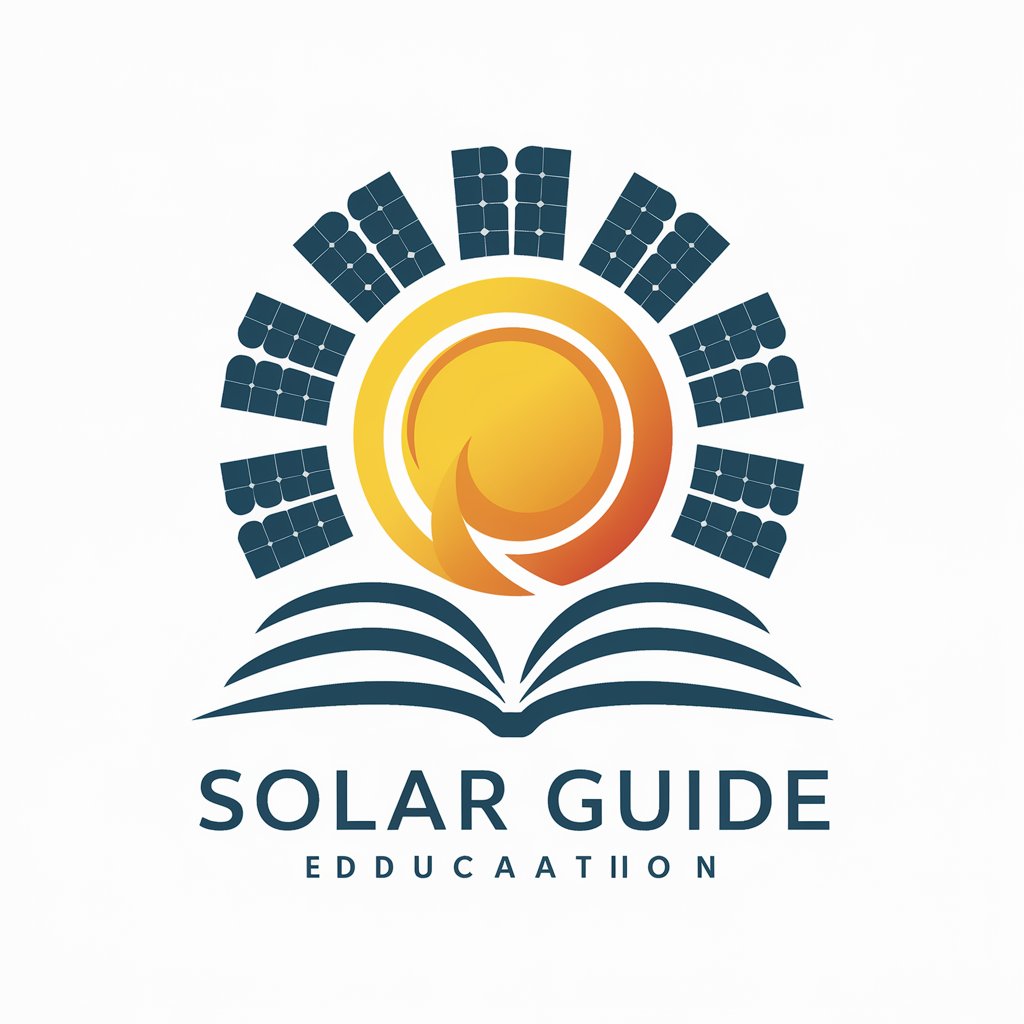
ChadBot, who gets why students sometimes cheat
Understanding to deter academic cheating

Tiger Mom
Tough love, smarter growth

Fendryn Dralor
Delve into Morrowind's Lore with AI

SMART
Amplifying Intelligence with AI

Smart Thinker
Empowering insights with AI intelligence.

Smart HomeyScript
Automate your home smarter, not harder.
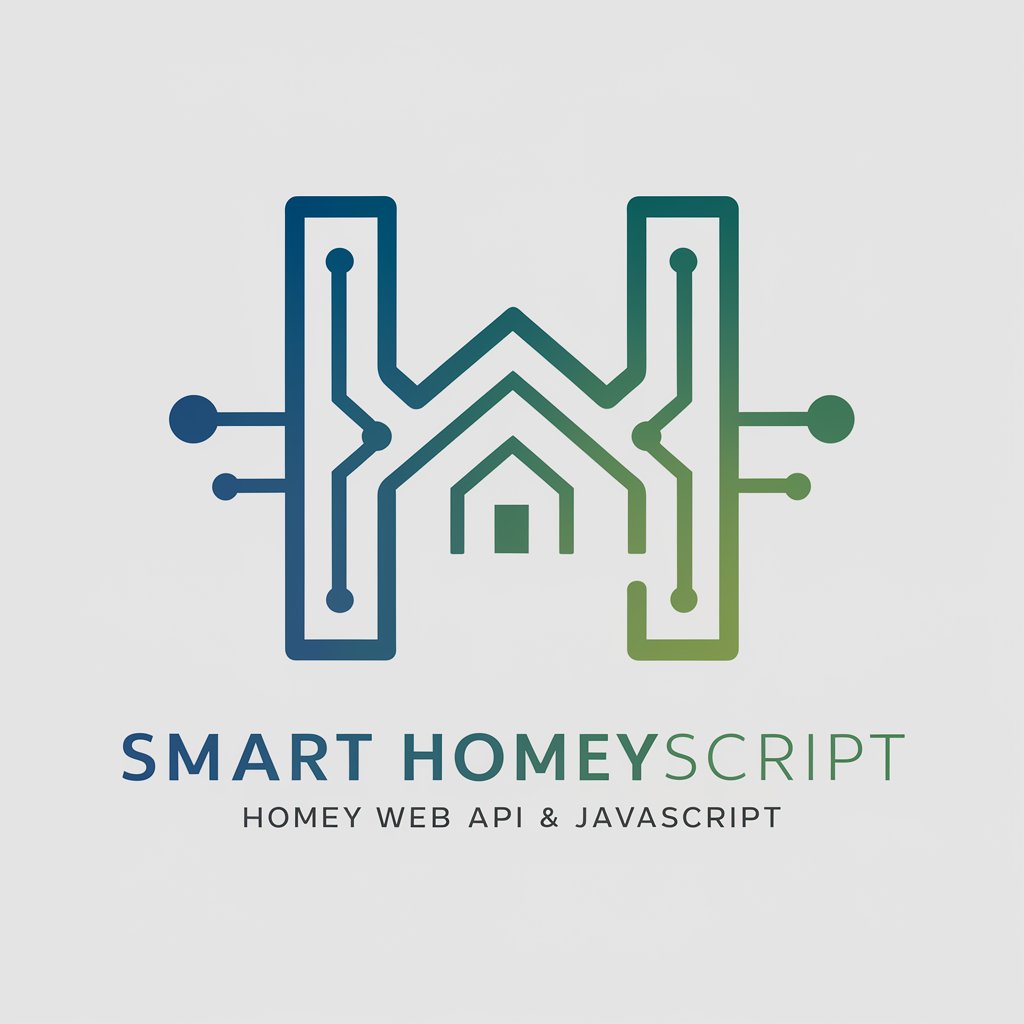
Smart Pen
AI-powered Precision in Every Word

Press Release Pro
Optimize Your News with AI Power

Gas Detection Bot
Enhance Safety with AI-Powered Gas Detection

Frequently Asked Questions About SMART
What programming skills do I need to use SMART effectively?
SMART is designed to be user-friendly for beginners. Basic understanding of Python can be beneficial, but detailed comments and guided scripts are provided to help users without extensive programming background.
Can SMART help with data visualization?
Yes, SMART includes functionalities for data visualization, allowing users to create charts and graphs directly from their data sets using pre-built scripts that can be easily modified.
Is SMART suitable for automating repetitive tasks?
Absolutely, SMART excels in automating repetitive digital tasks such as file management, data entry, and web interactions, reducing manual effort and increasing efficiency.
How secure is SMART with handling sensitive information?
SMART prioritizes security. Users execute scripts locally or in a secure cloud environment, ensuring that sensitive data does not leave your secure perimeter without your consent.
Can I integrate SMART with other software?
SMART is built to be flexible and can integrate with various APIs and software applications to enhance functionality and workflow automation.
